 Web Front-end
Web Front-end
 HTML Tutorial
HTML Tutorial
 What should I do if the HTML title attribute text is too long and the prompt message cannot be displayed?
What should I do if the HTML title attribute text is too long and the prompt message cannot be displayed?
What should I do if the HTML title attribute text is too long and the prompt message cannot be displayed?
HTML <title></title> 属性文本过长导致提示信息显示不全?
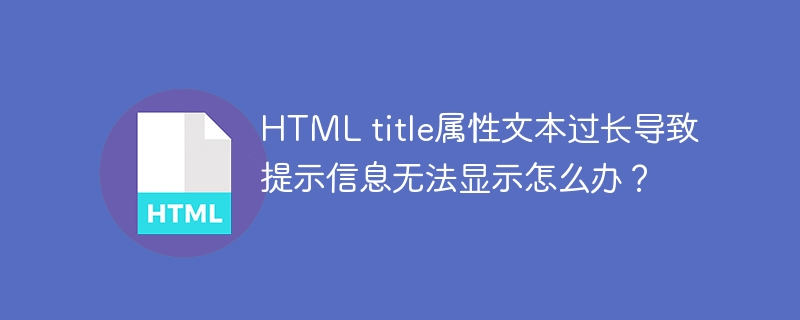
许多开发者在使用HTML 的<title></title> 标签时,会利用title 属性添加元素提示信息。然而,当title 属性文本过长时,鼠标悬停后提示信息可能无法完整显示,尤其在高分辨率屏幕(例如1920x1080)且缩放比例较大(例如125%)的环境下。
问题描述:在1920x1080 分辨率、125% 显示比例下,<title></title> 标签的title 属性设置超长文本后,鼠标悬停时提示信息无法显示。
解决方法:
-
检查浏览器控制台: 使用浏览器开发者工具检查
title属性是否正确渲染。 这能帮助判断问题是否源于渲染阶段。如果title属性未被渲染,则需检查代码是否存在错误,例如JavaScript 代码是否意外修改或覆盖了该属性。 -
使用tooltip 组件: 一些UI 组件库(例如Element UI)提供tooltip 组件,可替代
title属性,实现更完善的提示功能。这些组件通常自动处理文本过长问题,提供更好的用户体验,例如文本换行或省略号显示。 如果title属性始终无法正常显示,使用这些组件是一个有效的替代方案。
The above is the detailed content of What should I do if the HTML title attribute text is too long and the prompt message cannot be displayed?. For more information, please follow other related articles on the PHP Chinese website!

Hot AI Tools

Undresser.AI Undress
AI-powered app for creating realistic nude photos

AI Clothes Remover
Online AI tool for removing clothes from photos.

Undress AI Tool
Undress images for free

Clothoff.io
AI clothes remover

Video Face Swap
Swap faces in any video effortlessly with our completely free AI face swap tool!

Hot Article

Hot Tools

Notepad++7.3.1
Easy-to-use and free code editor

SublimeText3 Chinese version
Chinese version, very easy to use

Zend Studio 13.0.1
Powerful PHP integrated development environment

Dreamweaver CS6
Visual web development tools

SublimeText3 Mac version
God-level code editing software (SublimeText3)

Hot Topics
 What are the digital currency trading platforms in 2025? The latest rankings of the top ten digital currency apps
Apr 22, 2025 pm 03:09 PM
What are the digital currency trading platforms in 2025? The latest rankings of the top ten digital currency apps
Apr 22, 2025 pm 03:09 PM
Recommended apps for the top ten virtual currency viewing platforms: 1. OKX, 2. Binance, 3. Gate.io, 4. Huobi, 5. Coinbase, 6. Kraken, 7. Bitfinex, 8. KuCoin, 9. Bybit, 10. Bitstamp, these platforms provide real-time market trends, technical analysis tools and user-friendly interfaces to help investors make effective market analysis and trading decisions.
 Top 10 digital currency exchanges Top 10 digital currency app exchanges
Apr 22, 2025 pm 03:15 PM
Top 10 digital currency exchanges Top 10 digital currency app exchanges
Apr 22, 2025 pm 03:15 PM
The top ten digital currency exchanges are: 1. OKX, 2. Binance, 3. gate.io, 4. Coinbase, 5. Kraken, 6. Huobi, 7. KuCoin, 8. Bitfinex, 9. Bitstamp, 10. Poloniex. These exchanges are selected based on factors such as transaction volume, user experience and security, and all provide a variety of digital currency trading services and an efficient trading experience.
 Free viewing market software websites What are the top ten free viewing market software websites
Apr 24, 2025 pm 02:21 PM
Free viewing market software websites What are the top ten free viewing market software websites
Apr 24, 2025 pm 02:21 PM
Top 10 free-to-view market software websites are recommended: 1. Binance, 2. OkX, 3. Sesame Open Door (KuCoin), 4. CoinMarketCap, 5. CoinGecko, 6. TradingView, 7. Investing.com, 8. Yahoo Finance, 9. Glassnode Studio, 10. LunarCrush, these websites provide real-time data, technical analysis tools and market information to help you make informed investment decisions.
 How to register an account on Ouyi Exchange Ouyi Exchange Registration Tutorial
Apr 24, 2025 pm 02:06 PM
How to register an account on Ouyi Exchange Ouyi Exchange Registration Tutorial
Apr 24, 2025 pm 02:06 PM
The steps to register an Ouyi account are as follows: 1. Prepare a valid email or mobile phone number and stabilize the network. 2. Visit Ouyi’s official website. 3. Enter the registration page. 4. Select email or mobile phone number to register and fill in the information. 5. Obtain and fill in the verification code. 6. Agree to the user agreement. 7. Complete registration and log in, carry out KYC and set up security measures.
 Binance download link Binance download path
Apr 24, 2025 pm 02:12 PM
Binance download link Binance download path
Apr 24, 2025 pm 02:12 PM
To safely download the Binance APP, you need to go through the official channels: 1. Visit the Binance official website, 2. Find and click the APP download portal, 3. Choose to scan the QR code, app store, or directly download the APK file to download to ensure that the link and developer information are authentic, and enable two-factor verification to protect the security of the account.
 How to register an account on Sesame Open Exchange? Tutorial on Registration of Sesame Open Exchange
Apr 24, 2025 pm 02:00 PM
How to register an account on Sesame Open Exchange? Tutorial on Registration of Sesame Open Exchange
Apr 24, 2025 pm 02:00 PM
Registering a Sesame Door Account requires 7 steps: 1. Prepare a valid email or mobile phone number and a stable network; 2. Visit the official website; 3. Enter the registration page; 4. Select and fill in the registration method; 5. Obtain and fill in the verification code; 6. Agree to the user agreement; 7. Complete registration and log in, it is recommended to carry out KYC and set security measures.
 How to register an account on Binance Exchange Binance Exchange Registration Tutorial
Apr 24, 2025 pm 02:03 PM
How to register an account on Binance Exchange Binance Exchange Registration Tutorial
Apr 24, 2025 pm 02:03 PM
The steps to register a Binance account include: 1. Prepare a valid email or mobile phone number and a stable network; 2. Visit Binance official website; 3. Enter the registration page; 4. Select the registration method; 5. Fill in the registration information; 6. Agree to the user agreement; 7. Complete verification; 8. Obtain and fill in the verification code; 9. Complete registration.
 Sesame Open Web3 registration entrance and registration steps
Apr 24, 2025 pm 01:06 PM
Sesame Open Web3 registration entrance and registration steps
Apr 24, 2025 pm 01:06 PM
The Sesame Open Door Web3 registration portal is located on the "Register" button on the homepage of its official website. The registration steps include: 1. Visit the official website, 2. Click the "Register" button, 3. Fill in the registration information, 4. Verify the email, 5. Set up and connect to the digital wallet, 6. Complete the registration.





