 Web Front-end
Web Front-end
 HTML Tutorial
HTML Tutorial
 The web page title attribute displays abnormally: What should I do if the mouse is hovering over the mouse and does not display the prompt message?
The web page title attribute displays abnormally: What should I do if the mouse is hovering over the mouse and does not display the prompt message?
The web page title attribute displays abnormally: What should I do if the mouse is hovering over the mouse and does not display the prompt message?
Solve <title></title>属性超长文本鼠标悬停不显示提示信息的问题
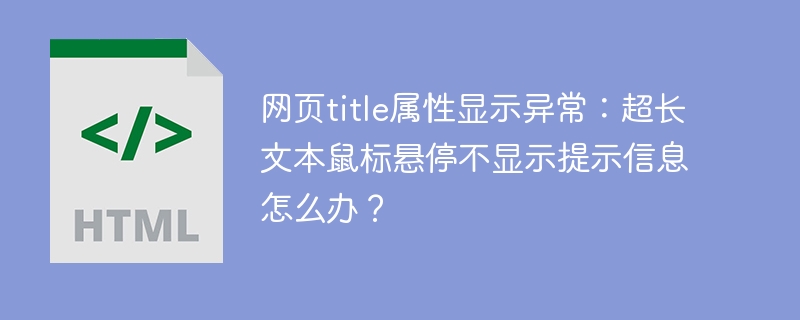
许多开发者都遇到过这种情况:网页<title></title>标签的属性文本过长时,鼠标悬停在元素上却无法显示提示信息。本文分析此问题的原因并提供解决方案。
问题描述:在1920*1080分辨率,125%显示比例下,<title></title>属性设置超长文本后,鼠标悬停时提示信息无法显示。
原因分析:浏览器对<title></title>属性的显示长度有限制。过长的提示信息会遮挡页面内容,影响用户体验,因此浏览器可能截断或不显示过长的<title></title>内容。这并非浏览器错误,而是出于用户体验的考虑。
解决方案:
-
检查浏览器控制台: 确认
<title></title>属性是否已正确渲染到页面元素中。如果未渲染,问题可能出在代码本身,例如JavaScript代码修改或覆盖了<title></title>属性。 -
使用Tooltip组件: 如果
<title></title>属性已正确渲染但仍无法显示,建议使用前端组件库(例如Element UI)提供的Tooltip组件。Tooltip组件可以显示自定义提示信息,并更好地控制提示信息的长度和显示方式,例如自动显示省略号或换行,从而避免因<title></title>属性过长导致显示问题。 这是一种更可靠、更灵活的解决方案。
通过以上步骤,您可以有效解决<title></title>属性超长文本导致鼠标悬停不显示提示信息的问题,提升用户体验。
The above is the detailed content of The web page title attribute displays abnormally: What should I do if the mouse is hovering over the mouse and does not display the prompt message?. For more information, please follow other related articles on the PHP Chinese website!

Hot AI Tools

Undresser.AI Undress
AI-powered app for creating realistic nude photos

AI Clothes Remover
Online AI tool for removing clothes from photos.

Undress AI Tool
Undress images for free

Clothoff.io
AI clothes remover

Video Face Swap
Swap faces in any video effortlessly with our completely free AI face swap tool!

Hot Article

Hot Tools

Notepad++7.3.1
Easy-to-use and free code editor

SublimeText3 Chinese version
Chinese version, very easy to use

Zend Studio 13.0.1
Powerful PHP integrated development environment

Dreamweaver CS6
Visual web development tools

SublimeText3 Mac version
God-level code editing software (SublimeText3)

Hot Topics
 What is apache server? What is apache server for?
Apr 13, 2025 am 11:57 AM
What is apache server? What is apache server for?
Apr 13, 2025 am 11:57 AM
Apache server is a powerful web server software that acts as a bridge between browsers and website servers. 1. It handles HTTP requests and returns web page content based on requests; 2. Modular design allows extended functions, such as support for SSL encryption and dynamic web pages; 3. Configuration files (such as virtual host configurations) need to be carefully set to avoid security vulnerabilities, and optimize performance parameters, such as thread count and timeout time, in order to build high-performance and secure web applications.
 Tips for using HDFS file system on CentOS
Apr 14, 2025 pm 07:30 PM
Tips for using HDFS file system on CentOS
Apr 14, 2025 pm 07:30 PM
The Installation, Configuration and Optimization Guide for HDFS File System under CentOS System This article will guide you how to install, configure and optimize Hadoop Distributed File System (HDFS) on CentOS System. HDFS installation and configuration Java environment installation: First, make sure that the appropriate Java environment is installed. Edit /etc/profile file, add the following, and replace /usr/lib/java-1.8.0/jdk1.8.0_144 with your actual Java installation path: exportJAVA_HOME=/usr/lib/java-1.8.0/jdk1.8.0_144exportPATH=$J
 Solve caching issues in Craft CMS: Using wiejeben/craft-laravel-mix plug-in
Apr 18, 2025 am 09:24 AM
Solve caching issues in Craft CMS: Using wiejeben/craft-laravel-mix plug-in
Apr 18, 2025 am 09:24 AM
When developing websites using CraftCMS, you often encounter resource file caching problems, especially when you frequently update CSS and JavaScript files, old versions of files may still be cached by the browser, causing users to not see the latest changes in time. This problem not only affects the user experience, but also increases the difficulty of development and debugging. Recently, I encountered similar troubles in my project, and after some exploration, I found the plugin wiejeben/craft-laravel-mix, which perfectly solved my caching problem.
 Nginx performance monitoring and troubleshooting tools
Apr 13, 2025 pm 10:00 PM
Nginx performance monitoring and troubleshooting tools
Apr 13, 2025 pm 10:00 PM
Nginx performance monitoring and troubleshooting are mainly carried out through the following steps: 1. Use nginx-V to view version information, and enable the stub_status module to monitor the number of active connections, requests and cache hit rate; 2. Use top command to monitor system resource occupation, iostat and vmstat monitor disk I/O and memory usage respectively; 3. Use tcpdump to capture packets to analyze network traffic and troubleshoot network connection problems; 4. Properly configure the number of worker processes to avoid insufficient concurrent processing capabilities or excessive process context switching overhead; 5. Correctly configure Nginx cache to avoid improper cache size settings; 6. By analyzing Nginx logs, such as using awk and grep commands or ELK
 How to configure HTTPS server in Debian OpenSSL
Apr 13, 2025 am 11:03 AM
How to configure HTTPS server in Debian OpenSSL
Apr 13, 2025 am 11:03 AM
Configuring an HTTPS server on a Debian system involves several steps, including installing the necessary software, generating an SSL certificate, and configuring a web server (such as Apache or Nginx) to use an SSL certificate. Here is a basic guide, assuming you are using an ApacheWeb server. 1. Install the necessary software First, make sure your system is up to date and install Apache and OpenSSL: sudoaptupdatesudoaptupgradesudoaptinsta
 How to monitor HDFS status on CentOS
Apr 14, 2025 pm 07:33 PM
How to monitor HDFS status on CentOS
Apr 14, 2025 pm 07:33 PM
There are many ways to monitor the status of HDFS (Hadoop Distributed File System) on CentOS systems. This article will introduce several commonly used methods to help you choose the most suitable solution. 1. Use Hadoop’s own WebUI, Hadoop’s own Web interface to provide cluster status monitoring function. Steps: Make sure the Hadoop cluster is up and running. Access the WebUI: Enter http://:50070 (Hadoop2.x) or http://:9870 (Hadoop3.x) in your browser. The default username and password are usually hdfs/hdfs. 2. Command line tool monitoring Hadoop provides a series of command line tools to facilitate monitoring
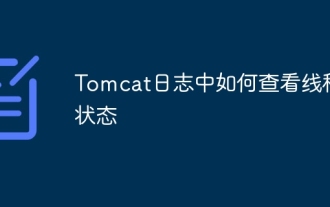 How to view thread status in Tomcat log
Apr 13, 2025 am 08:36 AM
How to view thread status in Tomcat log
Apr 13, 2025 am 08:36 AM
To view the thread status in the Tomcat log, you can use the following methods: TomcatManagerWeb interface: Enter the management address of Tomcat (usually http://localhost:8080/manager) in the browser, and you can view the status of the thread pool after logging in. JMX Monitoring: Use JMX monitoring tools (such as JConsole) to connect to Tomcat's MBean server to view the status of Tomcat's thread pool. Select in JConsole
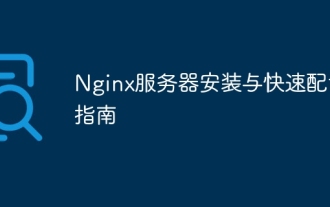 Nginx Server Installation and Quick Configuration Guide
Apr 13, 2025 pm 10:18 PM
Nginx Server Installation and Quick Configuration Guide
Apr 13, 2025 pm 10:18 PM
This article introduces the construction and configuration methods of Nginx. 1. Install Nginx: Use sudoyumininstallnginx on CentOS, use sudoapt-getinstallnginx on Ubuntu, and start with sudosystemctlstartnginx after installation. 2. Basic configuration: Modify the /etc/nginx/nginx.conf file, mainly modify the listen (port) and root (site root directory) instructions in the server block, and after modification, use sudosystemctlrestartnginx to restart and take effect. 3. Virtual host configuration: in nginx.co





