 Web Front-end
Web Front-end
 HTML Tutorial
HTML Tutorial
 Why can't Baidu pictures be loaded online, but locally can? Is there any solution?
Why can't Baidu pictures be loaded online, but locally can? Is there any solution?
Why can't Baidu pictures be loaded online, but locally can? Is there any solution?
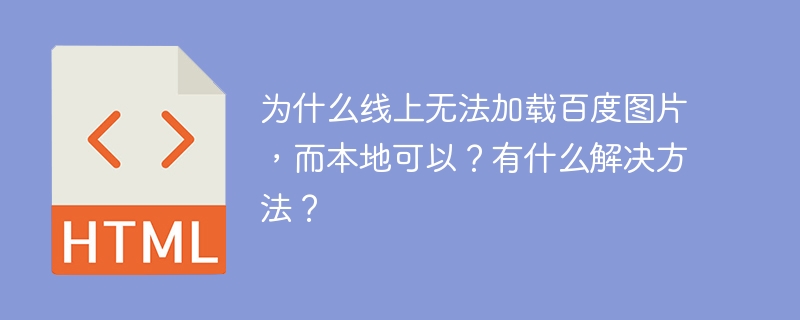
Baidu pictures cannot be loaded online, but can they be displayed locally? Causes and response methods
In web browsing, you may encounter this situation: the same HTML code cannot display Baidu pictures online, but they can be displayed normally after downloading them locally. This article analyzes the causes of this problem and provides some possible solutions.
Here is a sample HTML code snippet:
<tr class="ant-table-row ant-table-row-level-0" data-row-key="157941061">
<td class="ant-table-cell">
276b206633e200641d3f9ddabc657888</td>
<td class="ant-table-cell">image</td>
<td class="ant-table-cell">
<div> ✅</div>
</td>
<td class="ant-table-cell">
<div>
<div>
<div class="ant-image ant-image-error" style="width: 200px;"><img class="ant-image-img lazy" src="/static/imghw/default1.png" data-src="https://img.php.cn/" alt="Why can't Baidu pictures be loaded online, but locally can? Is there any solution?" ></div>
</div>
</div>
</td>
</tr>The image link in the code contains token parameters, which is the mechanism by which Baidu image server prevents link theft. User feedback that even if the browser's content blocker is turned off, the image is still unable to load, and prompts to block access requests for cookies or storage space.
The root cause of the problem lies in the anti-theft link mechanism of Baidu Picture Server. This mechanism verifies whether the source of the image request is legitimate by checking Referer header information or token parameters. If the request source is not identified as an authorized source (for example, accessed directly from an image link, rather than from an internal link from a Baidu website), the server rejects the request.
Although it is not recommended to bypass the anti-theft link mechanism, if you have to resolve this issue, you can try the following methods (but please note that these methods may be invalid or violate the terms of use of Baidu Images):
- Modify Referer: Some browser plug-ins or tools can modify
Refererinformation in the HTTP request header to simulate requests from within Baidu website. - Remove token parameter: Try to delete
@f_auto?token=9239a3fdc3e8e54f5cfb422db8ce1578part from the image URL, but this does not guarantee that the image will be loaded successfully, and Baidu may change its anti-theft link strategy at any time. - Local cache: Download the image locally, and then modify the HTML code to use the local image path. This method is suitable for small amounts of images, but not for batch processing.
Again, respecting copyright is not recommended to bypass the anti-theft chain mechanism. The above methods are for reference only, and the actual effect depends on the specific anti-theft link strategy of Baidu Picture Server. We recommend that you seek formal access to pictures.
The above is the detailed content of Why can't Baidu pictures be loaded online, but locally can? Is there any solution?. For more information, please follow other related articles on the PHP Chinese website!

Hot AI Tools

Undresser.AI Undress
AI-powered app for creating realistic nude photos

AI Clothes Remover
Online AI tool for removing clothes from photos.

Undress AI Tool
Undress images for free

Clothoff.io
AI clothes remover

AI Hentai Generator
Generate AI Hentai for free.

Hot Article

Hot Tools

Notepad++7.3.1
Easy-to-use and free code editor

SublimeText3 Chinese version
Chinese version, very easy to use

Zend Studio 13.0.1
Powerful PHP integrated development environment

Dreamweaver CS6
Visual web development tools

SublimeText3 Mac version
God-level code editing software (SublimeText3)

Hot Topics
 1371
1371
 52
52
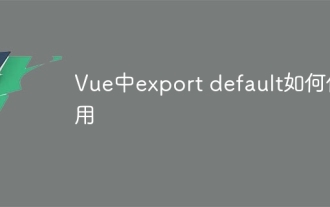 How to use export default in Vue
Apr 07, 2025 pm 07:21 PM
How to use export default in Vue
Apr 07, 2025 pm 07:21 PM
Export default in Vue reveals: Default export, import the entire module at one time, without specifying a name. Components are converted into modules at compile time, and available modules are packaged through the build tool. It can be combined with named exports and export other content, such as constants or functions. Frequently asked questions include circular dependencies, path errors, and build errors, requiring careful examination of the code and import statements. Best practices include code segmentation, readability, and component reuse.
 What are the common solutions for Vue Axios &Network Error&
Apr 07, 2025 pm 09:51 PM
What are the common solutions for Vue Axios &Network Error&
Apr 07, 2025 pm 09:51 PM
Common ways to solve Vue Axios "Network Error": Check network connections. Verify the API endpoint URL. Check CORS settings. Handle error response. Check the firewall or proxy. Adjustment request timed out. Check the JSON format. Update the Axios library.
 Unable to log in to mysql as root
Apr 08, 2025 pm 04:54 PM
Unable to log in to mysql as root
Apr 08, 2025 pm 04:54 PM
The main reasons why you cannot log in to MySQL as root are permission problems, configuration file errors, password inconsistent, socket file problems, or firewall interception. The solution includes: check whether the bind-address parameter in the configuration file is configured correctly. Check whether the root user permissions have been modified or deleted and reset. Verify that the password is accurate, including case and special characters. Check socket file permission settings and paths. Check that the firewall blocks connections to the MySQL server.
 How to use mysql after installation
Apr 08, 2025 am 11:48 AM
How to use mysql after installation
Apr 08, 2025 am 11:48 AM
The article introduces the operation of MySQL database. First, you need to install a MySQL client, such as MySQLWorkbench or command line client. 1. Use the mysql-uroot-p command to connect to the server and log in with the root account password; 2. Use CREATEDATABASE to create a database, and USE select a database; 3. Use CREATETABLE to create a table, define fields and data types; 4. Use INSERTINTO to insert data, query data, update data by UPDATE, and delete data by DELETE. Only by mastering these steps, learning to deal with common problems and optimizing database performance can you use MySQL efficiently.
 Navicat's solution to the database cannot be connected
Apr 08, 2025 pm 11:12 PM
Navicat's solution to the database cannot be connected
Apr 08, 2025 pm 11:12 PM
The following steps can be used to resolve the problem that Navicat cannot connect to the database: Check the server connection, make sure the server is running, address and port correctly, and the firewall allows connections. Verify the login information and confirm that the user name, password and permissions are correct. Check network connections and troubleshoot network problems such as router or firewall failures. Disable SSL connections, which may not be supported by some servers. Check the database version to make sure the Navicat version is compatible with the target database. Adjust the connection timeout, and for remote or slower connections, increase the connection timeout timeout. Other workarounds, if the above steps are not working, you can try restarting the software, using a different connection driver, or consulting the database administrator or official Navicat support.
 How is the performance of export default in Vue
Apr 07, 2025 pm 05:30 PM
How is the performance of export default in Vue
Apr 07, 2025 pm 05:30 PM
export default affects only the build phase in Vue and does not affect runtime performance. It simplifies the export syntax, but too large components and unreasonable splitting can lead to performance issues, and optimization should focus on code quality, component splitting and packaging configuration.
 How to optimize database performance after mysql installation
Apr 08, 2025 am 11:36 AM
How to optimize database performance after mysql installation
Apr 08, 2025 am 11:36 AM
MySQL performance optimization needs to start from three aspects: installation configuration, indexing and query optimization, monitoring and tuning. 1. After installation, you need to adjust the my.cnf file according to the server configuration, such as the innodb_buffer_pool_size parameter, and close query_cache_size; 2. Create a suitable index to avoid excessive indexes, and optimize query statements, such as using the EXPLAIN command to analyze the execution plan; 3. Use MySQL's own monitoring tool (SHOWPROCESSLIST, SHOWSTATUS) to monitor the database health, and regularly back up and organize the database. Only by continuously optimizing these steps can the performance of MySQL database be improved.
 How to solve mysql cannot be started
Apr 08, 2025 pm 02:21 PM
How to solve mysql cannot be started
Apr 08, 2025 pm 02:21 PM
There are many reasons why MySQL startup fails, and it can be diagnosed by checking the error log. Common causes include port conflicts (check port occupancy and modify configuration), permission issues (check service running user permissions), configuration file errors (check parameter settings), data directory corruption (restore data or rebuild table space), InnoDB table space issues (check ibdata1 files), plug-in loading failure (check error log). When solving problems, you should analyze them based on the error log, find the root cause of the problem, and develop the habit of backing up data regularly to prevent and solve problems.



