 Web Front-end
Web Front-end
 HTML Tutorial
HTML Tutorial
 XPath query under JavaScript DOM node: How to find elements from a specified node?
XPath query under JavaScript DOM node: How to find elements from a specified node?
XPath query under JavaScript DOM node: How to find elements from a specified node?
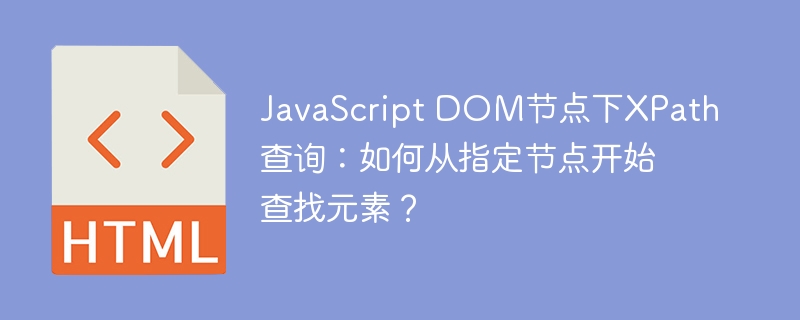
JavaScript DOM node XPath query: precise positioning of child elements
This article describes how to use XPath expressions to find elements from a specified DOM node in JavaScript. Many developers often encounter problems starting from the root node rather than the specified node when using document.evaluate() method.
For example, developers want to find all input elements under a div element with class "menu", or more precisely, find input elements with class "tInput" and value "100". Using //input directly starts searching from the entire document root node, not from the specified "menu" node.
The key is to understand the relative paths of XPath expressions. //input means to find all input elements in the document. To start looking from a specific node (for example, menu node), you need to use a relative path expression.
Correct XPath expression
To find all input descendants from the current node, use .//input . The point number ( . ) represents the current node. Therefore, document.evaluate('.//input', menu, null, XPathResult.ANY_TYPE, null); will recursively search all input child nodes starting from menu node.
More complex conditional searches
For more complex conditions, such as looking for input elements with class "tInput" and value "100", you can use the following XPath expression:
.//input[@class='tInput' and @value='100']
This expression combines an attribute selector to position the target element accurately. Note that the attribute values need to be enclosed in single or double quotes. Use this expression in combination with document.evaluate method to perform accurate searches under menu node. This approach allows you to efficiently start with any specified DOM node, using XPath expressions for exact element lookup.
The above is the detailed content of XPath query under JavaScript DOM node: How to find elements from a specified node?. For more information, please follow other related articles on the PHP Chinese website!

Hot AI Tools

Undresser.AI Undress
AI-powered app for creating realistic nude photos

AI Clothes Remover
Online AI tool for removing clothes from photos.

Undress AI Tool
Undress images for free

Clothoff.io
AI clothes remover

AI Hentai Generator
Generate AI Hentai for free.

Hot Article

Hot Tools

Notepad++7.3.1
Easy-to-use and free code editor

SublimeText3 Chinese version
Chinese version, very easy to use

Zend Studio 13.0.1
Powerful PHP integrated development environment

Dreamweaver CS6
Visual web development tools

SublimeText3 Mac version
God-level code editing software (SublimeText3)

Hot Topics
 1378
1378
 52
52
 Elegantly use jQuery to find elements whose name attribute is not undefined
Feb 27, 2024 pm 01:42 PM
Elegantly use jQuery to find elements whose name attribute is not undefined
Feb 27, 2024 pm 01:42 PM
Title: Elegantly use jQuery to find elements whose name attribute is not undefined. When developing web pages, we often need to use jQuery to operate DOM elements, and we often need to find elements based on specific conditions. Sometimes we need to find elements with specific attributes, such as finding elements whose name attribute is not undefined. This article will introduce how to elegantly use jQuery to achieve this function, and attach specific code examples. First, let's take a look at how to use jQ
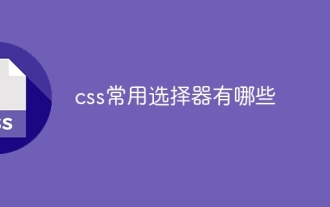 What are the commonly used selectors in css?
Apr 25, 2024 pm 01:24 PM
What are the commonly used selectors in css?
Apr 25, 2024 pm 01:24 PM
Commonly used selectors in CSS include: class selector, ID selector, element selector, descendant selector, child selector, wildcard selector, group selector and attribute selector, which are used to specify a specific element or group of elements. This enables styling and page layout.
 Practical tips for quickly updating table row attribute values using jQuery
Feb 25, 2024 pm 02:51 PM
Practical tips for quickly updating table row attribute values using jQuery
Feb 25, 2024 pm 02:51 PM
Title: Practical Tips: Use jQuery to quickly modify the attribute values of table rows. In web development, we often encounter situations where we need to dynamically modify the attribute values of table rows through JavaScript. Using jQuery, you can quickly implement this function while writing concise and efficient code. Some practical tips will be shared below to make it easier to operate and modify the attribute values of table rows in actual projects. 1. Get the attribute value of the table row and use jQuery to modify the attribute of the table row.
 Different Kinds of CSS3 Selectors
Feb 18, 2024 pm 11:02 PM
Different Kinds of CSS3 Selectors
Feb 18, 2024 pm 11:02 PM
There are many types of CSS3 selectors, which can select elements based on different element properties, structural relationships, or states. The following will introduce several commonly used CSS3 selector types and provide specific code examples. Basic selector: Element selector: Use the element name as the selector, here is the p element as an example: p{color:red;} Class selector: Use the class name as the selector, starting with ., here the class is example Element as an example: .example{fo
 Detailed explanation of jQuery's method of finding elements whose name attribute is not null
Feb 28, 2024 am 08:12 AM
Detailed explanation of jQuery's method of finding elements whose name attribute is not null
Feb 28, 2024 am 08:12 AM
jQuery is a very popular JavaScript library that is widely used in web development. In web development, we often encounter the need to find specified elements, and sometimes we need to find elements with specific attributes, such as finding elements whose name attribute is not null. This article will introduce in detail how to use jQuery to find elements whose name attribute is not null, so that everyone can have a comprehensive understanding of this function. First, let's look at a simple HTML example, assuming we have the following
 Solution to CSS styles not displaying properly
Feb 24, 2024 pm 01:18 PM
Solution to CSS styles not displaying properly
Feb 24, 2024 pm 01:18 PM
What should I do if CSS cannot be displayed? You need specific code examples. CSS (Cascading Style Sheet) is a markup language used to describe the style of web page elements. By setting different style rules, you can control the layout, color, font and other appearance effects of the web page. . However, sometimes we encounter the problem that CSS cannot be displayed, causing the web page to fail to render the set style properly. This article will introduce some common CSS display problems and provide specific code examples to solve them. Introducing CSS file errors in the header (
 What attribute selectors are there in css selectors?
Oct 07, 2023 pm 02:50 PM
What attribute selectors are there in css selectors?
Oct 07, 2023 pm 02:50 PM
The attribute selectors of CSS selectors include equal selector, contains selector, start selector, end selector, substring selector, multi-value selector and negative selector. Detailed introduction: 1. The equal selector, using square brackets and equal signs, means selecting elements with specified attribute values; 2. The containing selector, using square brackets and asterisks, means selecting elements containing the attribute value of the specified string; 3. Start the selector, use square brackets and asterisks, to select elements with attribute values starting with the specified string; 4. End the selector, use square brackets and dollar signs, etc.
 CSS selector property guide: id, class, and attribute selectors
Oct 25, 2023 am 08:53 AM
CSS selector property guide: id, class, and attribute selectors
Oct 25, 2023 am 08:53 AM
CSS Selector Properties Guide: id, class, and attribute selectors CSS (Cascading Style Sheets) is a language used to describe how elements on a web page are rendered and laid out. In CSS, selectors are used to select specific HTML elements and then apply style rules. This article will focus on three common selector attributes: id, class and attribute selectors, and provide specific code examples. id selector The id selector is used to select elements with a specific id attribute. The id attribute requires



