 Web Front-end
Web Front-end
 HTML Tutorial
HTML Tutorial
 Why is the local image displayed normally, but the official environment cannot be displayed?
Why is the local image displayed normally, but the official environment cannot be displayed?
Why is the local image displayed normally, but the official environment cannot be displayed?
The image path is correct, why can't the official environment be displayed?
In web development, we often encounter the problem: in the local development environment, the images can be displayed normally, but cannot be displayed after being deployed to the formal environment. This article will analyze a case in which the image path seems to be consistent in the development environment and the formal environment, but cannot be displayed in the formal environment.
Problem description: The developer uses the tag to embed pictures in the page. The pictures can be displayed normally in the development environment, but cannot be displayed in the formal environment. Through checking, it was found that the image path in the src attribute is correct and can be opened directly in the browser.
Possible solutions:
In order to find the root cause of the problem, we need further debugging information. First, it is recommended that developers open the browser's developer tools (usually opened by pressing F12) to view the console (Console) and network panels. The console panel displays JavaScript errors or warning messages, while the network panel displays resource loading, including the request status of the image (for example, 200 OK means success, 404 Not Found means resource not found).
According to experience, this may be the following reasons:
- Cross-domain access restrictions: If the image resource is hosted under a different domain name, port, or protocol, the browser may block access due to the same-origin policy. Developers need to check the source of the image and the configuration of the server to ensure cross-domain access is allowed.
- Image path error: Although the developer believes that the image path is correct, this may not be the case. For example, a formal environment may use a different root directory or virtual directory, resulting in errors in the calculation of the image path relative to the path. If the application is deployed in a secondary directory, the image path may need to be adjusted accordingly. Carefully check the actual path of the image in the formal environment to make sure it is consistent with the path in the src property.
- Server configuration issues: Servers in formal environments may have some security configurations, such as whitelisting mechanisms, that prevent access to specific resources. The developer needs to check the server's configuration to ensure that access to the image resource is allowed. This may involve adjustments to server-side firewall rules or other security policies.
Through the above analysis and troubleshooting, developers should be able to find the root cause that the images cannot be displayed in the formal environment. Be sure to check the error message of the console and network panel, which will provide important clues to resolve the problem.
The above is the detailed content of Why is the local image displayed normally, but the official environment cannot be displayed?. For more information, please follow other related articles on the PHP Chinese website!

Hot AI Tools

Undresser.AI Undress
AI-powered app for creating realistic nude photos

AI Clothes Remover
Online AI tool for removing clothes from photos.

Undress AI Tool
Undress images for free

Clothoff.io
AI clothes remover

AI Hentai Generator
Generate AI Hentai for free.

Hot Article

Hot Tools

Notepad++7.3.1
Easy-to-use and free code editor

SublimeText3 Chinese version
Chinese version, very easy to use

Zend Studio 13.0.1
Powerful PHP integrated development environment

Dreamweaver CS6
Visual web development tools

SublimeText3 Mac version
God-level code editing software (SublimeText3)

Hot Topics
 1371
1371
 52
52
 Does H5 page production require continuous maintenance?
Apr 05, 2025 pm 11:27 PM
Does H5 page production require continuous maintenance?
Apr 05, 2025 pm 11:27 PM
The H5 page needs to be maintained continuously, because of factors such as code vulnerabilities, browser compatibility, performance optimization, security updates and user experience improvements. Effective maintenance methods include establishing a complete testing system, using version control tools, regularly monitoring page performance, collecting user feedback and formulating maintenance plans.
 How to correctly display the locally installed 'Jingnan Mai Round Body' on the web page?
Apr 05, 2025 pm 10:33 PM
How to correctly display the locally installed 'Jingnan Mai Round Body' on the web page?
Apr 05, 2025 pm 10:33 PM
Using locally installed font files in web pages Recently, I downloaded a free font from the internet and successfully installed it into my system. Now...
 What are the advantages of H5 page production
Apr 05, 2025 pm 11:48 PM
What are the advantages of H5 page production
Apr 05, 2025 pm 11:48 PM
The advantages of H5 page production include: lightweight experience, fast loading speed, and improving user retention. Cross-platform compatibility, no need to adapt to different platforms, improving development efficiency. Flexibility and dynamic updates, no audit required, making it easier to modify and update content. Cost-effective, lower development costs than native apps.
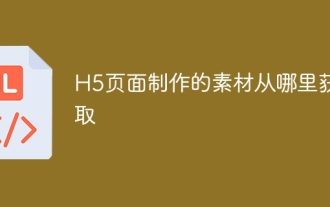 Where to get the material for H5 page production
Apr 05, 2025 pm 11:33 PM
Where to get the material for H5 page production
Apr 05, 2025 pm 11:33 PM
The main sources of H5 page materials are: 1. Professional material website (paid, high quality, clear copyright); 2. Homemade material (high uniqueness, but time-consuming); 3. Open source material library (free, need to be carefully screened); 4. Picture/video website (copyright verified is required). In addition, unified material style, size adaptation, compression processing, and copyright protection are key points that need to be paid attention to.
 The text under Flex layout is omitted but the container is opened? How to solve it?
Apr 05, 2025 pm 11:00 PM
The text under Flex layout is omitted but the container is opened? How to solve it?
Apr 05, 2025 pm 11:00 PM
The problem of container opening due to excessive omission of text under Flex layout and solutions are used...
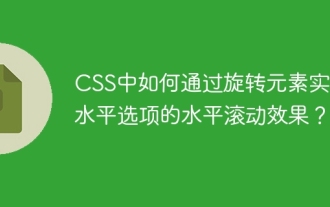 How to achieve horizontal scrolling effect of horizontal options by rotating elements in CSS?
Apr 05, 2025 pm 10:51 PM
How to achieve horizontal scrolling effect of horizontal options by rotating elements in CSS?
Apr 05, 2025 pm 10:51 PM
How to achieve horizontal scrolling effect of horizontal options in CSS? In modern web design, how to achieve a horizontal tab-like effect and support the mouse...
 How to use locally installed font files on web pages?
Apr 05, 2025 pm 10:57 PM
How to use locally installed font files on web pages?
Apr 05, 2025 pm 10:57 PM
How to use locally installed font files on web pages Have you encountered this situation in web page development: you have installed a font on your computer...
 How to create complex card styles using CSS' clip-path property?
Apr 05, 2025 pm 11:09 PM
How to create complex card styles using CSS' clip-path property?
Apr 05, 2025 pm 11:09 PM
How to create complex card styles using CSS? In daily web design, card style is a common and important layout method. Today we want to explain...



