 Web Front-end
Web Front-end
 HTML Tutorial
HTML Tutorial
 How to make sure the label of the second X-axis in ECharts dual X-axis is visible?
How to make sure the label of the second X-axis in ECharts dual X-axis is visible?
How to make sure the label of the second X-axis in ECharts dual X-axis is visible?

ECharts Dual X-axis: How to ensure that the second X-axis label is visible?
When creating dual X-axis charts using ECharts, the labels of the second X-axis often hide or overlap, affecting the readability of the chart. This article explains how to solve this problem through a case analysis.
Here is a common example of misconfiguration:
xAxis: [{
name: 'X axis 1',
min: startTime,
scale: true,
axisLine: { show: true, lineStyle: { color: colors[2] } },
axisLabel: { backgroundColor: 'red', formatter: '{value} ml' }
}, {
name: 'X axis 2',
axisLine: { show: true, lineStyle: { color: colors[2] } },
min: startTime,
scale: true,
axisLabel: { backgroundColor: 'red', inside: true, show: true, hideOverlap: true }
}] Even if show: true is set, the labels on the second X-axis may still not be displayed. The problem is series data configuration.
Solution:
The key is to correctly associate series data with the second X-axis. In the series configuration, add xAxisIndex: 1 attribute to the data series that needs to use the second X-axis. Here is a modified series configuration:
series: [{
type: 'custom',
renderItem: renderItem,
itemStyle: { opacity: 0.8 },
encode: { x: [1, 2], y: 0 },
data: data
}, {
type: 'custom',
renderItem: renderItem,
xAxisIndex: 1, // Indicate the use of the second X-axis itemStyle: { opacity: 0.8 },
encode: { x: [1, 2], y: 0 },
data: data
}] By setting xAxisIndex: 1 , explicitly specify that the data series uses the second X-axis to ensure that the label of the second X-axis is displayed correctly.
It should be noted that this method may have the problem of data redundant rendering. If your chart data is large, it is recommended to explore better solutions to improve performance. Everyone is welcome to share more effective optimization methods.
The above is the detailed content of How to make sure the label of the second X-axis in ECharts dual X-axis is visible?. For more information, please follow other related articles on the PHP Chinese website!

Hot AI Tools

Undresser.AI Undress
AI-powered app for creating realistic nude photos

AI Clothes Remover
Online AI tool for removing clothes from photos.

Undress AI Tool
Undress images for free

Clothoff.io
AI clothes remover

AI Hentai Generator
Generate AI Hentai for free.

Hot Article

Hot Tools

Notepad++7.3.1
Easy-to-use and free code editor

SublimeText3 Chinese version
Chinese version, very easy to use

Zend Studio 13.0.1
Powerful PHP integrated development environment

Dreamweaver CS6
Visual web development tools

SublimeText3 Mac version
God-level code editing software (SublimeText3)

Hot Topics
 1379
1379
 52
52
 How to solve the user_id type conversion problem when using Redis Stream to implement message queues in Go language?
Apr 02, 2025 pm 04:54 PM
How to solve the user_id type conversion problem when using Redis Stream to implement message queues in Go language?
Apr 02, 2025 pm 04:54 PM
The problem of using RedisStream to implement message queues in Go language is using Go language and Redis...
 The difference in console.log output result: Why are the two calls different?
Apr 04, 2025 pm 05:12 PM
The difference in console.log output result: Why are the two calls different?
Apr 04, 2025 pm 05:12 PM
In-depth discussion of the root causes of the difference in console.log output. This article will analyze the differences in the output results of console.log function in a piece of code and explain the reasons behind it. �...
 How to merge array elements with the same ID into one object using JavaScript?
Apr 04, 2025 pm 05:09 PM
How to merge array elements with the same ID into one object using JavaScript?
Apr 04, 2025 pm 05:09 PM
How to merge array elements with the same ID into one object in JavaScript? When processing data, we often encounter the need to have the same ID...
 How to implement adaptive layout of Y-axis position in web annotation?
Apr 04, 2025 pm 11:30 PM
How to implement adaptive layout of Y-axis position in web annotation?
Apr 04, 2025 pm 11:30 PM
The Y-axis position adaptive algorithm for web annotation function This article will explore how to implement annotation functions similar to Word documents, especially how to deal with the interval between annotations...
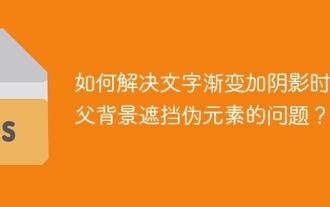 How to solve the problem of grandfather's background obstructing pseudo-elements when text gradient adds shadows?
Apr 05, 2025 pm 05:36 PM
How to solve the problem of grandfather's background obstructing pseudo-elements when text gradient adds shadows?
Apr 05, 2025 pm 05:36 PM
When adding shadows to text gradients, the solution to the grandfather background blocks pseudo-elements. When adding shadows to text gradients, pseudo-elements and absolute positioning are usually used to...
 How to accurately realize the small label effect in the design draft on the mobile terminal?
Apr 04, 2025 pm 11:36 PM
How to accurately realize the small label effect in the design draft on the mobile terminal?
Apr 04, 2025 pm 11:36 PM
How to achieve the effect of small labels in the design draft on the mobile terminal? When designing mobile applications, it is common to find out how to accurately restore the small label effect in the design draft...
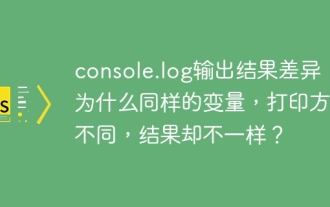 The difference in output results of console.log: Why do the same variables have different printing methods but different results?
Apr 04, 2025 am 11:48 AM
The difference in output results of console.log: Why do the same variables have different printing methods but different results?
Apr 04, 2025 am 11:48 AM
In-depth discussion of the differences in console.log output in this article will analyze the reasons why the output results of console.log function in a piece of code are different. Code snippets involve URL parameter resolution...
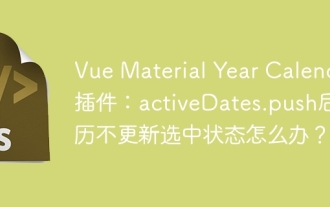 Vue Material Year Calendar plug-in: What should I do if the calendar does not update the selected status after activeDates.push?
Apr 04, 2025 pm 05:00 PM
Vue Material Year Calendar plug-in: What should I do if the calendar does not update the selected status after activeDates.push?
Apr 04, 2025 pm 05:00 PM
About VueMaterialYear...



