 Web Front-end
Web Front-end
 HTML Tutorial
HTML Tutorial
 How to use CSS to achieve a layout with uncertain width, same spacing and left aligned?
How to use CSS to achieve a layout with uncertain width, same spacing and left aligned?
How to use CSS to achieve a layout with uncertain width, same spacing and left aligned?
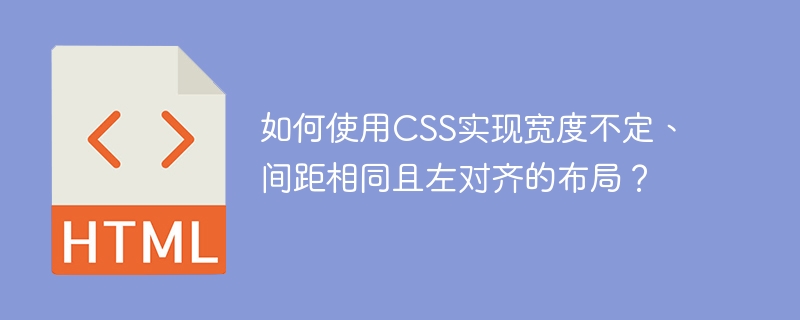
CSS layout skills: implement element arrangement with uncertain width, consistent spacing and left-aligned
In front-end development, it is often necessary to deal with element layouts with different widths, but the same spacing and left-aligned. This article describes how to use the Flexbox features of CSS to solve this problem efficiently.
Suppose you need to arrange multiple elements of different widths in a container, requiring the elements to be consistently spaced and the overall left-aligned. (This can be imagined a container containing elements of different widths, with equal spacing and the whole left aligned).
With Flexbox, you can achieve it with just a few lines of CSS code:
.container {
display: flex;
flex-wrap: wrap;
gap: 10px; /* Adjust this value to change the spacing*/
}Code explanation:
-
display: flex;: Set the container to the Flexbox layout, and its child elements automatically become Flex projects. -
flex-wrap: wrap;: Allows Flex items to wrap automatically when necessary to ensure that elements can be arranged reasonably according to the container width. -
gap: 10px;: Set the spacing between Flex projects to 10 pixels. You can adjust this value as needed.
With the above concise CSS code, you can easily create layouts with uncertain width, same spacing and left aligned layouts, suitable for various similar layout scenarios.
The above is the detailed content of How to use CSS to achieve a layout with uncertain width, same spacing and left aligned?. For more information, please follow other related articles on the PHP Chinese website!

Hot AI Tools

Undresser.AI Undress
AI-powered app for creating realistic nude photos

AI Clothes Remover
Online AI tool for removing clothes from photos.

Undress AI Tool
Undress images for free

Clothoff.io
AI clothes remover

AI Hentai Generator
Generate AI Hentai for free.

Hot Article

Hot Tools

Notepad++7.3.1
Easy-to-use and free code editor

SublimeText3 Chinese version
Chinese version, very easy to use

Zend Studio 13.0.1
Powerful PHP integrated development environment

Dreamweaver CS6
Visual web development tools

SublimeText3 Mac version
God-level code editing software (SublimeText3)

Hot Topics
 1376
1376
 52
52
 How to use bootstrap in vue
Apr 07, 2025 pm 11:33 PM
How to use bootstrap in vue
Apr 07, 2025 pm 11:33 PM
Using Bootstrap in Vue.js is divided into five steps: Install Bootstrap. Import Bootstrap in main.js. Use the Bootstrap component directly in the template. Optional: Custom style. Optional: Use plug-ins.
 Vue realizes marquee/text scrolling effect
Apr 07, 2025 pm 10:51 PM
Vue realizes marquee/text scrolling effect
Apr 07, 2025 pm 10:51 PM
Implement marquee/text scrolling effects in Vue, using CSS animations or third-party libraries. This article introduces how to use CSS animation: create scroll text and wrap text with <div>. Define CSS animations and set overflow: hidden, width, and animation. Define keyframes, set transform: translateX() at the beginning and end of the animation. Adjust animation properties such as duration, scroll speed, and direction.
 How to use mysql after installation
Apr 08, 2025 am 11:48 AM
How to use mysql after installation
Apr 08, 2025 am 11:48 AM
The article introduces the operation of MySQL database. First, you need to install a MySQL client, such as MySQLWorkbench or command line client. 1. Use the mysql-uroot-p command to connect to the server and log in with the root account password; 2. Use CREATEDATABASE to create a database, and USE select a database; 3. Use CREATETABLE to create a table, define fields and data types; 4. Use INSERTINTO to insert data, query data, update data by UPDATE, and delete data by DELETE. Only by mastering these steps, learning to deal with common problems and optimizing database performance can you use MySQL efficiently.
 How to solve mysql cannot be started
Apr 08, 2025 pm 02:21 PM
How to solve mysql cannot be started
Apr 08, 2025 pm 02:21 PM
There are many reasons why MySQL startup fails, and it can be diagnosed by checking the error log. Common causes include port conflicts (check port occupancy and modify configuration), permission issues (check service running user permissions), configuration file errors (check parameter settings), data directory corruption (restore data or rebuild table space), InnoDB table space issues (check ibdata1 files), plug-in loading failure (check error log). When solving problems, you should analyze them based on the error log, find the root cause of the problem, and develop the habit of backing up data regularly to prevent and solve problems.
 Laravel's geospatial: Optimization of interactive maps and large amounts of data
Apr 08, 2025 pm 12:24 PM
Laravel's geospatial: Optimization of interactive maps and large amounts of data
Apr 08, 2025 pm 12:24 PM
Efficiently process 7 million records and create interactive maps with geospatial technology. This article explores how to efficiently process over 7 million records using Laravel and MySQL and convert them into interactive map visualizations. Initial challenge project requirements: Extract valuable insights using 7 million records in MySQL database. Many people first consider programming languages, but ignore the database itself: Can it meet the needs? Is data migration or structural adjustment required? Can MySQL withstand such a large data load? Preliminary analysis: Key filters and properties need to be identified. After analysis, it was found that only a few attributes were related to the solution. We verified the feasibility of the filter and set some restrictions to optimize the search. Map search based on city
 How to optimize database performance after mysql installation
Apr 08, 2025 am 11:36 AM
How to optimize database performance after mysql installation
Apr 08, 2025 am 11:36 AM
MySQL performance optimization needs to start from three aspects: installation configuration, indexing and query optimization, monitoring and tuning. 1. After installation, you need to adjust the my.cnf file according to the server configuration, such as the innodb_buffer_pool_size parameter, and close query_cache_size; 2. Create a suitable index to avoid excessive indexes, and optimize query statements, such as using the EXPLAIN command to analyze the execution plan; 3. Use MySQL's own monitoring tool (SHOWPROCESSLIST, SHOWSTATUS) to monitor the database health, and regularly back up and organize the database. Only by continuously optimizing these steps can the performance of MySQL database be improved.
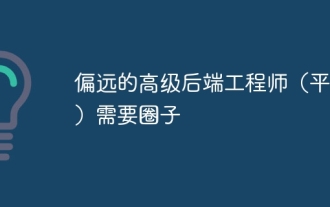 Remote senior backend engineers (platforms) need circles
Apr 08, 2025 pm 12:27 PM
Remote senior backend engineers (platforms) need circles
Apr 08, 2025 pm 12:27 PM
Remote Senior Backend Engineer Job Vacant Company: Circle Location: Remote Office Job Type: Full-time Salary: $130,000-$140,000 Job Description Participate in the research and development of Circle mobile applications and public API-related features covering the entire software development lifecycle. Main responsibilities independently complete development work based on RubyonRails and collaborate with the React/Redux/Relay front-end team. Build core functionality and improvements for web applications and work closely with designers and leadership throughout the functional design process. Promote positive development processes and prioritize iteration speed. Requires more than 6 years of complex web application backend
 How to introduce css in vue file
Apr 08, 2025 am 06:36 AM
How to introduce css in vue file
Apr 08, 2025 am 06:36 AM
Methods to introduce CSS into Vue files include: inline styles, scoped styles, external CSS, CSS preprocessors, and style bindings. The right method depends on the situation, such as inline styles suitable for small styles, scoped styles are used for component-specific styles, external CSS is suitable for large styles, CSS preprocessors provide advanced features, and style binding is used for dynamic styles.



