 Web Front-end
Web Front-end
 HTML Tutorial
HTML Tutorial
 How to solve the 404 error caused by not being able to access chunk-vendors.js in Vue project?
How to solve the 404 error caused by not being able to access chunk-vendors.js in Vue project?
How to solve the 404 error caused by not being able to access chunk-vendors.js in Vue project?
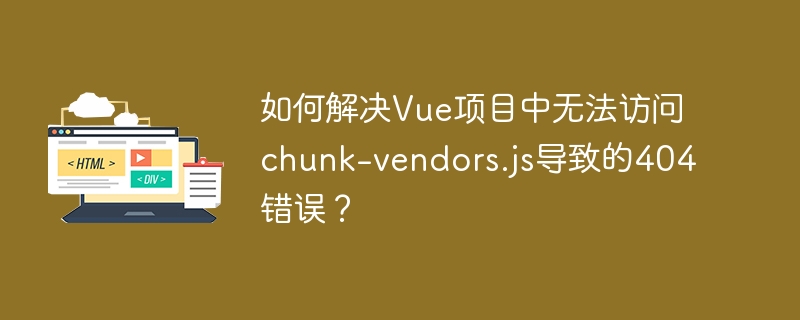
Vue project failed to load chunk-vendors.js, solution to return 404 error
When running the Vue project, the browser may not be able to access the chunk-vendors.js file, resulting in a 404 error accompanied by net::ERR_ABORTED 404 (Not Found) and MIME type error prompt. This is usually due to static resource loading failures, not issues with the project itself. If a file can be accessed when a new window opens, it is more likely to point to a path configuration error.
This article analyzes the problem and provides solutions.
Problem analysis and solutions:
The root cause of the problem is that the static resource path configuration after the project is built does not match the browser request path.
- Check
publicPathconfiguration: ThepublicPathconfiguration in thevue.config.jsfile determines the access path of the static resources after the project is built. Incorrect configuration will cause the browser to fail to locate resources. Make surepublicPathis set correctly, for example:
module.exports = {
// ...Other configurations publicPath: process.env.NODE_ENV === 'production' ? '/your-app-name/' : '/'
};-
process.env.NODE_ENV === 'production' ? '/your-app-name/' : '/'means that in the production environment, the resource path starts with/your-app-name/, and in the development environment, it is/. Please replace/your-app-name/with your actual application name or path.
Check the static resource path: Confirm that the static resource (such as
chunk-vendors.js) is located in the correct directory, usuallystaticorpublicdirectory. Incorrect paths can also cause 404 errors.Compression plugin conflict (possible cause): The provided
vue.config.jsconfiguration usesCompressionWebpackPluginfor gzip compression. Although compression itself does not directly cause 404, if the compression is configured improperly or conflicts with other configurations, it may affect the loading of resources. It is recommended to temporarily comment out some of the compressed code to see if the problem is solved. If the problem is solved, you need to double-check the configuration of the compression plugin to make sure it handles all static resources correctly.Server MIME type setting: The browser error prompts that the MIME type is
text/html, notapplication/javascript, indicating that the server may incorrectly recognize the.jsfile as an HTML file. Check your server configuration (such as Nginx or Apache) to make sure the MIME type of the.jsfile is set correctly.Caching problem: Clear the browser cache and try to reload the page.
Summarize:
The key to solving chunk-vendors.js 404 error is to carefully check publicPath configuration, static resource path, and server configuration, especially the MIME type settings. If you use a compression plugin, you need to check that it is configured correctly. By gradually checking the above points, you should be able to solve this problem.
The above is the detailed content of How to solve the 404 error caused by not being able to access chunk-vendors.js in Vue project?. For more information, please follow other related articles on the PHP Chinese website!

Hot AI Tools

Undresser.AI Undress
AI-powered app for creating realistic nude photos

AI Clothes Remover
Online AI tool for removing clothes from photos.

Undress AI Tool
Undress images for free

Clothoff.io
AI clothes remover

Video Face Swap
Swap faces in any video effortlessly with our completely free AI face swap tool!

Hot Article

Hot Tools

Notepad++7.3.1
Easy-to-use and free code editor

SublimeText3 Chinese version
Chinese version, very easy to use

Zend Studio 13.0.1
Powerful PHP integrated development environment

Dreamweaver CS6
Visual web development tools

SublimeText3 Mac version
God-level code editing software (SublimeText3)

Hot Topics
 Solve caching issues in Craft CMS: Using wiejeben/craft-laravel-mix plug-in
Apr 18, 2025 am 09:24 AM
Solve caching issues in Craft CMS: Using wiejeben/craft-laravel-mix plug-in
Apr 18, 2025 am 09:24 AM
When developing websites using CraftCMS, you often encounter resource file caching problems, especially when you frequently update CSS and JavaScript files, old versions of files may still be cached by the browser, causing users to not see the latest changes in time. This problem not only affects the user experience, but also increases the difficulty of development and debugging. Recently, I encountered similar troubles in my project, and after some exploration, I found the plugin wiejeben/craft-laravel-mix, which perfectly solved my caching problem.
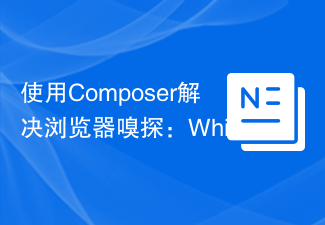 Use Composer to solve browser sniffing: The practical application of WhichBrowser/Parser library
Apr 17, 2025 pm 11:21 PM
Use Composer to solve browser sniffing: The practical application of WhichBrowser/Parser library
Apr 17, 2025 pm 11:21 PM
I encountered a tricky problem when developing a multi-device-compatible website: how to accurately identify the user's browser and device information. After trying multiple methods, I found that directly parsing user-agent strings (User-Agent) are both complex and unreliable, and often misjudgments occur. Fortunately, I successfully solved this problem by installing the WhichBrowser/Parser library using Composer.
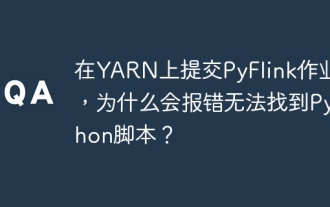 Why does the Python script not be found when submitting a PyFlink job on YARN?
Apr 19, 2025 pm 02:06 PM
Why does the Python script not be found when submitting a PyFlink job on YARN?
Apr 19, 2025 pm 02:06 PM
Analysis of the reason why Python script cannot be found when submitting a PyFlink job on YARN When you try to submit a PyFlink job through YARN, you may encounter...
 What is the reason why the browser does not respond after the WebSocket server returns 401? How to solve it?
Apr 19, 2025 pm 02:21 PM
What is the reason why the browser does not respond after the WebSocket server returns 401? How to solve it?
Apr 19, 2025 pm 02:21 PM
The browser's unresponsive method after the WebSocket server returns 401. When using Netty to develop a WebSocket server, you often encounter the need to verify the token. �...
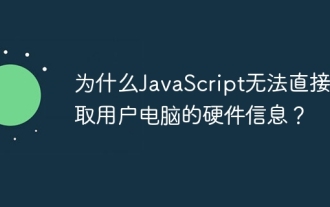 Why can't JavaScript directly obtain hardware information on the user's computer?
Apr 19, 2025 pm 08:15 PM
Why can't JavaScript directly obtain hardware information on the user's computer?
Apr 19, 2025 pm 08:15 PM
Discussion on the reasons why JavaScript cannot obtain user computer hardware information In daily programming, many developers will be curious about why JavaScript cannot be directly obtained...
 How to process and display percentage numbers in Java?
Apr 19, 2025 pm 10:48 PM
How to process and display percentage numbers in Java?
Apr 19, 2025 pm 10:48 PM
Display and processing of percentage numbers in Java In Java programming, the need to process and display percentage numbers is very common, for example, when processing Excel tables...
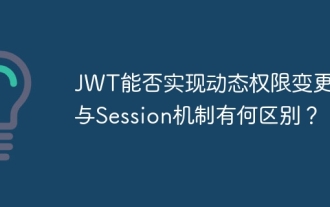 Can JWT implement dynamic permission changes? What is the difference from the Session mechanism?
Apr 19, 2025 pm 06:12 PM
Can JWT implement dynamic permission changes? What is the difference from the Session mechanism?
Apr 19, 2025 pm 06:12 PM
Confusion and answers about JWT and Session Many beginners are often confused about their nature and applicable scenarios when learning JWT and Session. This article will revolve around J...
 Can two exchanges convert coins to each other? Can two exchanges convert coins to each other?
Apr 22, 2025 am 08:57 AM
Can two exchanges convert coins to each other? Can two exchanges convert coins to each other?
Apr 22, 2025 am 08:57 AM
Can. The two exchanges can transfer coins to each other as long as they support the same currency and network. The steps include: 1. Obtain the collection address, 2. Initiate a withdrawal request, 3. Wait for confirmation. Notes: 1. Select the correct transfer network, 2. Check the address carefully, 3. Understand the handling fee, 4. Pay attention to the account time, 5. Confirm that the exchange supports this currency, 6. Pay attention to the minimum withdrawal amount.





