 Web Front-end
Web Front-end
 HTML Tutorial
HTML Tutorial
 React static page construction: How to avoid code compression with react-app-rewired?
React static page construction: How to avoid code compression with react-app-rewired?
React static page construction: How to avoid code compression with react-app-rewired?
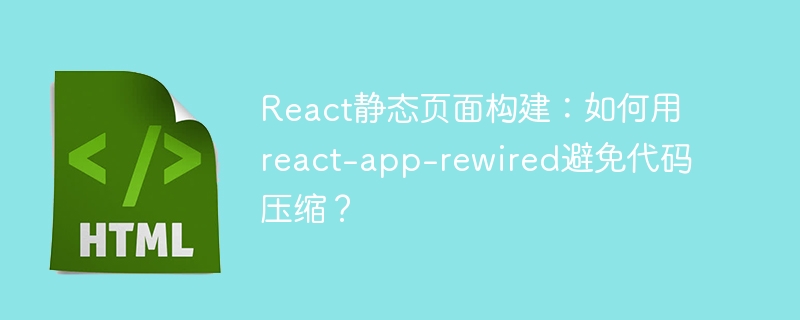
Use react-app-rewired to build static React pages and preserve source code readability
Many developers want customers to directly modify the source code without recompiling when delivering static pages built on React to customers. This article will introduce how to use react-app-rewired to avoid code compression, thereby simplifying customer maintenance.
Directly providing source code is the most convenient solution. Customers only need to compile it themselves after modification. But if developers do not want to directly provide source code for security or other reasons, they can do so by adjusting the Webpack configuration.
The key is to modify optimization.minimize property of Webpack. Setting it to false prevents Webpack from compressing code during packaging, thus preserving the readability and ease of modifying the source code. This requires modifying the react-app-rewired configuration file, such as config-overrides.js :
module.exports = function override(config, env) {
config.optimization.minimize = false;
return config;
};Through the above simple configuration modification, the static page packaged with react-app-rewired will retain the uncompressed source code, which is convenient for customers to modify and maintain directly.
The above is the detailed content of React static page construction: How to avoid code compression with react-app-rewired?. For more information, please follow other related articles on the PHP Chinese website!

Hot AI Tools

Undresser.AI Undress
AI-powered app for creating realistic nude photos

AI Clothes Remover
Online AI tool for removing clothes from photos.

Undress AI Tool
Undress images for free

Clothoff.io
AI clothes remover

AI Hentai Generator
Generate AI Hentai for free.

Hot Article

Hot Tools

Notepad++7.3.1
Easy-to-use and free code editor

SublimeText3 Chinese version
Chinese version, very easy to use

Zend Studio 13.0.1
Powerful PHP integrated development environment

Dreamweaver CS6
Visual web development tools

SublimeText3 Mac version
God-level code editing software (SublimeText3)

Hot Topics
 1359
1359
 52
52
 How to send a POST request containing JSON data using PHP's cURL library?
Apr 01, 2025 pm 03:12 PM
How to send a POST request containing JSON data using PHP's cURL library?
Apr 01, 2025 pm 03:12 PM
Sending JSON data using PHP's cURL library In PHP development, it is often necessary to interact with external APIs. One of the common ways is to use cURL library to send POST�...
 Why does an error occur when installing an extension using PECL in a Docker environment? How to solve it?
Apr 01, 2025 pm 03:06 PM
Why does an error occur when installing an extension using PECL in a Docker environment? How to solve it?
Apr 01, 2025 pm 03:06 PM
Causes and solutions for errors when using PECL to install extensions in Docker environment When using Docker environment, we often encounter some headaches...
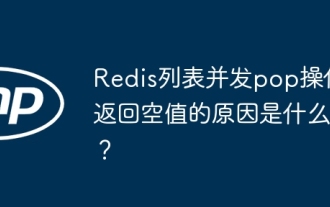 What is the reason why the Redis list concurrent pop operation returns empty value?
Apr 01, 2025 pm 02:39 PM
What is the reason why the Redis list concurrent pop operation returns empty value?
Apr 01, 2025 pm 02:39 PM
redis...
 PostgreSQL monitoring method under Debian
Apr 02, 2025 am 07:27 AM
PostgreSQL monitoring method under Debian
Apr 02, 2025 am 07:27 AM
This article introduces a variety of methods and tools to monitor PostgreSQL databases under the Debian system, helping you to fully grasp database performance monitoring. 1. Use PostgreSQL to build-in monitoring view PostgreSQL itself provides multiple views for monitoring database activities: pg_stat_activity: displays database activities in real time, including connections, queries, transactions and other information. pg_stat_replication: Monitors replication status, especially suitable for stream replication clusters. pg_stat_database: Provides database statistics, such as database size, transaction commit/rollback times and other key indicators. 2. Use log analysis tool pgBadg
 How to optimize Debian Hadoop
Apr 02, 2025 am 08:54 AM
How to optimize Debian Hadoop
Apr 02, 2025 am 08:54 AM
To improve the performance of DebianHadoop cluster, we need to start from hardware, software, resource management and performance tuning. The following are some key optimization strategies and suggestions: 1. Select hardware and system configurations carefully to select hardware configurations: Select the appropriate CPU, memory and storage devices according to actual application scenarios. SSD accelerated I/O: Use solid state hard drives (SSDs) as much as possible to improve I/O operation speed. Memory expansion: Allocate sufficient memory to NameNode and DataNode nodes to cope with larger data processing and tasks. 2. Software configuration optimization Hadoop configuration file adjustment: core-site.xml: Configure HDFS default file system
 How to solve permission issues when using python --version command in Linux terminal?
Apr 02, 2025 am 06:36 AM
How to solve permission issues when using python --version command in Linux terminal?
Apr 02, 2025 am 06:36 AM
Using python in Linux terminal...
 How to efficiently start multiple services in Dockerfile?
Apr 01, 2025 pm 02:15 PM
How to efficiently start multiple services in Dockerfile?
Apr 01, 2025 pm 02:15 PM
About efficient use of CMD commands in Dockerfile Many new Docker users are using CMD...
 Why did the small window become blank after scanning the QR code on WeChat? How to solve it?
Apr 01, 2025 pm 03:54 PM
Why did the small window become blank after scanning the QR code on WeChat? How to solve it?
Apr 01, 2025 pm 03:54 PM
Handle the problem of blank small window after scanning the QR code on WeChat. When using WeChat to scan the QR code on WeChat, we often encounter some unexpected problems. A common...



