 Web Front-end
Web Front-end
 CSS Tutorial
CSS Tutorial
 How to implement a custom theme by overriding the SCSS variable of Element?
How to implement a custom theme by overriding the SCSS variable of Element?
How to implement a custom theme by overriding the SCSS variable of Element?
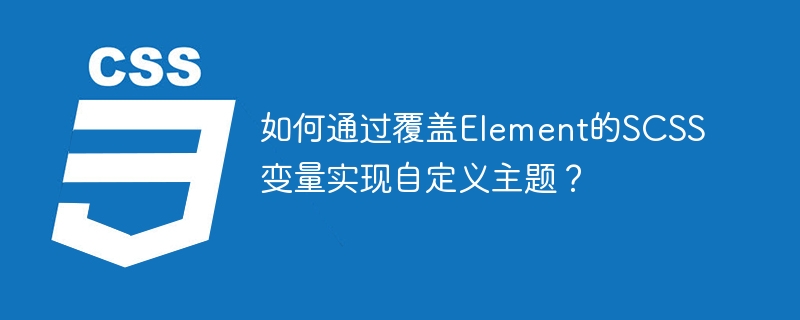
Customize your Element UI theme: SCSS variable overlay method
In Element UI projects, it is crucial to customize the themes flexibly. This article will explain in detail how to easily create personalized topics by overriding the SCSS variables of the Element UI.
theme-chalk theme of Element UI is written based on SCSS, which allows us to implement theme customization by modifying its variables. But it should be noted that the variable values in precompiled CSS files provided by Element UI are fixed. To implement variable overwrite, the SCSS source file of the Element UI must be directly introduced instead of the precompiled CSS file.
Why can SCSS variables be overwritten?
Because the SCSS compiler processes the code in order. The variables you define before importing the SCSS source file of the Element UI will be read first by the compiler, thus overwriting the variables with the same name in the source file.
For example, create a file named element-variables.scss and add the following code:
/* Modify the main color of the theme*/ $--color-primary: #007bff; // For example, change to blue/* You must set: icon font path*/ $--font-path: '~element-ui/lib/theme-chalk/fonts'; @import "~element-ui/packages/theme-chalk/src/index";
In this file, we first define the new $--color-primary variable, and then import the SCSS source file of the Element UI. The order of @import statements is crucial, which ensures that custom variables are processed by the compiler before the Element UI variable.
The difference between @import and import
Two ways to import:
-
@import "~element-ui/packages/theme-chalk/src/index";This is the import statement of SCSS, importing the SCSS source code of the Element UI. Support variable overlay. -
import 'element-ui/lib/theme-chalk/index.css';This is a JavaScript import statement, which imports a precompiled CSS file. Variable overwrite is not supported .
Both are mutually exclusive. When choosing to use SCSS import method, there is no need to introduce CSS files at the same time.
Summarize
Create a custom theme by creating a custom SCSS file, defining new variables and importing the SCSS source file of the Element UI in the correct order. Remember, your project entry file should only introduce this custom SCSS file to avoid conflicts with precompiled CSS files.
The above is the detailed content of How to implement a custom theme by overriding the SCSS variable of Element?. For more information, please follow other related articles on the PHP Chinese website!

Hot AI Tools

Undresser.AI Undress
AI-powered app for creating realistic nude photos

AI Clothes Remover
Online AI tool for removing clothes from photos.

Undress AI Tool
Undress images for free

Clothoff.io
AI clothes remover

AI Hentai Generator
Generate AI Hentai for free.

Hot Article

Hot Tools

Notepad++7.3.1
Easy-to-use and free code editor

SublimeText3 Chinese version
Chinese version, very easy to use

Zend Studio 13.0.1
Powerful PHP integrated development environment

Dreamweaver CS6
Visual web development tools

SublimeText3 Mac version
God-level code editing software (SublimeText3)

Hot Topics
 1376
1376
 52
52
 How to resize bootstrap
Apr 07, 2025 pm 03:18 PM
How to resize bootstrap
Apr 07, 2025 pm 03:18 PM
To adjust the size of elements in Bootstrap, you can use the dimension class, which includes: adjusting width: .col-, .w-, .mw-adjust height: .h-, .min-h-, .max-h-
 How to set up the framework for bootstrap
Apr 07, 2025 pm 03:27 PM
How to set up the framework for bootstrap
Apr 07, 2025 pm 03:27 PM
To set up the Bootstrap framework, you need to follow these steps: 1. Reference the Bootstrap file via CDN; 2. Download and host the file on your own server; 3. Include the Bootstrap file in HTML; 4. Compile Sass/Less as needed; 5. Import a custom file (optional). Once setup is complete, you can use Bootstrap's grid systems, components, and styles to create responsive websites and applications.
 How to insert pictures on bootstrap
Apr 07, 2025 pm 03:30 PM
How to insert pictures on bootstrap
Apr 07, 2025 pm 03:30 PM
There are several ways to insert images in Bootstrap: insert images directly, using the HTML img tag. With the Bootstrap image component, you can provide responsive images and more styles. Set the image size, use the img-fluid class to make the image adaptable. Set the border, using the img-bordered class. Set the rounded corners and use the img-rounded class. Set the shadow, use the shadow class. Resize and position the image, using CSS style. Using the background image, use the background-image CSS property.
 How to write split lines on bootstrap
Apr 07, 2025 pm 03:12 PM
How to write split lines on bootstrap
Apr 07, 2025 pm 03:12 PM
There are two ways to create a Bootstrap split line: using the tag, which creates a horizontal split line. Use the CSS border property to create custom style split lines.
 How to use bootstrap in vue
Apr 07, 2025 pm 11:33 PM
How to use bootstrap in vue
Apr 07, 2025 pm 11:33 PM
Using Bootstrap in Vue.js is divided into five steps: Install Bootstrap. Import Bootstrap in main.js. Use the Bootstrap component directly in the template. Optional: Custom style. Optional: Use plug-ins.
 Unable to log in to mysql as root
Apr 08, 2025 pm 04:54 PM
Unable to log in to mysql as root
Apr 08, 2025 pm 04:54 PM
The main reasons why you cannot log in to MySQL as root are permission problems, configuration file errors, password inconsistent, socket file problems, or firewall interception. The solution includes: check whether the bind-address parameter in the configuration file is configured correctly. Check whether the root user permissions have been modified or deleted and reset. Verify that the password is accurate, including case and special characters. Check socket file permission settings and paths. Check that the firewall blocks connections to the MySQL server.
 Vue realizes marquee/text scrolling effect
Apr 07, 2025 pm 10:51 PM
Vue realizes marquee/text scrolling effect
Apr 07, 2025 pm 10:51 PM
Implement marquee/text scrolling effects in Vue, using CSS animations or third-party libraries. This article introduces how to use CSS animation: create scroll text and wrap text with <div>. Define CSS animations and set overflow: hidden, width, and animation. Define keyframes, set transform: translateX() at the beginning and end of the animation. Adjust animation properties such as duration, scroll speed, and direction.
 How to introduce css in vue file
Apr 08, 2025 am 06:36 AM
How to introduce css in vue file
Apr 08, 2025 am 06:36 AM
Methods to introduce CSS into Vue files include: inline styles, scoped styles, external CSS, CSS preprocessors, and style bindings. The right method depends on the situation, such as inline styles suitable for small styles, scoped styles are used for component-specific styles, external CSS is suitable for large styles, CSS preprocessors provide advanced features, and style binding is used for dynamic styles.



