 Web Front-end
Web Front-end
 CSS Tutorial
CSS Tutorial
 Why is -.1 0 used as the end point coordinate in the SVG Path path parameter?
Why is -.1 0 used as the end point coordinate in the SVG Path path parameter?
Why is -.1 0 used as the end point coordinate in the SVG Path path parameter?
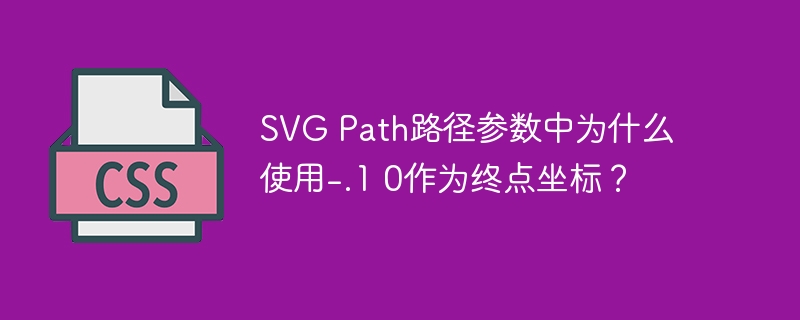
In-depth SVG Path Parameters: Path Arc Command
In SVG drawing, the path command of path element is the core, and it is crucial to understand its parameters. This article will analyze a common elliptical arc command case in detail to clarify the meaning and function of its parameters.
Case Study: Clever Approximate Closure
We analyze the following path commands:
<code>offset: path("M 100,0 a 100 100 0 1 1 -.1 0 z");</code> Where, the command a draws an ellipse arc. The key lies in its parameter a 100 100 0 1 1 -.1 0 and the closing command z .
Detailed explanation of parameters
-
M 100,0: Move the brush to coordinates (100, 0). -
a 100 100 0 1 1 -.1 0: Ellipse arc command parameters:-
100 100: The horizontal and vertical radii of the ellipse are 100. -
0: The x-axis rotation angle of the ellipse arc is 0 degrees. -
1 1:large-arc-flagandsweep-flagare both 1, indicating that large arcs are drawn and clockwise. -
-.1 0: End point coordinate. Not (100, 0), but slightly offset to (-0.1, 0). This is to avoid the beginning and end points being completely overlapped, thus preventing some browser rendering issues. The slight offset ensures the path closure while avoiding potential rendering errors.
-
-
z: Close the path command to connect the current point and the starting point.
The meaning of upper and lower case letters
-
a(lowercase): represents relative coordinates.-.1 0is the relative offset from the current point (100,0). -
A(caps) means absolute coordinates, and the end coordinates will be the absolute position relative to the canvas origin (0,0). -
z(both upper and lower case): Closed path, the function is the same.
Through the above analysis, we understand why -.1 0 is used as the end point coordinate: this is a clever trick to avoid rendering problems, and achieve approximate closure through tiny offsets to ensure the correctness of the path drawing. Understanding the difference between relative and absolute coordinates, as well as the various parameters of the a command, is crucial to mastering SVG path commands.
The above is the detailed content of Why is -.1 0 used as the end point coordinate in the SVG Path path parameter?. For more information, please follow other related articles on the PHP Chinese website!

Hot AI Tools

Undresser.AI Undress
AI-powered app for creating realistic nude photos

AI Clothes Remover
Online AI tool for removing clothes from photos.

Undress AI Tool
Undress images for free

Clothoff.io
AI clothes remover

AI Hentai Generator
Generate AI Hentai for free.

Hot Article

Hot Tools

Notepad++7.3.1
Easy-to-use and free code editor

SublimeText3 Chinese version
Chinese version, very easy to use

Zend Studio 13.0.1
Powerful PHP integrated development environment

Dreamweaver CS6
Visual web development tools

SublimeText3 Mac version
God-level code editing software (SublimeText3)

Hot Topics
 1382
1382
 52
52
 Navicat's method to view MongoDB database password
Apr 08, 2025 pm 09:39 PM
Navicat's method to view MongoDB database password
Apr 08, 2025 pm 09:39 PM
It is impossible to view MongoDB password directly through Navicat because it is stored as hash values. How to retrieve lost passwords: 1. Reset passwords; 2. Check configuration files (may contain hash values); 3. Check codes (may hardcode passwords).
 How to view database password in Navicat for MariaDB?
Apr 08, 2025 pm 09:18 PM
How to view database password in Navicat for MariaDB?
Apr 08, 2025 pm 09:18 PM
Navicat for MariaDB cannot view the database password directly because the password is stored in encrypted form. To ensure the database security, there are three ways to reset your password: reset your password through Navicat and set a complex password. View the configuration file (not recommended, high risk). Use system command line tools (not recommended, you need to be proficient in command line tools).
 Navicat's method to view PostgreSQL database password
Apr 08, 2025 pm 09:57 PM
Navicat's method to view PostgreSQL database password
Apr 08, 2025 pm 09:57 PM
It is impossible to view PostgreSQL passwords directly from Navicat, because Navicat stores passwords encrypted for security reasons. To confirm the password, try to connect to the database; to modify the password, please use the graphical interface of psql or Navicat; for other purposes, you need to configure connection parameters in the code to avoid hard-coded passwords. To enhance security, it is recommended to use strong passwords, periodic modifications and enable multi-factor authentication.
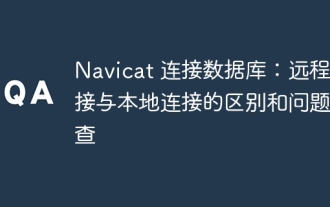 Navicat Connection Database: Differences and troubleshooting between remote and local connections
Apr 08, 2025 pm 10:51 PM
Navicat Connection Database: Differences and troubleshooting between remote and local connections
Apr 08, 2025 pm 10:51 PM
Remote connections and local connections access databases over the network differently. The remote connection accesses the database on the remote server over the Internet, while the local connection directly accesses the database stored on the local computer.
 How to recover data after SQL deletes rows
Apr 09, 2025 pm 12:21 PM
How to recover data after SQL deletes rows
Apr 09, 2025 pm 12:21 PM
Recovering deleted rows directly from the database is usually impossible unless there is a backup or transaction rollback mechanism. Key point: Transaction rollback: Execute ROLLBACK before the transaction is committed to recover data. Backup: Regular backup of the database can be used to quickly restore data. Database snapshot: You can create a read-only copy of the database and restore the data after the data is deleted accidentally. Use DELETE statement with caution: Check the conditions carefully to avoid accidentally deleting data. Use the WHERE clause: explicitly specify the data to be deleted. Use the test environment: Test before performing a DELETE operation.
 How to write oracle database statements
Apr 11, 2025 pm 02:42 PM
How to write oracle database statements
Apr 11, 2025 pm 02:42 PM
The core of Oracle SQL statements is SELECT, INSERT, UPDATE and DELETE, as well as the flexible application of various clauses. It is crucial to understand the execution mechanism behind the statement, such as index optimization. Advanced usages include subqueries, connection queries, analysis functions, and PL/SQL. Common errors include syntax errors, performance issues, and data consistency issues. Performance optimization best practices involve using appropriate indexes, avoiding SELECT *, optimizing WHERE clauses, and using bound variables. Mastering Oracle SQL requires practice, including code writing, debugging, thinking and understanding the underlying mechanisms.
 Navicat Connection Timeout: How to Resolve
Apr 08, 2025 pm 11:03 PM
Navicat Connection Timeout: How to Resolve
Apr 08, 2025 pm 11:03 PM
Reasons for Navicat connection timeout: network instability, busy database, firewall blocking, server configuration problems, and improper Navicat settings. Solution steps: Check network connection, database status, firewall settings, adjust server configuration, check Navicat settings, restart the software and server, and contact the administrator for help.
 Whether mysql automatically indexes foreign keys
Apr 08, 2025 pm 05:15 PM
Whether mysql automatically indexes foreign keys
Apr 08, 2025 pm 05:15 PM
MySQL's foreign key constraints do not automatically create indexes because it is mainly responsible for data integrity, while indexes are used to optimize query speed. Creating indexes is the developer's responsibility to improve the efficiency of specific queries. For foreign key-related queries, indexes, such as composite indexes, should be created manually to further optimize performance.



