 Web Front-end
Web Front-end
 CSS Tutorial
CSS Tutorial
 How to increase the height of the input while keeping the text at the bottom?
How to increase the height of the input while keeping the text at the bottom?
How to increase the height of the input while keeping the text at the bottom?
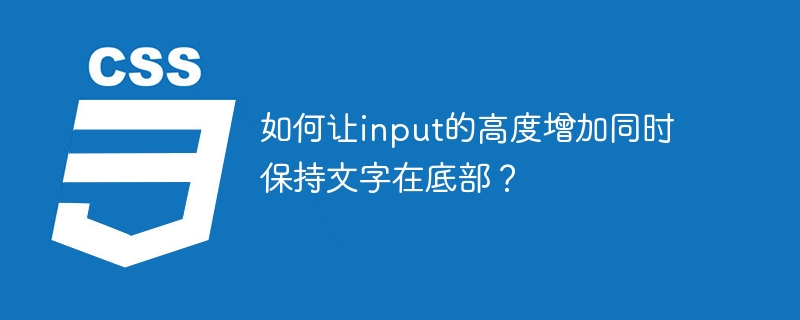
Tips for getting text to align the bottom of the high input box
In web development, it is often necessary to create input boxes with a larger height and let the text in it be at the bottom instead of the default vertical center. This article introduces several ways to achieve this effect.
Problem: Text centered vertically
An input box with a height of 60px, whose text is displayed vertically centered by default. We need to adjust it to the bottom.
Solution: Leverage CSS
Without padding, we can do it with clever CSS layout. The method is to hide the default border of the input, then wrap the input with a container with the border and position it to the bottom of the container.
step:
Hide input default border: use
border: none;remove input's default border.Create a container with borders: Create a
divcontainer, set its height and border style.Position input to the bottom of the container: Use
position: absolute;andbottom: 0;to absolutely locate input to the bottom of the container.
Code example:
<meta charset="UTF-8">
<meta name="viewport" content="width=device-width, initial-scale=1.0">
<title>Document</title>
<style>
.container {
height: 60px;
border: 1px solid #ccc;
position: relative; /* 关键:使绝对定位的子元素相对于此容器定位 */
}
input {
height: 100%;
border: none;
position: absolute;
bottom: 0;
width: 100%;
box-sizing: border-box; /* 确保内边距和边框包含在元素的总宽度和高度内 */
}
</style>
<div class="container">
<input type="text" placeholder="请输入文本">
</div>
With the above method, the text will always remain at the bottom even if the input height increases. box-sizing: border-box; ensures that the height calculation of input includes borders and inner margins, avoiding deviations in height calculation.
The above is the detailed content of How to increase the height of the input while keeping the text at the bottom?. For more information, please follow other related articles on the PHP Chinese website!

Hot AI Tools

Undresser.AI Undress
AI-powered app for creating realistic nude photos

AI Clothes Remover
Online AI tool for removing clothes from photos.

Undress AI Tool
Undress images for free

Clothoff.io
AI clothes remover

AI Hentai Generator
Generate AI Hentai for free.

Hot Article

Hot Tools

Notepad++7.3.1
Easy-to-use and free code editor

SublimeText3 Chinese version
Chinese version, very easy to use

Zend Studio 13.0.1
Powerful PHP integrated development environment

Dreamweaver CS6
Visual web development tools

SublimeText3 Mac version
God-level code editing software (SublimeText3)

Hot Topics
 1376
1376
 52
52
 How to use bootstrap in vue
Apr 07, 2025 pm 11:33 PM
How to use bootstrap in vue
Apr 07, 2025 pm 11:33 PM
Using Bootstrap in Vue.js is divided into five steps: Install Bootstrap. Import Bootstrap in main.js. Use the Bootstrap component directly in the template. Optional: Custom style. Optional: Use plug-ins.
 Laravel's geospatial: Optimization of interactive maps and large amounts of data
Apr 08, 2025 pm 12:24 PM
Laravel's geospatial: Optimization of interactive maps and large amounts of data
Apr 08, 2025 pm 12:24 PM
Efficiently process 7 million records and create interactive maps with geospatial technology. This article explores how to efficiently process over 7 million records using Laravel and MySQL and convert them into interactive map visualizations. Initial challenge project requirements: Extract valuable insights using 7 million records in MySQL database. Many people first consider programming languages, but ignore the database itself: Can it meet the needs? Is data migration or structural adjustment required? Can MySQL withstand such a large data load? Preliminary analysis: Key filters and properties need to be identified. After analysis, it was found that only a few attributes were related to the solution. We verified the feasibility of the filter and set some restrictions to optimize the search. Map search based on city
 How to use mysql after installation
Apr 08, 2025 am 11:48 AM
How to use mysql after installation
Apr 08, 2025 am 11:48 AM
The article introduces the operation of MySQL database. First, you need to install a MySQL client, such as MySQLWorkbench or command line client. 1. Use the mysql-uroot-p command to connect to the server and log in with the root account password; 2. Use CREATEDATABASE to create a database, and USE select a database; 3. Use CREATETABLE to create a table, define fields and data types; 4. Use INSERTINTO to insert data, query data, update data by UPDATE, and delete data by DELETE. Only by mastering these steps, learning to deal with common problems and optimizing database performance can you use MySQL efficiently.
 How to solve mysql cannot be started
Apr 08, 2025 pm 02:21 PM
How to solve mysql cannot be started
Apr 08, 2025 pm 02:21 PM
There are many reasons why MySQL startup fails, and it can be diagnosed by checking the error log. Common causes include port conflicts (check port occupancy and modify configuration), permission issues (check service running user permissions), configuration file errors (check parameter settings), data directory corruption (restore data or rebuild table space), InnoDB table space issues (check ibdata1 files), plug-in loading failure (check error log). When solving problems, you should analyze them based on the error log, find the root cause of the problem, and develop the habit of backing up data regularly to prevent and solve problems.
 How to introduce css in vue file
Apr 08, 2025 am 06:36 AM
How to introduce css in vue file
Apr 08, 2025 am 06:36 AM
Methods to introduce CSS into Vue files include: inline styles, scoped styles, external CSS, CSS preprocessors, and style bindings. The right method depends on the situation, such as inline styles suitable for small styles, scoped styles are used for component-specific styles, external CSS is suitable for large styles, CSS preprocessors provide advanced features, and style binding is used for dynamic styles.
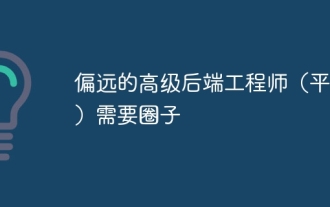 Remote senior backend engineers (platforms) need circles
Apr 08, 2025 pm 12:27 PM
Remote senior backend engineers (platforms) need circles
Apr 08, 2025 pm 12:27 PM
Remote Senior Backend Engineer Job Vacant Company: Circle Location: Remote Office Job Type: Full-time Salary: $130,000-$140,000 Job Description Participate in the research and development of Circle mobile applications and public API-related features covering the entire software development lifecycle. Main responsibilities independently complete development work based on RubyonRails and collaborate with the React/Redux/Relay front-end team. Build core functionality and improvements for web applications and work closely with designers and leadership throughout the functional design process. Promote positive development processes and prioritize iteration speed. Requires more than 6 years of complex web application backend
 The Roles of HTML, CSS, and JavaScript: Core Responsibilities
Apr 08, 2025 pm 07:05 PM
The Roles of HTML, CSS, and JavaScript: Core Responsibilities
Apr 08, 2025 pm 07:05 PM
HTML defines the web structure, CSS is responsible for style and layout, and JavaScript gives dynamic interaction. The three perform their duties in web development and jointly build a colorful website.
 Can mysql return json
Apr 08, 2025 pm 03:09 PM
Can mysql return json
Apr 08, 2025 pm 03:09 PM
MySQL can return JSON data. The JSON_EXTRACT function extracts field values. For complex queries, you can consider using the WHERE clause to filter JSON data, but pay attention to its performance impact. MySQL's support for JSON is constantly increasing, and it is recommended to pay attention to the latest version and features.



