 Web Front-end
Web Front-end
 CSS Tutorial
CSS Tutorial
 Why do I get horizontal scrollbar issues when using Flex layout? How to solve the problem that data cannot be displayed in full?
Why do I get horizontal scrollbar issues when using Flex layout? How to solve the problem that data cannot be displayed in full?
Why do I get horizontal scrollbar issues when using Flex layout? How to solve the problem that data cannot be displayed in full?
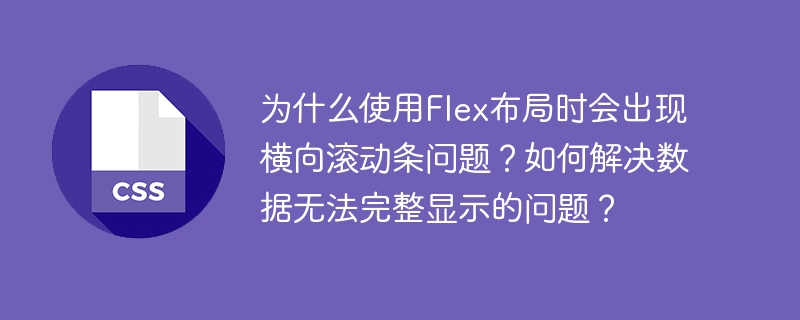
Analysis and solution to the problem of horizontal scroll bars caused by nesting Flex layout
When using Flex layout for multi-layer nesting, you often encounter horizontal scroll bar problems, and even if you scroll to the leftmost, the data cannot be fully displayed. This article will analyze the root cause of the problem and provide solutions through code examples.
Code examples and problem analysis
The following code shows a scenario where horizontal scrollbar problems occur:
<div class="container">
<div class="cmp-main">
<div class="cmp-core">
<div class="process-core">
<div class="item-wrap">
<div class="item">head</div>
</div>
<div class="item-wrap">
<div class="item-condition">
<div class="condition">
<div class="item-wrap">
<div class="item">Data 1</div>
<div class="item">Data 2</div>
<div class="item">Data 3</div>
<div class="item">Data 4</div>
<div class="item">Data 5</div>
</div>
</div>
</div>
</div>
</div>
</div>
</div>
</div>.container { margin: 80px; width: auto; }
.cmp-main { display: flex; overflow: auto; flex-direction: column; align-items: center; position: relative; width: 100%; }
.cmp-core { background-color: #f5f5f7; position: relative; display: flex; flex-direction: column; align-items: center; }
.process-core { display: flex; flex-direction: column; align-items: center; }
.item-wrap { display: flex; flex-direction: column; justify-content: center; flex-wrap: nowrap; }
.item { width: 230px; margin-top: 5px; cursor: pointer; border: 1px solid white; background-color: white; border-radius: 0 0 6px 6px; }
.item-condition { position: relative; display: flex; flex-direction: column; align-items: center; }
.condition { position: relative; display: flex; }
.condition .item-wrap { position: relative; display: flex; flex-direction: row; }
.condition .item-wrap .item { position: relative; display: flex; width: 500px; height: 100px; border: 1px solid red; } The problem is that multi-layer nested display: flex results in unnecessary width calculations and limitations. .condition .item-wrap 's width is determined by the total width of its child element .item , and the width of .item is limited by its parent element, which ultimately leads to the appearance of horizontal scroll bars.
Solution
To solve this problem, we need to remove the excess display: flex and set the element width reasonably:
Remove excess
display: flex:.cmp-main,.cmp-core,.process-core,.item-wrap,.item-conditiondisplay: flexattributes of these elements are mostly redundant, and removing them can simplify the layout.Fix
.itemelement width: Useflex: 0 0 500px;instead ofwidth: 500px;to ensure that the width of the.itemelement is fixed to 500px to prevent its width from being affected by the parent element.Control the scroll bar position: add
overflow: auto;to the.conditionelement so that the scroll bar appears only in the area containing the data.Center the head: Use
text-align: center;center the head content.
Modified CSS code:
.container { margin: 80px; width: auto; }
.cmp-main { flex-direction: column; align-items: center; position: relative; width: 100%; }
.cmp-core { background-color: #f5f5f7; position: relative; }
.process-core { }
.item-wrap { justify-content: center; }
.item { width: 230px; margin-top: 5px; cursor: pointer; border: 1px solid white; background-color: white; border-radius: 0 0 6px 6px; }
.item-condition { position: relative; }
.condition { position: relative; overflow: auto; } /* Add overflow: auto here */
.condition .item-wrap { display: flex; }
.condition .item-wrap .item { position: relative; display: flex; flex: 0 0 500px; height: 100px; border: 1px solid red; }
.process-core > .item-wrap:first-child { text-align: center; } /* Center the header */
Through the above modifications, the horizontal scroll bar problem caused by nesting of Flex layouts can be effectively solved and the data can be fully displayed. The key is to understand the width of the Flex layout and avoid unnecessary nesting and style conflicts.
The above is the detailed content of Why do I get horizontal scrollbar issues when using Flex layout? How to solve the problem that data cannot be displayed in full?. For more information, please follow other related articles on the PHP Chinese website!

Hot AI Tools

Undresser.AI Undress
AI-powered app for creating realistic nude photos

AI Clothes Remover
Online AI tool for removing clothes from photos.

Undress AI Tool
Undress images for free

Clothoff.io
AI clothes remover

AI Hentai Generator
Generate AI Hentai for free.

Hot Article

Hot Tools

Notepad++7.3.1
Easy-to-use and free code editor

SublimeText3 Chinese version
Chinese version, very easy to use

Zend Studio 13.0.1
Powerful PHP integrated development environment

Dreamweaver CS6
Visual web development tools

SublimeText3 Mac version
God-level code editing software (SublimeText3)

Hot Topics
 1377
1377
 52
52
 Understanding HTML, CSS, and JavaScript: A Beginner's Guide
Apr 12, 2025 am 12:02 AM
Understanding HTML, CSS, and JavaScript: A Beginner's Guide
Apr 12, 2025 am 12:02 AM
WebdevelopmentreliesonHTML,CSS,andJavaScript:1)HTMLstructurescontent,2)CSSstylesit,and3)JavaScriptaddsinteractivity,formingthebasisofmodernwebexperiences.
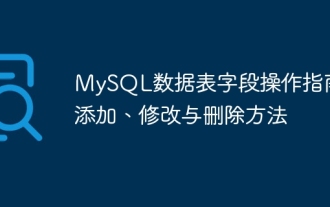 How to add, modify and delete MySQL data table field operation guide
Apr 11, 2025 pm 05:42 PM
How to add, modify and delete MySQL data table field operation guide
Apr 11, 2025 pm 05:42 PM
Field operation guide in MySQL: Add, modify, and delete fields. Add field: ALTER TABLE table_name ADD column_name data_type [NOT NULL] [DEFAULT default_value] [PRIMARY KEY] [AUTO_INCREMENT] Modify field: ALTER TABLE table_name MODIFY column_name data_type [NOT NULL] [DEFAULT default_value] [PRIMARY KEY]
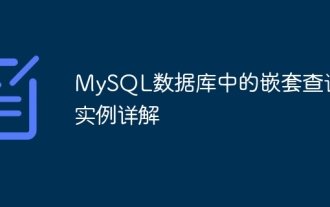 Detailed explanation of nested query instances in MySQL database
Apr 11, 2025 pm 05:48 PM
Detailed explanation of nested query instances in MySQL database
Apr 11, 2025 pm 05:48 PM
Nested queries are a way to include another query in one query. They are mainly used to retrieve data that meets complex conditions, associate multiple tables, and calculate summary values or statistical information. Examples include finding employees above average wages, finding orders for a specific category, and calculating the total order volume for each product. When writing nested queries, you need to follow: write subqueries, write their results to outer queries (referenced with alias or AS clauses), and optimize query performance (using indexes).
 How Tomcat logs help troubleshoot memory leaks
Apr 12, 2025 pm 11:42 PM
How Tomcat logs help troubleshoot memory leaks
Apr 12, 2025 pm 11:42 PM
Tomcat logs are the key to diagnosing memory leak problems. By analyzing Tomcat logs, you can gain insight into memory usage and garbage collection (GC) behavior, effectively locate and resolve memory leaks. Here is how to troubleshoot memory leaks using Tomcat logs: 1. GC log analysis First, enable detailed GC logging. Add the following JVM options to the Tomcat startup parameters: -XX: PrintGCDetails-XX: PrintGCDateStamps-Xloggc:gc.log These parameters will generate a detailed GC log (gc.log), including information such as GC type, recycling object size and time. Analysis gc.log
 How to build a Hadoop development environment on Debian
Apr 12, 2025 pm 11:54 PM
How to build a Hadoop development environment on Debian
Apr 12, 2025 pm 11:54 PM
This guide details how to build a Hadoop development environment on a Debian system. 1. Install Java Development Kit (JDK) First, install OpenJDK: sudoaptupdatesudoaptininstallopenjdk-11-jdk-yConfigure JAVA_HOME environment variable: sudonano/etc/environment at the end of the file (adjust the path according to the actual JDK version): JAVA_HOME="/usr/lib/jvm/java-11-openjdk-amd64" Save and exit, and then execute: source/etc
 How to do Hadoop resource management on Debian
Apr 12, 2025 pm 11:51 PM
How to do Hadoop resource management on Debian
Apr 12, 2025 pm 11:51 PM
Effectively managing Hadoop resources on the Debian system requires the following steps: Hadoop deployment: First, complete the installation and configuration of Hadoop on the Debian system. This includes necessary operations such as downloading Hadoop distribution packages, decompressing, setting environment variables, etc. Cluster configuration: After the installation is completed, configure the Hadoop cluster, covering the settings of HDFS (Hadoop distributed file system) and YARN (YetAnotherResourceNegotiator). You need to modify the core configuration file, such as: core-site.xml, hdfs-site.xml, mapred-site.x
 What does oracle do
Apr 11, 2025 pm 06:06 PM
What does oracle do
Apr 11, 2025 pm 06:06 PM
Oracle is the world's largest database management system (DBMS) software company. Its main products include the following functions: relational database management system (Oracle database) development tools (Oracle APEX, Oracle Visual Builder) middleware (Oracle WebLogic Server, Oracle SOA Suite) cloud service (Oracle Cloud Infrastructure) analysis and business intelligence (Oracle Analytics Cloud, Oracle Essbase) blockchain (Oracle Blockchain Pla
 MongoDB performance optimization strategy to improve data reading and writing speed
Apr 12, 2025 am 06:42 AM
MongoDB performance optimization strategy to improve data reading and writing speed
Apr 12, 2025 am 06:42 AM
MongoDB performance optimization can be achieved through the following aspects: 1. Create a suitable index, avoid full table scanning, select index types according to the query mode, and analyze query logs regularly; 2. Write efficient query statements, avoid using the $where operator, reasonably use the query operator, and perform paginated queries; 3. Design the data model reasonably, avoid excessive documents, keep the document structure concise and consistent, use appropriate field types, and consider data sharding; 4. Use a connection pool to multiplex database connections to reduce connection overhead; 5. Continuously monitor performance indicators, such as query time and number of connections, and continuously adjust the optimization strategy based on the monitoring data, ultimately implementing rapid read and write of MongoDB.



