 Web Front-end
Web Front-end
 CSS Tutorial
CSS Tutorial
 Why are the purple slashed areas in the Flex layout mistakenly considered 'overflow space'?
Why are the purple slashed areas in the Flex layout mistakenly considered 'overflow space'?
Why are the purple slashed areas in the Flex layout mistakenly considered 'overflow space'?
Detailed explanation of the purple slash area in the Flex layout
When using Flex layouts, the purple slashed area that appears in the developer tool is often confusing. It is not a real overflow, but a visual representation of the "remaining space" in the Flex layout. This article will explain its causes.
Scene reappears
Suppose the parent element a contains two child elements, where the second child element has a height greater than the parent element a . In the developer tools, you will see a purple slash area (as shown below).


Misconceptions and truth
The purple slash area is not a visual overflow, but a representation of the "remaining space" in the Flex layout. The "negative free space" mentioned in the MDN documentation explains this phenomenon. When the child element height exceeds the parent element, the "remaining space" can be negative, which causes it to look visually like an overflow.
In-depth understanding
"Remaining Space" is not always a positive value, it can be a negative value. So even if it looks visually like an overflow, this area is still the "remaining space" used in the Flex layout to allocate space. Understanding this is essential for the correct use of Flex layout.
The above is the detailed content of Why are the purple slashed areas in the Flex layout mistakenly considered 'overflow space'?. For more information, please follow other related articles on the PHP Chinese website!

Hot AI Tools

Undresser.AI Undress
AI-powered app for creating realistic nude photos

AI Clothes Remover
Online AI tool for removing clothes from photos.

Undress AI Tool
Undress images for free

Clothoff.io
AI clothes remover

AI Hentai Generator
Generate AI Hentai for free.

Hot Article

Hot Tools

Notepad++7.3.1
Easy-to-use and free code editor

SublimeText3 Chinese version
Chinese version, very easy to use

Zend Studio 13.0.1
Powerful PHP integrated development environment

Dreamweaver CS6
Visual web development tools

SublimeText3 Mac version
God-level code editing software (SublimeText3)

Hot Topics
 1359
1359
 52
52
 Does H5 page production require continuous maintenance?
Apr 05, 2025 pm 11:27 PM
Does H5 page production require continuous maintenance?
Apr 05, 2025 pm 11:27 PM
The H5 page needs to be maintained continuously, because of factors such as code vulnerabilities, browser compatibility, performance optimization, security updates and user experience improvements. Effective maintenance methods include establishing a complete testing system, using version control tools, regularly monitoring page performance, collecting user feedback and formulating maintenance plans.
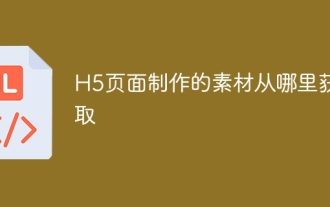 Where to get the material for H5 page production
Apr 05, 2025 pm 11:33 PM
Where to get the material for H5 page production
Apr 05, 2025 pm 11:33 PM
The main sources of H5 page materials are: 1. Professional material website (paid, high quality, clear copyright); 2. Homemade material (high uniqueness, but time-consuming); 3. Open source material library (free, need to be carefully screened); 4. Picture/video website (copyright verified is required). In addition, unified material style, size adaptation, compression processing, and copyright protection are key points that need to be paid attention to.
 Why does negative margins not take effect in some cases? How to solve this problem?
Apr 05, 2025 pm 10:18 PM
Why does negative margins not take effect in some cases? How to solve this problem?
Apr 05, 2025 pm 10:18 PM
Why do negative margins not take effect in some cases? During programming, negative margins in CSS (negative...
 What are the advantages of H5 page production
Apr 05, 2025 pm 11:48 PM
What are the advantages of H5 page production
Apr 05, 2025 pm 11:48 PM
The advantages of H5 page production include: lightweight experience, fast loading speed, and improving user retention. Cross-platform compatibility, no need to adapt to different platforms, improving development efficiency. Flexibility and dynamic updates, no audit required, making it easier to modify and update content. Cost-effective, lower development costs than native apps.
 The text under Flex layout is omitted but the container is opened? How to solve it?
Apr 05, 2025 pm 11:00 PM
The text under Flex layout is omitted but the container is opened? How to solve it?
Apr 05, 2025 pm 11:00 PM
The problem of container opening due to excessive omission of text under Flex layout and solutions are used...
 Why does a specific div element in the Edge browser not display? How to solve this problem?
Apr 05, 2025 pm 08:21 PM
Why does a specific div element in the Edge browser not display? How to solve this problem?
Apr 05, 2025 pm 08:21 PM
How to solve the display problem caused by user agent style sheets? When using the Edge browser, a div element in the project cannot be displayed. After checking, I posted...
 How to quickly convert and compress a .less file into a .min.css file?
Apr 05, 2025 pm 05:54 PM
How to quickly convert and compress a .less file into a .min.css file?
Apr 05, 2025 pm 05:54 PM
Various ways to quickly convert .less files into .min.css files In front-end development, it is often necessary to convert .less files into .css...
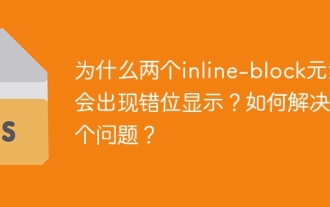 Why do two inline-block elements show misalignment? How to solve this problem?
Apr 05, 2025 pm 08:09 PM
Why do two inline-block elements show misalignment? How to solve this problem?
Apr 05, 2025 pm 08:09 PM
Discussing the reasons for misalignment of two inline-block elements. In front-end development, we often encounter element typesetting problems, especially when using inline-block...



