 Web Front-end
Web Front-end
 CSS Tutorial
CSS Tutorial
 How to use CSS to achieve searchlight effects similar to Windows 10 settings interface in front-end development? If CSS cannot be implemented, how can I solve it?
How to use CSS to achieve searchlight effects similar to Windows 10 settings interface in front-end development? If CSS cannot be implemented, how can I solve it?
How to use CSS to achieve searchlight effects similar to Windows 10 settings interface in front-end development? If CSS cannot be implemented, how can I solve it?
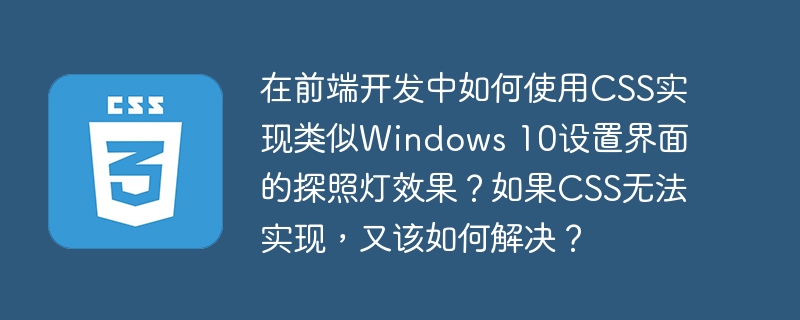
This article discusses how to achieve a "searchlight" effect similar to the mouse hover in the Windows 10 setting interface in front-end development. We will analyze pure CSS schemes and CSS combined with JavaScript schemes.
First, try using pure CSS implementation. Some excellent examples can be found:
Windows 10 grid hover effect: This example uses the
hoverattribute andbox-shadowattribute of CSS to cleverly simulate the searchlight effect when the mouse hovers over the grid element.Windows 10 Calendar Hover Effect (CSS): This example uses
hoverandtransitionproperties of CSS to achieve dynamic highlighting of calendar cells and achieve a searchlight-like visual effect.Windows 10 Calendar Hover Effects (HTML, CSS, JS): This more complex example combines HTML, CSS, and JavaScript to allow finer control of searchlight effects.
If pure CSS fails to meet the needs, such as requiring more complex interactions or animations, you need to combine JavaScript. The following tutorials provide relevant guidance:
Windows 10 calendar hover effect (HTML, CSS, native JS): This tutorial explains in detail how to use native JavaScript to collaborate with HTML and CSS to achieve more flexible calendar cell highlighting effects.
Windows 10 Grid Hover Effects (HTML, CSS, Native JS): This tutorial shows how to achieve more advanced grid hover effects such as custom animations and interactions through native JavaScript.
Through the above CSS examples and JavaScript tutorials, you can choose the appropriate solution to achieve a satisfactory "searchlight" effect in your front-end project, simulating the interactive experience of the Windows 10 setup interface.
The above is the detailed content of How to use CSS to achieve searchlight effects similar to Windows 10 settings interface in front-end development? If CSS cannot be implemented, how can I solve it?. For more information, please follow other related articles on the PHP Chinese website!

Hot AI Tools

Undresser.AI Undress
AI-powered app for creating realistic nude photos

AI Clothes Remover
Online AI tool for removing clothes from photos.

Undress AI Tool
Undress images for free

Clothoff.io
AI clothes remover

Video Face Swap
Swap faces in any video effortlessly with our completely free AI face swap tool!

Hot Article

Hot Tools

Notepad++7.3.1
Easy-to-use and free code editor

SublimeText3 Chinese version
Chinese version, very easy to use

Zend Studio 13.0.1
Powerful PHP integrated development environment

Dreamweaver CS6
Visual web development tools

SublimeText3 Mac version
God-level code editing software (SublimeText3)

Hot Topics
 1664
1664
 14
14
 1423
1423
 52
52
 1319
1319
 25
25
 1269
1269
 29
29
 1248
1248
 24
24
 HTML: The Structure, CSS: The Style, JavaScript: The Behavior
Apr 18, 2025 am 12:09 AM
HTML: The Structure, CSS: The Style, JavaScript: The Behavior
Apr 18, 2025 am 12:09 AM
The roles of HTML, CSS and JavaScript in web development are: 1. HTML defines the web page structure, 2. CSS controls the web page style, and 3. JavaScript adds dynamic behavior. Together, they build the framework, aesthetics and interactivity of modern websites.
 Solve caching issues in Craft CMS: Using wiejeben/craft-laravel-mix plug-in
Apr 18, 2025 am 09:24 AM
Solve caching issues in Craft CMS: Using wiejeben/craft-laravel-mix plug-in
Apr 18, 2025 am 09:24 AM
When developing websites using CraftCMS, you often encounter resource file caching problems, especially when you frequently update CSS and JavaScript files, old versions of files may still be cached by the browser, causing users to not see the latest changes in time. This problem not only affects the user experience, but also increases the difficulty of development and debugging. Recently, I encountered similar troubles in my project, and after some exploration, I found the plugin wiejeben/craft-laravel-mix, which perfectly solved my caching problem.
 How to optimize website performance: Experiences and lessons learned from using the Minify library
Apr 17, 2025 pm 11:18 PM
How to optimize website performance: Experiences and lessons learned from using the Minify library
Apr 17, 2025 pm 11:18 PM
In the process of developing a website, improving page loading has always been one of my top priorities. Once, I tried using the Miniify library to compress and merge CSS and JavaScript files in order to improve the performance of the website. However, I encountered many problems and challenges during use, which eventually made me realize that Miniify may no longer be the best choice. Below I will share my experience and how to install and use Minify through Composer.
 How to run sublime after writing the code
Apr 16, 2025 am 08:51 AM
How to run sublime after writing the code
Apr 16, 2025 am 08:51 AM
There are six ways to run code in Sublime: through hotkeys, menus, build systems, command lines, set default build systems, and custom build commands, and run individual files/projects by right-clicking on projects/files. The build system availability depends on the installation of Sublime Text.
 How to generate html by sublime
Apr 16, 2025 am 09:03 AM
How to generate html by sublime
Apr 16, 2025 am 09:03 AM
There are two ways to generate HTML code in Sublime Text: Using the Emmet plugin, you can generate HTML elements by entering an abbreviation and pressing the Tab key, or use a predefined HTML file template that provides basic HTML structure and other features such as code snippets, autocomplete functionality, and Emmet Snippets.
 How to solve complex BelongsToThrough relationship problem in Laravel? Use Composer!
Apr 17, 2025 pm 09:54 PM
How to solve complex BelongsToThrough relationship problem in Laravel? Use Composer!
Apr 17, 2025 pm 09:54 PM
In Laravel development, dealing with complex model relationships has always been a challenge, especially when it comes to multi-level BelongsToThrough relationships. Recently, I encountered this problem in a project dealing with a multi-level model relationship, where traditional HasManyThrough relationships fail to meet the needs, resulting in data queries becoming complex and inefficient. After some exploration, I found the library staudenmeir/belongs-to-through, which easily installed and solved my troubles through Composer.
 laravel installation code
Apr 18, 2025 pm 12:30 PM
laravel installation code
Apr 18, 2025 pm 12:30 PM
To install Laravel, follow these steps in sequence: Install Composer (for macOS/Linux and Windows) Install Laravel Installer Create a new project Start Service Access Application (URL: http://127.0.0.1:8000) Set up the database connection (if required)
 HTML vs. CSS and JavaScript: Comparing Web Technologies
Apr 23, 2025 am 12:05 AM
HTML vs. CSS and JavaScript: Comparing Web Technologies
Apr 23, 2025 am 12:05 AM
HTML, CSS and JavaScript are the core technologies for building modern web pages: 1. HTML defines the web page structure, 2. CSS is responsible for the appearance of the web page, 3. JavaScript provides web page dynamics and interactivity, and they work together to create a website with a good user experience.



