 Web Front-end
Web Front-end
 CSS Tutorial
CSS Tutorial
 Why does using the class name style of the official website example in the element-plus project have no effect?
Why does using the class name style of the official website example in the element-plus project have no effect?
Why does using the class name style of the official website example in the element-plus project have no effect?
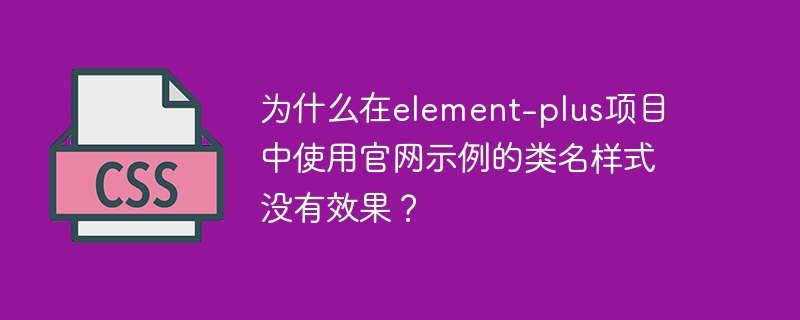
Element Plus class name style usage guide and problem check
When using Element Plus, developers often encounter the problem that the official website sample class name style fails in their own projects. For example, the class names such as grid-content ep-bg-purple-dark used in the official website layout example may not take effect in actual projects.
This is because these class names are not styles that come with Element Plus components, but are specially customized for the official website sample page. Class names like ep-bg-purple-dark are usually defined in the CSS file of the official website example, not in the Element Plus core library. grid-content may also be the auxiliary class name defined in the example.
Therefore, directly copying the class name in the official website example to the project will not automatically apply the style. To solve this problem, you need to introduce these styles manually. The following methods can be solved:
Method 1: Copy and paste the style code
-
Find the style code: Visit the Element Plus official website, find the sample code you need, and view its corresponding CSS code. Usually these codes will be in the source code of the official website or on the sample page.
-
添加到项目: 将找到的 CSS 代码复制到你的项目中的一个 CSS 文件中 (例如,
element-plus-custom.css)。 确保这个 CSS 文件被正确引入到你的项目中。 -
使用类名: 现在你就可以在你的组件中使用这些类名了。
方法二:创建自定义样式
与其直接复制官网示例的样式,更好的方法是根据官网示例的样式,创建你自己的自定义样式。 这能更好地保持项目代码的一致性和可维护性。
-
分析样式: 观察官网示例中类名的样式效果,理解其颜色、字体、布局等属性。
-
编写自定义样式: 在你的项目中创建一个 CSS 文件,编写与官网示例样式类似的自定义样式,并使用你自己的类名。 例如,你可以使用更具描述性的类名,例如
my-grid-content和my-purple-background。 -
应用自定义样式: 在你的组件中使用你自定义的类名。
代码示例 (方法二):
假设你想复制 ep-bg-purple-dark 的样式效果,你可以这样做:
my-styles.css:
.my-purple-background {
background-color: #304156; /* 根据官网示例调整颜色值 */
}Vue 组件:
<template>
<div class="my-purple-background">
This div will have a dark purple background.
</div>
</template>
<style scoped>
@import "./my-styles.css";
</style><strong>Important:</strong> The styles of the official website examples may depend on other styles or variables to ensure that the styles you copied or created can run correctly in your project environment. It is recommended to double-check the full code of the official website example to make sure you understand all dependencies. Avoid relying directly on the class name of the official website example, instead you should understand its style and create your own custom styles, which will make your project easier to maintain and expand.The above is the detailed content of Why does using the class name style of the official website example in the element-plus project have no effect?. For more information, please follow other related articles on the PHP Chinese website!

Hot AI Tools

Undresser.AI Undress
AI-powered app for creating realistic nude photos

AI Clothes Remover
Online AI tool for removing clothes from photos.

Undress AI Tool
Undress images for free

Clothoff.io
AI clothes remover

AI Hentai Generator
Generate AI Hentai for free.

Hot Article

Hot Tools

Notepad++7.3.1
Easy-to-use and free code editor

SublimeText3 Chinese version
Chinese version, very easy to use

Zend Studio 13.0.1
Powerful PHP integrated development environment

Dreamweaver CS6
Visual web development tools

SublimeText3 Mac version
God-level code editing software (SublimeText3)

Hot Topics
 1376
1376
 52
52
 How to add functions to buttons for vue
Apr 08, 2025 am 08:51 AM
How to add functions to buttons for vue
Apr 08, 2025 am 08:51 AM
You can add a function to the Vue button by binding the button in the HTML template to a method. Define the method and write function logic in the Vue instance.
 Unable to log in to mysql as root
Apr 08, 2025 pm 04:54 PM
Unable to log in to mysql as root
Apr 08, 2025 pm 04:54 PM
The main reasons why you cannot log in to MySQL as root are permission problems, configuration file errors, password inconsistent, socket file problems, or firewall interception. The solution includes: check whether the bind-address parameter in the configuration file is configured correctly. Check whether the root user permissions have been modified or deleted and reset. Verify that the password is accurate, including case and special characters. Check socket file permission settings and paths. Check that the firewall blocks connections to the MySQL server.
 How to use vue pagination
Apr 08, 2025 am 06:45 AM
How to use vue pagination
Apr 08, 2025 am 06:45 AM
Pagination is a technology that splits large data sets into small pages to improve performance and user experience. In Vue, you can use the following built-in method to paging: Calculate the total number of pages: totalPages() traversal page number: v-for directive to set the current page: currentPage Get the current page data: currentPageData()
 How to use function intercept vue
Apr 08, 2025 am 06:51 AM
How to use function intercept vue
Apr 08, 2025 am 06:51 AM
Function interception in Vue is a technique used to limit the number of times a function is called within a specified time period and prevent performance problems. The implementation method is: import the lodash library: import { debounce } from 'lodash'; Use the debounce function to create an intercept function: const debouncedFunction = debounce(() => { / Logical / }, 500); Call the intercept function, and the control function is called at most once in 500 milliseconds.
 How to introduce css in vue file
Apr 08, 2025 am 06:36 AM
How to introduce css in vue file
Apr 08, 2025 am 06:36 AM
Methods to introduce CSS into Vue files include: inline styles, scoped styles, external CSS, CSS preprocessors, and style bindings. The right method depends on the situation, such as inline styles suitable for small styles, scoped styles are used for component-specific styles, external CSS is suitable for large styles, CSS preprocessors provide advanced features, and style binding is used for dynamic styles.
 The Roles of HTML, CSS, and JavaScript: Core Responsibilities
Apr 08, 2025 pm 07:05 PM
The Roles of HTML, CSS, and JavaScript: Core Responsibilities
Apr 08, 2025 pm 07:05 PM
HTML defines the web structure, CSS is responsible for style and layout, and JavaScript gives dynamic interaction. The three perform their duties in web development and jointly build a colorful website.
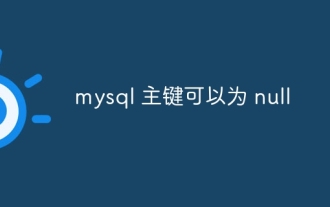 The primary key of mysql can be null
Apr 08, 2025 pm 03:03 PM
The primary key of mysql can be null
Apr 08, 2025 pm 03:03 PM
The MySQL primary key cannot be empty because the primary key is a key attribute that uniquely identifies each row in the database. If the primary key can be empty, the record cannot be uniquely identifies, which will lead to data confusion. When using self-incremental integer columns or UUIDs as primary keys, you should consider factors such as efficiency and space occupancy and choose an appropriate solution.
 How to use the vue render function
Apr 08, 2025 am 06:48 AM
How to use the vue render function
Apr 08, 2025 am 06:48 AM
The render function in Vue.js is an advanced rendering API that allows developers to control the generation of virtual DOMs (VDOMs) through pure JavaScript functions (h functions). The benefits of using the render function include higher performance, greater flexibility, better testability, and compatibility with JSX.



