 Web Front-end
Web Front-end
 CSS Tutorial
CSS Tutorial
 How to use react-transition-group to achieve close transition effect and avoid blank areas?
How to use react-transition-group to achieve close transition effect and avoid blank areas?
How to use react-transition-group to achieve close transition effect and avoid blank areas?
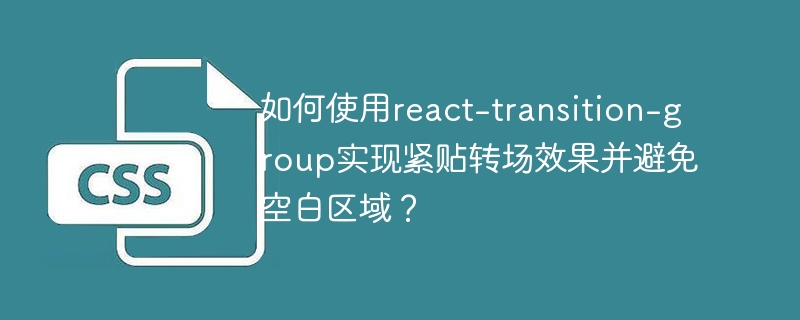
React-transition-group Tips for seamless page switching
In React apps, smooth page transition animation is crucial. This article will solve a common problem: use react-transition-group to achieve tightly fit page switching to avoid unnecessary blanks.
Many developers will encounter blank areas when using react-transition-group . Ideally, the page should slide smoothly from one side and out the other, with the two pages always closely connected. However, the actual effect often appears blank.
Let's analyze a typical code example:
<switchtransition>
<csstransition classnames="checkout" key="{this.state.isPhone}" timeout="{500}">
{this.state.isPhone ? (
<phone handleback="{()"> this.setState({ isPhone: false })} handlePhoneClick={this.handlePhoneClick} />
) : (
<main handlephoneclick="{this.handlePhoneClick}"></main>
)}
</phone></csstransition>
</switchtransition>Corresponding CSS style:
.checkout-enter {
transform: translateX(100%);
}
.checkout-enter-active {
transform: translateX(0);
transition: all 500ms;
}
.checkout-exit {
transform: translateX(0);
}
.checkout-exit-active {
transform: translateX(-100%);
transition: all 500ms;
}While the code seems to set the entry and exit animation correctly, the occurrence of blank areas is usually due to layout or CSS style issues.
Solution:
Layout consistency: Ensure that the parent container of both components (
PhoneandMain) has the same size and that the size remains the same during the animation process. This can avoid gaps caused by size differences during animation.Absolute positioning: Use absolute positioning (
position: absolute) to accurately control component positioning to ensure that they are always close to each other during animation. The parent container needs to be set to relative position (position: relative).CSS optimization: In CSS, using
position: absolute; top: 0; left: 0; right: 0; bottom: 0;can ensure that the component completely fills its parent container to avoid blanks.
Improved CSS example:
.checkout-enter,
.checkout-enter-active,
.checkout-exit,
.checkout-exit-active {
position: absolute;
top: 0;
left: 0;
right: 0;
bottom: 0;
}
.checkout-enter {
transform: translateX(100%);
}
.checkout-enter-active {
transform: translateX(0);
transition: transform 500ms; /* clearer transition attribute*/
}
.checkout-exit {
transform: translateX(0);
}
.checkout-exit-active {
transform: translateX(-100%);
transition: transform 500ms; /* clearer transition attribute*/
}Through the above adjustments, blank areas during page switching can be effectively avoided, and a smooth and tight page transition effect can be achieved. Remember, the key is to make sure the components always occupy the same space and maintain precise control of position during animation.
The above is the detailed content of How to use react-transition-group to achieve close transition effect and avoid blank areas?. For more information, please follow other related articles on the PHP Chinese website!

Hot AI Tools

Undresser.AI Undress
AI-powered app for creating realistic nude photos

AI Clothes Remover
Online AI tool for removing clothes from photos.

Undress AI Tool
Undress images for free

Clothoff.io
AI clothes remover

AI Hentai Generator
Generate AI Hentai for free.

Hot Article

Hot Tools

Notepad++7.3.1
Easy-to-use and free code editor

SublimeText3 Chinese version
Chinese version, very easy to use

Zend Studio 13.0.1
Powerful PHP integrated development environment

Dreamweaver CS6
Visual web development tools

SublimeText3 Mac version
God-level code editing software (SublimeText3)

Hot Topics
 1376
1376
 52
52
 Unable to log in to mysql as root
Apr 08, 2025 pm 04:54 PM
Unable to log in to mysql as root
Apr 08, 2025 pm 04:54 PM
The main reasons why you cannot log in to MySQL as root are permission problems, configuration file errors, password inconsistent, socket file problems, or firewall interception. The solution includes: check whether the bind-address parameter in the configuration file is configured correctly. Check whether the root user permissions have been modified or deleted and reset. Verify that the password is accurate, including case and special characters. Check socket file permission settings and paths. Check that the firewall blocks connections to the MySQL server.
 How to solve mysql cannot be started
Apr 08, 2025 pm 02:21 PM
How to solve mysql cannot be started
Apr 08, 2025 pm 02:21 PM
There are many reasons why MySQL startup fails, and it can be diagnosed by checking the error log. Common causes include port conflicts (check port occupancy and modify configuration), permission issues (check service running user permissions), configuration file errors (check parameter settings), data directory corruption (restore data or rebuild table space), InnoDB table space issues (check ibdata1 files), plug-in loading failure (check error log). When solving problems, you should analyze them based on the error log, find the root cause of the problem, and develop the habit of backing up data regularly to prevent and solve problems.
 Navicat's solution to the database cannot be connected
Apr 08, 2025 pm 11:12 PM
Navicat's solution to the database cannot be connected
Apr 08, 2025 pm 11:12 PM
The following steps can be used to resolve the problem that Navicat cannot connect to the database: Check the server connection, make sure the server is running, address and port correctly, and the firewall allows connections. Verify the login information and confirm that the user name, password and permissions are correct. Check network connections and troubleshoot network problems such as router or firewall failures. Disable SSL connections, which may not be supported by some servers. Check the database version to make sure the Navicat version is compatible with the target database. Adjust the connection timeout, and for remote or slower connections, increase the connection timeout timeout. Other workarounds, if the above steps are not working, you can try restarting the software, using a different connection driver, or consulting the database administrator or official Navicat support.
 The Roles of HTML, CSS, and JavaScript: Core Responsibilities
Apr 08, 2025 pm 07:05 PM
The Roles of HTML, CSS, and JavaScript: Core Responsibilities
Apr 08, 2025 pm 07:05 PM
HTML defines the web structure, CSS is responsible for style and layout, and JavaScript gives dynamic interaction. The three perform their duties in web development and jointly build a colorful website.
 Can mysql return json
Apr 08, 2025 pm 03:09 PM
Can mysql return json
Apr 08, 2025 pm 03:09 PM
MySQL can return JSON data. The JSON_EXTRACT function extracts field values. For complex queries, you can consider using the WHERE clause to filter JSON data, but pay attention to its performance impact. MySQL's support for JSON is constantly increasing, and it is recommended to pay attention to the latest version and features.
 Understand ACID properties: The pillars of a reliable database
Apr 08, 2025 pm 06:33 PM
Understand ACID properties: The pillars of a reliable database
Apr 08, 2025 pm 06:33 PM
Detailed explanation of database ACID attributes ACID attributes are a set of rules to ensure the reliability and consistency of database transactions. They define how database systems handle transactions, and ensure data integrity and accuracy even in case of system crashes, power interruptions, or multiple users concurrent access. ACID Attribute Overview Atomicity: A transaction is regarded as an indivisible unit. Any part fails, the entire transaction is rolled back, and the database does not retain any changes. For example, if a bank transfer is deducted from one account but not increased to another, the entire operation is revoked. begintransaction; updateaccountssetbalance=balance-100wh
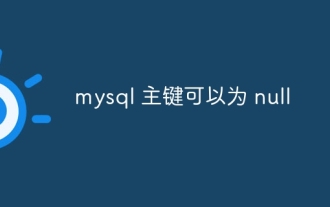 The primary key of mysql can be null
Apr 08, 2025 pm 03:03 PM
The primary key of mysql can be null
Apr 08, 2025 pm 03:03 PM
The MySQL primary key cannot be empty because the primary key is a key attribute that uniquely identifies each row in the database. If the primary key can be empty, the record cannot be uniquely identifies, which will lead to data confusion. When using self-incremental integer columns or UUIDs as primary keys, you should consider factors such as efficiency and space occupancy and choose an appropriate solution.
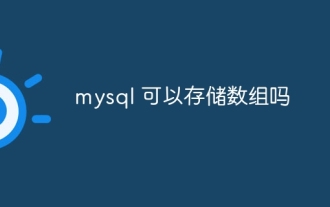 Can mysql store arrays
Apr 08, 2025 pm 05:09 PM
Can mysql store arrays
Apr 08, 2025 pm 05:09 PM
MySQL does not support array types in essence, but can save the country through the following methods: JSON array (constrained performance efficiency); multiple fields (poor scalability); and association tables (most flexible and conform to the design idea of relational databases).



