 Web Front-end
Web Front-end
 CSS Tutorial
CSS Tutorial
 How to debug a custom style of a calendar pop-up box disappearing in a web page?
How to debug a custom style of a calendar pop-up box disappearing in a web page?
How to debug a custom style of a calendar pop-up box disappearing in a web page?
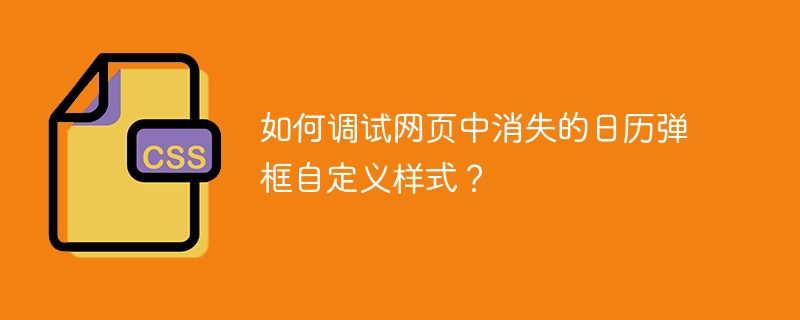
Web calendar pop-up style debugging skills
In web development, when modifying the calendar pop-up style, directly manipulating the DOM element may cause the pop-up to disappear. This article provides a debugging method that can effectively modify the style of the pop-up box even if it disappears after the developer tool is opened.
Problem: Clicking the calendar control pops up the calendar panel, but when the DOM element is selected in the browser console, the panel disappears. The goal is to modify the panel style while viewing the element labels.
Solution: Use setTimeout and debugger
setTimeout function delays the execution of code, and debugger statement pauses the execution of code, which facilitates developers to check the page status and DOM structure.
Enter and execute the following code in the browser console:
setTimeout(() => { debugger; }, 2000);This code will pause execution after 2 seconds. This period of time is enough for you to click to open the calendar pop-up box. When the code is paused, the calendar pop-up box is still visible, and you can find the corresponding DOM element in the console and modify its style. This is equivalent to capturing its page status before the pop-up disappears.
Core idea: Use debugger to pause code at the right time to ensure debugging and style modifications are performed when the calendar pop-up box is visible, so as to avoid the pop-up box disappearing due to developer tool operations.
This method effectively solves the problem of the disappearance of the calendar box during the debugging process, and ultimately achieves the purpose of custom styles.
The above is the detailed content of How to debug a custom style of a calendar pop-up box disappearing in a web page?. For more information, please follow other related articles on the PHP Chinese website!

Hot AI Tools

Undresser.AI Undress
AI-powered app for creating realistic nude photos

AI Clothes Remover
Online AI tool for removing clothes from photos.

Undress AI Tool
Undress images for free

Clothoff.io
AI clothes remover

AI Hentai Generator
Generate AI Hentai for free.

Hot Article

Hot Tools

Notepad++7.3.1
Easy-to-use and free code editor

SublimeText3 Chinese version
Chinese version, very easy to use

Zend Studio 13.0.1
Powerful PHP integrated development environment

Dreamweaver CS6
Visual web development tools

SublimeText3 Mac version
God-level code editing software (SublimeText3)

Hot Topics
 1376
1376
 52
52
 Does H5 page production require continuous maintenance?
Apr 05, 2025 pm 11:27 PM
Does H5 page production require continuous maintenance?
Apr 05, 2025 pm 11:27 PM
The H5 page needs to be maintained continuously, because of factors such as code vulnerabilities, browser compatibility, performance optimization, security updates and user experience improvements. Effective maintenance methods include establishing a complete testing system, using version control tools, regularly monitoring page performance, collecting user feedback and formulating maintenance plans.
 Why are the purple slashed areas in the Flex layout mistakenly considered 'overflow space'?
Apr 05, 2025 pm 05:51 PM
Why are the purple slashed areas in the Flex layout mistakenly considered 'overflow space'?
Apr 05, 2025 pm 05:51 PM
Questions about purple slash areas in Flex layouts When using Flex layouts, you may encounter some confusing phenomena, such as in the developer tools (d...
 How to correctly display the locally installed 'Jingnan Mai Round Body' on the web page?
Apr 05, 2025 pm 10:33 PM
How to correctly display the locally installed 'Jingnan Mai Round Body' on the web page?
Apr 05, 2025 pm 10:33 PM
Using locally installed font files in web pages Recently, I downloaded a free font from the internet and successfully installed it into my system. Now...
 Why does negative margins not take effect in some cases? How to solve this problem?
Apr 05, 2025 pm 10:18 PM
Why does negative margins not take effect in some cases? How to solve this problem?
Apr 05, 2025 pm 10:18 PM
Why do negative margins not take effect in some cases? During programming, negative margins in CSS (negative...
 The text under Flex layout is omitted but the container is opened? How to solve it?
Apr 05, 2025 pm 11:00 PM
The text under Flex layout is omitted but the container is opened? How to solve it?
Apr 05, 2025 pm 11:00 PM
The problem of container opening due to excessive omission of text under Flex layout and solutions are used...
 How to use CSS and Flexbox to implement responsive layout of images and text at different screen sizes?
Apr 05, 2025 pm 06:06 PM
How to use CSS and Flexbox to implement responsive layout of images and text at different screen sizes?
Apr 05, 2025 pm 06:06 PM
Implementing responsive layouts using CSS When we want to implement layout changes under different screen sizes in web design, CSS...
 Why does a specific div element in the Edge browser not display? How to solve this problem?
Apr 05, 2025 pm 08:21 PM
Why does a specific div element in the Edge browser not display? How to solve this problem?
Apr 05, 2025 pm 08:21 PM
How to solve the display problem caused by user agent style sheets? When using the Edge browser, a div element in the project cannot be displayed. After checking, I posted...
 How to control the top and end of pages in browser printing settings through JavaScript or CSS?
Apr 05, 2025 pm 10:39 PM
How to control the top and end of pages in browser printing settings through JavaScript or CSS?
Apr 05, 2025 pm 10:39 PM
How to use JavaScript or CSS to control the top and end of the page in the browser's printing settings. In the browser's printing settings, there is an option to control whether the display is...



