How to achieve the effect of Xiaohongshu Banner scroll indicator?
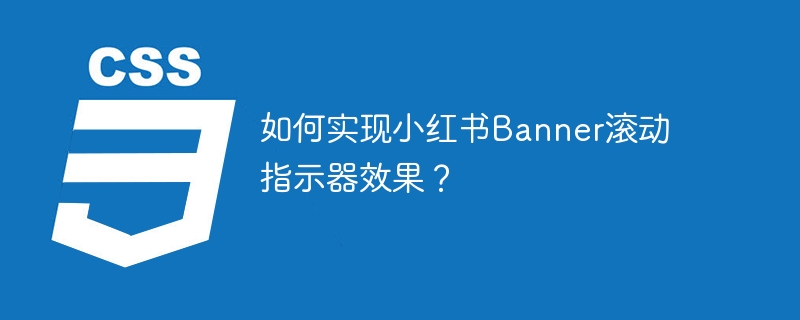
Create the same Banner scroll indicator as Xiaohongshu
Many developers are interested in the smooth Banner scroll indicator effects in the Xiaohongshu app. This article will explain in detail how to achieve this effect so that your application can have the same user experience.
Background introduction
Xiaohongshu's Banner scrolling is usually paired with a dynamic indicator to intuitively display the current Banner's position. This design improves the user experience and attracts the attention of many developers.
Implementation plan
It is recommended to use the Swiper library to achieve this effect. Swiper is a powerful JavaScript library designed for building mobile touch sliders and carousel diagrams.
The official Swiper documentation provides a wealth of examples, and the "Pager/Dynamic Indicator Point" section is particularly worthy of reference. It is recommended to check out relevant examples in Swiper's official demonstration (for example, examples corresponding to dynamic indicator points), which will help you get started quickly.
Swiper is open source, and you can directly view its source code to gain insight into how it works and customize and extend it as needed.
Detailed steps
Introduce Swiper: Introduce Swiper library into your project via npm or CDN.
Swiper initialization: After the page is loaded, initialize the Swiper instance and set parameters such as slide number and automatic playback.
Configuration indicator: Enable the pager in the Swiper configuration and set it as a dynamic indicator point. The Swiper API documentation provides detailed parameter descriptions that you can adjust as needed.
Style customization: Adjust the style of indicators, such as color, size and shape, according to the visual style of Xiaohongshu.
Testing and Optimization: After development is completed, comprehensive testing is carried out on different devices and browsers, and optimized based on test results to ensure optimal compatibility and performance.
Through the above steps, you can easily realize the Xiaohongshu-style Banner scroll indicator and personalize it according to actual needs.
The above is the detailed content of How to achieve the effect of Xiaohongshu Banner scroll indicator?. For more information, please follow other related articles on the PHP Chinese website!

Hot AI Tools

Undresser.AI Undress
AI-powered app for creating realistic nude photos

AI Clothes Remover
Online AI tool for removing clothes from photos.

Undress AI Tool
Undress images for free

Clothoff.io
AI clothes remover

AI Hentai Generator
Generate AI Hentai for free.

Hot Article

Hot Tools

Notepad++7.3.1
Easy-to-use and free code editor

SublimeText3 Chinese version
Chinese version, very easy to use

Zend Studio 13.0.1
Powerful PHP integrated development environment

Dreamweaver CS6
Visual web development tools

SublimeText3 Mac version
God-level code editing software (SublimeText3)

Hot Topics
 1378
1378
 52
52
 How to customize the resize symbol through CSS and make it uniform with the background color?
Apr 05, 2025 pm 02:30 PM
How to customize the resize symbol through CSS and make it uniform with the background color?
Apr 05, 2025 pm 02:30 PM
The method of customizing resize symbols in CSS is unified with background colors. In daily development, we often encounter situations where we need to customize user interface details, such as adjusting...
 How to correctly display the locally installed 'Jingnan Mai Round Body' on the web page?
Apr 05, 2025 pm 10:33 PM
How to correctly display the locally installed 'Jingnan Mai Round Body' on the web page?
Apr 05, 2025 pm 10:33 PM
Using locally installed font files in web pages Recently, I downloaded a free font from the internet and successfully installed it into my system. Now...
 Why can custom style sheets take effect on local web pages in Safari but not on Baidu pages?
Apr 05, 2025 pm 05:15 PM
Why can custom style sheets take effect on local web pages in Safari but not on Baidu pages?
Apr 05, 2025 pm 05:15 PM
Discussion on using custom stylesheets in Safari Today we will discuss a custom stylesheet application problem for Safari browser. Front-end novice...
 How to achieve the effect of Xiaohongshu's banner scroll indicator?
Apr 05, 2025 pm 06:15 PM
How to achieve the effect of Xiaohongshu's banner scroll indicator?
Apr 05, 2025 pm 06:15 PM
How to implement the effect of banner scroll indicator in Xiaohongshu. In the application of Xiaohongshu, the effect of banner scroll indicator is a very common and user-friendly design...
 The text under Flex layout is omitted but the container is opened? How to solve it?
Apr 05, 2025 pm 11:00 PM
The text under Flex layout is omitted but the container is opened? How to solve it?
Apr 05, 2025 pm 11:00 PM
The problem of container opening due to excessive omission of text under Flex layout and solutions are used...
 How to use locally installed font files on web pages?
Apr 05, 2025 pm 10:57 PM
How to use locally installed font files on web pages?
Apr 05, 2025 pm 10:57 PM
How to use locally installed font files on web pages Have you encountered this situation in web page development: you have installed a font on your computer...
 How to control the top and end of pages in browser printing settings through JavaScript or CSS?
Apr 05, 2025 pm 10:39 PM
How to control the top and end of pages in browser printing settings through JavaScript or CSS?
Apr 05, 2025 pm 10:39 PM
How to use JavaScript or CSS to control the top and end of the page in the browser's printing settings. In the browser's printing settings, there is an option to control whether the display is...
 How to use CSS and Flexbox to implement responsive layout of images and text at different screen sizes?
Apr 05, 2025 pm 06:06 PM
How to use CSS and Flexbox to implement responsive layout of images and text at different screen sizes?
Apr 05, 2025 pm 06:06 PM
Implementing responsive layouts using CSS When we want to implement layout changes under different screen sizes in web design, CSS...




