 Web Front-end
Web Front-end
 CSS Tutorial
CSS Tutorial
 The text under Flex layout is omitted but the container is opened? How to solve it?
The text under Flex layout is omitted but the container is opened? How to solve it?
The text under Flex layout is omitted but the container is opened? How to solve it?
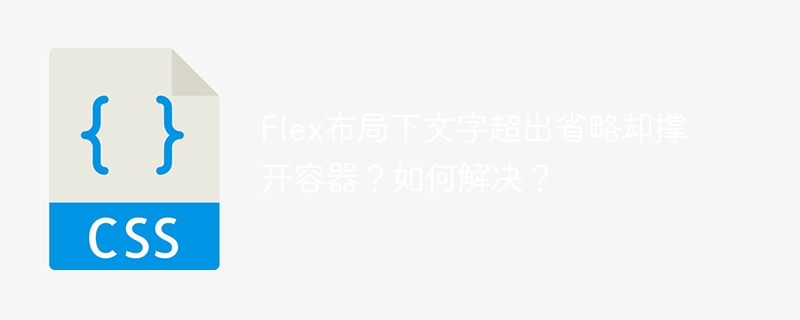
Solutions for the omission of text overflow under Flex layout that cause container expansion
When using Flex layout, this situation is often encountered: the left element width is fixed, and the right element adapts to the remaining space. However, when adding an ellipsis style ( text-overflow: ellipsis ) to the right text, the container accidentally opens, destroying the page layout. This article will analyze the causes and provide solutions.
Problem: A Flex container contains pictures (fixed width) and text (adaptive remaining space). After adding text omit style, the container width exceeds expectations and does not fully occupy the available space (100vw), and the ellipsis is invalid. This is because even if omission is set, the browser will still allocate enough space for long text to display the complete content, causing the container to be stretched open.
The root cause is the default behavior of Flex layout: children open up space based on content. The minimum width is not limited to long text, and even if text-overflow: ellipsis is used, the Flex container still calculates the width based on the actual content of the text.
Solution: Add min-width: 0; style to the element containing text. This style forces the minimum width of the text element to be 0, even if the text is too long, it will not affect the container width calculation. The Flex container will allocate width according to the remaining space, achieving the expected adaptive layout, while the text overflow part will be correctly omitted. This can perfectly solve the problem of container expansion caused by text overflow omission under Flex layout, achieving the expected effect of adaptive width and text hiding.
The above is the detailed content of The text under Flex layout is omitted but the container is opened? How to solve it?. For more information, please follow other related articles on the PHP Chinese website!

Hot AI Tools

Undresser.AI Undress
AI-powered app for creating realistic nude photos

AI Clothes Remover
Online AI tool for removing clothes from photos.

Undress AI Tool
Undress images for free

Clothoff.io
AI clothes remover

AI Hentai Generator
Generate AI Hentai for free.

Hot Article

Hot Tools

Notepad++7.3.1
Easy-to-use and free code editor

SublimeText3 Chinese version
Chinese version, very easy to use

Zend Studio 13.0.1
Powerful PHP integrated development environment

Dreamweaver CS6
Visual web development tools

SublimeText3 Mac version
God-level code editing software (SublimeText3)

Hot Topics
 1359
1359
 52
52
 How to correctly display the locally installed 'Jingnan Mai Round Body' on the web page?
Apr 05, 2025 pm 10:33 PM
How to correctly display the locally installed 'Jingnan Mai Round Body' on the web page?
Apr 05, 2025 pm 10:33 PM
Using locally installed font files in web pages Recently, I downloaded a free font from the internet and successfully installed it into my system. Now...
 Why does negative margins not take effect in some cases? How to solve this problem?
Apr 05, 2025 pm 10:18 PM
Why does negative margins not take effect in some cases? How to solve this problem?
Apr 05, 2025 pm 10:18 PM
Why do negative margins not take effect in some cases? During programming, negative margins in CSS (negative...
 How to customize the resize symbol through CSS and make it uniform with the background color?
Apr 05, 2025 pm 02:30 PM
How to customize the resize symbol through CSS and make it uniform with the background color?
Apr 05, 2025 pm 02:30 PM
The method of customizing resize symbols in CSS is unified with background colors. In daily development, we often encounter situations where we need to customize user interface details, such as adjusting...
 How to use CSS and Flexbox to implement responsive layout of images and text at different screen sizes?
Apr 05, 2025 pm 06:06 PM
How to use CSS and Flexbox to implement responsive layout of images and text at different screen sizes?
Apr 05, 2025 pm 06:06 PM
Implementing responsive layouts using CSS When we want to implement layout changes under different screen sizes in web design, CSS...
 Why are the purple slashed areas in the Flex layout mistakenly considered 'overflow space'?
Apr 05, 2025 pm 05:51 PM
Why are the purple slashed areas in the Flex layout mistakenly considered 'overflow space'?
Apr 05, 2025 pm 05:51 PM
Questions about purple slash areas in Flex layouts When using Flex layouts, you may encounter some confusing phenomena, such as in the developer tools (d...
 Is H5 page production a front-end development?
Apr 05, 2025 pm 11:42 PM
Is H5 page production a front-end development?
Apr 05, 2025 pm 11:42 PM
Yes, H5 page production is an important implementation method for front-end development, involving core technologies such as HTML, CSS and JavaScript. Developers build dynamic and powerful H5 pages by cleverly combining these technologies, such as using the <canvas> tag to draw graphics or using JavaScript to control interaction behavior.
 How to compatible with multi-line overflow omission on mobile terminal?
Apr 05, 2025 pm 10:36 PM
How to compatible with multi-line overflow omission on mobile terminal?
Apr 05, 2025 pm 10:36 PM
Compatibility issues of multi-row overflow on mobile terminal omitted on different devices When developing mobile applications using Vue 2.0, you often encounter the need to overflow text...
 The text under Flex layout is omitted but the container is opened? How to solve it?
Apr 05, 2025 pm 11:00 PM
The text under Flex layout is omitted but the container is opened? How to solve it?
Apr 05, 2025 pm 11:00 PM
The problem of container opening due to excessive omission of text under Flex layout and solutions are used...



