Does H5 page production require continuous maintenance?
The H5 page needs to be maintained continuously, because of factors such as code vulnerabilities, browser compatibility, performance optimization, security updates and user experience improvements. Effective maintenance methods include establishing a complete testing system, using version control tools, regularly monitoring page performance, collecting user feedback and formulating maintenance plans.

On the H5 page, does this thing need to be repaired all the time?
Many friends ask as soon as they come up: If the H5 page is ready, will everything be fine? The answer is: Of course not! It’s like building a house. Once built, you can live in it for a lifetime without repairing it? How is that possible! The same is true for H5 pages, which require continuous maintenance, even more often than you think.
This article will talk about why the H5 page needs to be maintained continuously and how to save worry and effort.
Let’s talk about the conclusion first: The H5 page needs to be maintained continuously. This is not just as simple as fixing bugs, but rather to adapt to the ever-changing environment and user needs.
What is H5 page?
To put it bluntly, the H5 page is a web page built with HTML5, CSS3 and JavaScript. It can run on various devices, including mobile phones, tablets, etc. This thing looks simple, but it contains a lot of technologies, from the front-end framework to the back-end interface, one by one.
Why does it require continuous maintenance?
There are many reasons:
- Bug fix: The more you write the code, the greater the probability of the bug appearing. Some bugs may be hidden deep and will only occur in specific situations, which require continuous monitoring and testing to be discovered and resolved. It's like your water pipe. It usually looks good, but it suddenly explodes one day and you will know that there is something wrong with it.
- Browser compatibility: Different browsers have different levels of support for H5 technology, and some new features may not be displayed normally on older browsers. You need to constantly test to make sure your page works perfectly on all kinds of browsers. This is like your furniture, you have to ensure that it can adapt to various types of houses.
- Performance Optimization: As users increase and page visits increase, your page may become slower and slower. You need to continuously optimize your code to improve page loading speed and operation efficiency. This is like your network. With more users and slower network speed, you have to upgrade your router.
- Security Update: Over time, new security vulnerabilities may be discovered. You need to update relevant libraries and frameworks in a timely manner to prevent your page from being attacked. This is like your security door, you have to check regularly and replace it with a new lock core.
- User experience improvement: User needs are constantly changing. You need to continuously improve page design and functions based on user feedback to improve user experience. It's like decorating your home, you have to adjust continuously according to your living habits.
How to effectively maintain it?
Just talking but not practicing fake moves, here are some practical suggestions:
- Establish a complete testing system: this includes unit testing, integration testing and user acceptance testing. Don't think it's troublesome, this will help you find bugs as soon as possible.
- Use version control tools: Tools like Git can help you record the code modification history, making it easier to rollback and collaborate.
- Regularly monitor page performance: Use some performance monitoring tools to help you discover performance bottlenecks in a timely manner.
- Collect user feedback: This can be collected through user surveys, user comments, etc.
- Develop a maintenance plan: Don’t wait until the problem breaks out before finding a solution. Make a maintenance plan in advance and conduct regular code reviews and updates.
Code example (simulate monitoring page performance with Python)
<code class="python">import time import random def monitor_performance(): while True: load_time = random.uniform(0.1, 2) # 模拟页面加载时间print(f"页面加载时间: {load_time:.2f} 秒") if load_time > 1: # 设定阈值,超过1秒则报警print("警告!页面加载速度过慢!") time.sleep(60) # 每分钟监控一次if __name__ == "__main__": monitor_performance()</code>This is just a simple example, and more complex monitoring and alarm mechanisms may be required in practical applications. Remember, maintaining H5 pages is an ongoing process that requires continuous learning and improvement. Don't be afraid of trouble, this can save you more time and energy.
The above is the detailed content of Does H5 page production require continuous maintenance?. For more information, please follow other related articles on the PHP Chinese website!

Hot AI Tools

Undresser.AI Undress
AI-powered app for creating realistic nude photos

AI Clothes Remover
Online AI tool for removing clothes from photos.

Undress AI Tool
Undress images for free

Clothoff.io
AI clothes remover

AI Hentai Generator
Generate AI Hentai for free.

Hot Article

Hot Tools

Notepad++7.3.1
Easy-to-use and free code editor

SublimeText3 Chinese version
Chinese version, very easy to use

Zend Studio 13.0.1
Powerful PHP integrated development environment

Dreamweaver CS6
Visual web development tools

SublimeText3 Mac version
God-level code editing software (SublimeText3)

Hot Topics
 1359
1359
 52
52
 How to insert pictures on bootstrap
Apr 07, 2025 pm 03:30 PM
How to insert pictures on bootstrap
Apr 07, 2025 pm 03:30 PM
There are several ways to insert images in Bootstrap: insert images directly, using the HTML img tag. With the Bootstrap image component, you can provide responsive images and more styles. Set the image size, use the img-fluid class to make the image adaptable. Set the border, using the img-bordered class. Set the rounded corners and use the img-rounded class. Set the shadow, use the shadow class. Resize and position the image, using CSS style. Using the background image, use the background-image CSS property.
 How to use bootstrap button
Apr 07, 2025 pm 03:09 PM
How to use bootstrap button
Apr 07, 2025 pm 03:09 PM
How to use the Bootstrap button? Introduce Bootstrap CSS to create button elements and add Bootstrap button class to add button text
 How to resize bootstrap
Apr 07, 2025 pm 03:18 PM
How to resize bootstrap
Apr 07, 2025 pm 03:18 PM
To adjust the size of elements in Bootstrap, you can use the dimension class, which includes: adjusting width: .col-, .w-, .mw-adjust height: .h-, .min-h-, .max-h-
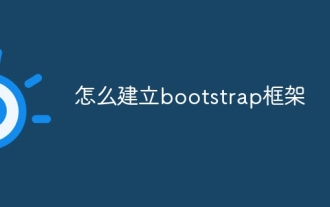 How to build a bootstrap framework
Apr 07, 2025 pm 12:57 PM
How to build a bootstrap framework
Apr 07, 2025 pm 12:57 PM
To create a Bootstrap framework, follow these steps: Install Bootstrap via CDN or install a local copy. Create an HTML document and link Bootstrap CSS to the <head> section. Add Bootstrap JavaScript file to the <body> section. Use the Bootstrap component and customize the stylesheet to suit your needs.
 How to layout bootstrap
Apr 07, 2025 pm 02:24 PM
How to layout bootstrap
Apr 07, 2025 pm 02:24 PM
To use Bootstrap to layout a website, you need to use a grid system to divide the page into containers, rows, and columns. First add the container, then add the rows in it, add the columns within the row, and finally add the content in the column. Bootstrap's responsive layout function automatically adjusts the layout according to breakpoints (xs, sm, md, lg, xl). Different layouts under different screen sizes can be achieved by using responsive classes.
 How to verify bootstrap date
Apr 07, 2025 pm 03:06 PM
How to verify bootstrap date
Apr 07, 2025 pm 03:06 PM
To verify dates in Bootstrap, follow these steps: Introduce the required scripts and styles; initialize the date selector component; set the data-bv-date attribute to enable verification; configure verification rules (such as date formats, error messages, etc.); integrate the Bootstrap verification framework and automatically verify date input when form is submitted.
 How to set the bootstrap navigation bar
Apr 07, 2025 pm 01:51 PM
How to set the bootstrap navigation bar
Apr 07, 2025 pm 01:51 PM
Bootstrap provides a simple guide to setting up navigation bars: Introducing the Bootstrap library to create navigation bar containers Add brand identity Create navigation links Add other elements (optional) Adjust styles (optional)
 How to upload files on bootstrap
Apr 07, 2025 pm 01:09 PM
How to upload files on bootstrap
Apr 07, 2025 pm 01:09 PM
The file upload function can be implemented through Bootstrap. The steps are as follows: introduce Bootstrap CSS and JavaScript files; create file input fields; create file upload buttons; handle file uploads (using FormData to collect data and then send to the server); custom style (optional).




