What are the advantages of H5 page production
The advantages of H5 page production include: lightweight experience, fast loading speed, and improving user retention. Cross-platform compatibility, no need to adapt to different platforms, improving development efficiency. Flexibility and dynamic updates, no audit required, making it easier to modify and update content. Cost-effective, development costs are lower than native apps.

Advantages of H5 page production: lightweight experience and unlimited possibilities
Many developers have asked me: What is the best thing about H5 page production? Simply put, it can give you a lightweight user experience while having unlimited possibilities, which is not an exaggeration. This article will give you an in-depth analysis of the advantages of H5, so that you can understand why it is so popular and how to avoid some common pitfalls.
The underlying logic and cross-platform features of H5
H5, or HTML5, is built on the three troikas of HTML, CSS and JavaScript. This technology stack is mature enough and the browser compatibility is quite good. The key is that it is inherently cross-platform. This means that a page you write in H5 can theoretically run on any HTML5-enabled browser or device, from desktop to mobile phone, from flat panel to smart TV, perfectly adapted. This saves a lot of trouble of native development that needs to be adapted to different platforms, greatly improving development efficiency.
Lightweight experience and fast loading
Compared to native apps, H5 pages are usually smaller in size and load faster. This is crucial for the user experience, especially when network conditions are not good. Users do not need to download a huge installation package, but can access it by opening the link directly, which is very important for improving user retention. Of course, this also depends on your code skills. If you write it in a mess, the loading speed will be very slow. I have seen many projects, because the picture resources are not optimized well, resulting in the page loading speed, and the end user experience is extremely poor. Remember, image compression and code simplification are the keys to improving performance.
Flexibility and dynamic updates
The flexibility of the H5 page is one of its biggest advantages. You can easily modify and update page content without going through the App Store or Google Play review process. This is very important for applications that require frequent updates of content, such as e-commerce websites and news and information platforms. You can release new functions, modify bugs, and even conduct A/B tests at any time to quickly respond to user needs.
Cost-effective
The cost of H5 development is usually much lower than that of native App development. You don't need to hire developers from multiple platforms, one set of code can handle multiple platforms. This is a very attractive advantage for projects with limited budgets. Of course, if you need to implement some complex native functions, you may also need to use some bridging technology, which will increase some cost.
Code example: A simple H5 page
Here is a simple H5 page example showing the basic structure:
<code class="html"> <title>My H5 Page</title> <style> body { font-family: sans-serif; } </style> <h1 id="Hello-H">Hello, H5!</h1> <p>This is a simple H5 page.</p> </code>This example, while simple, shows the core components of the H5 page. More complex pages require JavaScript and CSS to achieve richer interaction and visual effects.
Performance optimization and pit avoidance guide
Although H5 has many advantages, there are also some potential problems that need to be paid attention to. For example, H5 pages may not perform as well as native apps, especially when dealing with complex graphics and animations. Therefore, performance optimization is needed, such as using a suitable JavaScript framework, optimizing image resources, reducing HTTP requests, etc. Also, choose the right H5 framework and avoid choosing some outdated or unstable frameworks, which will cost you a huge price in late maintenance. It is very important to focus on community activity and maintenance when choosing a framework.
All in all, H5 page production has significant advantages in lightweight experience, cross-platform compatibility, flexibility and cost-effectiveness. However, developers also need to master certain skills and experience in order to fully realize the potential of H5 and avoid some common pitfalls. Only in this way can we truly use H5 technology to build high-quality and high-performance web applications.
The above is the detailed content of What are the advantages of H5 page production. For more information, please follow other related articles on the PHP Chinese website!

Hot AI Tools

Undresser.AI Undress
AI-powered app for creating realistic nude photos

AI Clothes Remover
Online AI tool for removing clothes from photos.

Undress AI Tool
Undress images for free

Clothoff.io
AI clothes remover

AI Hentai Generator
Generate AI Hentai for free.

Hot Article

Hot Tools

Notepad++7.3.1
Easy-to-use and free code editor

SublimeText3 Chinese version
Chinese version, very easy to use

Zend Studio 13.0.1
Powerful PHP integrated development environment

Dreamweaver CS6
Visual web development tools

SublimeText3 Mac version
God-level code editing software (SublimeText3)

Hot Topics
 1359
1359
 52
52
 How to use bootstrap button
Apr 07, 2025 pm 03:09 PM
How to use bootstrap button
Apr 07, 2025 pm 03:09 PM
How to use the Bootstrap button? Introduce Bootstrap CSS to create button elements and add Bootstrap button class to add button text
 How to insert pictures on bootstrap
Apr 07, 2025 pm 03:30 PM
How to insert pictures on bootstrap
Apr 07, 2025 pm 03:30 PM
There are several ways to insert images in Bootstrap: insert images directly, using the HTML img tag. With the Bootstrap image component, you can provide responsive images and more styles. Set the image size, use the img-fluid class to make the image adaptable. Set the border, using the img-bordered class. Set the rounded corners and use the img-rounded class. Set the shadow, use the shadow class. Resize and position the image, using CSS style. Using the background image, use the background-image CSS property.
 How to resize bootstrap
Apr 07, 2025 pm 03:18 PM
How to resize bootstrap
Apr 07, 2025 pm 03:18 PM
To adjust the size of elements in Bootstrap, you can use the dimension class, which includes: adjusting width: .col-, .w-, .mw-adjust height: .h-, .min-h-, .max-h-
 How to upload files on bootstrap
Apr 07, 2025 pm 01:09 PM
How to upload files on bootstrap
Apr 07, 2025 pm 01:09 PM
The file upload function can be implemented through Bootstrap. The steps are as follows: introduce Bootstrap CSS and JavaScript files; create file input fields; create file upload buttons; handle file uploads (using FormData to collect data and then send to the server); custom style (optional).
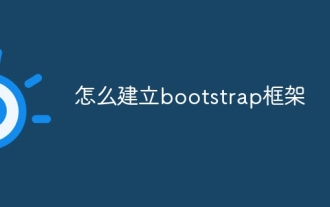 How to build a bootstrap framework
Apr 07, 2025 pm 12:57 PM
How to build a bootstrap framework
Apr 07, 2025 pm 12:57 PM
To create a Bootstrap framework, follow these steps: Install Bootstrap via CDN or install a local copy. Create an HTML document and link Bootstrap CSS to the <head> section. Add Bootstrap JavaScript file to the <body> section. Use the Bootstrap component and customize the stylesheet to suit your needs.
 How to layout bootstrap
Apr 07, 2025 pm 02:24 PM
How to layout bootstrap
Apr 07, 2025 pm 02:24 PM
To use Bootstrap to layout a website, you need to use a grid system to divide the page into containers, rows, and columns. First add the container, then add the rows in it, add the columns within the row, and finally add the content in the column. Bootstrap's responsive layout function automatically adjusts the layout according to breakpoints (xs, sm, md, lg, xl). Different layouts under different screen sizes can be achieved by using responsive classes.
 How to verify bootstrap date
Apr 07, 2025 pm 03:06 PM
How to verify bootstrap date
Apr 07, 2025 pm 03:06 PM
To verify dates in Bootstrap, follow these steps: Introduce the required scripts and styles; initialize the date selector component; set the data-bv-date attribute to enable verification; configure verification rules (such as date formats, error messages, etc.); integrate the Bootstrap verification framework and automatically verify date input when form is submitted.
 How to change the size of a Bootstrap list?
Apr 07, 2025 am 10:45 AM
How to change the size of a Bootstrap list?
Apr 07, 2025 am 10:45 AM
The size of a Bootstrap list depends on the size of the container that contains the list, not the list itself. Using Bootstrap's grid system or Flexbox can control the size of the container, thereby indirectly resizing the list items.




