Explain the purpose and usage of the MySQL Performance Schema.
MySQL Performance Schema is a tool for monitoring and optimizing database performance. Its functions include identifying performance bottlenecks and optimizing queries. 1) Enable Performance Schema by updating the setup_instruments table. 2) The basic usage includes viewing the current query and waiting for events. 3) Advanced usage involves analyzing the most frequent queries to optimize performance.

introduction
When we talk about performance optimization of databases, MySQL Performance Schema is definitely a tool that cannot be ignored. It is like a database health monitor, which can have an in-depth understanding of the operating status of MySQL. Today, I will take you into the deepest discussion of the purpose and usage of MySQL Performance Schema. I hope that through this article, you can master how to use it to improve the performance of your database.
Review of basic knowledge
MySQL Performance Schema is a monitoring tool that comes with MySQL database, which is mainly used to collect performance data inside the database. It appears to help database administrators and developers better understand and optimize the database's operating efficiency. Before understanding Performance Schema, we need to understand some basic concepts, such as MySQL threads, events, tables, etc. These are the objects monitored by Performance Schema.
Core concept or function analysis
The definition and function of MySQL Performance Schema
MySQL Performance Schema can be regarded as the "black box" of the MySQL database, which records various activities within the database, including but not limited to queries, locks, file I/O, etc. Its main function is to help us identify performance bottlenecks, optimize query and overall database performance.
To give a simple example, if you find that some queries run particularly slowly when using MySQL, through Performance Schema, you can view the specific execution of these queries and find out the problem.
-- Enable Performance Schema UPDATE performance_schema.setup_instruments SET ENABLED = 'YES', TIMED = 'YES' WHERE NAME LIKE 'stage/%';
How it works
Performance Schema works by monitoring activities inside MySQL through a series of "probes". These probes record the start and end times of the event, thus calculating the duration of the event. Performance Schema can also record details such as waiting time of events, CPU usage, and more.
In implementation, Performance Schema uses a series of tables to store this data, which can be accessed through SQL queries. For example, events_waits_current table records the currently waiting events, while the events_statements_summary_by_digest table provides performance data summarized by statement summary.
Example of usage
Basic usage
The most common usage is to see the currently executing queries and their waiting conditions. Here is a simple example:
-- View the currently executing query SELECT * FROM performance_schema.events_statements_current; -- View the currently waiting event SELECT * FROM performance_schema.events_waits_current;
These queries can help you quickly understand the current running status of the database and identify possible performance bottlenecks.
Advanced Usage
For experienced users, Performance Schema can be used to perform more in-depth performance analysis. For example, you can use the events_statements_summary_by_digest table to analyze which queries are executed most frequently in the database and find out the average execution time of these queries.
-- Analysis of the most frequent queries SELECT DIGEST_TEXT, COUNT_STAR, SUM_TIMER_WAIT / COUNT_STAR AS AVG_TIME FROM performance_schema.events_statements_summary_by_digest ORDER BY COUNT_STAR DESC LIMIT 10;
This query can help you find out frequently executed but potentially inefficient queries for optimization.
Common Errors and Debugging Tips
Common problems when using Performance Schema include performance degradation after enabled or failure to obtain expected data. Here are some debugging tips:
- Performance Degradation : If the database performance degradation after enabling Performance Schema, it may be due to excessive monitoring scope. You can adjust the settings in
setup_instrumentsandsetup_consumerstables, and enable only the necessary monitoring items. - Data acquisition problem : If the expected data cannot be obtained, it may be because some events are not enabled. You can check and enable the corresponding events through
setup_instrumentstable.
Performance optimization and best practices
In practical applications, how to use Performance Schema for performance optimization is a key issue. Here are some suggestions:
- Compare performance differences between different methods : For example, you can use Performance Schema to compare the effects of different indexing strategies. Through the
events_statements_summary_by_digesttable, you can see the execution time of different queries, thereby selecting the optimal indexing strategy.
-- Comparison of the effects of different index strategies SELECT DIGEST_TEXT, INDEX_USED, SUM_TIMER_WAIT / COUNT_STAR AS AVG_TIME FROM performance_schema.events_statements_summary_by_digest WHERE DIGEST_TEXT LIKE '%SELECT%';
- Programming Habits and Best Practices : When using Performance Schema, it is important to keep the code readable and maintained. Try to use clear query statements and add comments if necessary so that other developers or database administrators can understand your intentions.
Overall, MySQL Performance Schema is a powerful tool that helps us gain insight into the performance of our database. Through reasonable use and optimization, we can significantly improve the database operation efficiency. Hopefully this article provides you with some useful insights and practical experience.
The above is the detailed content of Explain the purpose and usage of the MySQL Performance Schema.. For more information, please follow other related articles on the PHP Chinese website!

Hot AI Tools

Undresser.AI Undress
AI-powered app for creating realistic nude photos

AI Clothes Remover
Online AI tool for removing clothes from photos.

Undress AI Tool
Undress images for free

Clothoff.io
AI clothes remover

AI Hentai Generator
Generate AI Hentai for free.

Hot Article

Hot Tools

Notepad++7.3.1
Easy-to-use and free code editor

SublimeText3 Chinese version
Chinese version, very easy to use

Zend Studio 13.0.1
Powerful PHP integrated development environment

Dreamweaver CS6
Visual web development tools

SublimeText3 Mac version
God-level code editing software (SublimeText3)

Hot Topics
 1371
1371
 52
52
 Laravel Development Advice: How to Monitor and Optimize Performance
Nov 22, 2023 pm 06:14 PM
Laravel Development Advice: How to Monitor and Optimize Performance
Nov 22, 2023 pm 06:14 PM
Laravel Development Suggestions: How to Monitor and Optimize Performance In today's web application development, performance is a very important consideration. An efficient application not only provides a better user experience, but also reduces server load and saves costs. This article will introduce you to some performance monitoring and optimization suggestions for Laravel applications. Using performance monitoring tools Laravel provides some very useful performance monitoring tools, such as LaravelDebugbar and LaravelT
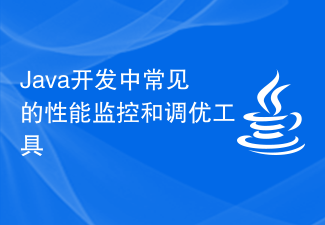 Common performance monitoring and tuning tools in Java development
Oct 10, 2023 pm 01:49 PM
Common performance monitoring and tuning tools in Java development
Oct 10, 2023 pm 01:49 PM
Common performance monitoring and tuning tools in Java development require specific code examples Introduction: With the continuous development of Internet technology, Java, as a stable and efficient programming language, is widely used in the development process. However, due to the cross-platform nature of Java and the complexity of the running environment, performance issues have become a factor that cannot be ignored in development. In order to ensure high availability and fast response of Java applications, developers need to monitor and tune performance. This article will introduce some common Java performance monitoring and tuning
 Laravel middleware: Add database querying and performance monitoring to your application
Jul 28, 2023 pm 02:53 PM
Laravel middleware: Add database querying and performance monitoring to your application
Jul 28, 2023 pm 02:53 PM
Laravel Middleware: Adding Database Query and Performance Monitoring to Applications Introduction: Data query and performance monitoring are very important when developing web applications. Laravel provides a convenient way to handle these requirements, namely middleware. Middleware is a technology that handles between requests and responses. It can perform some logic before the request reaches the controller or after the response is returned to the user. This article will introduce how to use Laravel middleware to implement database query and performance monitoring. 1. Create the middle
 php-fpm performance monitoring and tuning strategies
Jul 07, 2023 am 08:39 AM
php-fpm performance monitoring and tuning strategies
Jul 07, 2023 am 08:39 AM
Introduction to php-fpm performance monitoring and tuning strategies: With the development of the Internet, PHP, as an efficient server-side scripting language, is widely used in the field of Web development. As a solution for the PHP running environment, php-fpm has high concurrent processing capabilities. However, in the case of high concurrency, php-fpm will face performance bottlenecks. This article will introduce the performance monitoring and tuning strategies of php-fpm, aiming to improve the performance and stability of php-fpm. 1. php-fpm functionality
 UniApp implements best practices for performance monitoring and bottleneck analysis
Jul 04, 2023 am 08:46 AM
UniApp implements best practices for performance monitoring and bottleneck analysis
Jul 04, 2023 am 08:46 AM
UniApp implements best practices for performance monitoring and bottleneck analysis. With the rapid development of mobile applications, developers' demands for application performance are also increasing. For UniApp developers, performance monitoring and bottleneck analysis is a very important task. This article will introduce the best practices for performance monitoring and bottleneck analysis in UniApp, and provide some code examples for reference. 1. The Importance of Performance Monitoring In modern mobile applications, user experience is very important. Performance issues can lead to slow application loading, lags, etc.
 MTR: Practical experience in database performance monitoring and tuning combined with MySQL testing framework
Jul 13, 2023 am 10:34 AM
MTR: Practical experience in database performance monitoring and tuning combined with MySQL testing framework
Jul 13, 2023 am 10:34 AM
MTR: Practical experience in database performance monitoring and tuning combined with the MySQL testing framework Introduction: Database performance monitoring and tuning are crucial when developing and maintaining complex applications. MySQL is one of the widely used relational databases. It has mature performance monitoring and tuning tools, among which the MTR (MySQLTestRun) framework is one of the very useful tools. This article will introduce how to use the MTR framework to perform performance monitoring and tuning of MySQL databases, and provide some practical experience.
 How to use Linux for system performance monitoring and optimization
Aug 02, 2023 pm 05:33 PM
How to use Linux for system performance monitoring and optimization
Aug 02, 2023 pm 05:33 PM
How to use Linux for system performance monitoring and optimization Introduction: Linux is an open source operating system kernel that is widely used in various servers and embedded devices. In the process of using the Linux operating system, it is very important to monitor and optimize system performance. This article will introduce how to use the tools provided by Linux to monitor system performance and improve system performance through analysis and tuning. 1. System performance monitoring tools The Linux operating system provides a wealth of performance monitoring tools. Here are some commonly used ones:
 Performance monitoring and automated alarming of Nginx load balancing solution
Oct 15, 2023 pm 02:47 PM
Performance monitoring and automated alarming of Nginx load balancing solution
Oct 15, 2023 pm 02:47 PM
Performance Monitoring and Automated Alarming of Nginx Load Balancing Solution Introduction: With the continuous expansion of the scale of Internet applications, the importance of load balancing in network architecture has become increasingly prominent. As a high-performance web server and reverse proxy server, Nginx is widely used in websites and applications of all sizes and has excellent load balancing capabilities. In order to ensure the effective operation of the load balancing strategy and improve the availability and performance of the application, we need to monitor the performance of Nginx and issue automated alarms in a timely manner. This article will introduce




