Is it necessary to create a H5 page?
Whether the H5 page production requires a server depends on the functional requirements. For static pages that only contain pictures, text, and animations, no server is required; but pages that require interaction, data storage, dynamic content or user verification, servers must be used, such as processing data, storing information, and authenticating.

H5 page production: Can't do without the server? not necessarily!
Many newbies will be confused: Do you need a server to make an H5 page? The answer is: Not necessarily. It depends on what functionality your H5 page wants to implement.
This article will take you into the deep understanding of the relationship between the H5 page and the server, let you understand when you need a server and when you can "run naked". After reading, you can make the most appropriate technical selection based on your project needs.
Static H5, server? It doesn't exist!
If your H5 page is just a simple combination of pictures, text and animations, no user interaction, and no data storage and updates, then you don't need a server at all. You can directly package all resources into an HTML file and place them on any static resource server that can be accessed (such as GitHub Pages, Netlify, Vercel, etc.), or even open local files directly with a browser.
Think about it, a simple product leaflet, or an online greeting card, these static contents do not require the participation of the server at all.
Dynamic H5, the server is a must!
However, if your H5 page needs to interact with users, such as collecting user information, submitting forms, displaying dynamic data, or requiring user authentication, then a server is essential.
Why? Because these functions require servers to handle:
- Data storage: The information submitted by the user needs to be stored in the database.
- Data processing: The server needs to process user requests, perform logical operations, and return results.
- Dynamic content: The server needs to generate HTML content dynamically according to user operations.
- Security Verification: The server needs to be authenticated to prevent malicious attacks.
For example, an online game, or an H5 application that requires user login, must rely on the server.
Code example: Comparison of static and dynamic H5
Static H5 (no server required):
<code class="html"> <title>静态H5页面</title> <h1 id="这是一个简单的静态H-页面">这是一个简单的静态H5页面</h1> <img src="/static/imghw/default1.png" data-src="image.jpg" class="lazy" alt="Is it necessary to create a H5 page?"> </code>
This page contains only HTML and images and can be run locally or deployed on a static resource server.
Dynamic H5 (server required):
Only the key parts, server-side code (for example, using Python Flask):
<code class="python">from flask import Flask, request, jsonify app = Flask(__name__) @app.route('/submit', methods=['POST']) def submit_data(): data = request.get_json() # 这里应该将data保存到数据库中return jsonify({'message': '数据提交成功'}) if __name__ == '__main__': app.run(debug=True)</code>Corresponding H5 front-end code (for example, using JavaScript's fetch API):
<code class="javascript">fetch('/submit', { method: 'POST', headers: { 'Content-Type': 'application/json' }, body: JSON.stringify({name: '张三', email: 'zhangsan@example.com'}) }) .then(response => response.json()) .then(data => console.log(data)) .catch(error => console.error('Error:', error));</code>This example shows how to use the server side to receive and process user-submitted data.
Server selection and technology stack
The server selection depends on your project size and technology stack. For small projects, you can use simple cloud servers or platform services (such as Firebase, AWS Amplify). For large projects, more powerful server and database solutions may be needed.
Some potential pitfalls
- Security issues: If your H5 page needs to process user data, be sure to pay attention to security issues to prevent SQL injection, cross-site scripting attacks, etc.
- Performance issues: If your H5 page has a lot of visits, you need to optimize server performance, such as using technologies such as caching and load balancing.
- Cost issue: The cost of the server depends on the amount you use, and you need to choose the appropriate solution according to the actual situation.
In short, whether H5 page production requires a server depends on your needs. For simple static pages, no server is needed; for pages that require user interaction, data storage, and dynamic content, a server is essential. Only by choosing the right technology stack and server solution can you complete your H5 project efficiently.
The above is the detailed content of Is it necessary to create a H5 page?. For more information, please follow other related articles on the PHP Chinese website!

Hot AI Tools

Undresser.AI Undress
AI-powered app for creating realistic nude photos

AI Clothes Remover
Online AI tool for removing clothes from photos.

Undress AI Tool
Undress images for free

Clothoff.io
AI clothes remover

AI Hentai Generator
Generate AI Hentai for free.

Hot Article

Hot Tools

Notepad++7.3.1
Easy-to-use and free code editor

SublimeText3 Chinese version
Chinese version, very easy to use

Zend Studio 13.0.1
Powerful PHP integrated development environment

Dreamweaver CS6
Visual web development tools

SublimeText3 Mac version
God-level code editing software (SublimeText3)

Hot Topics
 1377
1377
 52
52
 How to implement file sorting by debian readdir
Apr 13, 2025 am 09:06 AM
How to implement file sorting by debian readdir
Apr 13, 2025 am 09:06 AM
In Debian systems, the readdir function is used to read directory contents, but the order in which it returns is not predefined. To sort files in a directory, you need to read all files first, and then sort them using the qsort function. The following code demonstrates how to sort directory files using readdir and qsort in Debian system: #include#include#include#include#include//Custom comparison function, used for qsortintcompare(constvoid*a,constvoid*b){returnstrcmp(*(
 How to optimize the performance of debian readdir
Apr 13, 2025 am 08:48 AM
How to optimize the performance of debian readdir
Apr 13, 2025 am 08:48 AM
In Debian systems, readdir system calls are used to read directory contents. If its performance is not good, try the following optimization strategy: Simplify the number of directory files: Split large directories into multiple small directories as much as possible, reducing the number of items processed per readdir call. Enable directory content caching: build a cache mechanism, update the cache regularly or when directory content changes, and reduce frequent calls to readdir. Memory caches (such as Memcached or Redis) or local caches (such as files or databases) can be considered. Adopt efficient data structure: If you implement directory traversal by yourself, select more efficient data structures (such as hash tables instead of linear search) to store and access directory information
 PHP and Python: Comparing Two Popular Programming Languages
Apr 14, 2025 am 12:13 AM
PHP and Python: Comparing Two Popular Programming Languages
Apr 14, 2025 am 12:13 AM
PHP and Python each have their own advantages, and choose according to project requirements. 1.PHP is suitable for web development, especially for rapid development and maintenance of websites. 2. Python is suitable for data science, machine learning and artificial intelligence, with concise syntax and suitable for beginners.
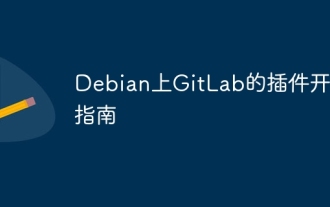 GitLab's plug-in development guide on Debian
Apr 13, 2025 am 08:24 AM
GitLab's plug-in development guide on Debian
Apr 13, 2025 am 08:24 AM
Developing a GitLab plugin on Debian requires some specific steps and knowledge. Here is a basic guide to help you get started with this process. Installing GitLab First, you need to install GitLab on your Debian system. You can refer to the official installation manual of GitLab. Get API access token Before performing API integration, you need to get GitLab's API access token first. Open the GitLab dashboard, find the "AccessTokens" option in the user settings, and generate a new access token. Will be generated
 Debian mail server SSL certificate installation method
Apr 13, 2025 am 11:39 AM
Debian mail server SSL certificate installation method
Apr 13, 2025 am 11:39 AM
The steps to install an SSL certificate on the Debian mail server are as follows: 1. Install the OpenSSL toolkit First, make sure that the OpenSSL toolkit is already installed on your system. If not installed, you can use the following command to install: sudoapt-getupdatesudoapt-getinstallopenssl2. Generate private key and certificate request Next, use OpenSSL to generate a 2048-bit RSA private key and a certificate request (CSR): openss
 Debian mail server firewall configuration tips
Apr 13, 2025 am 11:42 AM
Debian mail server firewall configuration tips
Apr 13, 2025 am 11:42 AM
Configuring a Debian mail server's firewall is an important step in ensuring server security. The following are several commonly used firewall configuration methods, including the use of iptables and firewalld. Use iptables to configure firewall to install iptables (if not already installed): sudoapt-getupdatesudoapt-getinstalliptablesView current iptables rules: sudoiptables-L configuration
 How Debian OpenSSL prevents man-in-the-middle attacks
Apr 13, 2025 am 10:30 AM
How Debian OpenSSL prevents man-in-the-middle attacks
Apr 13, 2025 am 10:30 AM
In Debian systems, OpenSSL is an important library for encryption, decryption and certificate management. To prevent a man-in-the-middle attack (MITM), the following measures can be taken: Use HTTPS: Ensure that all network requests use the HTTPS protocol instead of HTTP. HTTPS uses TLS (Transport Layer Security Protocol) to encrypt communication data to ensure that the data is not stolen or tampered during transmission. Verify server certificate: Manually verify the server certificate on the client to ensure it is trustworthy. The server can be manually verified through the delegate method of URLSession
 How debian readdir integrates with other tools
Apr 13, 2025 am 09:42 AM
How debian readdir integrates with other tools
Apr 13, 2025 am 09:42 AM
The readdir function in the Debian system is a system call used to read directory contents and is often used in C programming. This article will explain how to integrate readdir with other tools to enhance its functionality. Method 1: Combining C language program and pipeline First, write a C program to call the readdir function and output the result: #include#include#include#includeintmain(intargc,char*argv[]){DIR*dir;structdirent*entry;if(argc!=2){




