What tools are good for making H5 pages
Suitable H5 page making tools are determined according to skill level: beginners use visual editors (such as online platforms or website building tools), advanced use code editors (such as Sublime Text) plus auxiliary tools (such as frameworks, package management tools, debugging tools), and master-level tools can be developed by themselves. Remember that choosing tools is auxiliary, the core is personal ability and continuous learning.
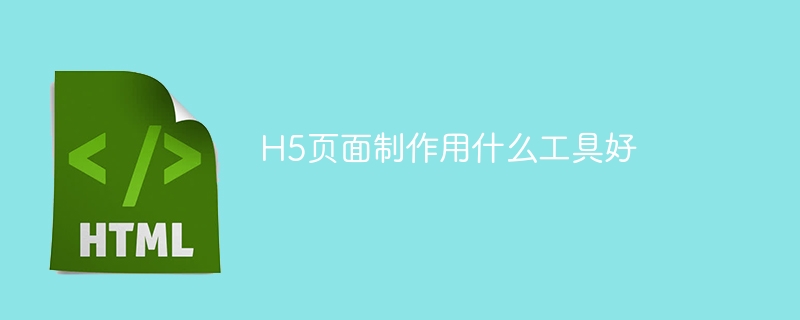
H5 page production: tool selection and advanced skills
Many friends asked me what tools are good for H5 pages. This question is wonderful. There is no absolute best, only the one that suits you the most. It depends on your skill level, project needs and personal preferences. Simply put, from a young man to a master, the tool selection path will be very different.
Let’s talk about the basics first: you have to understand that the core of H5 page production is HTML, CSS and JavaScript. To put it bluntly, any tool will help you use these three things more conveniently.
Entry-level player: Visual editor
If you know nothing about code or just want to make a quick and simple page, a visual editor is your best choice. These tools usually provide a drag-and-drop interface that allows you to build pages without writing code. For example, some online H5 production platforms or some fool-style website building tools are easy to get started, but their disadvantages are also obvious: poor flexibility, low level of customization, and later maintenance and modification are also more troublesome. You can only play with the limited functions it provides, and it will be more difficult to make something special. It's like building a house with building blocks. It looks good, but if the structure is a little more complicated, it won't be able to handle it.
Advanced Player: Code Editor Auxiliary Tool
If you have a little knowledge of the code, or want to have more control over the page, a code editor is essential. Sublime Text, VS Code, Atom, etc. are all good choices, each with its own advantages, just choose one that is easy. In addition to editors, some auxiliary tools can also improve efficiency, such as:
- Front-end frameworks: React, Vue, Angular, etc. These frameworks can help you better organize your code, improve development efficiency, and make it easier to build complex interaction effects. The learning curve is relatively steep, but after mastering it, you will find that there are qualitative leaps in development speed and code quality. However, don’t be fascinated by the framework. First lay a solid foundation and then consider the framework.
- Package management tools: npm, yarn, etc., help you manage project dependencies and avoid version conflicts and other problems. It's like a supermarket, you can get the components you need directly from here without having to build wheels from scratch.
- Debugging tools: The browser's developer tool is your good partner, which can help you debug code, view network requests, etc. Learning to use it well can solve many difficult problems.
Great-level player: write tools by yourself
If you are very familiar with front-end development, you can even write some tools yourself to assist in H5 page production. For example, you can write a scaffolding tool to automatically generate project files; or write a component library to facilitate reuse of code; or even develop a visual editor plug-in to extend the functions of existing tools. At this stage, you are no longer bound by tools, but a person who controls tools.
Code example (use Vue.js to make a simple counter):
<code class="vue"><template> <div> <p>点击次数:{{ count }}</p> <button>点击</button> </div> </template> <script> export default { data() { return { count: 0 }; }, methods: { increment() { this.count ; } } }; </script></code>This example demonstrates the simplicity and ease of use of Vue.js. Of course, the actual project will be much more complex than this, but the core idea is the same.
Guide to trapping:
- Don't be kidnapped by tools: Tools are just auxiliary, and the core is your design and code capabilities.
- Choose a tool that suits you: Don’t blindly pursue advanced tools, lay a solid foundation first.
- Continuous learning: Front-end technology is changing with each passing day. You must constantly learn new knowledge in order to keep up with the pace of the times.
All in all, there are no best tools, only the ones that suit you the best. Only by choosing the right tools according to your actual situation, you can create an excellent H5 page. Remember, tools are just means, and the ultimate goal is to create excellent works.
The above is the detailed content of What tools are good for making H5 pages. For more information, please follow other related articles on the PHP Chinese website!

Hot AI Tools

Undresser.AI Undress
AI-powered app for creating realistic nude photos

AI Clothes Remover
Online AI tool for removing clothes from photos.

Undress AI Tool
Undress images for free

Clothoff.io
AI clothes remover

AI Hentai Generator
Generate AI Hentai for free.

Hot Article

Hot Tools

Notepad++7.3.1
Easy-to-use and free code editor

SublimeText3 Chinese version
Chinese version, very easy to use

Zend Studio 13.0.1
Powerful PHP integrated development environment

Dreamweaver CS6
Visual web development tools

SublimeText3 Mac version
God-level code editing software (SublimeText3)

Hot Topics
 1377
1377
 52
52
 How to reference js file with vue.js
Apr 07, 2025 pm 11:27 PM
How to reference js file with vue.js
Apr 07, 2025 pm 11:27 PM
There are three ways to refer to JS files in Vue.js: directly specify the path using the <script> tag;; dynamic import using the mounted() lifecycle hook; and importing through the Vuex state management library.
 The Roles of HTML, CSS, and JavaScript: Core Responsibilities
Apr 08, 2025 pm 07:05 PM
The Roles of HTML, CSS, and JavaScript: Core Responsibilities
Apr 08, 2025 pm 07:05 PM
HTML defines the web structure, CSS is responsible for style and layout, and JavaScript gives dynamic interaction. The three perform their duties in web development and jointly build a colorful website.
 How to add functions to buttons for vue
Apr 08, 2025 am 08:51 AM
How to add functions to buttons for vue
Apr 08, 2025 am 08:51 AM
You can add a function to the Vue button by binding the button in the HTML template to a method. Define the method and write function logic in the Vue instance.
 How to use watch in vue
Apr 07, 2025 pm 11:36 PM
How to use watch in vue
Apr 07, 2025 pm 11:36 PM
The watch option in Vue.js allows developers to listen for changes in specific data. When the data changes, watch triggers a callback function to perform update views or other tasks. Its configuration options include immediate, which specifies whether to execute a callback immediately, and deep, which specifies whether to recursively listen to changes to objects or arrays.
 How to use bootstrap in vue
Apr 07, 2025 pm 11:33 PM
How to use bootstrap in vue
Apr 07, 2025 pm 11:33 PM
Using Bootstrap in Vue.js is divided into five steps: Install Bootstrap. Import Bootstrap in main.js. Use the Bootstrap component directly in the template. Optional: Custom style. Optional: Use plug-ins.
 How to return to previous page by vue
Apr 07, 2025 pm 11:30 PM
How to return to previous page by vue
Apr 07, 2025 pm 11:30 PM
Vue.js has four methods to return to the previous page: $router.go(-1)$router.back() uses <router-link to="/" component window.history.back(), and the method selection depends on the scene.
 Vue realizes marquee/text scrolling effect
Apr 07, 2025 pm 10:51 PM
Vue realizes marquee/text scrolling effect
Apr 07, 2025 pm 10:51 PM
Implement marquee/text scrolling effects in Vue, using CSS animations or third-party libraries. This article introduces how to use CSS animation: create scroll text and wrap text with <div>. Define CSS animations and set overflow: hidden, width, and animation. Define keyframes, set transform: translateX() at the beginning and end of the animation. Adjust animation properties such as duration, scroll speed, and direction.
 How to query the version of vue
Apr 07, 2025 pm 11:24 PM
How to query the version of vue
Apr 07, 2025 pm 11:24 PM
You can query the Vue version by using Vue Devtools to view the Vue tab in the browser's console. Use npm to run the "npm list -g vue" command. Find the Vue item in the "dependencies" object of the package.json file. For Vue CLI projects, run the "vue --version" command. Check the version information in the <script> tag in the HTML file that refers to the Vue file.




