Can you learn how to make H5 pages by yourself?
It is feasible to self-study H5 page production, but it is not a quick success. It requires mastering HTML, CSS, and JavaScript, involving design, front-end development, and back-end interaction logic. Practice is the key, and learn by completing tutorials, reviewing materials, and participating in open source projects. Performance optimization is also important, requiring optimization of images, reducing HTTP requests and using appropriate frameworks. The road to self-study is long and requires continuous learning and communication.

H5 page production, self-study? sure! But don't expect quick success
Many friends are eager to imagine making H5 pages by themselves, thinking: Can self-study be possible? The answer is: OK! Absolutely OK! But don’t think about the three-day quick success. This thing needs some effort. This article will talk about H5 self-study, helping you avoid some pitfalls and avoid detours.
First of all, it must be clear that H5 page production is not as simple as stacking code. It involves design, front-end development, and even some back-end interaction logic (if your page needs it). You need to understand the three musketeers of HTML, CSS, and JavaScript, which are the cornerstones of H5 pages. HTML is responsible for page structure, CSS is responsible for page style, and JavaScript is responsible for page interaction and dynamic effects. All three are indispensable. They are like the band's three main instruments. If one is missing, the song will not be fully played.
HTML, you can think of it as a brick for building a house, it defines various parts of the page, such as titles, paragraphs, pictures, etc. CSS is like decoration, it determines the color, font, layout, etc. of the page. JavaScript is like the house's electrical appliances and intelligent systems, which give page interaction, such as animations, form submissions, etc.
This is not something you can do just by looking at the documentation, and it requires a lot of practice. When I was self-studying, I typed codes for various tutorials, modified them over and over again, and tried them over and over again. When I encountered problems, I would search online, search for information, read blogs, and even go to github to find open source projects to study. This process is boring, but only in this way can you truly master it.
For example, a simple H5 page, you need to create a page structure with HTML, set styles with CSS, such as the color, size, and position of the button, and then use JavaScript to realize the effect after button clicks, such as jumping pages, playing animations, etc. The code may look like this (I simplified a little to show the core logic):
<code class="html"> <title>My H5 Page</title> <style> button { background-color: #4CAF50; /* Green */ border: none; color: white; padding: 15px 32px; text-align: center; text-decoration: none; display: inline-block; font-size: 16px; } </style> <button onclick="myFunction()">Click Me</button> <script> function myFunction() { alert("Button clicked!"); } </script> </code>This is just the simplest example, the actual project will be much more complex. You may need to process pictures, videos, and audio, and you need to learn responsive design to enable the page to be displayed well on different devices, and even need to interact with the backend server data. This requires you to constantly learn new knowledge and techniques.
Many self-study students are prone to falling into the pit, which is that they are eager to achieve success, fear when they see complex projects, or only learn the basics, and give up when they encounter problems. Remember, learning is a gradual process, we must lay a solid foundation and move forward step by step. It is very important to practice more hands-on, read more excellent code, and participate in open source projects.
Performance optimization is also a point worth paying attention to. A slow loading and stuttering H5 page has extremely poor user experience. You need to learn how to optimize images, reduce HTTP requests, use the appropriate JavaScript framework, and more. All of these require accumulation of experience.
Finally, don't forget to continue learning. Web technology is developing rapidly, and you need to constantly learn new technologies and tools to remain competitive. It is also very beneficial to join some technology communities and communicate and learn with other developers. The road to self-study is long, but as long as you persevere, you will definitely become an H5 page production expert!
The above is the detailed content of Can you learn how to make H5 pages by yourself?. For more information, please follow other related articles on the PHP Chinese website!

Hot AI Tools

Undresser.AI Undress
AI-powered app for creating realistic nude photos

AI Clothes Remover
Online AI tool for removing clothes from photos.

Undress AI Tool
Undress images for free

Clothoff.io
AI clothes remover

Video Face Swap
Swap faces in any video effortlessly with our completely free AI face swap tool!

Hot Article

Hot Tools

Notepad++7.3.1
Easy-to-use and free code editor

SublimeText3 Chinese version
Chinese version, very easy to use

Zend Studio 13.0.1
Powerful PHP integrated development environment

Dreamweaver CS6
Visual web development tools

SublimeText3 Mac version
God-level code editing software (SublimeText3)

Hot Topics
 HTML: The Structure, CSS: The Style, JavaScript: The Behavior
Apr 18, 2025 am 12:09 AM
HTML: The Structure, CSS: The Style, JavaScript: The Behavior
Apr 18, 2025 am 12:09 AM
The roles of HTML, CSS and JavaScript in web development are: 1. HTML defines the web page structure, 2. CSS controls the web page style, and 3. JavaScript adds dynamic behavior. Together, they build the framework, aesthetics and interactivity of modern websites.
 How to update code in git
Apr 17, 2025 pm 04:45 PM
How to update code in git
Apr 17, 2025 pm 04:45 PM
Steps to update git code: Check out code: git clone https://github.com/username/repo.git Get the latest changes: git fetch merge changes: git merge origin/master push changes (optional): git push origin master
 How to download git projects to local
Apr 17, 2025 pm 04:36 PM
How to download git projects to local
Apr 17, 2025 pm 04:36 PM
To download projects locally via Git, follow these steps: Install Git. Navigate to the project directory. cloning the remote repository using the following command: git clone https://github.com/username/repository-name.git
 Solve caching issues in Craft CMS: Using wiejeben/craft-laravel-mix plug-in
Apr 18, 2025 am 09:24 AM
Solve caching issues in Craft CMS: Using wiejeben/craft-laravel-mix plug-in
Apr 18, 2025 am 09:24 AM
When developing websites using CraftCMS, you often encounter resource file caching problems, especially when you frequently update CSS and JavaScript files, old versions of files may still be cached by the browser, causing users to not see the latest changes in time. This problem not only affects the user experience, but also increases the difficulty of development and debugging. Recently, I encountered similar troubles in my project, and after some exploration, I found the plugin wiejeben/craft-laravel-mix, which perfectly solved my caching problem.
 What to do if the git download is not active
Apr 17, 2025 pm 04:54 PM
What to do if the git download is not active
Apr 17, 2025 pm 04:54 PM
Resolve: When Git download speed is slow, you can take the following steps: Check the network connection and try to switch the connection method. Optimize Git configuration: Increase the POST buffer size (git config --global http.postBuffer 524288000), and reduce the low-speed limit (git config --global http.lowSpeedLimit 1000). Use a Git proxy (such as git-proxy or git-lfs-proxy). Try using a different Git client (such as Sourcetree or Github Desktop). Check for fire protection
 How to merge code in git
Apr 17, 2025 pm 04:39 PM
How to merge code in git
Apr 17, 2025 pm 04:39 PM
Git code merge process: Pull the latest changes to avoid conflicts. Switch to the branch you want to merge. Initiate a merge, specifying the branch to merge. Resolve merge conflicts (if any). Staging and commit merge, providing commit message.
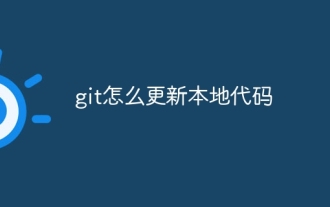 How to update local code in git
Apr 17, 2025 pm 04:48 PM
How to update local code in git
Apr 17, 2025 pm 04:48 PM
How to update local Git code? Use git fetch to pull the latest changes from the remote repository. Merge remote changes to the local branch using git merge origin/<remote branch name>. Resolve conflicts arising from mergers. Use git commit -m "Merge branch <Remote branch name>" to submit merge changes and apply updates.
 How to solve the efficient search problem in PHP projects? Typesense helps you achieve it!
Apr 17, 2025 pm 08:15 PM
How to solve the efficient search problem in PHP projects? Typesense helps you achieve it!
Apr 17, 2025 pm 08:15 PM
When developing an e-commerce website, I encountered a difficult problem: How to achieve efficient search functions in large amounts of product data? Traditional database searches are inefficient and have poor user experience. After some research, I discovered the search engine Typesense and solved this problem through its official PHP client typesense/typesense-php, which greatly improved the search performance.






