The purpose of H5 page production is to create interactive and well-experienced web pages on mobile devices and modern browsers, and to improve user experience through rich multimedia support, enhanced graphics capabilities and powerful APIs. Specifically, a good H5 page should have responsive design, good interactivity, fast loading speed and ease of access.
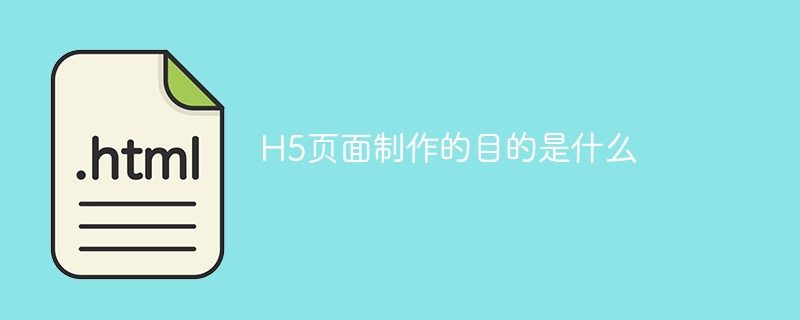
What is the purpose of H5 page production? This question seems simple, but it actually contains profound web design concepts. Simply put, the purpose of H5 page creation is to create interactive and well-experienced web pages on mobile devices and various modern browsers. But just that, I underestimate the energy of H5 too much. It is not just as superficial as "making a web page", but it carries the important task of connecting users and information, brands and audiences.
Let's take a deeper look. H5, also known as HTML5, is not an independent technology, but the fifth major version of HTML. It contains many new features and gives web developers unprecedented capabilities. These capabilities ultimately point to a core goal: to improve user experience.
Think about it, early web pages were static and dull, and had extremely poor interactivity. And what does H5 bring? It provides richer multimedia support, you can easily embed video, audio, and even 3D models to make the page more vivid; it enhances graphics capabilities, you can use Canvas and SVG to draw complex graphics and animations, making the page more visually impactful; it provides powerful APIs, such as Geolocation and Web Storage, allowing developers to create applications that deeply interact with the user environment, such as location-based services, personalized recommendations, etc.
These technological advancements are not just for "showing skills". Their goal is to make the web page closer to the user and easier to use. A good H5 page should have the following characteristics:
- Responsive design: adapts to various screen sizes and can be perfectly presented on mobile phones, tablets, and computers. This is not simply scaling, but adjusting the layout and content according to the device characteristics to ensure optimal readability and usability. This requires developers to have a deep understanding of CSS media queries and Flexbox/Grid layout. Here is a tip to avoid using too many media queries, and you can use more advanced CSS variables and functions to simplify the code and improve maintainability.
- Good interactivity: Users can easily interact with the page, such as clicking buttons, sliding pages, filling in forms, etc. This requires developers to have a solid foundation in JavaScript and DOM operations. It should be noted here that excessively complex interactions may backfire and affect the user experience. Concise and intuitive interaction is the king. A good interaction design should follow the principle of "user center".
- Fast loading speed: No one likes to wait for a web page to load for a long time. This requires developers to optimize pictures and code, use cache reasonably, and select appropriate servers and network architectures. Here I often use some tools to analyze the loading performance of web pages and optimize them in a targeted manner. For example, I would use Lighthouse to detect performance issues on web pages and improve them according to its suggestions.
- Easy to access: The page should be easily accessible to everyone, including those with vision impairment. This requires developers to follow the Web Content Accessibility Guide (WCAG), use semantic HTML, and provide alternative text. This is not only a moral requirement, but also a legal obligation.
Here is a simple example showing how to draw a simple animation using HTML5 Canvas:
<code class="html"> <title>H5 Canvas Animation</title> <canvas id="myCanvas" width="300" height="150"></canvas> <script> var canvas = document.getElementById("myCanvas"); var ctx = canvas.getContext("2d"); var x = 0; function draw() { ctx.clearRect(0, 0, canvas.width, canvas.height); ctx.fillStyle = "red"; ctx.fillRect(x, 10, 50, 50); x ; if (x > canvas.width) { x = 0; } requestAnimationFrame(draw); } draw(); </script> </code>This example is just the tip of the iceberg. What makes H5 powerful is its flexibility and scalability, and it can be used to create various types of web applications, from simple promotional pages to complex interactive games, and even complete web applications. The key is how developers can use these technologies cleverly and always keep user experience first. Remember, the purpose of H5 page production is ultimately to better serve users and create value. This is the core.
The above is the detailed content of . For more information, please follow other related articles on the PHP Chinese website!

Hot AI Tools

Undresser.AI Undress
AI-powered app for creating realistic nude photos

AI Clothes Remover
Online AI tool for removing clothes from photos.

Undress AI Tool
Undress images for free

Clothoff.io
AI clothes remover

AI Hentai Generator
Generate AI Hentai for free.

Hot Article

Hot Tools

Notepad++7.3.1
Easy-to-use and free code editor

SublimeText3 Chinese version
Chinese version, very easy to use

Zend Studio 13.0.1
Powerful PHP integrated development environment

Dreamweaver CS6
Visual web development tools

SublimeText3 Mac version
God-level code editing software (SublimeText3)

Hot Topics
 1381
1381
 52
52
 How to use bootstrap in vue
Apr 07, 2025 pm 11:33 PM
How to use bootstrap in vue
Apr 07, 2025 pm 11:33 PM
Using Bootstrap in Vue.js is divided into five steps: Install Bootstrap. Import Bootstrap in main.js. Use the Bootstrap component directly in the template. Optional: Custom style. Optional: Use plug-ins.
 The Roles of HTML, CSS, and JavaScript: Core Responsibilities
Apr 08, 2025 pm 07:05 PM
The Roles of HTML, CSS, and JavaScript: Core Responsibilities
Apr 08, 2025 pm 07:05 PM
HTML defines the web structure, CSS is responsible for style and layout, and JavaScript gives dynamic interaction. The three perform their duties in web development and jointly build a colorful website.
 How to write split lines on bootstrap
Apr 07, 2025 pm 03:12 PM
How to write split lines on bootstrap
Apr 07, 2025 pm 03:12 PM
There are two ways to create a Bootstrap split line: using the tag, which creates a horizontal split line. Use the CSS border property to create custom style split lines.
 How to resize bootstrap
Apr 07, 2025 pm 03:18 PM
How to resize bootstrap
Apr 07, 2025 pm 03:18 PM
To adjust the size of elements in Bootstrap, you can use the dimension class, which includes: adjusting width: .col-, .w-, .mw-adjust height: .h-, .min-h-, .max-h-
 How to insert pictures on bootstrap
Apr 07, 2025 pm 03:30 PM
How to insert pictures on bootstrap
Apr 07, 2025 pm 03:30 PM
There are several ways to insert images in Bootstrap: insert images directly, using the HTML img tag. With the Bootstrap image component, you can provide responsive images and more styles. Set the image size, use the img-fluid class to make the image adaptable. Set the border, using the img-bordered class. Set the rounded corners and use the img-rounded class. Set the shadow, use the shadow class. Resize and position the image, using CSS style. Using the background image, use the background-image CSS property.
 How to set up the framework for bootstrap
Apr 07, 2025 pm 03:27 PM
How to set up the framework for bootstrap
Apr 07, 2025 pm 03:27 PM
To set up the Bootstrap framework, you need to follow these steps: 1. Reference the Bootstrap file via CDN; 2. Download and host the file on your own server; 3. Include the Bootstrap file in HTML; 4. Compile Sass/Less as needed; 5. Import a custom file (optional). Once setup is complete, you can use Bootstrap's grid systems, components, and styles to create responsive websites and applications.
 How to view the date of bootstrap
Apr 07, 2025 pm 03:03 PM
How to view the date of bootstrap
Apr 07, 2025 pm 03:03 PM
Answer: You can use the date picker component of Bootstrap to view dates in the page. Steps: Introduce the Bootstrap framework. Create a date selector input box in HTML. Bootstrap will automatically add styles to the selector. Use JavaScript to get the selected date.
 How to use bootstrap button
Apr 07, 2025 pm 03:09 PM
How to use bootstrap button
Apr 07, 2025 pm 03:09 PM
How to use the Bootstrap button? Introduce Bootstrap CSS to create button elements and add Bootstrap button class to add button text




