Is H5 page production a web page development?
The answer to this question is both yes and no: H5 page production is part of web development, but it focuses more on mobile experience and cross-platform compatibility. It uses technologies such as HTML5, CSS3, and JavaScript to build web applications that can run on multiple devices and experience similar to native applications.
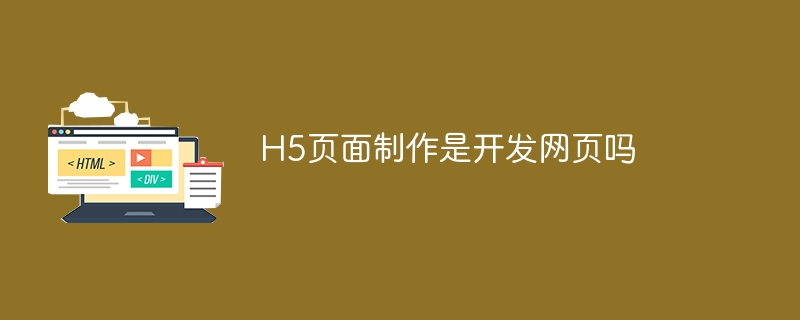
Is H5 page production a web page developing? The answer to this question is: neither yes nor yes . It depends on how you define “web development”.
If "web page development" is narrowly understood as using only HTML, CSS and JavaScript to build traditional desktop web pages, then H5 page production is only part of web page development, and it can even be said to be a more mobile-focused web page development method. Because H5 (HTML5) itself is a core component of the web technology stack, it only emphasizes cross-platform compatibility and responsive design in the era of mobile first.
But if "web page development" is broadly understood as creating anything that runs in the browser, then H5 page production is an important form of web page development. It uses HTML5, CSS3, and JavaScript to combine various emerging APIs (such as Geolocation, Web Storage, Canvas, etc.) to build feature-rich web applications that may run on mobile phones, tablets, and even smart TVs, and are almost the same as native applications in terms of experience.
So, the key lies in your definition of "web development". H5 page production uses web page technology, but its goals and application scenarios go beyond the scope of traditional web pages. It is more like an advanced, a web development method that focuses more on user experience and cross-platform compatibility.
Let's take a closer look at the details of H5 page production:
Basic knowledge review:
The core of H5 page production is HTML5, CSS3 and JavaScript. HTML5 provides semantic tags to make the page structure clearer; CSS3 gives pages more powerful style control capabilities, such as animations, gradients, etc.; JavaScript is responsible for the page's interactive logic and dynamic effects. All three are indispensable. In addition, you may also use some front-end frameworks, such as React, Vue, or Angular, to improve development efficiency and maintainability of your code. Understanding these techniques is the basis for making H5 pages.
Core concept or function analysis:
The essence of H5 page production lies in responsive design and mobile first. Responsive design refers to the ability of the page to automatically adjust the layout according to the screen size and resolution of different devices, ensuring that a good user experience can be provided on various devices. Mobile priority means prioritizing the user experience of mobile devices during design and development, and then gradually expanding to other devices. This requires you to have a deep understanding of CSS media queries and streaming layouts.
How it works:
An H5 page is essentially an HTML file. The browser parses the file and renders the final page effect based on the HTML structure, CSS style and JavaScript code. The browser will make corresponding adjustments based on the characteristics of the device and the behavior of the user, such as zooming, scrolling, etc. The entire process involves multiple links such as network requests, DOM operations, and event processing. Understanding the browser's rendering mechanism is crucial to optimizing the performance of H5 pages.
Example of usage:
A simple H5 page might be as follows:
<code class="html"> <title>My H5 Page</title> <style> body { font-family: sans-serif; } </style> <h1 id="Hello-H">Hello, H5!</h1> <p>This is a simple H5 page.</p> <script> // Add some JavaScript here if needed </script> </code>More complex H5 pages will contain more HTML elements, CSS styles, and JavaScript code, and may also use various third-party libraries and APIs.
Common errors and debugging tips:
Common errors include CSS style conflicts, JavaScript errors, browser compatibility issues, etc. You can use the browser's developer tools to debug these problems, such as viewing network requests, checking JavaScript error logs, analyzing CSS styles, and more. Mastering browser developer tools is an indispensable skill in H5 page making.
Performance optimization and best practices:
Performance optimization of H5 pages mainly includes reducing HTTP requests, compressing images, using caches, optimizing JavaScript code, etc. Using the right tools to analyze the performance bottlenecks of the page, such as Lighthouse, can help you find the direction of optimization. Writing concise and efficient code and following good programming habits is also the key to improving the performance of H5 pages.
In short, H5 page production is an important branch of web development. It utilizes web technology, but focuses more on mobile experience and cross-platform compatibility. Mastering HTML5, CSS3, and JavaScript, and understanding the concept of responsive design and mobile-first are the key to making excellent H5 pages. Don't be afraid of challenges, keep learning and practicing, and you can become a master of H5 page making.
The above is the detailed content of Is H5 page production a web page development?. For more information, please follow other related articles on the PHP Chinese website!

Hot AI Tools

Undresser.AI Undress
AI-powered app for creating realistic nude photos

AI Clothes Remover
Online AI tool for removing clothes from photos.

Undress AI Tool
Undress images for free

Clothoff.io
AI clothes remover

AI Hentai Generator
Generate AI Hentai for free.

Hot Article

Hot Tools

Notepad++7.3.1
Easy-to-use and free code editor

SublimeText3 Chinese version
Chinese version, very easy to use

Zend Studio 13.0.1
Powerful PHP integrated development environment

Dreamweaver CS6
Visual web development tools

SublimeText3 Mac version
God-level code editing software (SublimeText3)

Hot Topics
 1384
1384
 52
52
 How to add functions to buttons for vue
Apr 08, 2025 am 08:51 AM
How to add functions to buttons for vue
Apr 08, 2025 am 08:51 AM
You can add a function to the Vue button by binding the button in the HTML template to a method. Define the method and write function logic in the Vue instance.
 The Roles of HTML, CSS, and JavaScript: Core Responsibilities
Apr 08, 2025 pm 07:05 PM
The Roles of HTML, CSS, and JavaScript: Core Responsibilities
Apr 08, 2025 pm 07:05 PM
HTML defines the web structure, CSS is responsible for style and layout, and JavaScript gives dynamic interaction. The three perform their duties in web development and jointly build a colorful website.
 Understanding HTML, CSS, and JavaScript: A Beginner's Guide
Apr 12, 2025 am 12:02 AM
Understanding HTML, CSS, and JavaScript: A Beginner's Guide
Apr 12, 2025 am 12:02 AM
WebdevelopmentreliesonHTML,CSS,andJavaScript:1)HTMLstructurescontent,2)CSSstylesit,and3)JavaScriptaddsinteractivity,formingthebasisofmodernwebexperiences.
 How to use mysql after installation
Apr 08, 2025 am 11:48 AM
How to use mysql after installation
Apr 08, 2025 am 11:48 AM
The article introduces the operation of MySQL database. First, you need to install a MySQL client, such as MySQLWorkbench or command line client. 1. Use the mysql-uroot-p command to connect to the server and log in with the root account password; 2. Use CREATEDATABASE to create a database, and USE select a database; 3. Use CREATETABLE to create a table, define fields and data types; 4. Use INSERTINTO to insert data, query data, update data by UPDATE, and delete data by DELETE. Only by mastering these steps, learning to deal with common problems and optimizing database performance can you use MySQL efficiently.
 How to jump a tag to vue
Apr 08, 2025 am 09:24 AM
How to jump a tag to vue
Apr 08, 2025 am 09:24 AM
The methods to implement the jump of a tag in Vue include: using the a tag in the HTML template to specify the href attribute. Use the router-link component of Vue routing. Use this.$router.push() method in JavaScript. Parameters can be passed through the query parameter and routes are configured in the router options for dynamic jumps.
 How to jump to the div of vue
Apr 08, 2025 am 09:18 AM
How to jump to the div of vue
Apr 08, 2025 am 09:18 AM
There are two ways to jump div elements in Vue: use Vue Router and add router-link component. Add the @click event listener and call this.$router.push() method to jump.
 Can mysql run on android
Apr 08, 2025 pm 05:03 PM
Can mysql run on android
Apr 08, 2025 pm 05:03 PM
MySQL cannot run directly on Android, but it can be implemented indirectly by using the following methods: using the lightweight database SQLite, which is built on the Android system, does not require a separate server, and has a small resource usage, which is very suitable for mobile device applications. Remotely connect to the MySQL server and connect to the MySQL database on the remote server through the network for data reading and writing, but there are disadvantages such as strong network dependencies, security issues and server costs.
 Can mysql return json
Apr 08, 2025 pm 03:09 PM
Can mysql return json
Apr 08, 2025 pm 03:09 PM
MySQL can return JSON data. The JSON_EXTRACT function extracts field values. For complex queries, you can consider using the WHERE clause to filter JSON data, but pay attention to its performance impact. MySQL's support for JSON is constantly increasing, and it is recommended to pay attention to the latest version and features.




