The charging standard for H5 page production
The charging standards for H5 page production are affected by a variety of factors, and there is no fixed price list, which is mainly affected by the following factors: page complexity, functional requirements, design level and delivery time. Clarifying needs, choosing the right cooperation method and signing a contract are important steps to protect the rights and interests of both parties.
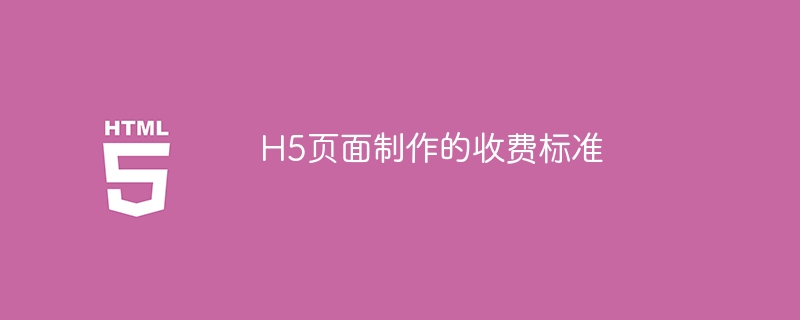
What are the charging standards for H5 page production? This question is wonderful, and there is no standard answer. Just like asking "How much does a bowl of ramen cost?", the region, production complexity, and designer level will all affect the final price.
Let’s talk about the conclusion first: There is no fixed price list that covers all situations. You have to figure out what the H5 page you want is like.
Think about it, a simple product display page may be able to handle it for a few hundred yuan; but a complex interactive game H5 with cool animations, complex logic and data interactions may cost tens of thousands, or even higher. The gap between them is as big as buying a pancake fruit and buying abalone.
I'll talk about several key factors that affect price:
- Page complexity: This is the decisive factor. Static pages, pure displays, pictures and text, the price is naturally low. But if complex animation effects are needed, such as particle effects, 3D modeling, complex interactive logic (such as sliding unlocking, click-triggering animation, etc.), the price will naturally rise. Think about it, can a simple carousel picture work the same as a 3D scene that requires real-time rendering?
- Functional requirements: In addition to visual effects, functions are also very important. Simple pages may only require basic HTML, CSS and JS, but if data interface docking is required (such as connecting to databases and updating data in real time), user login registration, data statistical analysis, etc., the development cost will increase significantly. This requires the support of back-end development, so the price is naturally high.
- Design level: A good designer can create more exquisite pages and improve user experience. The value of this part must also be considered. With the same function, the effect and efficiency of an experienced designer and a novice designer are completely different. It's like, when cooking, can Michelin chefs charge the same fee as home-cooked chefs?
- Delivery time: Time is money, everyone understands this principle. If your project is urgent and you need to work overtime, the price will naturally increase accordingly.
So how do you estimate the price?
There is no shortcut. The best way is to consult several more companies or freelancers, describe your needs in detail and let them give a quote. Remember, don’t just look at the price, but also their works and cases, as well as communication efficiency . A designer with a low offer but a bad work may end up making you less rewarded.
Some experiences:
- Clarify the needs: Before communicating, describe your needs in detail, including page functions, design style, interactive effects, etc., and it is best to provide some reference cases. This can avoid the additional costs of post-modification.
- Choose the right way of cooperation: You can choose to find a company or a freelancer, each with its advantages and disadvantages. The company is more formal, but the price may be slightly higher; freelancers may be more flexible, but the risks are also relatively high.
- Signing a contract: No matter which cooperation method is chosen, it is recommended to sign a contract to clarify the rights and obligations of both parties and avoid later disputes.
Finally, I will present a simple estimation formula (for reference only, do not take it seriously):
价格= 页面复杂度系数* 功能需求系数* 设计水平系数* 交付时间系数
You have to judge these coefficients by yourself based on the actual situation, it is completely a slap in the head, haha. In short, there is no standard for the production of H5 pages. Only by comparing multiple parties based on your actual needs can you find the most suitable solution for you. Remember, there are no good products when it is cheap, and good products are not cheap. This principle applies to any industry.
The above is the detailed content of The charging standard for H5 page production. For more information, please follow other related articles on the PHP Chinese website!

Hot AI Tools

Undresser.AI Undress
AI-powered app for creating realistic nude photos

AI Clothes Remover
Online AI tool for removing clothes from photos.

Undress AI Tool
Undress images for free

Clothoff.io
AI clothes remover

AI Hentai Generator
Generate AI Hentai for free.

Hot Article

Hot Tools

Notepad++7.3.1
Easy-to-use and free code editor

SublimeText3 Chinese version
Chinese version, very easy to use

Zend Studio 13.0.1
Powerful PHP integrated development environment

Dreamweaver CS6
Visual web development tools

SublimeText3 Mac version
God-level code editing software (SublimeText3)

Hot Topics
 1382
1382
 52
52
 The Roles of HTML, CSS, and JavaScript: Core Responsibilities
Apr 08, 2025 pm 07:05 PM
The Roles of HTML, CSS, and JavaScript: Core Responsibilities
Apr 08, 2025 pm 07:05 PM
HTML defines the web structure, CSS is responsible for style and layout, and JavaScript gives dynamic interaction. The three perform their duties in web development and jointly build a colorful website.
 How to use bootstrap in vue
Apr 07, 2025 pm 11:33 PM
How to use bootstrap in vue
Apr 07, 2025 pm 11:33 PM
Using Bootstrap in Vue.js is divided into five steps: Install Bootstrap. Import Bootstrap in main.js. Use the Bootstrap component directly in the template. Optional: Custom style. Optional: Use plug-ins.
 How to write split lines on bootstrap
Apr 07, 2025 pm 03:12 PM
How to write split lines on bootstrap
Apr 07, 2025 pm 03:12 PM
There are two ways to create a Bootstrap split line: using the tag, which creates a horizontal split line. Use the CSS border property to create custom style split lines.
 How to resize bootstrap
Apr 07, 2025 pm 03:18 PM
How to resize bootstrap
Apr 07, 2025 pm 03:18 PM
To adjust the size of elements in Bootstrap, you can use the dimension class, which includes: adjusting width: .col-, .w-, .mw-adjust height: .h-, .min-h-, .max-h-
 How to set up the framework for bootstrap
Apr 07, 2025 pm 03:27 PM
How to set up the framework for bootstrap
Apr 07, 2025 pm 03:27 PM
To set up the Bootstrap framework, you need to follow these steps: 1. Reference the Bootstrap file via CDN; 2. Download and host the file on your own server; 3. Include the Bootstrap file in HTML; 4. Compile Sass/Less as needed; 5. Import a custom file (optional). Once setup is complete, you can use Bootstrap's grid systems, components, and styles to create responsive websites and applications.
 How to insert pictures on bootstrap
Apr 07, 2025 pm 03:30 PM
How to insert pictures on bootstrap
Apr 07, 2025 pm 03:30 PM
There are several ways to insert images in Bootstrap: insert images directly, using the HTML img tag. With the Bootstrap image component, you can provide responsive images and more styles. Set the image size, use the img-fluid class to make the image adaptable. Set the border, using the img-bordered class. Set the rounded corners and use the img-rounded class. Set the shadow, use the shadow class. Resize and position the image, using CSS style. Using the background image, use the background-image CSS property.
 Understanding HTML, CSS, and JavaScript: A Beginner's Guide
Apr 12, 2025 am 12:02 AM
Understanding HTML, CSS, and JavaScript: A Beginner's Guide
Apr 12, 2025 am 12:02 AM
WebdevelopmentreliesonHTML,CSS,andJavaScript:1)HTMLstructurescontent,2)CSSstylesit,and3)JavaScriptaddsinteractivity,formingthebasisofmodernwebexperiences.
 How to use bootstrap button
Apr 07, 2025 pm 03:09 PM
How to use bootstrap button
Apr 07, 2025 pm 03:09 PM
How to use the Bootstrap button? Introduce Bootstrap CSS to create button elements and add Bootstrap button class to add button text




