Common software for H5 page production
The software selection for making H5 pages depends on the requirements. For code-savvy developers, text editors such as Visual Studio Code provide extreme control, while visual editors such as Dreamweaver simplify operations. Online H5 editors (such as domestic platforms) lower the threshold and are suitable for non-programmers. Professional design software (such as Adobe Muse) emphasizes design, but weak code control. It is crucial to choose the most suitable tool according to your own technical level and creativity.
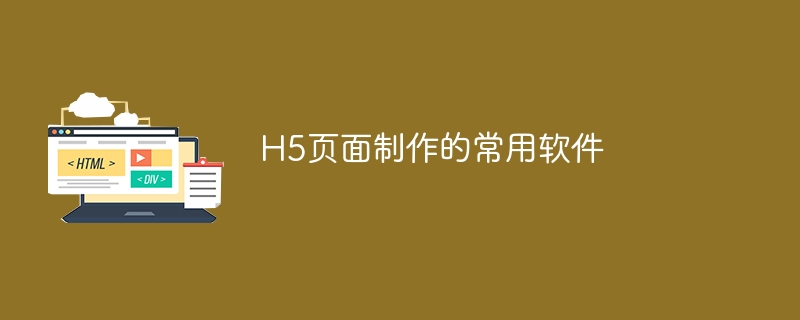
Common software for H5 page production: Select your arsenal
Have you ever wondered what tools are needed to make a cool H5 page? The answer is not just one, but depends on your needs, skill level and budget. This article will not give you a simple software list, but will take you into the deep understanding of the advantages and disadvantages of different software and help you find the "weapon" that suits you the most.
Let's start with the basics. Making an H5 page is essentially writing HTML, CSS, and JavaScript code, and finally rendering it into a web page. So, any tool that can write and edit these codes can theoretically be used to make H5 pages. But in actual operation, choosing the right tool can greatly improve efficiency and experience.
The most basic one is of course a text editor. Notepad, Sublime Text, VS Code, etc. are all good choices. They are lightweight and flexible, suitable for developers who are familiar with code and prefer refined control. But they also lack visual editing capabilities, and the learning curve is steep for beginners. You need to write all the code manually yourself, and it is also laborious to debug. It's like using an exquisite Swiss army knife, which is powerful, but requires certain skills to exert its power.
If you prefer visualization operations, various visual web editors come in handy. For example, Dreamweaver, this old software is powerful and integrates many auxiliary tools, allowing you to drag and drop components on the visual interface, write code, and even preview the effects directly. But it is also relatively bloated and consumes a lot of resources. It may seem incompetent to some complex animation effects. It's more like a fully functional chainsaw, efficient, but not flexible enough.
Nowadays, more and more H5 page production tools focus more on simplifying the process and lowering the threshold. Like some online H5 editors, such as some domestic platforms, they usually provide a large number of templates and components, and you only need simple drag and drop and configuration to create a good H5 page. This is very friendly to users without a programming foundation, just like using a multi-function tool pre-installed with various cutting heads, which is convenient and fast, but is relatively weak in customization.
Of course, there are some more professional tools, such as Adobe Muse (which has been stopped but has been used by users), which is more design-oriented and can quickly create high-quality H5 pages, but has relatively weak control over the code.
There is no absolute answer to which software to choose. If you are proficient in code and pursue the ultimate control and performance, a text editor is your first choice; if you need to quickly make simple H5 pages, an online editor or visual editor is a good choice; if you need more powerful design features and don't mind the learning curve, then some professional design software may be better for you.
Finally, remember that tools are just auxiliary, and the key is your creativity and design abilities. Only by choosing the tool that suits you best can you achieve twice the result with half the effort and create an amazing H5 page. Don’t forget that continuous learning and practice are the key to improving skills. Try different tools more and you will find their respective strengths and weaknesses, and finally find the "armament" that suits you the most.
The above is the detailed content of Common software for H5 page production. For more information, please follow other related articles on the PHP Chinese website!

Hot AI Tools

Undresser.AI Undress
AI-powered app for creating realistic nude photos

AI Clothes Remover
Online AI tool for removing clothes from photos.

Undress AI Tool
Undress images for free

Clothoff.io
AI clothes remover

Video Face Swap
Swap faces in any video effortlessly with our completely free AI face swap tool!

Hot Article

Hot Tools

Notepad++7.3.1
Easy-to-use and free code editor

SublimeText3 Chinese version
Chinese version, very easy to use

Zend Studio 13.0.1
Powerful PHP integrated development environment

Dreamweaver CS6
Visual web development tools

SublimeText3 Mac version
God-level code editing software (SublimeText3)

Hot Topics
 HTML: The Structure, CSS: The Style, JavaScript: The Behavior
Apr 18, 2025 am 12:09 AM
HTML: The Structure, CSS: The Style, JavaScript: The Behavior
Apr 18, 2025 am 12:09 AM
The roles of HTML, CSS and JavaScript in web development are: 1. HTML defines the web page structure, 2. CSS controls the web page style, and 3. JavaScript adds dynamic behavior. Together, they build the framework, aesthetics and interactivity of modern websites.
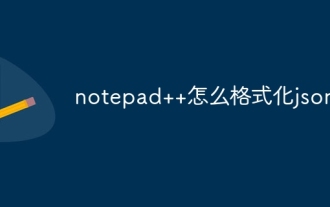 How to format json in notepad
Apr 16, 2025 pm 07:48 PM
How to format json in notepad
Apr 16, 2025 pm 07:48 PM
Use the JSON Viewer plug-in in Notepad to easily format JSON files: Open a JSON file. Install and enable the JSON Viewer plug-in. Go to "Plugins" > "JSON Viewer" > "Format JSON". Customize indentation, branching, and sorting settings. Apply formatting to improve readability and understanding, thus simplifying processing and editing of JSON data.
 How to run java code in notepad
Apr 16, 2025 pm 07:39 PM
How to run java code in notepad
Apr 16, 2025 pm 07:39 PM
Although Notepad cannot run Java code directly, it can be achieved by using other tools: using the command line compiler (javac) to generate a bytecode file (filename.class). Use the Java interpreter (java) to interpret bytecode, execute the code, and output the result.
 How to automatically type notepad
Apr 16, 2025 pm 08:06 PM
How to automatically type notepad
Apr 16, 2025 pm 08:06 PM
Notepad itself does not have automatic layout function. We can use a third-party text editor, such as Sublime Text, to perform the following steps to achieve automatic typography: 1. Install and open the text editor. 2. Open the file that needs to be automatically typed. 3. Find and select the automatic layout function. 4. The editor will automatically type the text. 5. You can customize the layout rules as needed. Automatic typography can save time and ensure text consistency and professionalism.
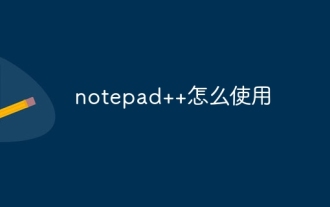 How to use notepad
Apr 16, 2025 pm 08:09 PM
How to use notepad
Apr 16, 2025 pm 08:09 PM
Notepad is a free text editor for Windows, which offers a variety of features such as: 1) syntax highlighting, 2) autocomplete, 3) macro recording, 4) plug-in extensions, 5) customizable interfaces and settings.
 Solve caching issues in Craft CMS: Using wiejeben/craft-laravel-mix plug-in
Apr 18, 2025 am 09:24 AM
Solve caching issues in Craft CMS: Using wiejeben/craft-laravel-mix plug-in
Apr 18, 2025 am 09:24 AM
When developing websites using CraftCMS, you often encounter resource file caching problems, especially when you frequently update CSS and JavaScript files, old versions of files may still be cached by the browser, causing users to not see the latest changes in time. This problem not only affects the user experience, but also increases the difficulty of development and debugging. Recently, I encountered similar troubles in my project, and after some exploration, I found the plugin wiejeben/craft-laravel-mix, which perfectly solved my caching problem.
 How to run python with notepad
Apr 16, 2025 pm 07:33 PM
How to run python with notepad
Apr 16, 2025 pm 07:33 PM
Running Python code in Notepad requires the Python executable and NppExec plug-in to be installed. After installing Python and adding PATH to it, configure the command "python" and the parameter "{CURRENT_DIRECTORY}{FILE_NAME}" in the NppExec plug-in to run Python code in Notepad through the shortcut key "F6".
 How to set notepad in Chinese
Apr 16, 2025 pm 08:00 PM
How to set notepad in Chinese
Apr 16, 2025 pm 08:00 PM
To set Notepad to the Chinese interface, perform the following steps: 1. Open Notepad; 2. Select "Format" > "Font"; 3. Select "Chinese (Simplified)" or "Chinese (Traditional)"; 4. Click "OK".






