Which is easier to learn, H5 or JS?
The learning difficulty of H5 (HTML5) and JS (JavaScript) is different, depending on the requirements. A simple static web page only needs to learn H5, while it is highly interactive and requires front-end development to master JS. It is recommended to learn H5 first and then gradually learn JS. H5 mainly learns tags and is easy to get started; JS is a programming language with a steep learning curve and requires understanding of syntax and concepts, such as closures and prototype chains. In terms of pitfalls, H5 mainly involves compatibility and semantic understanding deviations, while JS involves syntax, asynchronous programming and performance optimization.

Which one is easier to learn, H5 or JS? This question is awesome, just like asking “what is easier to use, screwdriver or hammer”, depending on what you want to do. To put it simply, H5 is the canvas and JS is the brush. You have to learn to use a brush before you can create something on the canvas. So, from the perspective of learning curve, the threshold for JS is slightly higher.
H5, the full name HTML5, is essentially a markup language, which defines the structure and semantics of web page content. You only need to learn some tags, such as <p></p> , <h1></h1> , <img alt="Which is easier to learn, H5 or JS?" > , etc., to build a simple web page. It's more like a specification that tells the browser how to display content. The learning cost is low and it is fast to get started. You can create a simple web page in three days. This feels very good and full of accomplishment. But this also means that H5 itself has limited expressive ability, and it can only describe "what is" and cannot describe "how to do it".
JS, that is, JavaScript, is the real programming language. It gives web pages the ability to interact dynamically, making web pages "move". You can use JS to manipulate web elements, process user input, send network requests, and even do some complex animation effects. It's like learning a new language that requires mastering concepts such as grammar, data types, functions, objects, etc. The learning curve is relatively steep and requires a certain programming foundation, or in other words, a certain logical thinking ability. You have to spend time understanding the concepts of closures and prototype chains, and write elegant and efficient code, which is not achieved overnight.
For example, you want to make a simple counter. With H5 you can only display numbers, and JS can make this number change with the button click. It's like H5 provides you with a stage, and JS gives this stage vitality.
So, if you want to quickly build a static web page, learning H5 is enough. But if you want to develop interactive web applications, or want to deepen the front-end development direction, JS must be mastered. In fact, many times, you have to learn H5 and JS at the same time, which complement each other.
Let’s talk about the pitfalls. There are few pitfalls in H5, mainly because of some browser compatibility issues and some tag semantics bias. There are many pitfalls in JS. From simple syntax errors to complex asynchronous programming, to performance optimization, each stage will encounter various challenges. For example, for JS asynchronous operations, if you do not understand the concepts of callback functions, Promise, async/await, it is easy to write code that is difficult to maintain and debug. Also, JS prototype chains and closures are also places that many beginners are prone to be confused.
My advice is to start with H5 first, quickly build a sense of accomplishment, and then gradually learn JS. During the learning process, practice more, check more documents, read more excellent code, think more when encountering problems, try more, and don’t be afraid of making mistakes. Remember, programming is a craft, and practice makes perfect. Continue to learn and accumulate, and you will become a master.
Finally, I'll give you a piece of code, a simple JS counter, used in the H5 page:
<code class="html"> <title>JS Counter</title> <p>Count: <span id="count">0</span></p> <button onclick="increment()">Increment</button> <script> function increment() { let count = parseInt(document.getElementById("count").textContent); count ; document.getElementById("count").textContent = count; } </script> </code>This is just a simple example, but it reflects the essence of the combination of H5 and JS. If you think about it carefully, you will understand the mystery. Keep working hard!
The above is the detailed content of Which is easier to learn, H5 or JS?. For more information, please follow other related articles on the PHP Chinese website!

Hot AI Tools

Undresser.AI Undress
AI-powered app for creating realistic nude photos

AI Clothes Remover
Online AI tool for removing clothes from photos.

Undress AI Tool
Undress images for free

Clothoff.io
AI clothes remover

AI Hentai Generator
Generate AI Hentai for free.

Hot Article

Hot Tools

Notepad++7.3.1
Easy-to-use and free code editor

SublimeText3 Chinese version
Chinese version, very easy to use

Zend Studio 13.0.1
Powerful PHP integrated development environment

Dreamweaver CS6
Visual web development tools

SublimeText3 Mac version
God-level code editing software (SublimeText3)

Hot Topics
 1359
1359
 52
52
 How to change the size of a Bootstrap list?
Apr 07, 2025 am 10:45 AM
How to change the size of a Bootstrap list?
Apr 07, 2025 am 10:45 AM
The size of a Bootstrap list depends on the size of the container that contains the list, not the list itself. Using Bootstrap's grid system or Flexbox can control the size of the container, thereby indirectly resizing the list items.
 How to implement nesting of Bootstrap lists?
Apr 07, 2025 am 10:27 AM
How to implement nesting of Bootstrap lists?
Apr 07, 2025 am 10:27 AM
Nested lists in Bootstrap require the use of Bootstrap's grid system to control the style. First, use the outer layer <ul> and <li> to create a list, then wrap the inner layer list in <div class="row> and add <div class="col-md-6"> to the inner layer list to specify that the inner layer list occupies half the width of a row. In this way, the inner list can have the right one
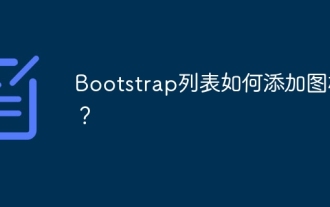 How to add icons to Bootstrap list?
Apr 07, 2025 am 10:42 AM
How to add icons to Bootstrap list?
Apr 07, 2025 am 10:42 AM
How to add icons to the Bootstrap list: directly stuff the icon into the list item <li>, using the class name provided by the icon library (such as Font Awesome). Use the Bootstrap class to align icons and text (for example, d-flex, justify-content-between, align-items-center). Use the Bootstrap tag component (badge) to display numbers or status. Adjust the icon position (flex-direction: row-reverse;), control the style (CSS style). Common error: The icon does not display (not
 What method is used to convert strings into objects in Vue.js?
Apr 07, 2025 pm 09:39 PM
What method is used to convert strings into objects in Vue.js?
Apr 07, 2025 pm 09:39 PM
When converting strings to objects in Vue.js, JSON.parse() is preferred for standard JSON strings. For non-standard JSON strings, the string can be processed by using regular expressions and reduce methods according to the format or decoded URL-encoded. Select the appropriate method according to the string format and pay attention to security and encoding issues to avoid bugs.
 How to view Bootstrap's grid system
Apr 07, 2025 am 09:48 AM
How to view Bootstrap's grid system
Apr 07, 2025 am 09:48 AM
Bootstrap's mesh system is a rule for quickly building responsive layouts, consisting of three main classes: container (container), row (row), and col (column). By default, 12-column grids are provided, and the width of each column can be adjusted through auxiliary classes such as col-md-, thereby achieving layout optimization for different screen sizes. By using offset classes and nested meshes, layout flexibility can be extended. When using a grid system, make sure that each element has the correct nesting structure and consider performance optimization to improve page loading speed. Only by in-depth understanding and practice can we master the Bootstrap grid system proficiently.
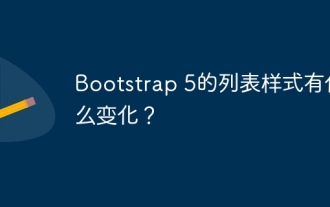 What changes have been made with the list style of Bootstrap 5?
Apr 07, 2025 am 11:09 AM
What changes have been made with the list style of Bootstrap 5?
Apr 07, 2025 am 11:09 AM
Bootstrap 5 list style changes are mainly due to detail optimization and semantic improvement, including: the default margins of unordered lists are simplified, and the visual effects are cleaner and neat; the list style emphasizes semantics, enhancing accessibility and maintainability.
 How to view Bootstrap's responsive design
Apr 07, 2025 am 10:30 AM
How to view Bootstrap's responsive design
Apr 07, 2025 am 10:30 AM
Bootstrap responsive design automatically adjusts the display effect of pages on different screen sizes through CSS media query. It predefined a series of breakpoints under different screen sizes, and dynamically applied different styles according to the screen width to achieve page adaptation.
 How to register components exported by export default in Vue
Apr 07, 2025 pm 06:24 PM
How to register components exported by export default in Vue
Apr 07, 2025 pm 06:24 PM
Question: How to register a Vue component exported through export default? Answer: There are three registration methods: Global registration: Use the Vue.component() method to register as a global component. Local Registration: Register in the components option, available only in the current component and its subcomponents. Dynamic registration: Use the Vue.component() method to register after the component is loaded.




