What basics are needed to learn H5 and JS?
H5. Basics required for getting started with JS: a solid computer foundation, including file operation and network concept understanding. Basic logical thinking ability, able to disassemble problems and implement them with code. Basic knowledge of HTML and CSS, including tags, style settings, etc. JavaScript basic syntax, including variables, data types, control flows, etc. Advanced knowledge such as DOM operations, Ajax, ES6, version control tools, etc. is helpful to improve development efficiency.
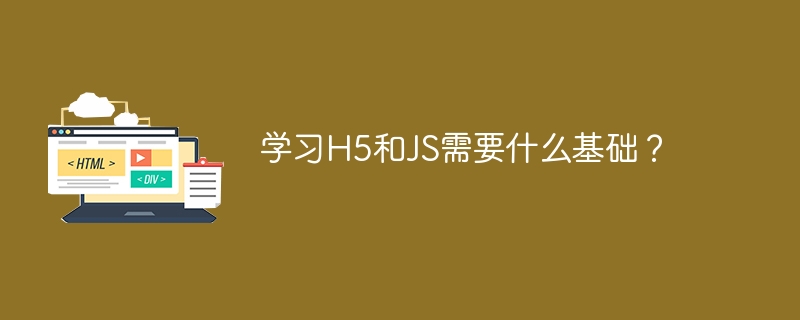
Getting started with H5 and JS: What "basics" do you really need?
Many students ask what basics are needed to learn H5 and JS as soon as they come up. This question is a bit broad, just like asking "What basics are needed to fly a plane", it depends on how high you want to fly. Do you want to make a simple web animation? Or do you want to develop a large interactive website? Different needs, the foundations of needs are also very different.
In this article, we will not play with virtual things, and directly analyze the core skills you need to master and some possible pitfalls you may encounter. After reading it, you probably know what to do. Don’t be fooled by those remarks that “must be proficient in XXX”.
Start with the most basic ones: the relationship between HTML, CSS and JavaScript
Don't be confused by the word "H5", it is actually HTML5, a markup language that is responsible for the structure of the web page. CSS is responsible for the style of the web page, making the web page look beautiful. JavaScript is the core of making web pages move, and is responsible for the interaction and dynamic effects of web pages. These three are the cornerstones of front-end development and are indispensable.
The basics you really need to master:
- Solid computer foundation: This is no joke. You have to be able to use computers, be able to operate files proficiently, and understand basic network concepts, such as domain names, servers, etc. These sound very basic, but many students get stuck on it.
- Basic logical thinking ability: The core of programming is logic. You have to be able to break down complex problems into small steps and implement them step by step with code. This requires you to have a certain degree of abstract thinking and problem-solving skills. Don't expect to become a master by memorizing rote code.
- Basics of HTML and CSS: You don't need to be a master of HTML and CSS, but at least understand basic tags, attributes, and selectors. It is enough to be able to use them to build a simple web structure and set some basic styles. There are a lot of tutorials online, and it will be enough to find a reliable one to learn for a few days.
- The basic syntax of JavaScript: This is the highlight. You need to understand basic concepts such as variables, data types, operators, control flows (if-else, loops), and functions. In the process of learning JavaScript, you must practice more and write more code, and don’t just read but not practice. It is recommended that you use the developer tools that come with your browser to write code and debug while writing, which allows you to quickly master the running mechanism of JavaScript.
Some advanced but very useful knowledge points:
- DOM operation: The core technology of JavaScript to operate web elements. Understanding the concept of DOM trees and learning how to obtain, modify and create web page elements with JavaScript is the key to developing interactive web pages.
- Ajax: Asynchronously request data, allowing web pages to update content without refreshing the page. This is a necessary technology for modern web applications.
- ES6: The latest syntax specification of JavaScript allows you to write more concise and elegant code. Learning ES6 can significantly improve your development efficiency.
- Version control tool (Git): a must-have for team collaboration. Learning to use Git can allow you to better manage your code and avoid code conflicts.
Avoid falling into the pit:
- Greedy and chew too much: I tried to learn everything from the beginning, but I didn’t learn anything well. It is recommended that you proceed step by step, master the foundation first, and then gradually deepen.
- Reading books only does not practice: Reading books can only help you understand the concept, and practice can enable you to truly master the skills. Only by writing more code and doing more projects can you quickly improve your level.
- Fear of making mistakes: Making mistakes is an inevitable part of the learning process. Don’t be afraid to make mistakes, learn from them and constantly improve.
My advice:
Find a simple project to practice, such as making a simple TODO list, or a simple calculator. Learn while doing, you will find that your learning efficiency will be much higher. Remember, practice is the only criterion for testing truth! Don’t be overwhelmed by the anxiety of “being a full-stack engineer”. Only by learning step by step and steadily can you go further.
Finally, I will share a piece of code in my personal style and implement a simple counter with JavaScript:
<code class="javascript">let count = 0; const counterDisplay = document.getElementById('counter'); // 假设页面上有个id为'counter'的元素function increment() { count ; counterDisplay.textContent = count; } const incrementButton = document.createElement('button'); incrementButton.textContent = '点击计数'; incrementButton.onclick = increment; document.body.appendChild(incrementButton); // 直接把按钮添加到页面上,够野吧?</code>This code is simple and crude, but it is enough to let you experience the charm of JavaScript. Remember, the joy of programming lies in creating, try boldly, and you will find more surprises!
The above is the detailed content of What basics are needed to learn H5 and JS?. For more information, please follow other related articles on the PHP Chinese website!

Hot AI Tools

Undresser.AI Undress
AI-powered app for creating realistic nude photos

AI Clothes Remover
Online AI tool for removing clothes from photos.

Undress AI Tool
Undress images for free

Clothoff.io
AI clothes remover

Video Face Swap
Swap faces in any video effortlessly with our completely free AI face swap tool!

Hot Article

Hot Tools

Notepad++7.3.1
Easy-to-use and free code editor

SublimeText3 Chinese version
Chinese version, very easy to use

Zend Studio 13.0.1
Powerful PHP integrated development environment

Dreamweaver CS6
Visual web development tools

SublimeText3 Mac version
God-level code editing software (SublimeText3)

Hot Topics
 Solve caching issues in Craft CMS: Using wiejeben/craft-laravel-mix plug-in
Apr 18, 2025 am 09:24 AM
Solve caching issues in Craft CMS: Using wiejeben/craft-laravel-mix plug-in
Apr 18, 2025 am 09:24 AM
When developing websites using CraftCMS, you often encounter resource file caching problems, especially when you frequently update CSS and JavaScript files, old versions of files may still be cached by the browser, causing users to not see the latest changes in time. This problem not only affects the user experience, but also increases the difficulty of development and debugging. Recently, I encountered similar troubles in my project, and after some exploration, I found the plugin wiejeben/craft-laravel-mix, which perfectly solved my caching problem.
 Laravel8 optimization points
Apr 18, 2025 pm 12:24 PM
Laravel8 optimization points
Apr 18, 2025 pm 12:24 PM
Laravel 8 provides the following options for performance optimization: Cache configuration: Use Redis to cache drivers, cache facades, cache views, and page snippets. Database optimization: establish indexing, use query scope, and use Eloquent relationships. JavaScript and CSS optimization: Use version control, merge and shrink assets, use CDN. Code optimization: Use Composer installation package, use Laravel helper functions, and follow PSR standards. Monitoring and analysis: Use Laravel Scout, use Telescope, monitor application metrics.
 How to simplify CMS development with Composer: Practical application of the Lebenlabs/SimpleCMS library
Apr 18, 2025 am 09:45 AM
How to simplify CMS development with Composer: Practical application of the Lebenlabs/SimpleCMS library
Apr 18, 2025 am 09:45 AM
When developing a new content management system (CMS), I encountered a common but difficult problem: how to quickly build a fully functional CMS without adding too much complexity. There are many ready-made CMS solutions available on the market, but they are often too large and complex to configure and can be a burden for small projects. After some exploration, I discovered the lebenlabs/simplecms library, which provides a simple and efficient solution through Composer.
 How to set the default run configuration list of SpringBoot projects in Idea for team members to share?
Apr 19, 2025 pm 11:24 PM
How to set the default run configuration list of SpringBoot projects in Idea for team members to share?
Apr 19, 2025 pm 11:24 PM
How to set the SpringBoot project default run configuration list in Idea using IntelliJ...
 Which 2025 currency exchanges are more secure?
Apr 20, 2025 pm 06:09 PM
Which 2025 currency exchanges are more secure?
Apr 20, 2025 pm 06:09 PM
The top ten safe and reliable exchanges in the 2025 cryptocurrency circle include: 1. Binance, 2. OKX, 3. Gate.io (Sesame Open), 4. Coinbase, 5. Kraken, 6. Huobi Global, 7. Gemini, 8. Crypto.com, 9. Bitfinex, 10. KuCoin. These exchanges are rated as safe and reliable based on compliance, technical strength and user feedback.
 When building a microservice architecture using Spring Cloud Alibaba, do you have to manage each module in a parent-child engineering structure?
Apr 19, 2025 pm 08:09 PM
When building a microservice architecture using Spring Cloud Alibaba, do you have to manage each module in a parent-child engineering structure?
Apr 19, 2025 pm 08:09 PM
About SpringCloudAlibaba microservices modular development using SpringCloud...
 HTML vs. CSS and JavaScript: Comparing Web Technologies
Apr 23, 2025 am 12:05 AM
HTML vs. CSS and JavaScript: Comparing Web Technologies
Apr 23, 2025 am 12:05 AM
HTML, CSS and JavaScript are the core technologies for building modern web pages: 1. HTML defines the web page structure, 2. CSS is responsible for the appearance of the web page, 3. JavaScript provides web page dynamics and interactivity, and they work together to create a website with a good user experience.
 How to use Composer to manage PHP project version number
Apr 18, 2025 am 06:24 AM
How to use Composer to manage PHP project version number
Apr 18, 2025 am 06:24 AM
Version control is a key link when managing PHP projects. Recently I was working on a Git-based PHP project and I encountered a problem: how to automatically generate and manage version numbers during development. This problem seems simple, but manual maintenance of the version number is not only cumbersome, but also prone to errors. After some exploration, I found a very useful tool - the sebastian/version library, which was easily integrated into the project through Composer, completely solving my troubles.






