Will PDF exporting on PS be distorted?
To export PDF without distortion, you need to follow the following steps: check the image resolution (more than 300dpi for printing); set the export format to CMYK (printing) or RGB (web page); select the appropriate compression rate, and the image resolution is consistent with the setting resolution; use professional software to export PDF; avoid using blur, feathering and other effects. For different scenarios, high resolution, CMYK mode, and low compression are used for printing; low resolution, RGB mode, and appropriate compression are used for web pages; lossless compression is used for archives.

PS export PDF, distortion? This question is awesome! Many friends have a headache about this. In fact, PS exporting PDF distortion is not the "pot" of PS itself, but the result of the combined effect of the export settings and the characteristics of the file itself. Let’s analyze step by step to see how to avoid this annoying situation.
1. Image resolution is the key
Many friends click to export directly, and the result is a tragedy. The root cause lies in the resolution of the image. Imagine that a low-resolution picture will naturally blur after being enlarged. After exporting it to PDF, this blur still exists, and is even more obvious. So, be sure to check the resolution of the image before exporting. Generally speaking, print-grade works require at least 300dpi, and web pages can be used lower, but clarity must be ensured. If your image resolution is too low, even if the export settings are perfect, it cannot be compensated. At this time, you have to consider re-acquisition of images or use AI image enhancement tools to improve resolution. Although the effect is not necessarily perfect, it is better than being muddy into a ball.
2. The knowledge of exporting settings
There are many mysteries hidden in the export settings of PS. Many people use the default settings directly, and the result is... you know. Focus on several parameters:
- Color mode: If it is for printing purposes, it is recommended to use CMYK color mode, which can restore the printing effect more accurately. If it is for web page purposes, RGB is enough. Never use it in conjunction, otherwise the color will be severely deviated.
- Compression settings: The compression settings of PDF will affect file size and image quality. The higher the compression level, the smaller the file, but the image quality will also decrease. It is necessary to weigh the trade-offs according to the actual situation. It is recommended to test the effect with a low compression ratio first, and then adjust it as needed. JPEG compression is a common choice, but be careful that excessive compression leads to loss of details.
- Resolution: The resolution set here is different from the resolution of the image itself. It refers to the resolution of the image in a PDF document. Generally speaking, keep it consistent with the image resolution. If your image resolution is high, but it is set very low here, that can also cause distortion.
III. The impact of file format
Some friends will use PS to process vector images and then export PDFs. The vector diagram itself will not be distorted, but during the processing process in PS, if blur, feathering and other effects are used, some information may be lost, resulting in slight distortion after exporting the PDF. In this case, it is recommended to process it in AI or other vector graphics software and then export the PDF directly.
4. Common misunderstandings and pitfalls
- Misconception 1: I think there will be distortion when exporting PDFs on PS. This is wrong, as long as it is set properly, distortion can be avoided.
- Point 1: Ignore image resolution. This is the most common cause of distortion.
- Point 2: Use inappropriate color mode. Will cause color deviation.
- Pit point three: Overcompressing the image. This will result in loss of image details.
5. Optimization suggestions for different scenarios
- Printing Purpose: Be sure to use high resolution images (300dpi or above), CMYK color mode, low compression ratio, and carefully check all settings.
- Web page purpose: Lower resolution images (72-150dpi), RGB color mode, can be used, and appropriately compressed to reduce file size.
- Archive purpose: Lossless compression is recommended to preserve the original image quality.
In short, the problem of PDF distortion exported by PS is not unsolvable. As long as you master the correct skills and methods, you can easily avoid it. Practice more and summarize more, and you will also become a master of PS exporting PDFs!
The above is the detailed content of Will PDF exporting on PS be distorted?. For more information, please follow other related articles on the PHP Chinese website!

Hot AI Tools

Undresser.AI Undress
AI-powered app for creating realistic nude photos

AI Clothes Remover
Online AI tool for removing clothes from photos.

Undress AI Tool
Undress images for free

Clothoff.io
AI clothes remover

AI Hentai Generator
Generate AI Hentai for free.

Hot Article

Hot Tools

Notepad++7.3.1
Easy-to-use and free code editor

SublimeText3 Chinese version
Chinese version, very easy to use

Zend Studio 13.0.1
Powerful PHP integrated development environment

Dreamweaver CS6
Visual web development tools

SublimeText3 Mac version
God-level code editing software (SublimeText3)

Hot Topics
 1359
1359
 52
52
 What is the reason why PS keeps showing loading?
Apr 06, 2025 pm 06:39 PM
What is the reason why PS keeps showing loading?
Apr 06, 2025 pm 06:39 PM
PS "Loading" problems are caused by resource access or processing problems: hard disk reading speed is slow or bad: Use CrystalDiskInfo to check the hard disk health and replace the problematic hard disk. Insufficient memory: Upgrade memory to meet PS's needs for high-resolution images and complex layer processing. Graphics card drivers are outdated or corrupted: Update the drivers to optimize communication between the PS and the graphics card. File paths are too long or file names have special characters: use short paths and avoid special characters. PS's own problem: Reinstall or repair the PS installer.
 How to solve the problem of loading when PS is started?
Apr 06, 2025 pm 06:36 PM
How to solve the problem of loading when PS is started?
Apr 06, 2025 pm 06:36 PM
A PS stuck on "Loading" when booting can be caused by various reasons: Disable corrupt or conflicting plugins. Delete or rename a corrupted configuration file. Close unnecessary programs or upgrade memory to avoid insufficient memory. Upgrade to a solid-state drive to speed up hard drive reading. Reinstalling PS to repair corrupt system files or installation package issues. View error information during the startup process of error log analysis.
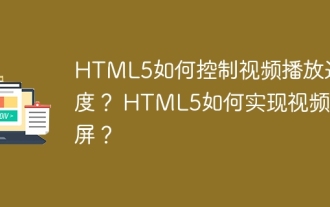 How to control the video playback speed in HTML5? How to achieve full screen of video in HTML5?
Apr 06, 2025 am 10:24 AM
How to control the video playback speed in HTML5? How to achieve full screen of video in HTML5?
Apr 06, 2025 am 10:24 AM
In HTML5, the playback speed of video can be controlled through the playbackRate attribute, which accepts the following values: less than 1: slow playback equals 1: normal speed playback greater than 1: fast playback equals 0: pause in HTML5, the video full screen can be realized through the requestFullscreen() method, which can be applied to video elements or their parent elements.
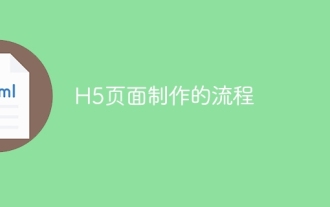 The process of H5 page production
Apr 06, 2025 am 09:03 AM
The process of H5 page production
Apr 06, 2025 am 09:03 AM
H5 page production process: design: plan page layout, style and content; HTML structure construction: use HTML tags to build a page framework; CSS style writing: use CSS to control the appearance and layout of the page; JavaScript interaction implementation: write code to achieve page animation and interaction; Performance optimization: compress pictures, code and reduce HTTP requests to improve page loading speed.
 How to solve the problem of loading when the PS opens the file?
Apr 06, 2025 pm 06:33 PM
How to solve the problem of loading when the PS opens the file?
Apr 06, 2025 pm 06:33 PM
"Loading" stuttering occurs when opening a file on PS. The reasons may include: too large or corrupted file, insufficient memory, slow hard disk speed, graphics card driver problems, PS version or plug-in conflicts. The solutions are: check file size and integrity, increase memory, upgrade hard disk, update graphics card driver, uninstall or disable suspicious plug-ins, and reinstall PS. This problem can be effectively solved by gradually checking and making good use of PS performance settings and developing good file management habits.
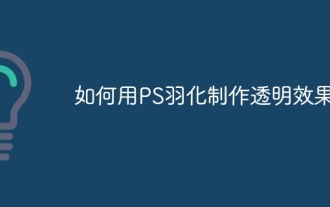 How to use PS feathering to create transparent effects?
Apr 06, 2025 pm 07:03 PM
How to use PS feathering to create transparent effects?
Apr 06, 2025 pm 07:03 PM
Transparent effect production method: Use selection tool and feathering to cooperate: select transparent areas and feathering to soften edges; change the layer blending mode and opacity to control transparency. Use masks and feathers: select and feather areas; add layer masks, and grayscale gradient control transparency.
 Which is easier to learn, H5 or JS?
Apr 06, 2025 am 09:18 AM
Which is easier to learn, H5 or JS?
Apr 06, 2025 am 09:18 AM
The learning difficulty of H5 (HTML5) and JS (JavaScript) is different, depending on the requirements. A simple static web page only needs to learn H5, while it is highly interactive and requires front-end development to master JS. It is recommended to learn H5 first and then gradually learn JS. H5 mainly learns tags and is easy to get started; JS is a programming language with a steep learning curve and requires understanding of syntax and concepts, such as closures and prototype chains. In terms of pitfalls, H5 mainly involves compatibility and semantic understanding deviations, while JS involves syntax, asynchronous programming and performance optimization.
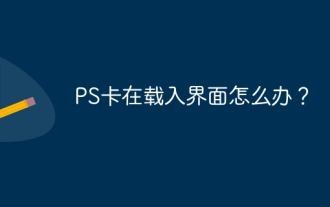 What should I do if the PS card is in the loading interface?
Apr 06, 2025 pm 06:54 PM
What should I do if the PS card is in the loading interface?
Apr 06, 2025 pm 06:54 PM
The loading interface of PS card may be caused by the software itself (file corruption or plug-in conflict), system environment (due driver or system files corruption), or hardware (hard disk corruption or memory stick failure). First check whether the computer resources are sufficient, close the background program and release memory and CPU resources. Fix PS installation or check for compatibility issues for plug-ins. Update or fallback to the PS version. Check the graphics card driver and update it, and run the system file check. If you troubleshoot the above problems, you can try hard disk detection and memory testing.




