Is slow PS loading related to the operating system?
The reasons for slow PS loading speed include: old operating systems (such as Windows 7 or earlier) running too many programs, high resource occupancy, low hardware configuration (memory, hard disk, CPU) PS software problems (installation directory fragmentation, software conflict) excessive cache files or too many damaged plug-ins

This question is well asked! The slow loading speed of PS is indeed closely related to the operating system, but it is not the only factor. Many friends have encountered this. Once you turn on PS, it feels like a snail crawling, making people crazy.
Let's start with the operating system. Old operating systems, such as Windows 7 or earlier, have low running efficiency and relatively rough memory management, which will naturally slow down the startup speed of PS. Furthermore, the operating system itself runs too many programs and has a high resource occupancy rate, which will also lead to slow PS loading. This is like traffic jams on the highway, and no matter how fast the PS is, it can't run. Upgrading to a newer Windows 10 or 11, or the latest version of MacOS can effectively improve this problem. But before upgrading, remember to back up important data just in case.
In addition to the operating system, hardware configuration is also key. Is your computer's memory large enough? Is a hard disk a mechanical hard disk or a solid-state hard disk? How is the CPU performance? All of these directly affect the running speed of PS. If your computer is configured like an old antique from ten years ago, it is reasonable to load slowly on PS. For low-configuration computers, it is recommended to upgrade memory to above 16G and replace it with a solid-state drive, which can bring a qualitative leap. In terms of CPU, it must be at least i5 level to run PS smoothly.
There may be problems with the software itself. Is the PS installation directory fragmented? Are there any conflicting software or drivers in the system? All of these can cause slow PS loading. You can try to fix the PS installation, or reinstall the PS. During the installation process, remember to select the appropriate installation path to avoid installing it in the root directory of the system disk and reducing the burden on the system disk. If it still doesn't work, check if the graphics card driver is up to date. Outdated drivers may also cause problems.
Another problem that is easily overlooked is the cache files of PS. PS will generate a large number of cache files on the computer. If there are too many or corrupted, it will also affect the startup speed. Regularly cleaning PS cache files can effectively improve startup speed. The operation method is very simple. Find the cache option in the PS preference settings and click Clear cache. But be careful to back up your work files to prevent mistaken deletion.
Finally, let me mention that too many plug-ins on PS may also cause slow startup. If you have installed a large number of plug-ins, it is recommended to uninstall some plug-ins that are not commonly used to reduce unnecessary burdens.
In short, the slow loading speed of PS is a multi-faceted problem, and factors such as the operating system, hardware configuration, software itself, and usage habits need to be comprehensively considered. Solving the problem requires step-by-step investigation and find the crux of the problem. Don’t forget that regular maintenance of your computer can effectively prevent many problems and make your PS run smoother!
The above is the detailed content of Is slow PS loading related to the operating system?. For more information, please follow other related articles on the PHP Chinese website!

Hot AI Tools

Undresser.AI Undress
AI-powered app for creating realistic nude photos

AI Clothes Remover
Online AI tool for removing clothes from photos.

Undress AI Tool
Undress images for free

Clothoff.io
AI clothes remover

AI Hentai Generator
Generate AI Hentai for free.

Hot Article

Hot Tools

Notepad++7.3.1
Easy-to-use and free code editor

SublimeText3 Chinese version
Chinese version, very easy to use

Zend Studio 13.0.1
Powerful PHP integrated development environment

Dreamweaver CS6
Visual web development tools

SublimeText3 Mac version
God-level code editing software (SublimeText3)

Hot Topics
 1369
1369
 52
52
 What is the reason why PS keeps showing loading?
Apr 06, 2025 pm 06:39 PM
What is the reason why PS keeps showing loading?
Apr 06, 2025 pm 06:39 PM
PS "Loading" problems are caused by resource access or processing problems: hard disk reading speed is slow or bad: Use CrystalDiskInfo to check the hard disk health and replace the problematic hard disk. Insufficient memory: Upgrade memory to meet PS's needs for high-resolution images and complex layer processing. Graphics card drivers are outdated or corrupted: Update the drivers to optimize communication between the PS and the graphics card. File paths are too long or file names have special characters: use short paths and avoid special characters. PS's own problem: Reinstall or repair the PS installer.
 How to solve the problem of loading when PS is started?
Apr 06, 2025 pm 06:36 PM
How to solve the problem of loading when PS is started?
Apr 06, 2025 pm 06:36 PM
A PS stuck on "Loading" when booting can be caused by various reasons: Disable corrupt or conflicting plugins. Delete or rename a corrupted configuration file. Close unnecessary programs or upgrade memory to avoid insufficient memory. Upgrade to a solid-state drive to speed up hard drive reading. Reinstalling PS to repair corrupt system files or installation package issues. View error information during the startup process of error log analysis.
 Is slow PS loading related to computer configuration?
Apr 06, 2025 pm 06:24 PM
Is slow PS loading related to computer configuration?
Apr 06, 2025 pm 06:24 PM
The reason for slow PS loading is the combined impact of hardware (CPU, memory, hard disk, graphics card) and software (system, background program). Solutions include: upgrading hardware (especially replacing solid-state drives), optimizing software (cleaning up system garbage, updating drivers, checking PS settings), and processing PS files. Regular computer maintenance can also help improve PS running speed.
 How to speed up the loading speed of PS?
Apr 06, 2025 pm 06:27 PM
How to speed up the loading speed of PS?
Apr 06, 2025 pm 06:27 PM
Solving the problem of slow Photoshop startup requires a multi-pronged approach, including: upgrading hardware (memory, solid-state drive, CPU); uninstalling outdated or incompatible plug-ins; cleaning up system garbage and excessive background programs regularly; closing irrelevant programs with caution; avoiding opening a large number of files during startup.
 How to solve the problem of loading when PS is always showing that it is loading?
Apr 06, 2025 pm 06:30 PM
How to solve the problem of loading when PS is always showing that it is loading?
Apr 06, 2025 pm 06:30 PM
PS card is "Loading"? Solutions include: checking the computer configuration (memory, hard disk, processor), cleaning hard disk fragmentation, updating the graphics card driver, adjusting PS settings, reinstalling PS, and developing good programming habits.
 How to solve the problem of loading when the PS opens the file?
Apr 06, 2025 pm 06:33 PM
How to solve the problem of loading when the PS opens the file?
Apr 06, 2025 pm 06:33 PM
"Loading" stuttering occurs when opening a file on PS. The reasons may include: too large or corrupted file, insufficient memory, slow hard disk speed, graphics card driver problems, PS version or plug-in conflicts. The solutions are: check file size and integrity, increase memory, upgrade hard disk, update graphics card driver, uninstall or disable suspicious plug-ins, and reinstall PS. This problem can be effectively solved by gradually checking and making good use of PS performance settings and developing good file management habits.
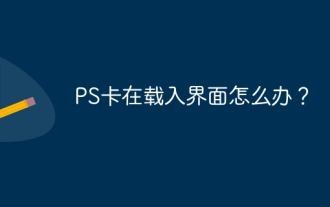 What should I do if the PS card is in the loading interface?
Apr 06, 2025 pm 06:54 PM
What should I do if the PS card is in the loading interface?
Apr 06, 2025 pm 06:54 PM
The loading interface of PS card may be caused by the software itself (file corruption or plug-in conflict), system environment (due driver or system files corruption), or hardware (hard disk corruption or memory stick failure). First check whether the computer resources are sufficient, close the background program and release memory and CPU resources. Fix PS installation or check for compatibility issues for plug-ins. Update or fallback to the PS version. Check the graphics card driver and update it, and run the system file check. If you troubleshoot the above problems, you can try hard disk detection and memory testing.
 How to view the results after Bootstrap is modified
Apr 07, 2025 am 10:03 AM
How to view the results after Bootstrap is modified
Apr 07, 2025 am 10:03 AM
Steps to view modified Bootstrap results: Open the HTML file directly in the browser to ensure that the Bootstrap file is referenced correctly. Clear the browser cache (Ctrl Shift R). If you use CDN, you can directly modify CSS in the developer tool to view the effects in real time. If you modify the Bootstrap source code, download and replace the local file, or rerun the build command using a build tool such as Webpack.




