Is slow PS loading related to computer configuration?
The reason for slow PS loading is the combined impact of hardware (CPU, memory, hard disk, graphics card) and software (system, background program). Solutions include: upgrading hardware (especially replacing solid-state drives), optimizing software (cleaning up system garbage, updating drivers, checking PS settings), and processing PS files. Regular computer maintenance can also help improve PS running speed.
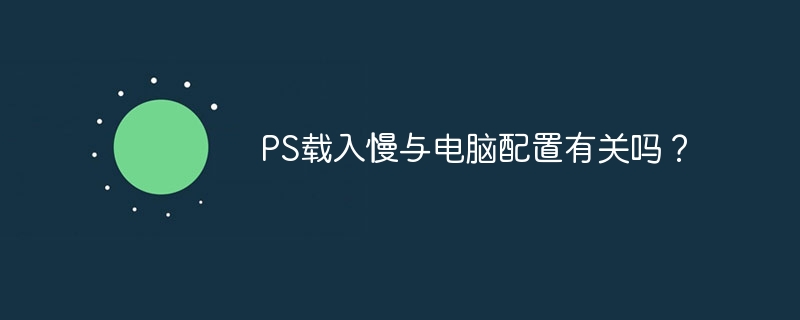
The slow PS loading is absolutely inseparable from the computer configuration, but the relationship is not that simple and crude. It is not that low configuration will be slow, and high configuration will be fast. This is like a sports car and a bad road. No matter how good the sports car is, the road conditions are not as good as it is.
Let’s first talk about what aspects in the configuration will affect the loading speed of PS. The most direct thing is your CPU, memory and hard drive. The CPU is responsible for processing image data, the memory is responsible for temporarily storing this data, and the hard disk is responsible for reading PS files and various resources. These three guys are like the core members of the band. None of them is bad, and the whole band cannot play nice music. The higher the CPU main frequency and the more cores, the faster the processing of image data; the larger the memory and the faster the speed, the more materials the PS can load at the same time, and there will naturally be less lag; if the hard disk, especially the system disk, is still a mechanical hard disk, the loading speed of PS will definitely make you doubt your life. Solid-state drives (SSDs) are the best partners for PS, with reading and writing speeds that are several blocks higher than mechanical hard drives.
Then, graphics cards also play an important role. Although the graphics card is not that busy when PS is loaded, it will affect the overall smoothness of PS, just like memory. A good graphics card can make you more comfortable when processing large files in PS. Of course, this has little direct relationship with the loading speed, but there is still an indirect impact.
In addition to hardware, software may also be dragged down. Is your system too old? Is the system disk insufficient space? Is there too many programs running in the background? These will affect the loading speed of PS. Just imagine, your computer is like a crowded bus, and you can't even squeeze in with PS. Can it be fast?
Therefore, to solve the problem of slow PS loading, you cannot just focus on one aspect. A comprehensive inspection must be made:
- Upgrading hardware: If your computer configuration is too old, especially hard drive or mechanical hard drive, upgrading hardware is the best choice. Priority is given to changing an SSD, and the effect is immediate.
- Optimization software: Clean up system garbage, close unnecessary background programs, update the graphics card driver, and check whether the system disk space is sufficient. These small movements accumulate little and become more effective, and the effect is also very obvious.
- Check PS settings: There are also some settings of PS itself that affect the loading speed, such as the history size, cache size, etc. You can try to adjust these settings and find a balance point.
- Check PS file: Sometimes, the problem may lie in the PS file itself. If the file is too large, or contains many high-resolution images, the loading speed will naturally be slow. You can try to optimize PS files, or batch processing.
For example, I once met a customer whose PS loading speed was extremely slow. After some investigation, it was found that his system disk space was almost full, and it was a mechanical hard disk. After changing to an SSD and cleaning up the system garbage, the speed has increased by more than ten times.
Finally, remember that optimization is a systematic project, don't expect it to be achieved overnight. Take it step by step, first solve the most obvious problems, and then gradually optimize other aspects. Don't forget that regular maintenance of your computer is as important as regular maintenance of your car. I wish you PS running like a flying one!
<code class="python">import psutil import time def check_ps_performance(): # 获取CPU使用率cpu_percent = psutil.cpu_percent(interval=1) # 获取内存使用率mem = psutil.virtual_memory() mem_percent = mem.percent # 获取磁盘使用率(假设系统盘是C盘) disk = psutil.disk_usage('C:\\') disk_percent = disk.percent # 打印性能信息print(f"CPU Usage: {cpu_percent:.1f}%") print(f"Memory Usage: {mem_percent:.1f}%") print(f"Disk Usage (C:\\): {disk_percent:.1f}%") # 模拟PS载入过程(用时间模拟) print("Simulating PS loading...") time.sleep(3) # 模拟载入时间print("PS loaded.") # 测试一下check_ps_performance()</code>This code is just a simple example, it can monitor the computer's CPU, memory and disk usage and simulate the PS loading process. In practical applications, you need more complex code to analyze the performance bottlenecks of PS.
The above is the detailed content of Is slow PS loading related to computer configuration?. For more information, please follow other related articles on the PHP Chinese website!

Hot AI Tools

Undresser.AI Undress
AI-powered app for creating realistic nude photos

AI Clothes Remover
Online AI tool for removing clothes from photos.

Undress AI Tool
Undress images for free

Clothoff.io
AI clothes remover

AI Hentai Generator
Generate AI Hentai for free.

Hot Article

Hot Tools

Notepad++7.3.1
Easy-to-use and free code editor

SublimeText3 Chinese version
Chinese version, very easy to use

Zend Studio 13.0.1
Powerful PHP integrated development environment

Dreamweaver CS6
Visual web development tools

SublimeText3 Mac version
God-level code editing software (SublimeText3)

Hot Topics
 1359
1359
 52
52
 Does H5 page production require continuous maintenance?
Apr 05, 2025 pm 11:27 PM
Does H5 page production require continuous maintenance?
Apr 05, 2025 pm 11:27 PM
The H5 page needs to be maintained continuously, because of factors such as code vulnerabilities, browser compatibility, performance optimization, security updates and user experience improvements. Effective maintenance methods include establishing a complete testing system, using version control tools, regularly monitoring page performance, collecting user feedback and formulating maintenance plans.
 What is the reason why PS keeps showing loading?
Apr 06, 2025 pm 06:39 PM
What is the reason why PS keeps showing loading?
Apr 06, 2025 pm 06:39 PM
PS "Loading" problems are caused by resource access or processing problems: hard disk reading speed is slow or bad: Use CrystalDiskInfo to check the hard disk health and replace the problematic hard disk. Insufficient memory: Upgrade memory to meet PS's needs for high-resolution images and complex layer processing. Graphics card drivers are outdated or corrupted: Update the drivers to optimize communication between the PS and the graphics card. File paths are too long or file names have special characters: use short paths and avoid special characters. PS's own problem: Reinstall or repair the PS installer.
 How to solve the problem of loading when PS is started?
Apr 06, 2025 pm 06:36 PM
How to solve the problem of loading when PS is started?
Apr 06, 2025 pm 06:36 PM
A PS stuck on "Loading" when booting can be caused by various reasons: Disable corrupt or conflicting plugins. Delete or rename a corrupted configuration file. Close unnecessary programs or upgrade memory to avoid insufficient memory. Upgrade to a solid-state drive to speed up hard drive reading. Reinstalling PS to repair corrupt system files or installation package issues. View error information during the startup process of error log analysis.
 How to solve the problem of loading when PS is always showing that it is loading?
Apr 06, 2025 pm 06:30 PM
How to solve the problem of loading when PS is always showing that it is loading?
Apr 06, 2025 pm 06:30 PM
PS card is "Loading"? Solutions include: checking the computer configuration (memory, hard disk, processor), cleaning hard disk fragmentation, updating the graphics card driver, adjusting PS settings, reinstalling PS, and developing good programming habits.
 How to convert a computer document to a mobile browsable format and add a hyperlink to a web page in the document?
Apr 05, 2025 pm 12:42 PM
How to convert a computer document to a mobile browsable format and add a hyperlink to a web page in the document?
Apr 05, 2025 pm 12:42 PM
How to convert a computer document to a mobile browsable format and add a hyperlink to a web page in the document? In daily work and study, it is often necessary to use computers and...
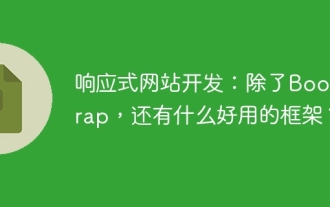 Responsive website development: What other useful frameworks are there besides Bootstrap?
Apr 05, 2025 pm 06:30 PM
Responsive website development: What other useful frameworks are there besides Bootstrap?
Apr 05, 2025 pm 06:30 PM
Responsive website development tool: Choices outside of Bootstrap Many developers have relied on Bootstrap when building responsive websites (compatible with PC and mobile devices)...
 What is the difference between H5 page production and WeChat applets
Apr 05, 2025 pm 11:51 PM
What is the difference between H5 page production and WeChat applets
Apr 05, 2025 pm 11:51 PM
H5 is more flexible and customizable, but requires skilled technology; mini programs are quick to get started and easy to maintain, but are limited by the WeChat framework.
 How to speed up the loading speed of PS?
Apr 06, 2025 pm 06:27 PM
How to speed up the loading speed of PS?
Apr 06, 2025 pm 06:27 PM
Solving the problem of slow Photoshop startup requires a multi-pronged approach, including: upgrading hardware (memory, solid-state drive, CPU); uninstalling outdated or incompatible plug-ins; cleaning up system garbage and excessive background programs regularly; closing irrelevant programs with caution; avoiding opening a large number of files during startup.




