How to solve the problem of loading when the PS opens the file?
"Loading" stuttering occurs when opening a file on PS. The reasons may include: too large or corrupted file, insufficient memory, slow hard disk speed, graphics card driver problems, PS version or plug-in conflicts. The solutions are: check file size and integrity, increase memory, upgrade hard disk, update graphics card driver, uninstall or disable suspicious plug-ins, and reinstall PS. This problem can be effectively solved by gradually checking and making good use of PS performance settings and developing good file management habits.
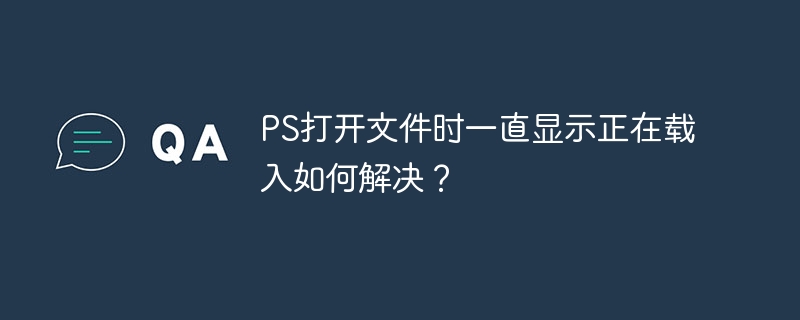
PS When opening the file, "Loading" is always displayed: In-depth analysis and solutions
Have you ever encountered a progress bar stuck in "Loading" when PS opens a file, as if entering an eternal waiting? This is not a bug exclusive to PS, but the result of the combined action of multiple factors. This article will dig into the root of this problem and provide a range of effective solutions to prevent you from getting stuck. After reading this article, you will be able to quickly diagnose and solve such problems and become a PS expert.
First of all, we have to be clear: this is not caused by a single cause. It is like a complex detective case that requires us to peel off the thread and find the real murderer.
Possible "murderer" and his method of committing the crime:
- Too large or corrupted files: This is the most common culprit. Extra large PSD files, especially some high-resolution, multi-layer files, will make the PS loading process extremely long. Worse, if the file itself is corrupted, the PS can get stuck in an infinite loop of reading. It's like if you try to eat a cow in one breath, indigestion is inevitable.
- Insufficient memory: PS is a large memory consumer. If your computer lacks memory, it can only work with breath and the loading speed is naturally as slow as a snail. This is like a highway toll station. There are too many cars and traffic jams are inevitable.
- The hard disk speed is too slow: PS needs to read hard disk data frequently. If your hard disk speed is slow, such as using an old mechanical hard disk, the loading speed will naturally be affected. It's like using old-fashioned dial-up to download high-definition movies online, which is simply torture.
- Graphics card driver problems or hardware failures: PS is highly dependent on graphics cards. If the graphics card driver is outdated or damaged, or there is a problem with the graphics card itself, it will cause slow loading or even failure. It's like the car's engine is broken and it can't run at all.
- PS version or plug-in conflict: Outdated PS versions or plug-ins that are incompatible with PS can also cause loading issues. It's like there is too much junk software installed in the computer system, and the system runs slowly.
Case Solving Guide: Solution
Let's defeat these "murderers" one by one:
- Check file size and integrity: Try opening smaller files to see if the problem still occurs. If it's OK, the problem is most likely in the file itself. You can try to open the file using other image editing software, or try to repair the corrupted file.
- Increase memory: If your computer has insufficient memory, you can consider upgrading the memory stick. It's like adding a stronger engine to your computer.
- Upgrading a hard drive: If your hard drive is too slow, you can consider upgrading to a solid state drive (SSD). The read and write speed of SSD is far higher than that of mechanical hard disks, which can significantly improve the loading speed of PS. It's like changing your computer to a higher speed network.
- Update the graphics card driver: Visit the official website of the graphics card manufacturer, download and install the latest graphics card driver. It's like maintaining the engine of your computer.
- Uninstall or disable suspicious plugins: Try temporarily disabling or uninstalling some recently installed PS plugins to see if it fixes the problem. It's like cleaning up junk software in your computer system.
- Reinstalling PS: If none of the above methods work, you can try reinstalling PS. It's like reinstalling your computer.
Code example (Python - used to monitor memory usage, assist in diagnosis)
This code does not directly solve the PS problem, but helps you monitor the system memory usage and determine whether the memory has become a bottleneck:
<code class="python">import psutil def monitor_memory(): while True: mem = psutil.virtual_memory() print(f"Memory Usage: {mem.percent}%") time.sleep(5) # Check every 5 seconds if __name__ == "__main__": import time monitor_memory()</code>Experience:
Remember, the key to solving problems is to check carefully. Don't rush to try all methods, but gradually eliminate them according to the actual situation. Making good use of PS performance settings, such as adjusting memory allocation, can also effectively improve performance. Develop good file management habits and regularly clean unnecessary PSD files can also avoid similar problems.
Hope this information can help you solve the problem that the PS keeps showing "Loading" when opening a file. Remember, patience and meticulous investigation are the key to solving problems!
The above is the detailed content of How to solve the problem of loading when the PS opens the file?. For more information, please follow other related articles on the PHP Chinese website!

Hot AI Tools

Undresser.AI Undress
AI-powered app for creating realistic nude photos

AI Clothes Remover
Online AI tool for removing clothes from photos.

Undress AI Tool
Undress images for free

Clothoff.io
AI clothes remover

AI Hentai Generator
Generate AI Hentai for free.

Hot Article

Hot Tools

Notepad++7.3.1
Easy-to-use and free code editor

SublimeText3 Chinese version
Chinese version, very easy to use

Zend Studio 13.0.1
Powerful PHP integrated development environment

Dreamweaver CS6
Visual web development tools

SublimeText3 Mac version
God-level code editing software (SublimeText3)

Hot Topics
 1359
1359
 52
52
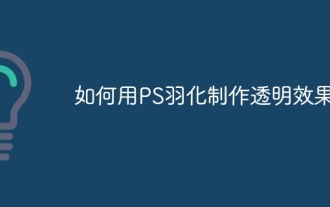 How to use PS feathering to create transparent effects?
Apr 06, 2025 pm 07:03 PM
How to use PS feathering to create transparent effects?
Apr 06, 2025 pm 07:03 PM
Transparent effect production method: Use selection tool and feathering to cooperate: select transparent areas and feathering to soften edges; change the layer blending mode and opacity to control transparency. Use masks and feathers: select and feather areas; add layer masks, and grayscale gradient control transparency.
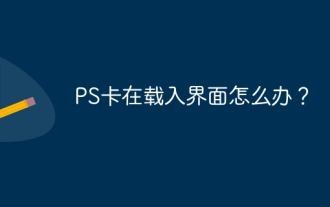 What should I do if the PS card is in the loading interface?
Apr 06, 2025 pm 06:54 PM
What should I do if the PS card is in the loading interface?
Apr 06, 2025 pm 06:54 PM
The loading interface of PS card may be caused by the software itself (file corruption or plug-in conflict), system environment (due driver or system files corruption), or hardware (hard disk corruption or memory stick failure). First check whether the computer resources are sufficient, close the background program and release memory and CPU resources. Fix PS installation or check for compatibility issues for plug-ins. Update or fallback to the PS version. Check the graphics card driver and update it, and run the system file check. If you troubleshoot the above problems, you can try hard disk detection and memory testing.
 How is the compatibility of Bootstrap image centering
Apr 07, 2025 am 07:51 AM
How is the compatibility of Bootstrap image centering
Apr 07, 2025 am 07:51 AM
Bootstrap image centering faces compatibility issues. The solution is as follows: Use mx-auto to center the image horizontally for display: block. Vertical centering Use Flexbox or Grid layouts to ensure that the parent element is vertically centered to align the child elements. For IE browser compatibility, use tools such as Autoprefixer to automatically add browser prefixes. Optimize image size, format and loading order to improve page performance.
 What impact does PS feathering have on image quality?
Apr 06, 2025 pm 07:21 PM
What impact does PS feathering have on image quality?
Apr 06, 2025 pm 07:21 PM
PS feathering can lead to loss of image details, reduced color saturation and increased noise. To reduce the impact, it is recommended to use a smaller feather radius, copy the layer and then feather, and carefully compare the image quality before and after feathering. In addition, feathering is not suitable for all cases, and sometimes tools such as masks are more suitable for handling image edges.
 How does PS feathering control the softness of the transition?
Apr 06, 2025 pm 07:33 PM
How does PS feathering control the softness of the transition?
Apr 06, 2025 pm 07:33 PM
The key to feather control is to understand its gradual nature. PS itself does not provide the option to directly control the gradient curve, but you can flexibly adjust the radius and gradient softness by multiple feathering, matching masks, and fine selections to achieve a natural transition effect.
 How to implement nesting of Bootstrap lists?
Apr 07, 2025 am 10:27 AM
How to implement nesting of Bootstrap lists?
Apr 07, 2025 am 10:27 AM
Nested lists in Bootstrap require the use of Bootstrap's grid system to control the style. First, use the outer layer <ul> and <li> to create a list, then wrap the inner layer list in <div class="row> and add <div class="col-md-6"> to the inner layer list to specify that the inner layer list occupies half the width of a row. In this way, the inner list can have the right one
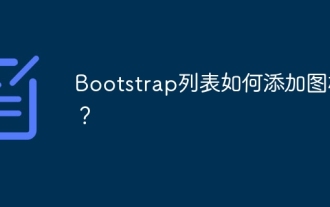 How to add icons to Bootstrap list?
Apr 07, 2025 am 10:42 AM
How to add icons to Bootstrap list?
Apr 07, 2025 am 10:42 AM
How to add icons to the Bootstrap list: directly stuff the icon into the list item <li>, using the class name provided by the icon library (such as Font Awesome). Use the Bootstrap class to align icons and text (for example, d-flex, justify-content-between, align-items-center). Use the Bootstrap tag component (badge) to display numbers or status. Adjust the icon position (flex-direction: row-reverse;), control the style (CSS style). Common error: The icon does not display (not
 How to change the size of a Bootstrap list?
Apr 07, 2025 am 10:45 AM
How to change the size of a Bootstrap list?
Apr 07, 2025 am 10:45 AM
The size of a Bootstrap list depends on the size of the container that contains the list, not the list itself. Using Bootstrap's grid system or Flexbox can control the size of the container, thereby indirectly resizing the list items.




