What effect can PS feathering be used to create?
PS feathering allows image edges to blur and transition, and is widely used, including processing selection edges, creating blurred backgrounds and halo effects. It uses an algorithm to gradually process the color and transparency of edge pixels, and the intensity is controlled by the feather radius. In actual use, the radius should be adjusted according to the image and effect to avoid excessive or insufficient. At the same time, pay attention to the accuracy of selection and the retention of details of high-contrast images, practice and observe more, and flexibly use feathering to improve the level of photo editing.

PS feathering? That thing is very useful, it is not as simple as fooling around with burrs!
In this article, let’s talk about what PS Yuhua can do, and share my years of experience in editing photos to give you a deeper understanding of Yuhua. After reading it, you will understand that feathering is not just a tool for "skin grinding", but a magical tool that can improve the overall texture of the picture.
Let’s talk about the basic concepts first, and to put it bluntly, it is to make the edges of the image blur and transition. Instead of cutting it hard like an eraser, it allows the color and brightness to gradually blend into the background softly. This is crucial in many scenarios, because the stiff edges will make the picture look fake and lack realism.
The principle of feathering is simply to use an algorithm to perform gradient processing on the color and transparency of the pixels at the edge of the selection. The degree of this gradient is the feather radius. The larger the radius, the more obvious the feathering effect, and the blurry the edges; conversely, the clearer the edges. This involves some image processing algorithms, such as Gaussian blur, but you don’t have to worry too much about these details, knowing that it can produce a gradient effect is enough.
The easiest way to use it is of course to deal with the edge of the selection. For example, if you want to pick out a character and use the selection tool to pick it up, the edges will definitely be imperfect. At this time, a little feathering will allow the character to transition naturally to the background, avoiding the feeling of "sticking". At the code level, this actually corresponds to the modification of pixels at the edge of the selection in the image processing library. For example, using Python's PIL library, you can achieve similar effects by modifying the alpha value of the pixel:
<code class="python">from PIL import Image def feather_image(image_path, radius): img = Image.open(image_path) # ... (此处省略选区创建和获取像素数据的代码,这部分比较复杂,依赖于具体的选区形状和算法) # ... 假设pixels是一个包含像素数据的numpy数组,shape为(height, width, 4) (RGBA) # ... 以下代码模拟羽化效果,实际应用中需要更精细的算法for i in range(radius): for j in range(radius): alpha = pixels[i, j, 3] pixels[i, j, 3] = int(alpha * (1 - i / radius) * (1 - j / radius)) img.save("feathered_image.png") # 使用示例feather_image("image.png", 10) # 羽化半径为10像素</code>Of course, this is just a simplified example. In actual operation, you need to adjust the feather radius according to the specific situation of the image. If it is too small, the effect will not be obvious; if it is too large, it will cause the edges of the image to be too blurred and lose details.
More advanced usage can be combined with other tools and techniques to create some unexpected effects. For example, you can use feathers to create a blurred background to create a hazy atmosphere; or use feathers to create a halo effect to make the picture more visually impactful; you can even use feathers to create some abstract art works, which contrasts the blur and clarity of the edges of the image, and produces a unique visual effect.
Let me talk about a few common pits: improper setting of the feather radius will cause the edges to be too blurred or not natural enough; inaccurate selection will affect the feathering effect; for high-contrast image feathering, it is easy to lose details. The solution is to practice more and try more, and find the best parameters that suit your image and effect.
Finally, if you want to play PS feathering, in addition to mastering skills, it is more important to cultivate sensitivity to images, observe more and think more, so that you can flexibly use feathering in actual applications and improve your photo editing level. Remember, feathering is not omnipotent, but it is absolutely impossible to do without feathering!
The above is the detailed content of What effect can PS feathering be used to create?. For more information, please follow other related articles on the PHP Chinese website!

Hot AI Tools

Undresser.AI Undress
AI-powered app for creating realistic nude photos

AI Clothes Remover
Online AI tool for removing clothes from photos.

Undress AI Tool
Undress images for free

Clothoff.io
AI clothes remover

AI Hentai Generator
Generate AI Hentai for free.

Hot Article

Hot Tools

Notepad++7.3.1
Easy-to-use and free code editor

SublimeText3 Chinese version
Chinese version, very easy to use

Zend Studio 13.0.1
Powerful PHP integrated development environment

Dreamweaver CS6
Visual web development tools

SublimeText3 Mac version
God-level code editing software (SublimeText3)

Hot Topics
 1384
1384
 52
52
 Python vs. JavaScript: Community, Libraries, and Resources
Apr 15, 2025 am 12:16 AM
Python vs. JavaScript: Community, Libraries, and Resources
Apr 15, 2025 am 12:16 AM
Python and JavaScript have their own advantages and disadvantages in terms of community, libraries and resources. 1) The Python community is friendly and suitable for beginners, but the front-end development resources are not as rich as JavaScript. 2) Python is powerful in data science and machine learning libraries, while JavaScript is better in front-end development libraries and frameworks. 3) Both have rich learning resources, but Python is suitable for starting with official documents, while JavaScript is better with MDNWebDocs. The choice should be based on project needs and personal interests.
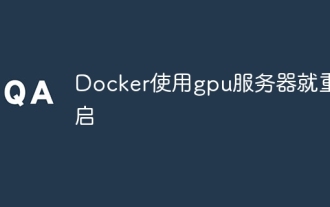 Docker restarts using GPU server
Apr 15, 2025 am 06:48 AM
Docker restarts using GPU server
Apr 15, 2025 am 06:48 AM
Server restart when using Docker on a GPU server is caused by the following reasons: CUDA version conflict driver issue Memory allocation error Solution: Make sure the CUDA version matches the update driver limit GPU memory allocation
 How to run programs in terminal vscode
Apr 15, 2025 pm 06:42 PM
How to run programs in terminal vscode
Apr 15, 2025 pm 06:42 PM
In VS Code, you can run the program in the terminal through the following steps: Prepare the code and open the integrated terminal to ensure that the code directory is consistent with the terminal working directory. Select the run command according to the programming language (such as Python's python your_file_name.py) to check whether it runs successfully and resolve errors. Use the debugger to improve debugging efficiency.
 Python: Automation, Scripting, and Task Management
Apr 16, 2025 am 12:14 AM
Python: Automation, Scripting, and Task Management
Apr 16, 2025 am 12:14 AM
Python excels in automation, scripting, and task management. 1) Automation: File backup is realized through standard libraries such as os and shutil. 2) Script writing: Use the psutil library to monitor system resources. 3) Task management: Use the schedule library to schedule tasks. Python's ease of use and rich library support makes it the preferred tool in these areas.
 What is vscode What is vscode for?
Apr 15, 2025 pm 06:45 PM
What is vscode What is vscode for?
Apr 15, 2025 pm 06:45 PM
VS Code is the full name Visual Studio Code, which is a free and open source cross-platform code editor and development environment developed by Microsoft. It supports a wide range of programming languages and provides syntax highlighting, code automatic completion, code snippets and smart prompts to improve development efficiency. Through a rich extension ecosystem, users can add extensions to specific needs and languages, such as debuggers, code formatting tools, and Git integrations. VS Code also includes an intuitive debugger that helps quickly find and resolve bugs in your code.
 Is the vscode extension malicious?
Apr 15, 2025 pm 07:57 PM
Is the vscode extension malicious?
Apr 15, 2025 pm 07:57 PM
VS Code extensions pose malicious risks, such as hiding malicious code, exploiting vulnerabilities, and masturbating as legitimate extensions. Methods to identify malicious extensions include: checking publishers, reading comments, checking code, and installing with caution. Security measures also include: security awareness, good habits, regular updates and antivirus software.
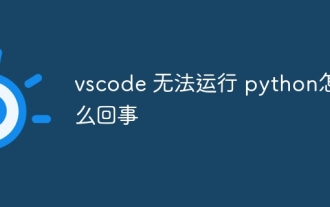 What's going on with vscode not running python
Apr 15, 2025 pm 06:00 PM
What's going on with vscode not running python
Apr 15, 2025 pm 06:00 PM
The most common "cannot run Python" problem stems from the misconfiguration of the Python interpreter path. Solutions include: confirming Python installation, configuring VS Code, and using a virtual environment. In addition, there are efficient debugging techniques and best practices such as breakpoint debugging, variable monitoring, log output, and code formatting, such as isolating dependencies using virtual environments, tracking code execution using breakpoints, and tracking variable changes in real time using monitoring expressions, etc., which can greatly improve development efficiency.
 Can vs code run in Windows 8
Apr 15, 2025 pm 07:24 PM
Can vs code run in Windows 8
Apr 15, 2025 pm 07:24 PM
VS Code can run on Windows 8, but the experience may not be great. First make sure the system has been updated to the latest patch, then download the VS Code installation package that matches the system architecture and install it as prompted. After installation, be aware that some extensions may be incompatible with Windows 8 and need to look for alternative extensions or use newer Windows systems in a virtual machine. Install the necessary extensions to check whether they work properly. Although VS Code is feasible on Windows 8, it is recommended to upgrade to a newer Windows system for a better development experience and security.




