How to use the feathering function of PS?
The feathering function of PS processes pixels at the edge of the image by gradients, making it blurred and soft. Different feather radii are applicable to different scenarios, and the accuracy of the selection tool affects the feather effect. Advanced usage includes combining filters and masks to finely control the image, but pay attention to avoiding details and selecting the appropriate feather radius according to the image features.
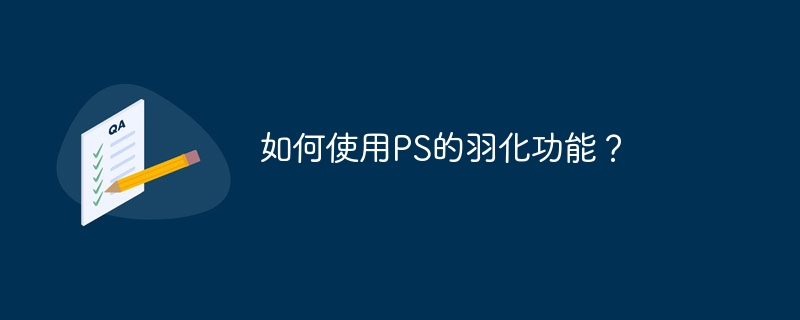
Feathering? That thing is more complicated than you think!
You ask me how to use the feathering function of PS? This problem seems simple, but in fact there are many tricks. Don’t think it’s so easy to just click a button. If you use it well, it can sublimate your PS works. If you can’t use it well... The picture is battered into a pot of porridge, and you can’t even cry. This article will take you deep into the soul of the PS feather function, allowing you to fully master this skill.
First of all, you have to know what the hell is. Simply put, it is to make the edges of the image blur and soft, reducing the hard line feel. Think about it, a photo has a hard edge, like paper-cutting, how awkward? Feathering makes it look more natural and more integrated into the background. The principle behind this is actually to gradually process the edge pixels, so that the pixel values can be smoothly transitioned from completely opaque to completely transparent, or from one color to another. This is not a simple blur, it controls pixels more finely and has a more natural effect.
The most basic usage you must know: select the layer, select the "Feather" option, and enter a value. The larger the value, the more obvious the feathering effect and the blurry edges. But this is just the most superficial thing. You have to understand that different feather radii are suitable for different scenarios. For example, when dealing with portraits of characters, the feather radius is generally smaller, retaining details; when dealing with some abstract graphics, the feather radius can be larger, creating a sense of hazyness.
Here is a little trick that many people ignore: before feathering, it is crucial to choose the right selection tool. If you use the Magic Wand Tool to select the area and then feather it, the effect will definitely be worse than using the lasso tool or even the pen tool to carefully outline it and then feather it. Because the accuracy of the selection itself directly affects the final feathering effect. A rough selection will still appear rough after feathering.
Next, let’s talk about advanced usage. Do you think feathering can only be used in the constituency? wrong! Many filters, such as Gaussian blur, actually imply the principle of feathering. You can first use Gaussian fuzzing, and then perform fine feathering adjustments to achieve more fine control. There is also a mask, which is perfect for feathering! Using masks to control the feathered area and intensity can allow you to control the image to reach pixel level.
But feathering can also bring some problems, such as loss of details. If the feather radius is too large, the image details will be blurred, which is especially important when dealing with high-resolution images. Therefore, you must learn to choose the appropriate feather radius according to the richness of the image's details. This requires accumulation of experience and there is no shortcut.
Finally, what I want to say is that the feathering function of PS is not complicated by itself, but to truly master it, you need to constantly practice and explore. Try different values, different selection tools, and different combination methods to discover its infinite possibilities. Don’t be afraid of failure. Do more experiments to become a PS mage!
<code class="python"># 这段代码只是模拟羽化效果,并非真正的PS羽化算法import numpy as np from PIL import Image def feather(image_path, radius): img = Image.open(image_path) img_array = np.array(img) height, width, channels = img_array.shape # 模拟羽化,使用高斯模糊blurred_array = gaussian_blur(img_array, radius) # 假设gaussian_blur函数已经存在# 将处理后的数组转换回图像blurred_image = Image.fromarray(blurred_array.astype(np.uint8)) return blurred_image # 这只是一个占位符,实际需要实现高斯模糊算法def gaussian_blur(img_array, radius): # ... (复杂的图像处理算法,这里省略) ... return img_array # 返回一个模拟模糊后的数组# 示例image = feather("my_image.jpg", 5) image.save("feathered_image.jpg")</code>Remember, this is just a simplified version of the simulation, the real PS feathering algorithm is much more complex than this, involving more refined pixel processing and algorithm optimization. But this example will allow you to understand the basic principle of feathering: smooth the edges of the image through some kind of fuzzy algorithm.
The above is the detailed content of How to use the feathering function of PS?. For more information, please follow other related articles on the PHP Chinese website!

Hot AI Tools

Undresser.AI Undress
AI-powered app for creating realistic nude photos

AI Clothes Remover
Online AI tool for removing clothes from photos.

Undress AI Tool
Undress images for free

Clothoff.io
AI clothes remover

AI Hentai Generator
Generate AI Hentai for free.

Hot Article

Hot Tools

Notepad++7.3.1
Easy-to-use and free code editor

SublimeText3 Chinese version
Chinese version, very easy to use

Zend Studio 13.0.1
Powerful PHP integrated development environment

Dreamweaver CS6
Visual web development tools

SublimeText3 Mac version
God-level code editing software (SublimeText3)

Hot Topics
 1359
1359
 52
52
 What is the function of C language sum?
Apr 03, 2025 pm 02:21 PM
What is the function of C language sum?
Apr 03, 2025 pm 02:21 PM
There is no built-in sum function in C language, so it needs to be written by yourself. Sum can be achieved by traversing the array and accumulating elements: Loop version: Sum is calculated using for loop and array length. Pointer version: Use pointers to point to array elements, and efficient summing is achieved through self-increment pointers. Dynamically allocate array version: Dynamically allocate arrays and manage memory yourself, ensuring that allocated memory is freed to prevent memory leaks.
 Who gets paid more Python or JavaScript?
Apr 04, 2025 am 12:09 AM
Who gets paid more Python or JavaScript?
Apr 04, 2025 am 12:09 AM
There is no absolute salary for Python and JavaScript developers, depending on skills and industry needs. 1. Python may be paid more in data science and machine learning. 2. JavaScript has great demand in front-end and full-stack development, and its salary is also considerable. 3. Influencing factors include experience, geographical location, company size and specific skills.
 Is distinctIdistinguish related?
Apr 03, 2025 pm 10:30 PM
Is distinctIdistinguish related?
Apr 03, 2025 pm 10:30 PM
Although distinct and distinct are related to distinction, they are used differently: distinct (adjective) describes the uniqueness of things themselves and is used to emphasize differences between things; distinct (verb) represents the distinction behavior or ability, and is used to describe the discrimination process. In programming, distinct is often used to represent the uniqueness of elements in a collection, such as deduplication operations; distinct is reflected in the design of algorithms or functions, such as distinguishing odd and even numbers. When optimizing, the distinct operation should select the appropriate algorithm and data structure, while the distinct operation should optimize the distinction between logical efficiency and pay attention to writing clear and readable code.
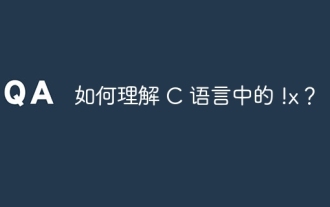 How to understand !x in C?
Apr 03, 2025 pm 02:33 PM
How to understand !x in C?
Apr 03, 2025 pm 02:33 PM
!x Understanding !x is a logical non-operator in C language. It booleans the value of x, that is, true changes to false, false changes to true. But be aware that truth and falsehood in C are represented by numerical values rather than boolean types, non-zero is regarded as true, and only 0 is regarded as false. Therefore, !x deals with negative numbers the same as positive numbers and is considered true.
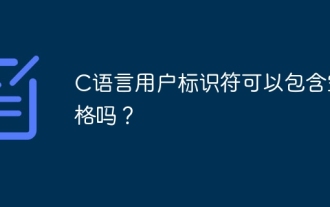 Can C language user identifiers contain spaces?
Apr 03, 2025 pm 01:51 PM
Can C language user identifiers contain spaces?
Apr 03, 2025 pm 01:51 PM
C language identifiers cannot contain spaces because they can cause confusion and difficulty in maintaining. The specific rules are as follows: they must start with letters or underscores. Can contain letters, numbers, or underscores. Cannot contain illegal characters (such as special symbols).
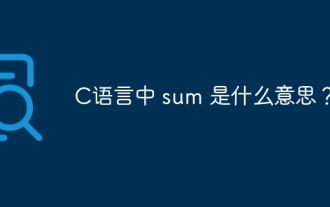 What does sum mean in C language?
Apr 03, 2025 pm 02:36 PM
What does sum mean in C language?
Apr 03, 2025 pm 02:36 PM
There is no built-in sum function in C for sum, but it can be implemented by: using a loop to accumulate elements one by one; using a pointer to access and accumulate elements one by one; for large data volumes, consider parallel calculations.
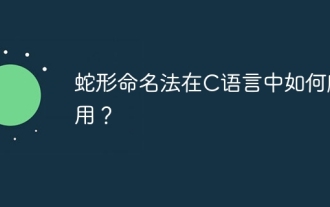 How to apply snake nomenclature in C language?
Apr 03, 2025 pm 01:03 PM
How to apply snake nomenclature in C language?
Apr 03, 2025 pm 01:03 PM
In C language, snake nomenclature is a coding style convention, which uses underscores to connect multiple words to form variable names or function names to enhance readability. Although it won't affect compilation and operation, lengthy naming, IDE support issues, and historical baggage need to be considered.
 Does H5 page production require continuous maintenance?
Apr 05, 2025 pm 11:27 PM
Does H5 page production require continuous maintenance?
Apr 05, 2025 pm 11:27 PM
The H5 page needs to be maintained continuously, because of factors such as code vulnerabilities, browser compatibility, performance optimization, security updates and user experience improvements. Effective maintenance methods include establishing a complete testing system, using version control tools, regularly monitoring page performance, collecting user feedback and formulating maintenance plans.




