Does the Bootstrap image need additional CSS?
Bootstrap provides three image centering strategies: using mx-auto (recommended), flexbox, or grid systems. mx-auto Set the left and right margins to auto to achieve automatic horizontal centering. The flexbox layout provides more flexible control. The grid system allows centering pictures in the grid structure. Avoid common mistakes such as forgetting img-fluid, not defining the parent element width or using the centering method. Optimize images and follow Bootstrap best practices to improve code quality and performance.

Bootstrap Picture Center: Details You May Not Know
Bootstrap provides convenient grid systems and styles, making it easy to center images, but there are hidden secrets in actual operation. Do you think a simple text-center can be done? Don't worry, this article will take you into the deep understanding of the mechanism behind centering Bootstrap pictures and how to avoid common pitfalls. After reading it, you can not only easily center the picture, but also have a deeper understanding of how Bootstrap works.
Basic knowledge review: Bootstrap's grid system
The core of Bootstrap lies in its powerful grid system, which controls the layout of elements under different screen sizes through col classes. Understanding the grid system is the key to mastering Bootstrap layout. For example, col-md-6 means that the element occupies the width of 6 columns at medium screen size and above. Only by remembering this can we better understand the centering strategy of picture.
Core concept: Picture centering strategy
Many people will directly use text-center to try centering the picture. This works in some cases, but it only works for inline elements. Images are block-level elements by default, so text-center is invalid for them. So, how to center the picture level?
Method 1: Use mx-auto
This is the simplest and recommended way. mx-auto will automatically set the left and right margins of the element to auto . Under the Bootstrap grid system, this can achieve horizontal centering. Check out this code:
<code class="html"><div class="container"> <img class="img-fluid mx-auto d-block lazy" src="/static/imghw/default1.png" data-src="your-image.jpg" alt="Responsive image"> </div></code>
img-fluid ensures the image width adaptive container, d-block displays the image as a block-level element to ensure that mx-auto can work normally. This line of code is concise and clear, and has good compatibility.
Method 2: Use flexbox
Bootstrap 4 and above supports flexbox layout. You can use flexbox to achieve more flexible image centering:
<code class="html"><div class="d-flex justify-content-center"> <img class="img-fluid lazy" src="/static/imghw/default1.png" data-src="your-image.jpg" alt="Responsive image"> </div></code>
d-flex sets the container to the flex layout, justify-content-center centers the child elements (images) horizontally. This method is more flexible and can be combined with other flexbox properties to achieve more complex layouts.
Method 3: Use the grid system
If you have already used Bootstrap's grid system, you can use the grid to center the picture:
<code class="html"><div class="row justify-content-center"> <div class="col-md-6"> <img class="img-fluid lazy" src="/static/imghw/default1.png" data-src="your-image.jpg" alt="Responsive image"> </div> </div></code>
justify-content-center will be listed horizontally within the container. This is suitable for situations where images need to be placed in a grid system.
Common Errors and Debugging Tips
- Forgot
img-fluid: This will cause the image to not adapt to the container size. - Parent element width is not defined:
mx-automay not work properly if the parent element does not have a clear width. - Mix different centering methods: do not use methods such as
text-centerandmx-autoat the same time, which may lead to conflicts.
Performance optimization and best practices
Image optimization is crucial. Using appropriate image formats (such as WebP) and sizes can significantly improve page loading speed. In addition, keeping your code concise and easy to read and following Bootstrap best practices can improve the maintainability of your code.
Remember, which method to choose depends on your specific needs and project structure. Only by understanding the working principle of Bootstrap and the characteristics of pictures can you write efficient and elegant code. Don’t be confused by the simplicity on the surface. Only by understanding deeply can you avoid getting stuck in the pit.
The above is the detailed content of Does the Bootstrap image need additional CSS?. For more information, please follow other related articles on the PHP Chinese website!

Hot AI Tools

Undresser.AI Undress
AI-powered app for creating realistic nude photos

AI Clothes Remover
Online AI tool for removing clothes from photos.

Undress AI Tool
Undress images for free

Clothoff.io
AI clothes remover

AI Hentai Generator
Generate AI Hentai for free.

Hot Article

Hot Tools

Notepad++7.3.1
Easy-to-use and free code editor

SublimeText3 Chinese version
Chinese version, very easy to use

Zend Studio 13.0.1
Powerful PHP integrated development environment

Dreamweaver CS6
Visual web development tools

SublimeText3 Mac version
God-level code editing software (SublimeText3)

Hot Topics
 1384
1384
 52
52
 How to define header files for vscode
Apr 15, 2025 pm 09:09 PM
How to define header files for vscode
Apr 15, 2025 pm 09:09 PM
How to define header files using Visual Studio Code? Create a header file and declare symbols in the header file using the .h or .hpp suffix name (such as classes, functions, variables) Compile the program using the #include directive to include the header file in the source file. The header file will be included and the declared symbols are available.
 What underlying technologies does Docker use?
Apr 15, 2025 am 07:09 AM
What underlying technologies does Docker use?
Apr 15, 2025 am 07:09 AM
Docker uses container engines, mirror formats, storage drivers, network models, container orchestration tools, operating system virtualization, and container registry to support its containerization capabilities, providing lightweight, portable and automated application deployment and management.
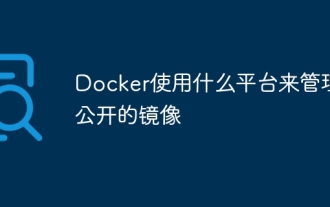 What platform Docker uses to manage public images
Apr 15, 2025 am 07:06 AM
What platform Docker uses to manage public images
Apr 15, 2025 am 07:06 AM
The Docker image hosting platform is used to manage and store Docker images, making it easy for developers and users to access and use prebuilt software environments. Common platforms include: Docker Hub: officially maintained by Docker and has a huge mirror library. GitHub Container Registry: Integrates the GitHub ecosystem. Google Container Registry: Hosted by Google Cloud Platform. Amazon Elastic Container Registry: Hosted by AWS. Quay.io: By Red Hat
 Docker uses yaml
Apr 15, 2025 am 07:21 AM
Docker uses yaml
Apr 15, 2025 am 07:21 AM
YAML is used to configure containers, images, and services for Docker. To configure: For containers, specify the name, image, port, and environment variables in docker-compose.yml. For images, basic images, build commands, and default commands are provided in Dockerfile. For services, set the name, mirror, port, volume, and environment variables in docker-compose.service.yml.
 Do you use c in visual studio code
Apr 15, 2025 pm 08:03 PM
Do you use c in visual studio code
Apr 15, 2025 pm 08:03 PM
Writing C in VS Code is not only feasible, but also efficient and elegant. The key is to install the excellent C/C extension, which provides functions such as code completion, syntax highlighting, and debugging. VS Code's debugging capabilities help you quickly locate bugs, while printf output is an old-fashioned but effective debugging method. In addition, when dynamic memory allocation, the return value should be checked and memory freed to prevent memory leaks, and debugging these issues is convenient in VS Code. Although VS Code cannot directly help with performance optimization, it provides a good development environment for easy analysis of code performance. Good programming habits, readability and maintainability are also crucial. Anyway, VS Code is
 What language is vscode used
Apr 15, 2025 pm 11:03 PM
What language is vscode used
Apr 15, 2025 pm 11:03 PM
Visual Studio Code (VSCode) is developed by Microsoft, built using the Electron framework, and is mainly written in JavaScript. It supports a wide range of programming languages, including JavaScript, Python, C, Java, HTML, CSS, etc., and can add support for other languages through extensions.
 Can vscode run kotlin
Apr 15, 2025 pm 06:57 PM
Can vscode run kotlin
Apr 15, 2025 pm 06:57 PM
Running Kotlin in VS Code requires the following environment configuration: Java Development Kit (JDK) and Kotlin compiler Kotlin-related plugins (such as Kotlin Language and Kotlin Extension for VS Code) create Kotlin files and run code for testing to ensure successful environment configuration
 Which one is better, vscode or visual studio
Apr 15, 2025 pm 08:36 PM
Which one is better, vscode or visual studio
Apr 15, 2025 pm 08:36 PM
Depending on the specific needs and project size, choose the most suitable IDE: large projects (especially C#, C) and complex debugging: Visual Studio, which provides powerful debugging capabilities and perfect support for large projects. Small projects, rapid prototyping, low configuration machines: VS Code, lightweight, fast startup speed, low resource utilization, and extremely high scalability. Ultimately, by trying and experiencing VS Code and Visual Studio, you can find the best solution for you. You can even consider using both for the best results.




