 Web Front-end
Web Front-end
 Bootstrap Tutorial
Bootstrap Tutorial
 How to set the centering of the image in a column by Bootstrap
How to set the centering of the image in a column by Bootstrap
How to set the centering of the image in a column by Bootstrap
There are many ways to center the image column in Bootstrap: use mx-auto: suitable for single-column pictures, the simplest recommendation. Use Flexbox: Suitable for more complex layouts and provide more flexible control. Use table layout (not recommended): maintenance is troublesome and not conducive to SEO.

Bootstrap picture column centered: it is not just text-center
The picture of Bootstrap is centered, which seems simple, but actually has hidden mystery. Many novices will directly apply text-center , but this method is only effective for inline elements, and for block-level elements like pictures, things often go against your wishes. This article will explore in-depth various methods of centering the Bootstrap picture column and analyze its advantages and disadvantages, so that you can completely get rid of the problem of centering. After reading, you will master a variety of flexible and efficient picture centering techniques and be able to choose the best solution according to actual conditions.
Basic knowledge review: Bootstrap mesh system and block-level elements
At the heart of Bootstrap is its powerful mesh system, which controls the width of columns through col-* class. Image elements are block-level elements by default, occupying the entire line width. text-center class is only valid for centering text content, because it is designed for inline elements. Understanding this is crucial.
Core concept: Several ways to center an image in a Bootstrap column
Method 1: Use mx-auto
This is the simplest and most recommended method, especially suitable for centering single-row pictures. mx-auto will automatically center the element horizontally.
<code class="html"><div class="col-md-4"> <img class="img-fluid mx-auto d-block lazy" src="/static/imghw/default1.png" data-src="image.jpg" alt="Responsive image"> </div></code>
img-fluid class allows the image to responsively adapt to the container width, and d-block displays the image as a block-level element to ensure that mx-auto takes effect. All three are indispensable!
Method 2: Use Flexbox
Flexbox is a powerful layout tool that can easily center images.
<code class="html"><div class="col-md-4 d-flex justify-content-center align-items-center"> <img class="img-fluid lazy" src="/static/imghw/default1.png" data-src="image.jpg" alt="Responsive image"> </div></code>
d-flex enables Flexbox layout, justify-content-center is centered horizontally, align-items-center is centered vertically. This method is more flexible and suitable for more complex layout scenarios.
Method 3: Use table layout (not recommended)
Although it can be implemented with table layout, this is an outdated approach and is not recommended because table layout is very troublesome to maintain and is not conducive to SEO.
Common Errors and Debugging Tips
The mistake many developers make is to just use text-center or miss img-fluid and d-block . Remember that images are block-level elements and require special processing to center. If the image is still not centered, check that your HTML structure and CSS are correct and make sure there are no other style conflicts.
Performance optimization and best practices
Choose the simplest and most effective method to avoid unnecessary nesting and redundant code. mx-auto method is most efficient in simple scenarios. For complex layouts, Flexbox is the better choice. Remember to always use responsive images ( img-fluid ) to make sure the images are displayed well under different screen sizes. Code readability and maintainability are equally important, and clear naming and annotation can improve the quality of the code.
Think deeply: Responsive design and picture size
In responsive design, the size processing of images is very important. img-fluid class can help images adapt to different screen sizes, but you may also need to adjust max-width or max-height properties of the image according to the image content to avoid the image being too large or too small. This needs to be weighed based on actual conditions. Remember that too large images not only affect the page loading speed, but also the user experience.
In short, it is not difficult to center the Bootstrap image column. The key is to understand the principle behind it, choose the appropriate method, and pay attention to the details. Hopefully this article will help you solve this problem and improve your skills in Bootstrap.
The above is the detailed content of How to set the centering of the image in a column by Bootstrap. For more information, please follow other related articles on the PHP Chinese website!

Hot AI Tools

Undresser.AI Undress
AI-powered app for creating realistic nude photos

AI Clothes Remover
Online AI tool for removing clothes from photos.

Undress AI Tool
Undress images for free

Clothoff.io
AI clothes remover

Video Face Swap
Swap faces in any video effortlessly with our completely free AI face swap tool!

Hot Article

Hot Tools

Notepad++7.3.1
Easy-to-use and free code editor

SublimeText3 Chinese version
Chinese version, very easy to use

Zend Studio 13.0.1
Powerful PHP integrated development environment

Dreamweaver CS6
Visual web development tools

SublimeText3 Mac version
God-level code editing software (SublimeText3)

Hot Topics
 How to use bootstrap in vue
Apr 07, 2025 pm 11:33 PM
How to use bootstrap in vue
Apr 07, 2025 pm 11:33 PM
Using Bootstrap in Vue.js is divided into five steps: Install Bootstrap. Import Bootstrap in main.js. Use the Bootstrap component directly in the template. Optional: Custom style. Optional: Use plug-ins.
 The Roles of HTML, CSS, and JavaScript: Core Responsibilities
Apr 08, 2025 pm 07:05 PM
The Roles of HTML, CSS, and JavaScript: Core Responsibilities
Apr 08, 2025 pm 07:05 PM
HTML defines the web structure, CSS is responsible for style and layout, and JavaScript gives dynamic interaction. The three perform their duties in web development and jointly build a colorful website.
 Understanding HTML, CSS, and JavaScript: A Beginner's Guide
Apr 12, 2025 am 12:02 AM
Understanding HTML, CSS, and JavaScript: A Beginner's Guide
Apr 12, 2025 am 12:02 AM
WebdevelopmentreliesonHTML,CSS,andJavaScript:1)HTMLstructurescontent,2)CSSstylesit,and3)JavaScriptaddsinteractivity,formingthebasisofmodernwebexperiences.
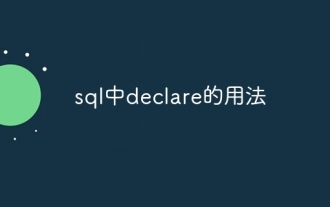 Usage of declare in sql
Apr 09, 2025 pm 04:45 PM
Usage of declare in sql
Apr 09, 2025 pm 04:45 PM
The DECLARE statement in SQL is used to declare variables, that is, placeholders that store variable values. The syntax is: DECLARE <Variable name> <Data type> [DEFAULT <Default value>]; where <Variable name> is the variable name, <Data type> is its data type (such as VARCHAR or INTEGER), and [DEFAULT <Default value>] is an optional initial value. DECLARE statements can be used to store intermediates
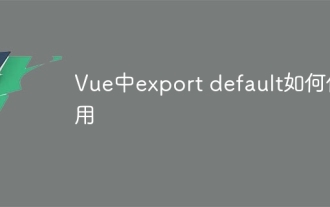 How to use export default in Vue
Apr 07, 2025 pm 07:21 PM
How to use export default in Vue
Apr 07, 2025 pm 07:21 PM
Export default in Vue reveals: Default export, import the entire module at one time, without specifying a name. Components are converted into modules at compile time, and available modules are packaged through the build tool. It can be combined with named exports and export other content, such as constants or functions. Frequently asked questions include circular dependencies, path errors, and build errors, requiring careful examination of the code and import statements. Best practices include code segmentation, readability, and component reuse.
 HTML: The Structure, CSS: The Style, JavaScript: The Behavior
Apr 18, 2025 am 12:09 AM
HTML: The Structure, CSS: The Style, JavaScript: The Behavior
Apr 18, 2025 am 12:09 AM
The roles of HTML, CSS and JavaScript in web development are: 1. HTML defines the web page structure, 2. CSS controls the web page style, and 3. JavaScript adds dynamic behavior. Together, they build the framework, aesthetics and interactivity of modern websites.
 How to configure zend for apache
Apr 13, 2025 pm 12:57 PM
How to configure zend for apache
Apr 13, 2025 pm 12:57 PM
How to configure Zend in Apache? The steps to configure Zend Framework in an Apache Web Server are as follows: Install Zend Framework and extract it into the Web Server directory. Create a .htaccess file. Create the Zend application directory and add the index.php file. Configure the Zend application (application.ini). Restart the Apache Web server.
 Vue realizes marquee/text scrolling effect
Apr 07, 2025 pm 10:51 PM
Vue realizes marquee/text scrolling effect
Apr 07, 2025 pm 10:51 PM
Implement marquee/text scrolling effects in Vue, using CSS animations or third-party libraries. This article introduces how to use CSS animation: create scroll text and wrap text with <div>. Define CSS animations and set overflow: hidden, width, and animation. Define keyframes, set transform: translateX() at the beginning and end of the animation. Adjust animation properties such as duration, scroll speed, and direction.





