How to view Bootstrap results on different devices
Bootstrap's responsive design uses media queries to adjust the page layout according to the device's screen size, so that web pages can be displayed elegantly under different sizes. Users can perform more granular control through custom media queries, such as using different layouts under different screen sizes. The code needs to be tested, previewed on different devices, and constantly adjusted for optimal rendering.

Bootstrap rendering on different devices: what you see, and what you want to see, may be different
Many novices will be confused about a problem when learning Bootstrap: the code I wrote looks good on the computer, but why do they get messed up on the phone? This article will talk about this problem that makes people bald and tell you some tips to avoid getting stuck. After reading this article, you will understand the core ideas of responsive design and be able to proficiently test your Bootstrap projects on various devices.
The core of Bootstrap is responsive design, which uses CSS media queries to adjust the page layout according to the screen size of different devices. To put it bluntly, it is to allow your web page to be displayed gracefully under various screen sizes. But "elegance" is not automatically generated, you need to understand its mechanism in order to truly control it.
Let’s review the basics first. Bootstrap uses a grid system to control the arrangement of page elements through container , row , col . These classes change their width according to screen size changes, enabling a responsive layout. You have to understand col-md-4 takes up a quarter of the width on a medium screen, but on a small screen, it can occupy the entire row. The key is media query, which is like a conditional statement, selecting different CSS styles according to the screen size.
Let's take a look at a simple example and experience the responsive magic of Bootstrap:
<code class="html"><div class="container"> <div class="row"> <div class="col-md-4">Column 1</div> <div class="col-md-4">Column 2</div> <div class="col-md-4">Column 3</div> </div> </div></code>
This code displays three columns on medium and large screens, but on small screens, these three columns are displayed vertically, each occupying the entire row. This is the default behavior of Bootstrap, which automatically adapts to different screen sizes.
But this is just the most basic usage. In practice, you may need more granular control. For example, you might want to use different layouts for different screen sizes, or you need to add some extra styles to a specific device. At this time, you need to gain a deep understanding of Bootstrap's media query mechanism and learn to customize media query.
For a more advanced example, suppose you want to display four columns on a super large screen, three columns on a large screen, two columns on a medium screen, and one column on a small screen:
<code class="html"><div class="container"> <div class="row"> <div class="col-xxl-3 col-xl-4 col-lg-6 col-md-12">Column 1</div> <div class="col-xxl-3 col-xl-4 col-lg-6 col-md-12">Column 2</div> <div class="col-xxl-3 col-xl-4 col-lg-6 col-md-12">Column 3</div> <div class="col-xxl-3 col-xl-4 col-lg-6 col-md-12">Column 4</div> </div> </div></code>
This code makes full use of column classes of different sizes provided by Bootstrap to achieve more flexible layout control.
Of course, writing code is not enough. You have to test your code on different devices. The easiest way is to resize the window in the browser to simulate different screen sizes. Chrome's developer tools provide very powerful device simulation capabilities that can simulate screen sizes, pixel density and even network conditions of various devices. In addition, you can also use real-time testing, which can more realistically reflect the display effect of your web page on different devices.
Remember, responsive design is not achieved overnight and requires constant testing and adjustment. Don’t be afraid to try it. Only by practicing it more can you truly master the essence of Bootstrap and make your web page perfectly present on any device. Finally, don't forget to focus on the readability and maintainability of your code, which is crucial in large projects. A clear and easy-to-understand code structure allows you to achieve twice the result with half the effort during debugging and maintenance.
The above is the detailed content of How to view Bootstrap results on different devices. For more information, please follow other related articles on the PHP Chinese website!

Hot AI Tools

Undresser.AI Undress
AI-powered app for creating realistic nude photos

AI Clothes Remover
Online AI tool for removing clothes from photos.

Undress AI Tool
Undress images for free

Clothoff.io
AI clothes remover

AI Hentai Generator
Generate AI Hentai for free.

Hot Article

Hot Tools

Notepad++7.3.1
Easy-to-use and free code editor

SublimeText3 Chinese version
Chinese version, very easy to use

Zend Studio 13.0.1
Powerful PHP integrated development environment

Dreamweaver CS6
Visual web development tools

SublimeText3 Mac version
God-level code editing software (SublimeText3)

Hot Topics
 1378
1378
 52
52
 Debian mail server firewall configuration tips
Apr 13, 2025 am 11:42 AM
Debian mail server firewall configuration tips
Apr 13, 2025 am 11:42 AM
Configuring a Debian mail server's firewall is an important step in ensuring server security. The following are several commonly used firewall configuration methods, including the use of iptables and firewalld. Use iptables to configure firewall to install iptables (if not already installed): sudoapt-getupdatesudoapt-getinstalliptablesView current iptables rules: sudoiptables-L configuration
 Debian mail server SSL certificate installation method
Apr 13, 2025 am 11:39 AM
Debian mail server SSL certificate installation method
Apr 13, 2025 am 11:39 AM
The steps to install an SSL certificate on the Debian mail server are as follows: 1. Install the OpenSSL toolkit First, make sure that the OpenSSL toolkit is already installed on your system. If not installed, you can use the following command to install: sudoapt-getupdatesudoapt-getinstallopenssl2. Generate private key and certificate request Next, use OpenSSL to generate a 2048-bit RSA private key and a certificate request (CSR): openss
 How to do Debian Hadoop log management
Apr 13, 2025 am 10:45 AM
How to do Debian Hadoop log management
Apr 13, 2025 am 10:45 AM
Managing Hadoop logs on Debian, you can follow the following steps and best practices: Log Aggregation Enable log aggregation: Set yarn.log-aggregation-enable to true in the yarn-site.xml file to enable log aggregation. Configure log retention policy: Set yarn.log-aggregation.retain-seconds to define the retention time of the log, such as 172800 seconds (2 days). Specify log storage path: via yarn.n
 How to learn Debian syslog
Apr 13, 2025 am 11:51 AM
How to learn Debian syslog
Apr 13, 2025 am 11:51 AM
This guide will guide you to learn how to use Syslog in Debian systems. Syslog is a key service in Linux systems for logging system and application log messages. It helps administrators monitor and analyze system activity to quickly identify and resolve problems. 1. Basic knowledge of Syslog The core functions of Syslog include: centrally collecting and managing log messages; supporting multiple log output formats and target locations (such as files or networks); providing real-time log viewing and filtering functions. 2. Install and configure Syslog (using Rsyslog) The Debian system uses Rsyslog by default. You can install it with the following command: sudoaptupdatesud
 How to configure zend for apache
Apr 13, 2025 pm 12:57 PM
How to configure zend for apache
Apr 13, 2025 pm 12:57 PM
How to configure Zend in Apache? The steps to configure Zend Framework in an Apache Web Server are as follows: Install Zend Framework and extract it into the Web Server directory. Create a .htaccess file. Create the Zend application directory and add the index.php file. Configure the Zend application (application.ini). Restart the Apache Web server.
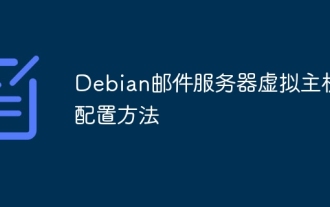 Debian mail server virtual host configuration method
Apr 13, 2025 am 11:36 AM
Debian mail server virtual host configuration method
Apr 13, 2025 am 11:36 AM
Configuring a virtual host for mail servers on a Debian system usually involves installing and configuring mail server software (such as Postfix, Exim, etc.) rather than Apache HTTPServer, because Apache is mainly used for web server functions. The following are the basic steps for configuring a mail server virtual host: Install Postfix Mail Server Update System Package: sudoaptupdatesudoaptupgrade Install Postfix: sudoapt
 How to configure HTTPS server in Debian OpenSSL
Apr 13, 2025 am 11:03 AM
How to configure HTTPS server in Debian OpenSSL
Apr 13, 2025 am 11:03 AM
Configuring an HTTPS server on a Debian system involves several steps, including installing the necessary software, generating an SSL certificate, and configuring a web server (such as Apache or Nginx) to use an SSL certificate. Here is a basic guide, assuming you are using an ApacheWeb server. 1. Install the necessary software First, make sure your system is up to date and install Apache and OpenSSL: sudoaptupdatesudoaptupgradesudoaptinsta
 Sony confirms the possibility of using special GPUs on PS5 Pro to develop AI with AMD
Apr 13, 2025 pm 11:45 PM
Sony confirms the possibility of using special GPUs on PS5 Pro to develop AI with AMD
Apr 13, 2025 pm 11:45 PM
Mark Cerny, chief architect of SonyInteractiveEntertainment (SIE, Sony Interactive Entertainment), has released more hardware details of next-generation host PlayStation5Pro (PS5Pro), including a performance upgraded AMDRDNA2.x architecture GPU, and a machine learning/artificial intelligence program code-named "Amethylst" with AMD. The focus of PS5Pro performance improvement is still on three pillars, including a more powerful GPU, advanced ray tracing and AI-powered PSSR super-resolution function. GPU adopts a customized AMDRDNA2 architecture, which Sony named RDNA2.x, and it has some RDNA3 architecture.




