How to save Bootstrap's viewing results
There are many ways to save Bootstrap to view results: Save HTML page: Save As in the browser, but style deviations may occur. Save source code: Save HTML, CSS, and JavaScript files, which is conducive to debugging and modification. Screenshot: Only static screens are saved, and the interaction effect cannot be reflected. Use browser developer tools: Review elements and save specific style information. Unit testing and integration testing: Verify component and combination features. Automated construction: optimize code and improve development efficiency.

How to save Bootstrap's viewing results? This is not an easy question!
You may think that the results of Bootstrap are just pages in the browser? Isn't it okay to just take a screenshot? Well, yes, it's simple and crude, but for developers who pursue the ultimate, this is far from enough! We need more flexible and precise preservation methods to better reuse, test and share the fruits of our labor.
First of all, we have to be clear, what does "view results" mean? Is it a rendered HTML page? Or source code containing CSS style? Or a screenshot in a specific state? Different goals have different preservation methods.
Basics: Who are we all dealing with?
Bootstrap, to put it bluntly, is a front-end framework that helps you quickly build responsive layouts. The page effect you see is the result of the collaborative work of HTML, CSS, and JavaScript. What is saved in the browser is only the final rendering result.
Core: The Art of Preservation
Saving the "view results" of Bootstrap is actually saving different combinations of these constituent elements.
- Save HTML pages directly: the simplest and most crude way, the "Save As" function that comes with the browser can be done. The disadvantage is: the style may be slightly biased due to local environment differences. More importantly, you only save the result, but do not save the source code of the generated result, which is very unfavorable for debugging and modification.
- Save the source code: This is the kingly way! Save your HTML, CSS, and JavaScript files intact. Version control tools (Git) are a must-have tool that can help you track and modify history, making it easier to rollback and collaborate.
- Screenshots: Screenshots are indispensable for presentations or presentations. However, screenshots can only save static images and cannot reflect interactive effects. It is recommended to use professional screenshot tools to capture page details more accurately.
- Using browser developer tools: Browser developer tools (usually press F12 to open) is a treasure that allows you to check HTML, CSS, JavaScript code, and even modify styles and preview effects in real time. You can use the "Review Elements" feature of the developer tool to view the specific style of page elements and save this information.
Advanced tips: Play with different scenarios
Suppose you use Bootstrap to create a complex interactive web page, and just saving static HTML and screenshots is obviously not enough.
At this time, you need to consider:
- Unit Test: Write unit tests to verify that the functions of each component are normal. Test frameworks such as Jest and Mocha can help you do this job easily.
- Integration Test: Test whether each component is combined to work properly. Tools such as Cypress, Selenium, etc. can simulate user operations and help you conduct integration testing.
- Automated construction: Use Webpack, Parcel and other construction tools to automate your code and generate optimized files. This improves your development efficiency and ensures code consistency and maintainability.
Code example (save HTML with Python simulation):
Although this example does not directly save Bootstrap results, it shows how to use Python to process HTML content, which you can modify according to the actual situation.
1 |
|
FAQs and debugging
During the process of saving Bootstrap results, you may encounter various problems, such as encoding problems, file path problems, browser compatibility problems, etc. Check your code carefully and use browser developer tools to debug these problems easily.
Remember, there is no perfect way to save it, only the one that best suits your current needs. Select the right tools and methods to efficiently save your Bootstrap results. Only by constantly learning and practicing can you become a true Bootstrap expert!
The above is the detailed content of How to save Bootstrap's viewing results. For more information, please follow other related articles on the PHP Chinese website!

Hot AI Tools

Undresser.AI Undress
AI-powered app for creating realistic nude photos

AI Clothes Remover
Online AI tool for removing clothes from photos.

Undress AI Tool
Undress images for free

Clothoff.io
AI clothes remover

Video Face Swap
Swap faces in any video effortlessly with our completely free AI face swap tool!

Hot Article

Hot Tools

Notepad++7.3.1
Easy-to-use and free code editor

SublimeText3 Chinese version
Chinese version, very easy to use

Zend Studio 13.0.1
Powerful PHP integrated development environment

Dreamweaver CS6
Visual web development tools

SublimeText3 Mac version
God-level code editing software (SublimeText3)

Hot Topics
 Golang vs. Python: Performance and Scalability
Apr 19, 2025 am 12:18 AM
Golang vs. Python: Performance and Scalability
Apr 19, 2025 am 12:18 AM
Golang is better than Python in terms of performance and scalability. 1) Golang's compilation-type characteristics and efficient concurrency model make it perform well in high concurrency scenarios. 2) Python, as an interpreted language, executes slowly, but can optimize performance through tools such as Cython.
 Python vs. C : Learning Curves and Ease of Use
Apr 19, 2025 am 12:20 AM
Python vs. C : Learning Curves and Ease of Use
Apr 19, 2025 am 12:20 AM
Python is easier to learn and use, while C is more powerful but complex. 1. Python syntax is concise and suitable for beginners. Dynamic typing and automatic memory management make it easy to use, but may cause runtime errors. 2.C provides low-level control and advanced features, suitable for high-performance applications, but has a high learning threshold and requires manual memory and type safety management.
 How to simplify CMS development with Composer: Practical application of the Lebenlabs/SimpleCMS library
Apr 18, 2025 am 09:45 AM
How to simplify CMS development with Composer: Practical application of the Lebenlabs/SimpleCMS library
Apr 18, 2025 am 09:45 AM
When developing a new content management system (CMS), I encountered a common but difficult problem: how to quickly build a fully functional CMS without adding too much complexity. There are many ready-made CMS solutions available on the market, but they are often too large and complex to configure and can be a burden for small projects. After some exploration, I discovered the lebenlabs/simplecms library, which provides a simple and efficient solution through Composer.
 HTML vs. CSS and JavaScript: Comparing Web Technologies
Apr 23, 2025 am 12:05 AM
HTML vs. CSS and JavaScript: Comparing Web Technologies
Apr 23, 2025 am 12:05 AM
HTML, CSS and JavaScript are the core technologies for building modern web pages: 1. HTML defines the web page structure, 2. CSS is responsible for the appearance of the web page, 3. JavaScript provides web page dynamics and interactivity, and they work together to create a website with a good user experience.
 Which 2025 currency exchanges are more secure?
Apr 20, 2025 pm 06:09 PM
Which 2025 currency exchanges are more secure?
Apr 20, 2025 pm 06:09 PM
The top ten safe and reliable exchanges in the 2025 cryptocurrency circle include: 1. Binance, 2. OKX, 3. Gate.io (Sesame Open), 4. Coinbase, 5. Kraken, 6. Huobi Global, 7. Gemini, 8. Crypto.com, 9. Bitfinex, 10. KuCoin. These exchanges are rated as safe and reliable based on compliance, technical strength and user feedback.
 Laravel8 optimization points
Apr 18, 2025 pm 12:24 PM
Laravel8 optimization points
Apr 18, 2025 pm 12:24 PM
Laravel 8 provides the following options for performance optimization: Cache configuration: Use Redis to cache drivers, cache facades, cache views, and page snippets. Database optimization: establish indexing, use query scope, and use Eloquent relationships. JavaScript and CSS optimization: Use version control, merge and shrink assets, use CDN. Code optimization: Use Composer installation package, use Laravel helper functions, and follow PSR standards. Monitoring and analysis: Use Laravel Scout, use Telescope, monitor application metrics.
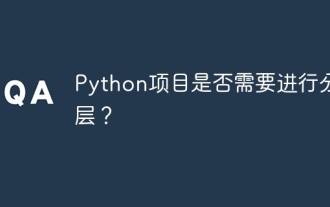 Does Python projects need to be layered?
Apr 19, 2025 pm 10:06 PM
Does Python projects need to be layered?
Apr 19, 2025 pm 10:06 PM
Discussion on Hierarchical Structure in Python Projects In the process of learning Python, many beginners will come into contact with some open source projects, especially projects using the Django framework...
 How to set the default run configuration list of SpringBoot projects in Idea for team members to share?
Apr 19, 2025 pm 11:24 PM
How to set the default run configuration list of SpringBoot projects in Idea for team members to share?
Apr 19, 2025 pm 11:24 PM
How to set the SpringBoot project default run configuration list in Idea using IntelliJ...






