Advice for Writing a Technical Resume
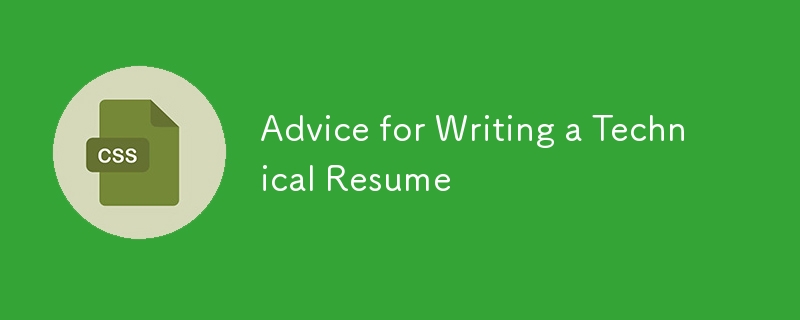
Landing that dream tech job often hinges on a compelling resume. Years of experience reviewing countless applications reveal key insights into crafting a resume that stands out. This advice prioritizes the hiring manager's perspective, recognizing the time constraints and sheer volume of applications they handle. Attention to detail is paramount.
Resume Optimization: Key Strategies
Prioritize Formatting: A polished resume is essential. Errors in spelling and grammar are immediate red flags, suggesting a lack of attention to detail. Utilize spell check and seek feedback from others before submission.
- Employ clear headings to segment sections.
- Use bulleted lists for concise highlights, improving readability.
- Choose a professional, legible font and size.
- Ensure adequate line spacing for visual appeal.
- Use bold and italic sparingly to emphasize key information.
Avoid unnecessary additions like skill charts or hobby lists, which can sometimes detract from a candidate's experience, particularly for those with established careers.
Showcase Projects: Lacking extensive work history? Highlight personal projects, open-source contributions, or your own website. These demonstrate initiative and capability. While not mandatory, they can be invaluable if relevant work experience is limited.
Quantify Achievements: For each work experience, clearly articulate your accomplishments. Use quantifiable results whenever possible. For instance:
"Team refactoring of the product page resulted in a 25% sales increase. Simultaneously, we upgraded the codebase from React.createClass to React Hooks, improving system flexibility and maintainability."
This showcases teamwork, problem-solving, and proactive maintenance—highly desirable qualities.
Highlight Bootcamp Experience: Don't shy away from mentioning coding bootcamps. Emphasize key skills gained, projects completed, and areas of interest. Include links to your portfolio or projects where applicable. Early-career hiring often prioritizes enthusiasm and a willingness to learn.
Conciseness is Key: Keep your resume concise, ideally one page. Two pages are acceptable only if absolutely necessary. Brevity demonstrates strong communication skills and respect for the reviewer's time.
Essential Contact Information: Always include your name, email address, and phone number. Omitting this crucial information significantly reduces your chances.
Accompanying Cover Letter: A well-crafted cover letter demonstrates research into the company and highlights your suitability for the specific role. Tailor your resume descriptions to directly align your skills with the job requirements.
Chronological Order: Present your work and education history in reverse-chronological order, emphasizing your most recent and relevant experiences.
Persistence Pays Off: Rejection is common. Don't be discouraged. Continue refining your resume and applying for positions that align with your skills and aspirations.
The above is the detailed content of Advice for Writing a Technical Resume. For more information, please follow other related articles on the PHP Chinese website!

Hot AI Tools

Undresser.AI Undress
AI-powered app for creating realistic nude photos

AI Clothes Remover
Online AI tool for removing clothes from photos.

Undress AI Tool
Undress images for free

Clothoff.io
AI clothes remover

Video Face Swap
Swap faces in any video effortlessly with our completely free AI face swap tool!

Hot Article

Hot Tools

Notepad++7.3.1
Easy-to-use and free code editor

SublimeText3 Chinese version
Chinese version, very easy to use

Zend Studio 13.0.1
Powerful PHP integrated development environment

Dreamweaver CS6
Visual web development tools

SublimeText3 Mac version
God-level code editing software (SublimeText3)

Hot Topics
 1393
1393
 52
52
 1205
1205
 24
24
 Vue 3
Apr 02, 2025 pm 06:32 PM
Vue 3
Apr 02, 2025 pm 06:32 PM
It's out! Congrats to the Vue team for getting it done, I know it was a massive effort and a long time coming. All new docs, as well.
 Building an Ethereum app using Redwood.js and Fauna
Mar 28, 2025 am 09:18 AM
Building an Ethereum app using Redwood.js and Fauna
Mar 28, 2025 am 09:18 AM
With the recent climb of Bitcoin’s price over 20k $USD, and to it recently breaking 30k, I thought it’s worth taking a deep dive back into creating Ethereum
 Can you get valid CSS property values from the browser?
Apr 02, 2025 pm 06:17 PM
Can you get valid CSS property values from the browser?
Apr 02, 2025 pm 06:17 PM
I had someone write in with this very legit question. Lea just blogged about how you can get valid CSS properties themselves from the browser. That's like this.
 A bit on ci/cd
Apr 02, 2025 pm 06:21 PM
A bit on ci/cd
Apr 02, 2025 pm 06:21 PM
I'd say "website" fits better than "mobile app" but I like this framing from Max Lynch:
 Stacked Cards with Sticky Positioning and a Dash of Sass
Apr 03, 2025 am 10:30 AM
Stacked Cards with Sticky Positioning and a Dash of Sass
Apr 03, 2025 am 10:30 AM
The other day, I spotted this particularly lovely bit from Corey Ginnivan’s website where a collection of cards stack on top of one another as you scroll.
 Using Markdown and Localization in the WordPress Block Editor
Apr 02, 2025 am 04:27 AM
Using Markdown and Localization in the WordPress Block Editor
Apr 02, 2025 am 04:27 AM
If we need to show documentation to the user directly in the WordPress editor, what is the best way to do it?
 Comparing Browsers for Responsive Design
Apr 02, 2025 pm 06:25 PM
Comparing Browsers for Responsive Design
Apr 02, 2025 pm 06:25 PM
There are a number of these desktop apps where the goal is showing your site at different dimensions all at the same time. So you can, for example, be writing
 Why are the purple slashed areas in the Flex layout mistakenly considered 'overflow space'?
Apr 05, 2025 pm 05:51 PM
Why are the purple slashed areas in the Flex layout mistakenly considered 'overflow space'?
Apr 05, 2025 pm 05:51 PM
Questions about purple slash areas in Flex layouts When using Flex layouts, you may encounter some confusing phenomena, such as in the developer tools (d...




