How to view Bootstrap's responsive design
Bootstrap responsive design automatically adjusts the display effect of the page on different screen sizes through CSS media query. It predefined a series of breakpoints under different screen sizes, and dynamically applied different styles according to the screen width to achieve page adaptation.

The mystery of Bootstrap responsive design: what you see, and what it actually does
Bootstrap responsive design, to put it bluntly, allows your web pages to be displayed beautifully on screens of all sizes. But how is this implemented? After reading this article, you can not only understand its principles, but also avoid some common pitfalls.
Don't rush to read the code first, think about how you feel when you use your mobile phone to view the web page. The screen is small, the content is squeezed, and the pictures are reduced, otherwise you will be unable to see them completely. What Bootstrap does is to automatically help you deal with these trivial things. It implements this magic through CSS media queries. Media query is like a smart switch that automatically switches different CSS styles according to the screen size. You don't write complex JavaScript, but it can automatically adapt to various devices. This is the charm of responsive design.
After all, media query is a piece of CSS code that judges information such as screen width, height, resolution, etc., and then selectively applies different styles. Bootstrap cleverly utilizes this mechanism, predefined a set of styles under different screen sizes.
Take a look at this code:
<code class="css">@media (max-width: 768px) { .container { max-width: 720px; /* 调整容器宽度*/ } .my-image { width: 100%; /* 图片占满宽度*/ } }</code>The meaning of this code is: when the screen width is less than or equal to 768 pixels, the maximum width of the container is 720 pixels, and the image width will be automatically adjusted to 100%, so that the image can be fully displayed on a smaller screen. What you see is the page automatically adjusting, but behind it is that Bootstrap dynamically applies different styles based on the results of media queries.
Bootstrap presets several breakpoints, such as xs , sm , md , lg , and xl , respectively, corresponding to different screen width ranges. Behind these breakpoints is a series of media queries that control the styles under screens of different sizes. You can find the specific values for these breakpoints in the Bootstrap documentation.
Of course, Bootstrap's responsive design is not perfect. Sometimes, you may need to adjust the default style of Bootstrap according to the actual situation, or add some media queries yourself to fine-tune the page. For example, you may need to set a special style for a specific element at a breakpoint, and you need to write CSS yourself.
In addition, over-reliance on Bootstrap's default style may also lead to a lack of personality on the page. It is recommended to make appropriate modifications and adjustments based on your own design needs based on understanding the Bootstrap mechanism.
Finally, one very important point: Don't ignore the readability and maintainability of the code. When writing CSS, you should maintain good naming habits and add necessary comments to facilitate future modification and maintenance. This is no small matter. A chaotic CSS code base will drive you crazy when debugging and modifying. Trust me, I used to spend hours finding a hidden bug because I didn't pay attention to the code specification.
To understand Bootstrap's responsive design, you must not only know how to use it, but also understand its principles in order to flexibly use it and avoid falling into some common pitfalls. Remember, it is a tool, not a panacea. Only by learning to control it can it truly play its role.
The above is the detailed content of How to view Bootstrap's responsive design. For more information, please follow other related articles on the PHP Chinese website!

Hot AI Tools

Undresser.AI Undress
AI-powered app for creating realistic nude photos

AI Clothes Remover
Online AI tool for removing clothes from photos.

Undress AI Tool
Undress images for free

Clothoff.io
AI clothes remover

AI Hentai Generator
Generate AI Hentai for free.

Hot Article

Hot Tools

Notepad++7.3.1
Easy-to-use and free code editor

SublimeText3 Chinese version
Chinese version, very easy to use

Zend Studio 13.0.1
Powerful PHP integrated development environment

Dreamweaver CS6
Visual web development tools

SublimeText3 Mac version
God-level code editing software (SublimeText3)

Hot Topics
 1382
1382
 52
52
 How to define header files for vscode
Apr 15, 2025 pm 09:09 PM
How to define header files for vscode
Apr 15, 2025 pm 09:09 PM
How to define header files using Visual Studio Code? Create a header file and declare symbols in the header file using the .h or .hpp suffix name (such as classes, functions, variables) Compile the program using the #include directive to include the header file in the source file. The header file will be included and the declared symbols are available.
 What underlying technologies does Docker use?
Apr 15, 2025 am 07:09 AM
What underlying technologies does Docker use?
Apr 15, 2025 am 07:09 AM
Docker uses container engines, mirror formats, storage drivers, network models, container orchestration tools, operating system virtualization, and container registry to support its containerization capabilities, providing lightweight, portable and automated application deployment and management.
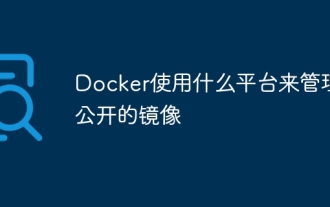 What platform Docker uses to manage public images
Apr 15, 2025 am 07:06 AM
What platform Docker uses to manage public images
Apr 15, 2025 am 07:06 AM
The Docker image hosting platform is used to manage and store Docker images, making it easy for developers and users to access and use prebuilt software environments. Common platforms include: Docker Hub: officially maintained by Docker and has a huge mirror library. GitHub Container Registry: Integrates the GitHub ecosystem. Google Container Registry: Hosted by Google Cloud Platform. Amazon Elastic Container Registry: Hosted by AWS. Quay.io: By Red Hat
 Docker uses macvlan
Apr 15, 2025 am 06:57 AM
Docker uses macvlan
Apr 15, 2025 am 06:57 AM
macvlan in Docker is a Linux kernel module that allows containers to have their own MAC address, enabling network isolation, performance improvement and direct interaction with the physical network. Using macvlan requires: 1. Install the kernel module; 2. Create a macvlan network; 3. Assign IP address segments; 4. Specify the macvlan network when container creation; 5. Verify the connection.
 Do you use c in visual studio code
Apr 15, 2025 pm 08:03 PM
Do you use c in visual studio code
Apr 15, 2025 pm 08:03 PM
Writing C in VS Code is not only feasible, but also efficient and elegant. The key is to install the excellent C/C extension, which provides functions such as code completion, syntax highlighting, and debugging. VS Code's debugging capabilities help you quickly locate bugs, while printf output is an old-fashioned but effective debugging method. In addition, when dynamic memory allocation, the return value should be checked and memory freed to prevent memory leaks, and debugging these issues is convenient in VS Code. Although VS Code cannot directly help with performance optimization, it provides a good development environment for easy analysis of code performance. Good programming habits, readability and maintainability are also crucial. Anyway, VS Code is
 Docker application log storage location
Apr 15, 2025 am 06:45 AM
Docker application log storage location
Apr 15, 2025 am 06:45 AM
Docker logs are usually stored in the /var/log directory of the container. To access the log file directly, you need to use the docker inspect command to get the log file path, and then use the cat command to view it. You can also use the docker logs command to view the logs and add the -f flag to continuously receive the logs. When creating a container, you can use the --log-opt flag to specify a custom log path. In addition, logging can be recorded using the log driver, LogAgent, or stdout/stderr.
 Docker uses yaml
Apr 15, 2025 am 07:21 AM
Docker uses yaml
Apr 15, 2025 am 07:21 AM
YAML is used to configure containers, images, and services for Docker. To configure: For containers, specify the name, image, port, and environment variables in docker-compose.yml. For images, basic images, build commands, and default commands are provided in Dockerfile. For services, set the name, mirror, port, volume, and environment variables in docker-compose.service.yml.
 What language is vscode used
Apr 15, 2025 pm 11:03 PM
What language is vscode used
Apr 15, 2025 pm 11:03 PM
Visual Studio Code (VSCode) is developed by Microsoft, built using the Electron framework, and is mainly written in JavaScript. It supports a wide range of programming languages, including JavaScript, Python, C, Java, HTML, CSS, etc., and can add support for other languages through extensions.




