How to view the JavaScript behavior of Bootstrap
The JavaScript section of Bootstrap provides interactive components that give static pages vitality. By looking at the open source code, you can understand how it works: Event binding triggers DOM operations and style changes. Basic usage includes the introduction of JavaScript files and the use of APIs, and advanced usage involves custom events and extension capabilities. Frequently asked questions include version conflicts and CSS style conflicts, which can be resolved by double-checking the code. Performance optimization tips include on-demand loading and code compression. The key to mastering Bootstrap JavaScript is to understand its design concepts, combine practical applications, and use developer tools to debug and explore.

Spying through the JavaScript Magic of Bootstrap: From Source Code to Practice
The JavaScript part of Bootstrap is not a simple animation library, it is a carefully designed collection of interactive components that give your static pages life. It's a pity that many developers only focus on its CSS part and ignore this powerful ability. In this article, let’s take a look at the JavaScript behavior of Bootstrap to see how it works and how to better utilize it.
You might ask, how do you view its behavior? The most direct way is of course to look at the source code! Bootstrap's source code is hosted on GitHub and is clear and easy to read. You can find the implementation details of all JavaScript code in it. Don't be afraid of the amount of code, they are actually very modular. You can start with a single component, such as Modal (modal box), Dropdown (dropdown menu), etc., and gradually understand it.
Don't rush into the ocean of code first, let's talk about the design concept of Bootstrap JavaScript. It adheres to the principle of simplicity and efficiency and uses jQuery in large quantities (although the official recommendation is now to use native JS, many old projects are still using jQuery versions, so we all need to understand). This makes its code easy to understand and extend, but also brings some problems, such as the performance issues of jQuery itself and compatibility issues with modern front-end frameworks.
Let's take the Modal component as an example to analyze its behavior in depth. Its core function is to show and hide modal boxes. In the source code, you will see that it uses jQuery's show() and hide() methods to control the display and hiding of modal boxes, and also binds various events, such as clicking on the mask layer to close the modal box, closing the modal box with a key, etc. These event handlers usually perform some DOM operations, such as adding and removing CSS class names to control styles, and handling some animation effects.
Here, I don’t want to post a large piece of source code to you, as it will look boring. The key is to understand its operating mechanism: Event binding -> Event trigger -> DOM operation -> Style changes. Through the Sources panel of the browser developer tools (usually F12), you can set breakpoints, step-by-step debugging, and observe changes in variables, so as to clearly see the entire process. This is much more efficient than simply reading code.
So, in actual use, how can we better utilize Bootstrap's JavaScript?
Basic usage: Directly import Bootstrap's JavaScript file and then use the API it provides. For example, if you want to programmatically open a Modal, you just need to find the Modal element and call the corresponding function. This part is explained in detail in the Bootstrap documentation, so I won't go into details.
Advanced Usage: Here we refer to custom events and extension functions. For example, if you want to perform some custom actions when Modal is closed, you can listen for the hidden.bs.modal event of Modal. Alternatively, if you want to modify the default behavior of Modal, you can override some of its functions. This requires you to have a certain understanding of jQuery or native JS, as well as your ability to read the Bootstrap source code.
FAQ: Version conflicts may be a common problem you encounter, especially when you are using multiple JavaScript libraries at the same time. Make sure your version of Bootstrap is compatible with other libraries, or use the appropriate loading order to avoid conflicts. In addition, some CSS style conflicts may also affect the normal functioning of Bootstrap JavaScript, which requires you to double-check the CSS code.
Performance optimization: If you use a large number of Bootstrap components in your project, it may affect the page loading speed. You can consider loading JavaScript files on demand, or use some code compression and optimization tools to reduce file size.
In short, checking the JavaScript behavior of Bootstrap is not just as simple as reading the source code, but more importantly, understanding its design ideas and operating mechanisms, and flexibly applying its functions in combination with actual application scenarios. Remember, developer tools are your best friend. Debug and explore boldly and you will find more surprises. Don’t forget, practice more and think more to truly master it.
The above is the detailed content of How to view the JavaScript behavior of Bootstrap. For more information, please follow other related articles on the PHP Chinese website!

Hot AI Tools

Undresser.AI Undress
AI-powered app for creating realistic nude photos

AI Clothes Remover
Online AI tool for removing clothes from photos.

Undress AI Tool
Undress images for free

Clothoff.io
AI clothes remover

AI Hentai Generator
Generate AI Hentai for free.

Hot Article

Hot Tools

Notepad++7.3.1
Easy-to-use and free code editor

SublimeText3 Chinese version
Chinese version, very easy to use

Zend Studio 13.0.1
Powerful PHP integrated development environment

Dreamweaver CS6
Visual web development tools

SublimeText3 Mac version
God-level code editing software (SublimeText3)

Hot Topics
 1384
1384
 52
52
 How to delete a repository by git
Apr 17, 2025 pm 04:03 PM
How to delete a repository by git
Apr 17, 2025 pm 04:03 PM
To delete a Git repository, follow these steps: Confirm the repository you want to delete. Local deletion of repository: Use the rm -rf command to delete its folder. Remotely delete a warehouse: Navigate to the warehouse settings, find the "Delete Warehouse" option, and confirm the operation.
 How to detect ssh by git
Apr 17, 2025 pm 02:33 PM
How to detect ssh by git
Apr 17, 2025 pm 02:33 PM
To detect SSH through Git, you need to perform the following steps: Generate an SSH key pair. Add the public key to the Git server. Configure Git to use SSH. Test the SSH connection. Solve possible problems according to actual conditions.
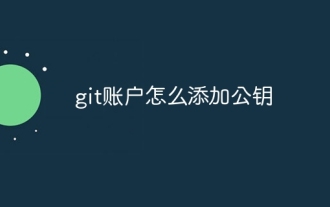 How to add public keys to git account
Apr 17, 2025 pm 02:42 PM
How to add public keys to git account
Apr 17, 2025 pm 02:42 PM
How to add a public key to a Git account? Step: Generate an SSH key pair. Copy the public key. Add a public key in GitLab or GitHub. Test the SSH connection.
 What to do if the git download is not active
Apr 17, 2025 pm 04:54 PM
What to do if the git download is not active
Apr 17, 2025 pm 04:54 PM
Resolve: When Git download speed is slow, you can take the following steps: Check the network connection and try to switch the connection method. Optimize Git configuration: Increase the POST buffer size (git config --global http.postBuffer 524288000), and reduce the low-speed limit (git config --global http.lowSpeedLimit 1000). Use a Git proxy (such as git-proxy or git-lfs-proxy). Try using a different Git client (such as Sourcetree or Github Desktop). Check for fire protection
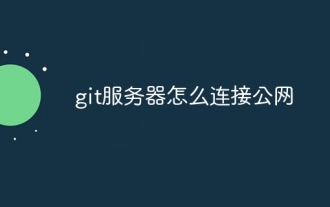 How to connect to the public network of git server
Apr 17, 2025 pm 02:27 PM
How to connect to the public network of git server
Apr 17, 2025 pm 02:27 PM
Connecting a Git server to the public network includes five steps: 1. Set up the public IP address; 2. Open the firewall port (22, 9418, 80/443); 3. Configure SSH access (generate key pairs, create users); 4. Configure HTTP/HTTPS access (install servers, configure permissions); 5. Test the connection (using SSH client or Git commands).
 How to download git projects to local
Apr 17, 2025 pm 04:36 PM
How to download git projects to local
Apr 17, 2025 pm 04:36 PM
To download projects locally via Git, follow these steps: Install Git. Navigate to the project directory. cloning the remote repository using the following command: git clone https://github.com/username/repository-name.git
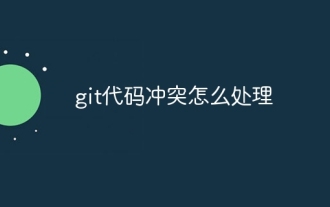 How to deal with git code conflict
Apr 17, 2025 pm 02:51 PM
How to deal with git code conflict
Apr 17, 2025 pm 02:51 PM
Code conflict refers to a conflict that occurs when multiple developers modify the same piece of code and cause Git to merge without automatically selecting changes. The resolution steps include: Open the conflicting file and find out the conflicting code. Merge the code manually and copy the changes you want to keep into the conflict marker. Delete the conflict mark. Save and submit changes.
 How to use git commit
Apr 17, 2025 pm 03:57 PM
How to use git commit
Apr 17, 2025 pm 03:57 PM
Git Commit is a command that records file changes to a Git repository to save a snapshot of the current state of the project. How to use it is as follows: Add changes to the temporary storage area Write a concise and informative submission message to save and exit the submission message to complete the submission optionally: Add a signature for the submission Use git log to view the submission content




