How to unmerge cells in Excel
This concise guide demonstrates how to quickly unmerge cells in Microsoft Excel, locate all merged cells within a worksheet, and restore original values to individual cells after unmerging.
Merging cells, while sometimes convenient for alignment or comparison, often hinders basic worksheet operations like sorting and filtering. This tutorial offers several efficient solutions.
Unmerging Cells
Unmerging is straightforward:
- Select the cells to unmerge.
- On the Home tab, in the Alignment group, click the Merge & Center button's dropdown arrow and choose Unmerge Cells.

This places the merged cell's content in the top-left cell; others become empty.

Unmerging All Cells in a Worksheet
To unmerge all merged cells on a sheet:
- Select the entire worksheet (Ctrl A or click the top-left triangle).
- If the Merge & Center button is highlighted, click it to unmerge all merged cells. If not highlighted, no merged cells exist.

Unmerging and Restoring Original Values
To unmerge and fill each cell with the original value:
- Select the table (or relevant columns), click Merge & Center to unmerge. Only the top-left cells retain data.
- Reselect the table. Go to Home > Editing > Find & Select > Go To Special…

- Check Blanks, click OK.
- Type
=and press the Up Arrow key. This creates a formula copying the value above. - Press Ctrl Enter to apply the formula to all selected blank cells.

Finally, for values only, use Paste Special > Values to replace formulas with their results.

Splitting Merged Cell Contents
For merged cells containing multiple data points, consider these methods: Text to Columns, Flash Fill, formulas, or the Split Text tool, depending on your data's structure. After splitting, unmerge or delete the original merged cells.
Finding Merged Cells
To locate merged cells:
- Open the Find dialog (Ctrl F or Home > Find & Select > Find).
- Click Options, then Format….
- On the Alignment tab, check Merge cells, click OK.
- Use Find Next or Find All.

Alternatively, for a specific range, check the Merge & Center button; a highlighted button indicates merged cells within the selection.
The above is the detailed content of How to unmerge cells in Excel. For more information, please follow other related articles on the PHP Chinese website!

Hot AI Tools

Undresser.AI Undress
AI-powered app for creating realistic nude photos

AI Clothes Remover
Online AI tool for removing clothes from photos.

Undress AI Tool
Undress images for free

Clothoff.io
AI clothes remover

AI Hentai Generator
Generate AI Hentai for free.

Hot Article

Hot Tools

Notepad++7.3.1
Easy-to-use and free code editor

SublimeText3 Chinese version
Chinese version, very easy to use

Zend Studio 13.0.1
Powerful PHP integrated development environment

Dreamweaver CS6
Visual web development tools

SublimeText3 Mac version
God-level code editing software (SublimeText3)

Hot Topics
 1378
1378
 52
52
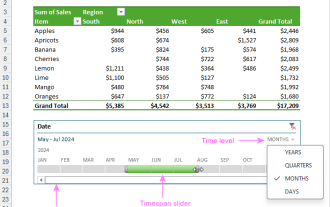 How to create timeline in Excel to filter pivot tables and charts
Mar 22, 2025 am 11:20 AM
How to create timeline in Excel to filter pivot tables and charts
Mar 22, 2025 am 11:20 AM
This article will guide you through the process of creating a timeline for Excel pivot tables and charts and demonstrate how you can use it to interact with your data in a dynamic and engaging way. You've got your data organized in a pivo
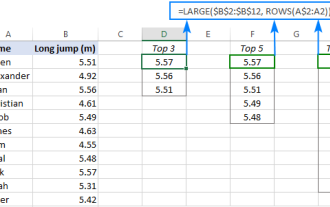 Excel formula to find top 3, 5, 10 values in column or row
Apr 01, 2025 am 05:09 AM
Excel formula to find top 3, 5, 10 values in column or row
Apr 01, 2025 am 05:09 AM
This tutorial demonstrates how to efficiently locate the top N values within a dataset and retrieve associated data using Excel formulas. Whether you need the highest, lowest, or those meeting specific criteria, this guide provides solutions. Findi
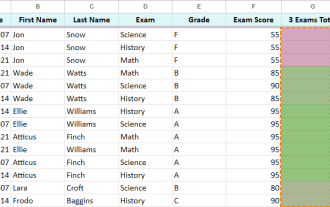 All you need to know to sort any data in Google Sheets
Mar 22, 2025 am 10:47 AM
All you need to know to sort any data in Google Sheets
Mar 22, 2025 am 10:47 AM
Mastering Google Sheets Sorting: A Comprehensive Guide Sorting data in Google Sheets needn't be complex. This guide covers various techniques, from sorting entire sheets to specific ranges, by color, date, and multiple columns. Whether you're a novi
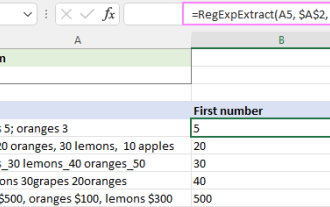 Regex to extract strings in Excel (one or all matches)
Mar 28, 2025 pm 12:19 PM
Regex to extract strings in Excel (one or all matches)
Mar 28, 2025 pm 12:19 PM
In this tutorial, you'll learn how to use regular expressions in Excel to find and extract substrings matching a given pattern. Microsoft Excel provides a number of functions to extract text from cells. Those functions can cope with most
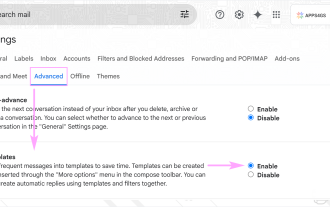 How to enable templates in Gmail — quick setup guide
Mar 21, 2025 pm 12:03 PM
How to enable templates in Gmail — quick setup guide
Mar 21, 2025 pm 12:03 PM
This guide shows you two easy ways to enable email templates in Gmail: using Gmail's built-in settings or installing the Shared Email Templates for Gmail Chrome extension. Gmail templates are a huge time-saver for frequently sent emails, eliminating
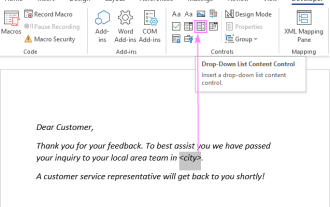 Add a dropdown list to Outlook email template
Apr 01, 2025 am 05:13 AM
Add a dropdown list to Outlook email template
Apr 01, 2025 am 05:13 AM
This tutorial shows you how to add dropdown lists to your Outlook email templates, including multiple selections and database population. While Outlook doesn't directly support dropdowns, this guide provides creative workarounds. Email templates sav
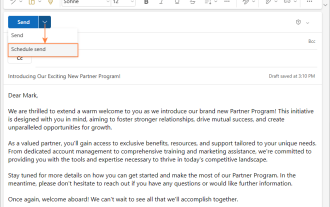 How to schedule send in Outlook
Mar 22, 2025 am 09:57 AM
How to schedule send in Outlook
Mar 22, 2025 am 09:57 AM
Wouldn't it be convenient if you could compose an email now and have it sent at a later, more opportune time? With Outlook's scheduling feature, you can do just that! Imagine that you are working late at night, inspired by a brilliant ide
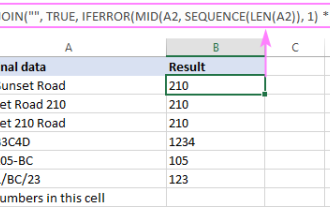 How to remove / split text and numbers in Excel cell
Apr 01, 2025 am 05:07 AM
How to remove / split text and numbers in Excel cell
Apr 01, 2025 am 05:07 AM
This tutorial demonstrates several methods for separating text and numbers within Excel cells, utilizing both built-in functions and custom VBA functions. You'll learn how to extract numbers while removing text, isolate text while discarding numbers




