How to implement Bootstrap definition list?
The definition list of Bootstrap is essentially a combination of HTML
,
- ,
- tags. Bootstrap adds styles and raster systems to it, making it look more beautiful and responsive.
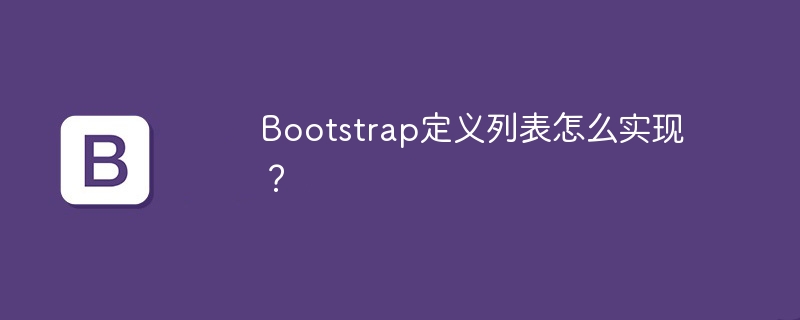
List of definitions for Bootstrap? This question is wonderful. It seems simple, but in fact there are many tricks. Many novices think that Bootstrap is just a bunch of styles, and it’s all done if you put it on. In fact, this is not the case. Only by understanding the design ideas behind it can you really play with it. In this article, let’s take a look at the implementation of the Bootstrap definition list and talk about some unknown techniques. After reading it, you can not only easily get the definition list, but also have a deeper understanding of the Bootstrap mechanism.
Let’s talk about the basics first. The definition list of Bootstrap is essentially a combination of HTML <dl></dl> , <dt></dt> , <dd></dd> tags. Bootstrap just adds some stuff to these tags to make them look more beautiful and more in line with the overall style of Bootstrap. If you write directly in native HTML, you can also implement the definition list, but the effect, you know, is the same and lacks aesthetics.
Come on, add the code and experience the charm of Bootstrap:
1 |
|
Have you seen class="row" and col-sm-* ? This is what Bootstrap's raster system is working. It arranges the definition list horizontally, col-sm-* controls the width of each item, and is responsively designed. It's OK to not use this grid system, but it's OK to use the default style of Bootstrap, but the effect will be slightly different, and of course, it's also simpler:
1 |
|
However, these two writing methods may behave differently under different screen sizes, so you have to choose according to the actual situation. I personally prefer using a grid system because it is more flexible and more controllable.
Next, let’s talk about some advanced usages. For example, if you want to add dot styles to the definition item ( <dt></dt> ) such as bold or color, it is absolutely fine:
1 |
|
For example, if you want to nest a list of definitions, it is also OK, which is very useful when dealing with complex information structures. However, when nesting, you should pay attention to the sense of layering and don’t make it too messy, otherwise it will be painful to maintain. This requires you to have a good understanding of HTML semantics.
Finally, let’s talk about some pitfalls. A common mistake for beginners is not understanding Bootstrap's responsive design, which leads to poor display performance under different screen sizes. There is also style conflict, because Bootstrap's style may conflict with your own style, causing display exceptions. Solution? Either double-check CSS or use a more advanced CSS preprocessor (such as Sass or Less) to better manage your styles.
In short, the implementation of Bootstrap's definition list is not complicated. The key is to understand Bootstrap's raster system and style classes. Only by practicing more and summarizing more can you truly master it. Remember, code is just a tool, and understanding the design philosophy behind it can only write more elegant and easier to maintain code.
The above is the detailed content of How to implement Bootstrap definition list?. For more information, please follow other related articles on the PHP Chinese website!

Hot AI Tools

Undresser.AI Undress
AI-powered app for creating realistic nude photos

AI Clothes Remover
Online AI tool for removing clothes from photos.

Undress AI Tool
Undress images for free

Clothoff.io
AI clothes remover

Video Face Swap
Swap faces in any video effortlessly with our completely free AI face swap tool!

Hot Article

Hot Tools

Notepad++7.3.1
Easy-to-use and free code editor

SublimeText3 Chinese version
Chinese version, very easy to use

Zend Studio 13.0.1
Powerful PHP integrated development environment

Dreamweaver CS6
Visual web development tools

SublimeText3 Mac version
God-level code editing software (SublimeText3)

Hot Topics
 Is the company's security software causing the application to fail to run? How to troubleshoot and solve it?
Apr 19, 2025 pm 04:51 PM
Is the company's security software causing the application to fail to run? How to troubleshoot and solve it?
Apr 19, 2025 pm 04:51 PM
Troubleshooting and solutions to the company's security software that causes some applications to not function properly. Many companies will deploy security software in order to ensure internal network security. ...
 How to simplify field mapping issues in system docking using MapStruct?
Apr 19, 2025 pm 06:21 PM
How to simplify field mapping issues in system docking using MapStruct?
Apr 19, 2025 pm 06:21 PM
Field mapping processing in system docking often encounters a difficult problem when performing system docking: how to effectively map the interface fields of system A...
 Solve caching issues in Craft CMS: Using wiejeben/craft-laravel-mix plug-in
Apr 18, 2025 am 09:24 AM
Solve caching issues in Craft CMS: Using wiejeben/craft-laravel-mix plug-in
Apr 18, 2025 am 09:24 AM
When developing websites using CraftCMS, you often encounter resource file caching problems, especially when you frequently update CSS and JavaScript files, old versions of files may still be cached by the browser, causing users to not see the latest changes in time. This problem not only affects the user experience, but also increases the difficulty of development and debugging. Recently, I encountered similar troubles in my project, and after some exploration, I found the plugin wiejeben/craft-laravel-mix, which perfectly solved my caching problem.
 How to simplify CMS development with Composer: Practical application of the Lebenlabs/SimpleCMS library
Apr 18, 2025 am 09:45 AM
How to simplify CMS development with Composer: Practical application of the Lebenlabs/SimpleCMS library
Apr 18, 2025 am 09:45 AM
When developing a new content management system (CMS), I encountered a common but difficult problem: how to quickly build a fully functional CMS without adding too much complexity. There are many ready-made CMS solutions available on the market, but they are often too large and complex to configure and can be a burden for small projects. After some exploration, I discovered the lebenlabs/simplecms library, which provides a simple and efficient solution through Composer.
 Why is a new repository tag generated instead of a modified version of a POM file using shortcut keys in IntelliJ IDEA?
Apr 19, 2025 pm 02:00 PM
Why is a new repository tag generated instead of a modified version of a POM file using shortcut keys in IntelliJ IDEA?
Apr 19, 2025 pm 02:00 PM
In IntelliJ...
 HTML vs. CSS and JavaScript: Comparing Web Technologies
Apr 23, 2025 am 12:05 AM
HTML vs. CSS and JavaScript: Comparing Web Technologies
Apr 23, 2025 am 12:05 AM
HTML, CSS and JavaScript are the core technologies for building modern web pages: 1. HTML defines the web page structure, 2. CSS is responsible for the appearance of the web page, 3. JavaScript provides web page dynamics and interactivity, and they work together to create a website with a good user experience.
 Which 2025 currency exchanges are more secure?
Apr 20, 2025 pm 06:09 PM
Which 2025 currency exchanges are more secure?
Apr 20, 2025 pm 06:09 PM
The top ten safe and reliable exchanges in the 2025 cryptocurrency circle include: 1. Binance, 2. OKX, 3. Gate.io (Sesame Open), 4. Coinbase, 5. Kraken, 6. Huobi Global, 7. Gemini, 8. Crypto.com, 9. Bitfinex, 10. KuCoin. These exchanges are rated as safe and reliable based on compliance, technical strength and user feedback.
 Laravel8 optimization points
Apr 18, 2025 pm 12:24 PM
Laravel8 optimization points
Apr 18, 2025 pm 12:24 PM
Laravel 8 provides the following options for performance optimization: Cache configuration: Use Redis to cache drivers, cache facades, cache views, and page snippets. Database optimization: establish indexing, use query scope, and use Eloquent relationships. JavaScript and CSS optimization: Use version control, merge and shrink assets, use CDN. Code optimization: Use Composer installation package, use Laravel helper functions, and follow PSR standards. Monitoring and analysis: Use Laravel Scout, use Telescope, monitor application metrics.






