Vue and Element-UI cascaded drop-down box search function
Conclusion: When implementing the Vue and Element-UI cascaded drop-down box search function, the filterable attribute provided by Element-UI is poor. Instead, developers should write search functions themselves to improve efficiency. Core idea: Use independent search functions to filter data instead of relying on Element-UI's default filtering. Customize the data display, instead of using the filterable property. Advanced usage: Anti-shake treatment to avoid frequent searches. Use virtual list technology to optimize performance under extremely large data volumes. Common errors and debugging techniques: unstandard data structure and error in search logic. Debugging method: Print the data structure and debug the search function step by step. **
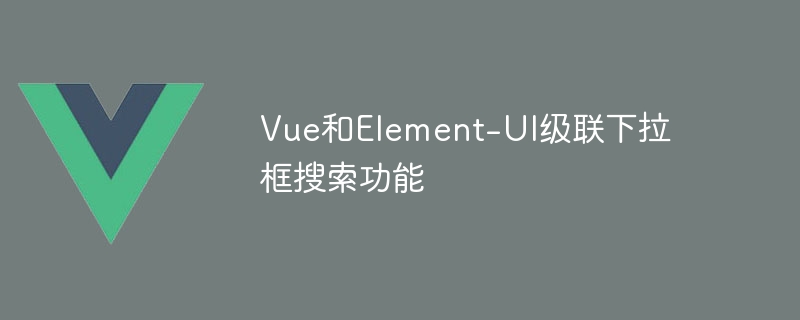
Vue and Element-UI cascaded drop-down box search function: deep analysis and performance optimization
Many students will encounter the need to search for functions when using Vue and Element-UI to do projects. This seems simple, but there are many pitfalls in actual implementation. In this article, we will explore in-depth how to implement this function gracefully and avoid some common pitfalls. After reading it, you can not only easily handle this function, but also improve your understanding of Vue and Element-UI, as well as your understanding of front-end performance optimization.
Let’s talk about the conclusion first: Although it is convenient to directly use the filterable attribute provided by Element-UI, its performance is worrying, especially when the data volume is large. So, we have to do it ourselves and have enough food and clothing.
Basic review: Vue and Element-UI
I believe that all viewers are already familiar with Vue and Element-UI. Simply put, Vue is a progressive JavaScript framework. Element-UI is a Vue-based UI component library that provides rich components, including a cascade selector (Cascader). filterable attribute allows users to enter keywords in the cascading selector to search, but its implementation is relatively rough, full matching, and inefficient.
Core function analysis: efficient cascading search
Our goal is to achieve an efficient cascading search function. The core idea is: use an independent search function to filter the data, rather than relying on the default filtering mechanism of Element-UI.
Here, we do not use filterable attribute, but control the display of data by ourselves. The code is as follows:
<code class="javascript"><template> <el-cascader v-model="value" :options="filteredOptions" :props="props" placeholder="请选择"></el-cascader> <el-input v-model="searchKeyword" placeholder="搜索"></el-input> </template> <script> import { ref, computed } from 'vue'; export default { setup() { const options = [ // 你的级联数据{ value: '1', label: '选项1', children: [ { value: '1-1', label: '选项1-1' }, { value: '1-2', label: '选项1-2' } ] }, // ...更多数据]; const props = { value: 'value', label: 'label', children: 'children' }; const value = ref([]); const searchKeyword = ref(''); const filteredOptions = computed(() => { if (!searchKeyword.value) return options; return filterOptions(options, searchKeyword.value); }); const filterOptions = (options, keyword) => { return options.map(item => ({ ...item, children: item.children ? filterOptions(item.children, keyword) : undefined })).filter(item => item.label.includes(keyword) || (item.children && item.children.length > 0)); }; const handleChange = (value) => { console.log(value); }; const handleSearch = () => { // 可以在这里添加防抖处理,避免频繁搜索}; return { options, props, value, searchKeyword, filteredOptions, handleChange, handleSearch }; } }; </script></code> The key to this code is the filterOptions function. It recursively traverses the option data and filters the data according to keyword . Note that here we only filter the label field, you can modify it according to the actual situation.
Advanced usage: Performance optimization and anti-shake
Although the above code is much more efficient than using filterable directly, performance may still be a problem for super large amount of data. Solution:
- Anti-shake: Use anti-shake function to avoid frequent triggering of searches when users enter frequently. lodash's
debouncefunction is a good choice. - Virtual list: If the amount of data is too large, you can consider using virtual list technology to render only data in visible areas.
Common Errors and Debugging Tips
Frequently asked questions: The data structure is not standardized, and the search logic is incorrect. Debugging method: Print the data structure and gradually debug the search function.
Performance optimization and best practices
- Data preprocessing: If the data is static, it can be preprocessed at loading, build indexes, and speed up search.
- Asynchronous search: For large data sets, asynchronous search can be considered to avoid blocking the main thread.
In short, the key to implementing the Vue and Element-UI cascaded drop-down box search function lies in efficient search algorithms and performance optimization. Don't blindly rely on the default functions of the framework. Sometimes you can create a more perfect solution by doing it yourself. Remember, the elegance and performance of the code are equally important!
The above is the detailed content of Vue and Element-UI cascaded drop-down box search function. For more information, please follow other related articles on the PHP Chinese website!

Hot AI Tools

Undresser.AI Undress
AI-powered app for creating realistic nude photos

AI Clothes Remover
Online AI tool for removing clothes from photos.

Undress AI Tool
Undress images for free

Clothoff.io
AI clothes remover

AI Hentai Generator
Generate AI Hentai for free.

Hot Article

Hot Tools

Notepad++7.3.1
Easy-to-use and free code editor

SublimeText3 Chinese version
Chinese version, very easy to use

Zend Studio 13.0.1
Powerful PHP integrated development environment

Dreamweaver CS6
Visual web development tools

SublimeText3 Mac version
God-level code editing software (SublimeText3)

Hot Topics
 1381
1381
 52
52
 Solutions to the errors reported by MySQL on a specific system version
Apr 08, 2025 am 11:54 AM
Solutions to the errors reported by MySQL on a specific system version
Apr 08, 2025 am 11:54 AM
The solution to MySQL installation error is: 1. Carefully check the system environment to ensure that the MySQL dependency library requirements are met. Different operating systems and version requirements are different; 2. Carefully read the error message and take corresponding measures according to prompts (such as missing library files or insufficient permissions), such as installing dependencies or using sudo commands; 3. If necessary, try to install the source code and carefully check the compilation log, but this requires a certain amount of Linux knowledge and experience. The key to ultimately solving the problem is to carefully check the system environment and error information, and refer to the official documents.
 Unable to log in to mysql as root
Apr 08, 2025 pm 04:54 PM
Unable to log in to mysql as root
Apr 08, 2025 pm 04:54 PM
The main reasons why you cannot log in to MySQL as root are permission problems, configuration file errors, password inconsistent, socket file problems, or firewall interception. The solution includes: check whether the bind-address parameter in the configuration file is configured correctly. Check whether the root user permissions have been modified or deleted and reset. Verify that the password is accurate, including case and special characters. Check socket file permission settings and paths. Check that the firewall blocks connections to the MySQL server.
 Navicat's solution to the database cannot be connected
Apr 08, 2025 pm 11:12 PM
Navicat's solution to the database cannot be connected
Apr 08, 2025 pm 11:12 PM
The following steps can be used to resolve the problem that Navicat cannot connect to the database: Check the server connection, make sure the server is running, address and port correctly, and the firewall allows connections. Verify the login information and confirm that the user name, password and permissions are correct. Check network connections and troubleshoot network problems such as router or firewall failures. Disable SSL connections, which may not be supported by some servers. Check the database version to make sure the Navicat version is compatible with the target database. Adjust the connection timeout, and for remote or slower connections, increase the connection timeout timeout. Other workarounds, if the above steps are not working, you can try restarting the software, using a different connection driver, or consulting the database administrator or official Navicat support.
 Laravel Eloquent ORM in Bangla partial model search)
Apr 08, 2025 pm 02:06 PM
Laravel Eloquent ORM in Bangla partial model search)
Apr 08, 2025 pm 02:06 PM
LaravelEloquent Model Retrieval: Easily obtaining database data EloquentORM provides a concise and easy-to-understand way to operate the database. This article will introduce various Eloquent model search techniques in detail to help you obtain data from the database efficiently. 1. Get all records. Use the all() method to get all records in the database table: useApp\Models\Post;$posts=Post::all(); This will return a collection. You can access data using foreach loop or other collection methods: foreach($postsas$post){echo$post->
 How to solve mysql cannot be started
Apr 08, 2025 pm 02:21 PM
How to solve mysql cannot be started
Apr 08, 2025 pm 02:21 PM
There are many reasons why MySQL startup fails, and it can be diagnosed by checking the error log. Common causes include port conflicts (check port occupancy and modify configuration), permission issues (check service running user permissions), configuration file errors (check parameter settings), data directory corruption (restore data or rebuild table space), InnoDB table space issues (check ibdata1 files), plug-in loading failure (check error log). When solving problems, you should analyze them based on the error log, find the root cause of the problem, and develop the habit of backing up data regularly to prevent and solve problems.
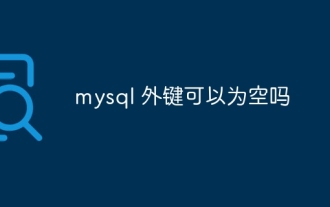 Can the mysql foreign key be empty
Apr 08, 2025 pm 05:21 PM
Can the mysql foreign key be empty
Apr 08, 2025 pm 05:21 PM
MySQL foreign keys can be empty, but be cautious. Allowing foreign keys to be empty is beneficial to booking systems, multi-stage processes and flexible business logic, but it also brings the risks of data redundancy, reduced data integrity and logical errors. Decisions depend on business needs, and need to weigh the pros and cons, improve error handling mechanisms, standardize data management, and select different ON DELETE options according to specific needs.
 MySQL can't be installed after downloading
Apr 08, 2025 am 11:24 AM
MySQL can't be installed after downloading
Apr 08, 2025 am 11:24 AM
The main reasons for MySQL installation failure are: 1. Permission issues, you need to run as an administrator or use the sudo command; 2. Dependencies are missing, and you need to install relevant development packages; 3. Port conflicts, you need to close the program that occupies port 3306 or modify the configuration file; 4. The installation package is corrupt, you need to download and verify the integrity; 5. The environment variable is incorrectly configured, and the environment variables must be correctly configured according to the operating system. Solve these problems and carefully check each step to successfully install MySQL.
 How to jump a tag to vue
Apr 08, 2025 am 09:24 AM
How to jump a tag to vue
Apr 08, 2025 am 09:24 AM
The methods to implement the jump of a tag in Vue include: using the a tag in the HTML template to specify the href attribute. Use the router-link component of Vue routing. Use this.$router.push() method in JavaScript. Parameters can be passed through the query parameter and routes are configured in the router options for dynamic jumps.




