What Google searches are monitored?
Google monitors users' search keywords, times, devices, cookies and IP addresses to optimize search and advertising. Users can protect privacy through privacy mode, VPN or proxy server.

introduction
In our digital age, privacy is an increasingly sensitive topic, especially when using search engines. Google, as the world's largest search engine, has always been the focus of people's attention. Today, we will dive into what exactly Google monitors search content and the impact these monitoring may have on our lives. Through this article, you will learn about the specific content of Google search monitoring and how to use search engines reasonably while protecting privacy.
Before we begin to dive into it, let’s first review the working principles of search engines and the basic concepts of privacy protection.
Review of basic knowledge
The working principle of search engines is to crawl web content through crawlers, and then index and sort these contents. When users enter keywords, search engines will return the most relevant results based on these indexes and sorts. As a search engine giant, Google's algorithm and data processing capabilities are second to none in the industry.
In terms of privacy protection, search engines will collect user search data to optimize search results and personalize recommendations, but the collection and use of this data has also caused concerns about privacy leakage. Google regulates its data collection behavior through privacy policies and user agreements, but users still need to know the details of these policies.
Core concept or function analysis
The definition and function of Google search monitoring
Google search monitoring refers to Google's tracking and recording of user search behavior. Its main functions are two aspects: one is to optimize search algorithms and user experience, and the other is to be used for advertising and market analysis. By monitoring users’ search content, Google can better understand user needs, thereby providing more accurate search results and ads.
For example, here is a simple code example showing how to search using Google's search API:
from googleapiclient.discovery import build
def google_search(query, api_key, cse_id, num_results=10):
service = build("customsearch", "v1", developerKey=api_key)
res = service.cse().list(q=query, cx=cse_id, num=num_results).execute()
return res['items']
# Use example api_key = 'YOUR_API_KEY'
cse_id = 'YOUR_CSE_ID'
results = google_search('Python programming', api_key, cse_id)
for result in results:
print(result['title'], result['link'])This code shows how to search through Google's custom search engine API and return search results. It should be noted that using Google's APIs requires compliance with their terms of use and privacy policies.
How Google Search Monitoring Works
Google monitors users' search behavior in a variety of ways. First, Google will record users' search keywords, search time, search device and other information. This data is stored on Google's servers and is used to analyze users' search habits and interests.
Secondly, Google will track user search behavior through cookies and IP addresses. Cookies can record the user's search history on different devices, while IP addresses can help Google determine the user's geographical location.
Finally, Google will also build user portraits through user search history for personalized recommendations and advertising delivery. For example, if a user frequently searches for programming-related content, Google may add programming-related ads to its search results.
Example of usage
Basic usage
When using Google search on a daily basis, users can reduce the impact of search monitoring through the browser's privacy mode. Privacy mode can block the recording of cookies, thus protecting users' privacy to a certain extent.
For example, here is a simple Python code that shows how to search using Selenium to launch Chrome's privacy mode:
from selenium import webdriver
from selenium.webdriver.chrome.options import Options
def private_search(query):
options = Options()
options.add_argument('--incognito')
driver = webdriver.Chrome(options=options)
driver.get('https://www.google.com')
search_box = driver.find_element_by_name('q')
search_box.send_keys(query)
search_box.submit()
# You can add more operations here, such as extracting search results, etc. driver.quit()
# Use example private_search('Python programming')This code shows how to use Selenium to start Chrome's privacy mode to search, thereby reducing Google's monitoring of search behavior.
Advanced Usage
For those who need higher privacy protection, consider using a VPN or proxy server to hide their IP addresses, further reducing Google's monitoring of search behavior.
For example, here is an example of searching through a proxy server using Python's requests library and requests-html library:
from requests_html import HTMLSession
def search_with_proxy(query, proxy):
session = HTMLSession()
proxies = {
'http': proxy,
'https': proxy
}
r = session.get(f'https://www.google.com/search?q={query}', proxies=proxies)
r.html.render()
results = r.html.find('div.g')
for result in results:
title = result.find('h3', first=True)
link = result.find('a', first=True)
if title and link:
print(title.text, link.attrs['href'])
# Use example proxy = 'http://your_proxy_server:port'
search_with_proxy('Python programming', proxy)This code shows how to search through a proxy server, thus hiding your IP address and reducing Google's monitoring of search behavior.
Common Errors and Debugging Tips
When using Google search, users may encounter some common problems, such as inaccurate search results, slow search speed, etc. Here are some common errors and debugging tips:
- Search results are inaccurate : You can try using more specific keywords, or use Google's advanced search capabilities to filter results.
- Slow search speed : You can check if your network connection is normal, or try to use other search engines for comparison.
- Privacy Mode does not work : Make sure that your browser's privacy mode is enabled correctly and that there are no extensions that may interfere with privacy mode.
Performance optimization and best practices
When using Google Search, there are some ways for users to optimize search performance and protect privacy. Here are some best practices:
- Use Google's Advanced Search Features : By using Google's Advanced Search Features, you can filter search results more accurately, thereby improving search efficiency.
- Regularly Clean Cookies : Regularly cleaning up browser cookies can reduce Google's monitoring of search behavior, thereby protecting privacy.
- Using a VPN or proxy server : By using a VPN or proxy server, you can hide your IP address, thereby further reducing Google's monitoring of search behavior.
In practical applications, different search methods may have different performance performance. For example, using a proxy server to search may slow down the search speed slightly, but can provide higher privacy protection.
Overall, Google search monitoring is a complex and multi-level problem. When users use Google search, they need to weigh the relationship between search convenience and privacy protection. Through the introduction of this article, I hope you can better understand the content monitored by Google search and take appropriate measures to protect your privacy in your daily use.
The above is the detailed content of What Google searches are monitored?. For more information, please follow other related articles on the PHP Chinese website!

Hot AI Tools

Undresser.AI Undress
AI-powered app for creating realistic nude photos

AI Clothes Remover
Online AI tool for removing clothes from photos.

Undress AI Tool
Undress images for free

Clothoff.io
AI clothes remover

AI Hentai Generator
Generate AI Hentai for free.

Hot Article

Hot Tools

Notepad++7.3.1
Easy-to-use and free code editor

SublimeText3 Chinese version
Chinese version, very easy to use

Zend Studio 13.0.1
Powerful PHP integrated development environment

Dreamweaver CS6
Visual web development tools

SublimeText3 Mac version
God-level code editing software (SublimeText3)

Hot Topics
 1359
1359
 52
52
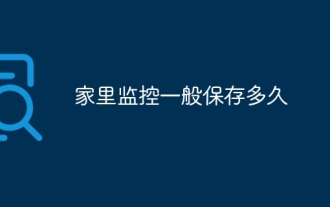 How long is home monitoring usually kept?
Aug 30, 2023 pm 04:44 PM
How long is home monitoring usually kept?
Aug 30, 2023 pm 04:44 PM
Home monitoring is generally kept for one to two weeks. Detailed introduction: 1. The larger the storage capacity, the longer the video can be saved; 2. The larger the capacity of the hard disk, the longer the video can be saved; 3. According to the requirements of different regions and laws and regulations, the number of surveillance videos The storage time may vary; 4. Some advanced surveillance systems can also trigger recording based on motion detection or specific events, thereby saving storage space and providing more useful recordings.
 How to implement request logging and monitoring in FastAPI
Jul 30, 2023 am 08:29 AM
How to implement request logging and monitoring in FastAPI
Jul 30, 2023 am 08:29 AM
How to implement request logging and monitoring in FastAPI Introduction: FastAPI is a high-performance web framework based on Python3.7+. It provides many powerful functions and features, including automated request and response model verification, security, and performance optimization. wait. In actual development, we often need to record request logs in the application for debugging and monitoring analysis. This article will introduce how to implement request logging and monitoring in FastAPI and provide corresponding code examples. 1. Installation
 Python script for monitoring website changes
Aug 29, 2023 pm 12:25 PM
Python script for monitoring website changes
Aug 29, 2023 pm 12:25 PM
In today's digital age, being aware of the latest changes on your website is crucial for a variety of purposes, such as tracking updates on your competitors' websites, monitoring product availability, or staying informed of important information. Manually checking your website for changes can be time-consuming and inefficient. This is where automation comes into play. In this blog post, we will explore how to create a Python script to monitor website changes. By leveraging the power of Python and some handy libraries, we can automate the process of retrieving website content, comparing it to previous versions, and notifying us of any changes. This allows us to remain proactive and react promptly to updates or modifications to the sites we monitor. Setting up the environment Before we start writing scripts to monitor website changes, we need to set up P
 How to open photos from surveillance camera in Windows 10
Jul 10, 2023 pm 09:41 PM
How to open photos from surveillance camera in Windows 10
Jul 10, 2023 pm 09:41 PM
If we don’t have a mobile phone at hand, only a computer, but we have to take pictures, we can use the computer’s built-in surveillance camera to take pictures, so how to turn on the win10 surveillance camera, in fact, we only need to download a camera application. The specific method to open the win10 surveillance camera. How to open photos from win10 surveillance camera: 1. First, use the disk shortcut key Win+i to open settings. 2. After opening, enter the personal privacy settings. 3. Then turn on access restrictions under camera phone permissions. 4. Once opened, you just need to open the camera application software. (If not, you can go to the Microsoft store to download one) 5. After opening, if the computer has a built-in surveillance camera or an external surveillance camera is assembled, you can take pictures. (Because people don’t have cameras installed
 Real-time log monitoring and analysis under Linux
Jul 29, 2023 am 08:06 AM
Real-time log monitoring and analysis under Linux
Jul 29, 2023 am 08:06 AM
Real-time log monitoring and analysis under Linux In daily system management and troubleshooting, logs are a very important data source. Through real-time monitoring and analysis of system logs, we can detect abnormal situations in time and handle them accordingly. This article will introduce how to perform real-time log monitoring and analysis under Linux, and provide corresponding code examples. 1. Real-time log monitoring Under Linux, the most commonly used log system is rsyslog. By configuring rsyslog, we can combine the logs of different applications
 C# Development Advice: Logging and Monitoring Systems
Nov 22, 2023 pm 08:30 PM
C# Development Advice: Logging and Monitoring Systems
Nov 22, 2023 pm 08:30 PM
C# Development Suggestions: Logging and Monitoring System Summary: In the software development process, logging and monitoring systems are crucial tools. This article will introduce the role and implementation suggestions of logging and monitoring systems in C# development. Introduction: Logging and monitoring are essential tools in large-scale software development projects. They can help us understand the running status of the program in real time and quickly discover and solve problems. This article will discuss how to use logging and monitoring systems in C# development to improve software quality and development efficiency. The role of logging system
 How to use Docker for container monitoring and performance analysis
Nov 08, 2023 am 09:54 AM
How to use Docker for container monitoring and performance analysis
Nov 08, 2023 am 09:54 AM
Overview of how to use Docker for container monitoring and performance analysis: Docker is a popular containerization platform that allows applications to run in independent containers by isolating applications and their dependent software packages. However, as the number of containers increases, container monitoring and performance analysis become increasingly important. In this article, we will introduce how to use Docker for container monitoring and performance analysis, and provide some specific code examples. Use Docker’s own container monitoring tool Docker provides
 Laravel monitoring errors: improve application stability
Mar 06, 2024 pm 04:48 PM
Laravel monitoring errors: improve application stability
Mar 06, 2024 pm 04:48 PM
Monitoring errors in Laravel is an important part of improving application stability. During the development process, various errors will inevitably be encountered, and how to detect and resolve these errors in a timely manner is one of the keys to ensuring the normal operation of the application. Laravel provides a wealth of tools and functions to help developers monitor and handle errors. This article will introduce some of the important methods and attach specific code examples. 1. Use logging Logging is one of the important means of monitoring errors. Laravel has a powerful logging system built-in, developers




