 Operation and Maintenance
Operation and Maintenance
 Apache
Apache
 Apache Load Balancing: Distributing Traffic for High Availability
Apache Load Balancing: Distributing Traffic for High Availability
Apache Load Balancing: Distributing Traffic for High Availability
Apache can achieve load balancing by configuring mod_proxy and mod_proxy_balancer modules. 1) Make sure Apache has installed and enabled the mod_proxy and mod_proxy_balancer modules. 2) Add load balancing configuration in the Apache configuration file and forward the request to the backend server cluster. 3) The load balancing algorithm can be adjusted and session persistence can be configured as needed to optimize performance and user experience.
introduction
In today's Internet age, ensuring high availability of websites and applications has become the top priority of every developer and operation staff. As one of the most popular web servers in the world, Apache's load balancing capabilities provide us with powerful tools to distribute traffic for high availability. This article will take you into the deep understanding of the mysteries of Apache load balancing, from basic concepts to practical applications, and help you master this key technology.
After reading this article, you will learn how to configure Apache servers for load balancing, understand how they work, and master some optimization techniques and best practices.
Review of basic knowledge
Load balancing refers to the ability to increase the system's response speed, reliability and availability by distributing network traffic between multiple servers. Apache supports a variety of load balancing algorithms through its mod_proxy module, such as Round Robin, Weighted Round Robin, etc.
Apache itself is a powerful and flexible web server capable of handling various HTTP requests and returning responses. By configuring the mod_proxy and mod_proxy_balancer modules, Apache can act as a reverse proxy server, forwarding requests to multiple servers on the backend, thereby achieving load balancing.
Core concept or function analysis
Definition and function of load balancing
The core of load balancing is to intelligently allocate requests so that the workload of each backend server is balanced, thereby avoiding single point of failure and improving the overall performance and availability of the system. Apache load balancing is implemented through the mod_proxy_balancer module, which can assign requests to the backend server according to different policies.
Here is a simple Apache load balancing configuration example:
<Proxy "balancer://mycluster">
BalancerMember "http://server1.example.com"
BalancerMember "http://server2.example.com"
</Proxy>
ProxyPass "/app" "balancer://mycluster"
ProxyPassReverse "/app" "balancer://mycluster" This configuration creates a load balancing cluster called mycluster and forwards all requests for /app paths to the servers in that cluster.
How it works
The working principle of Apache load balancing mainly depends on the mod_proxy_balancer module. It assigns requests to the backend server based on configured algorithms such as polling. When each request arrives at the Apache server, mod_proxy_balancer will select a suitable backend server, forward the request, and return the response to the client.
In terms of implementation, Apache uses intelligent request allocation strategies to ensure load balancing. The health status and load status of each backend server are monitored to ensure that requests are allocated reasonably. In addition, Apache also supports Session Persistence to ensure that the requests of the same user are always forwarded to the same backend server.
Example of usage
Basic usage
The basic steps for configuring Apache load balancing are as follows:
- Make sure Apache has installed and enabled the mod_proxy and mod_proxy_balancer modules.
- Add a load balancing configuration in the Apache configuration file.
Here is a basic configuration example:
<VirtualHost *:80>
ServerName www.example.com
<Proxy "balancer://mycluster">
BalancerMember "http://server1.example.com"
BalancerMember "http://server2.example.com"
</Proxy>
ProxyPass "/app" "balancer://mycluster"
ProxyPassReverse "/app" "balancer://mycluster"
</VirtualHost> This code defines a virtual host and configures a load balancing cluster mycluster to forward all requests for /app paths to the server in the cluster.
Advanced Usage
In practical applications, we may need more complex load balancing strategies. For example, dynamically adjust weights according to the server's load, or achieve session persistence. Here is a more advanced configuration example:
<Proxy "balancer://mycluster">
BalancerMember "http://server1.example.com" loadfactor=2
BalancerMember "http://server2.example.com" loadfactor=1
ProxySet lbmethod=bytraffic
</Proxy>
<Location "/app">
ProxyPass "balancer://mycluster"
ProxyPassReverse "balancer://mycluster"
ProxySet stickysession=JSESSIONID
</Location> In this configuration, we use the bytraffic algorithm and set different load factors for each server. At the same time, we also configured session persistence, using JSESSIONID as the session identifier.
Common Errors and Debugging Tips
Common errors when configuring Apache load balancing include:
- Module not enabled: Make sure that the mod_proxy and mod_proxy_balancer modules are enabled.
- Configuration error: Check whether the load balancing configuration is correct, especially the path and server address.
- Backend server unreachable: Ensure that all backend servers are accessible and are configured with health checks.
Debugging skills include:
- Use
LogLevelinstruction to increase the log level and record the request processing process in detail. - Use tools such as
aborwrkto simulate the load and test the load balancing effect. - Monitor and manage load balancing status through
balancer-managerpage.
Performance optimization and best practices
In practical applications, optimizing Apache load balancing configuration can significantly improve system performance. Here are some optimization suggestions:
- Using Cache : By configuring Apache's mod_cache module, common requests can be cached, reducing the pressure on the backend server.
- Adjust the load balancing algorithm : Choose the appropriate load balancing algorithm according to the actual application scenario, such as
byrequests,bytraffic, etc. - Health Check : Configure the health check mechanism to ensure that the request is forwarded to only healthy servers.
Here is an optimized configuration example:
<Proxy "balancer://mycluster">
BalancerMember "http://server1.example.com" loadfactor=2 route=server1
BalancerMember "http://server2.example.com" loadfactor=1 route=server2
ProxySet lbmethod=bytraffic
ProxySet maxattempts=2
</Proxy>
<Location "/app">
ProxyPass "balancer://mycluster"
ProxyPassReverse "balancer://mycluster"
ProxySet stickysession=JSESSIONID
SetOutputFilter INFLATE;proxy-html;DEFLATE
</Location>
CacheEnable disk /app
CacheRoot /var/cache/apache2
CacheDirLevels 2
CacheDirLength 1 In this configuration, we added the cache configuration, used the bytraffic algorithm, and set the maximum number of attempts. Additionally, we have enabled output filters to optimize response content.
Best Practices
- Code readability : Ensure the configuration file is clear and easy to read, and use comments to explain the purpose of the configuration.
- Maintenance : Regularly check and update load balancing configurations to ensure they adapt to changing application needs.
- Monitoring and logging : Use monitoring tools and log analysis to discover and resolve problems in a timely manner.
Through this article, you should have mastered the basic concepts and configuration methods of Apache load balancing, and have learned some advanced usage and optimization techniques. Hopefully this knowledge will help you better achieve high availability and performance optimization in real-world projects.
The above is the detailed content of Apache Load Balancing: Distributing Traffic for High Availability. For more information, please follow other related articles on the PHP Chinese website!

Hot AI Tools

Undresser.AI Undress
AI-powered app for creating realistic nude photos

AI Clothes Remover
Online AI tool for removing clothes from photos.

Undress AI Tool
Undress images for free

Clothoff.io
AI clothes remover

Video Face Swap
Swap faces in any video effortlessly with our completely free AI face swap tool!

Hot Article

Hot Tools

Notepad++7.3.1
Easy-to-use and free code editor

SublimeText3 Chinese version
Chinese version, very easy to use

Zend Studio 13.0.1
Powerful PHP integrated development environment

Dreamweaver CS6
Visual web development tools

SublimeText3 Mac version
God-level code editing software (SublimeText3)

Hot Topics
 How to optimize TCP/IP performance and network performance of Linux systems
Nov 07, 2023 am 11:15 AM
How to optimize TCP/IP performance and network performance of Linux systems
Nov 07, 2023 am 11:15 AM
In the field of modern computers, the TCP/IP protocol is the basis for network communication. As an open source operating system, Linux has become the preferred operating system used by many businesses and organizations. However, as network applications and services become more and more critical components of business, administrators often need to optimize network performance to ensure fast and reliable data transfer. This article will introduce how to improve the network transmission speed of Linux systems by optimizing TCP/IP performance and network performance of Linux systems. This article will discuss a
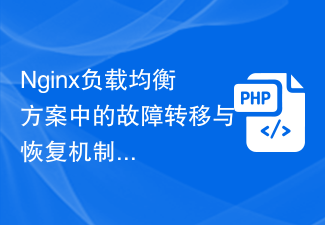 Failover and recovery mechanism in Nginx load balancing solution
Oct 15, 2023 am 11:14 AM
Failover and recovery mechanism in Nginx load balancing solution
Oct 15, 2023 am 11:14 AM
Introduction to the failover and recovery mechanism in the Nginx load balancing solution: For high-load websites, the use of load balancing is one of the important means to ensure high availability of the website and improve performance. As a powerful open source web server, Nginx's load balancing function has been widely used. In load balancing, how to implement failover and recovery mechanisms is an important issue that needs to be considered. This article will introduce the failover and recovery mechanism in Nginx load balancing and give specific code examples. 1. Failover mechanism
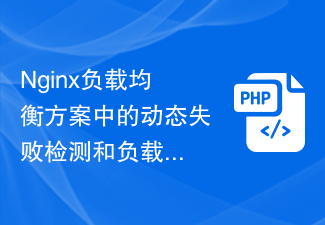 Dynamic failure detection and load weight adjustment strategy in Nginx load balancing solution
Oct 15, 2023 pm 03:54 PM
Dynamic failure detection and load weight adjustment strategy in Nginx load balancing solution
Oct 15, 2023 pm 03:54 PM
Dynamic failure detection and load weight adjustment strategies in the Nginx load balancing solution require specific code examples. Introduction In high-concurrency network environments, load balancing is a common solution that can effectively improve the availability and performance of the website. Nginx is an open source, high-performance web server that provides powerful load balancing capabilities. This article will introduce two important features in Nginx load balancing, dynamic failure detection and load weight adjustment strategy, and provide specific code examples. 1. Dynamic failure detection Dynamic failure detection
 Building a high-availability load balancing system: Best practices for Nginx Proxy Manager
Sep 27, 2023 am 08:22 AM
Building a high-availability load balancing system: Best practices for Nginx Proxy Manager
Sep 27, 2023 am 08:22 AM
Building a high-availability load balancing system: Best practices for NginxProxyManager Introduction: In the development of Internet applications, the load balancing system is one of the essential components. It can achieve high concurrency and high availability services by distributing requests to multiple servers. NginxProxyManager is a commonly used load balancing software. This article will introduce how to use NginxProxyManager to build a high-availability load balancing system and provide
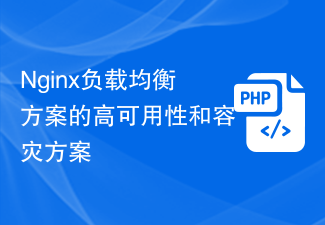 High availability and disaster recovery solution for Nginx load balancing solution
Oct 15, 2023 am 11:43 AM
High availability and disaster recovery solution for Nginx load balancing solution
Oct 15, 2023 am 11:43 AM
High Availability and Disaster Recovery Solution of Nginx Load Balancing Solution With the rapid development of the Internet, the high availability of Web services has become a key requirement. In order to achieve high availability and disaster tolerance, Nginx has always been one of the most commonly used and reliable load balancers. In this article, we will introduce Nginx’s high availability and disaster recovery solutions and provide specific code examples. High availability of Nginx is mainly achieved through the use of multiple servers. As a load balancer, Nginx can distribute traffic to multiple backend servers to
 Using Nginx Proxy Manager to implement reverse proxy load balancing strategy
Sep 26, 2023 pm 12:05 PM
Using Nginx Proxy Manager to implement reverse proxy load balancing strategy
Sep 26, 2023 pm 12:05 PM
Use NginxProxyManager to implement reverse proxy load balancing strategy NginxProxyManager is an Nginx-based proxy management tool that can help us easily implement reverse proxy and load balancing. By configuring NginxProxyManager, we can distribute requests to multiple backend servers to achieve load balancing and improve system availability and performance. 1. Install and configure NginxProxyManager
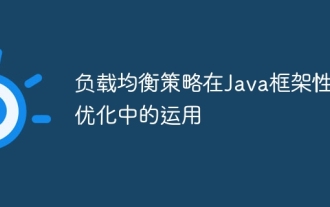 Application of load balancing strategy in Java framework performance optimization
May 31, 2024 pm 08:02 PM
Application of load balancing strategy in Java framework performance optimization
May 31, 2024 pm 08:02 PM
Load balancing strategies are crucial in Java frameworks for efficient distribution of requests. Depending on the concurrency situation, different strategies have different performance: Polling method: stable performance under low concurrency. Weighted polling method: The performance is similar to the polling method under low concurrency. Least number of connections method: best performance under high concurrency. Random method: simple but poor performance. Consistent Hashing: Balancing server load. Combined with practical cases, this article explains how to choose appropriate strategies based on performance data to significantly improve application performance.
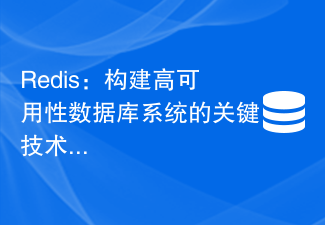 Redis: a key technology for building high-availability database systems
Nov 07, 2023 am 09:39 AM
Redis: a key technology for building high-availability database systems
Nov 07, 2023 am 09:39 AM
Redis: a key technology for building high-availability database systems. With the development of the Internet and the advent of the big data era, the need for high-availability database systems has become increasingly urgent. As an in-memory storage NoSQL database system, Redis has become one of the key technologies for building high-availability database systems with its excellent performance and flexible data model. This article will delve into the high availability technology of Redis and demonstrate it with specific code examples. 1. The high availability requirements of Redis in actual applications





